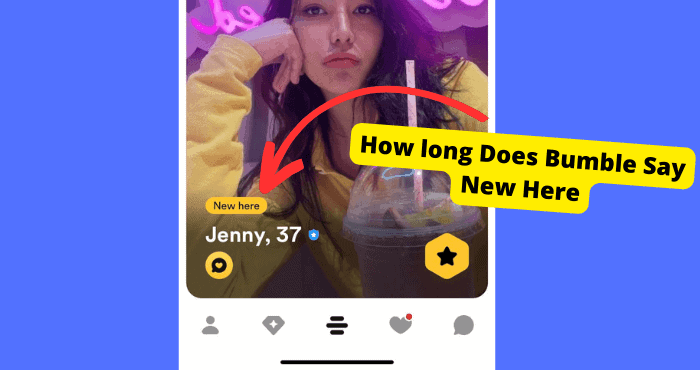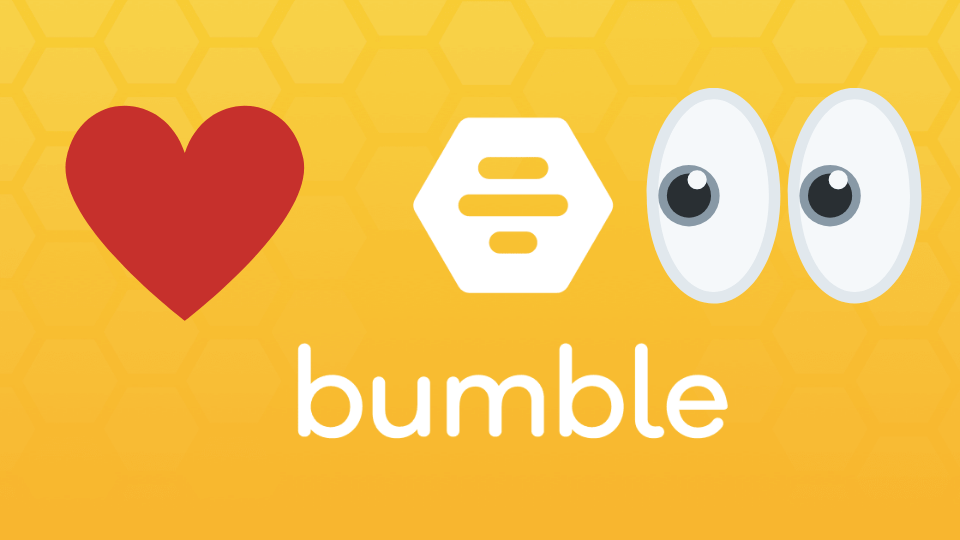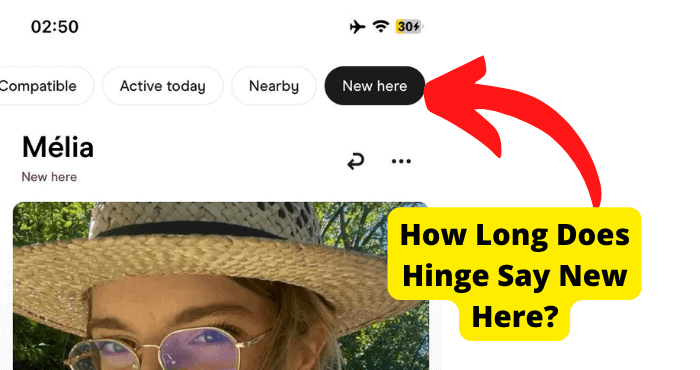Key Takeaways
- Enhance your profile with quality pictures and a compelling bio.
- Check your internet connection and update the Bumble app regularly.
- Be cautious with your swiping strategy to maintain a high Bumble score.
- Consider using premium features like SuperSwipe for increased visibility.
- Ensure your location settings are active for accurate match potential.
So you’re getting no matches or likes on Bumble and you’re wondering why. Making improvements to your profile will increase your match and like rate.
Bumble is one of the best dating apps, but it seems to be a shame that many problems occur within the app itself.
One of the main problems people are facing on their Bumble account is that they’re not getting matches or likes anymore, which is usually due to your profile or a bug.
This issue may occur when Bumble says you have matches, but then you go on the app and find that you have gotten zero matches or likes.
Matches and likes can usually be seen in the message section. Bumble will show you the number of matches in the message section. But the problem here is that you’re getting no matches.
You’re not getting matches on Bumble because your profile is not good enough to be getting matches. Once you improve it, you start to bring matches and likes.
There are other reasons you may not be getting matches on Bumble, and a bad internet connection is one of them. It would help if you tried switching between Wi-Fi and data to fix this.
Once you have fixed it, you can start troubleshooting the other methods and seeing which solutions match.
Why Am I Not Getting Matches or Likes on Bumble
You’re not getting matches or likes on Bumble because you don’t have a good enough profile that you should be getting many matches.
If your profile was attractive enough, you shouldn’t find it hard to get matches, as people usually swipe right on profiles they see as beautiful.
You can do a few things to optimize your profile so you can start getting plenty of matches again. Some of these things would include where you have set your location range.
If you don’t have enough pictures and a good bio, then this could be another reason you’re not getting likes or matches anymore. All these things are straightforward, so you should fix this issue quickly.
Another reason you may not get any matches or likes on Bumble is software glitches. Software glitches often occur on Bumble, and it doesn’t seem like they will fix them anytime soon.
This means that it could take some time for them to fix that particular issue, but it is rarely the reason why you’re not getting matches.
It could just be the time delay that may make it seem like you aren’t getting matches; however, those matches will show up later once the software problem has been solved.
Here’s what to do if you’re not getting matches on Tinder. It’s similar to most dating apps, so it can all be applied.
Another reason you aren’t getting matches on Bumble is because of your poor connection. It isn’t necessarily that you’re not getting matches anymore. It’s just that you can’t see them.
Likes and matches are known as the same thing on Bumble. The only difference is that a Like is when someone has swiped right on you first, whereas a match happens when you swipe right on that person.
When swiping on Bumble, you act like it when you swipe right. You will be able to see your matches when you click on the heart icon on the Bumble app.
Once you swipe right on the person, you will then be able to see them as matches at the top of the messages section. The same goes for you when you get a match.
Bumble No Likes After First Day
Some users have reported getting no Bumble matches after the first day. The reason because of this is because Bumble boosts your profile the first day you have it.
After the first day you have it, the number of matches or likes you get will decrease. This is because Bumble needs to make you interested the first few days you have it.
After the first day or week, you will notice that the number of matches you get will decrease. If You see that you stop getting likes suddenly, do not delete your profile, as this will reduce your Bumble score.
Just improve your profile, and you will notice that your matches will start to increase again.
As I have already mentioned, you may think you’re not getting likes on Bumble because there is a bug. This bug may be essentially delaying how quickly you see your matches.
So you should follow all the steps in this article to ensure that it’s not a bug that causes you to stop getting matches.
Once you know it’s not a bug, you should focus on improving your profile.
There may be chances that some people you know are also blocking you so you don’t see them. This will also affect the number of matches you’re getting.
1. Use Better Pictures
The main factor in getting more matches on your Bumble account is whether you have good pictures.
By good pictures, I mean you should have images that make you appear attractive.
I tested this out myself. I took pictures of myself before and started getting more matches and likes on Bumble. This is because the more attractive you are, the more likes you get.
You should go out and take more pictures. If you’re overweight, lose weight and take some pictures. Just make sure you improve your looks and your pictures. You should also have at least four pictures.
Make sure your pictures are a variety—one with your friends. Have one smiling and make sure in the rest you are attractive. Once you improve your profile, you will notice that you start to get more matches.
2. Have a Photo Smiling
A smile is the definitive inviting gesture. You’ve surely thought about having one for your profile picture on a dating app unless you feel insecure about your smile.
Positive facial expressions still show a great deal of character that can make you more attractive to matches.
As simple as this tip sounds, there is an art to promoting your profile with a smiling photo.
Make sure you use a close-up shot and as big a smile as you can genuinely make to convey a sense of extraversion and approachability.
3. Have a Good Bio
Although you can generally trust Bumble to match you with compatible users based on filters and preferences, it is your responsibility to flesh out your profile.
Everyone is complex, with more vast and eclectic interests than Bumble can account for.
If you are more open about your interests in your profile, matches with similar interests will be more eager to have a friendly discussion.
Also, again, an expressive and friendly profile suggests interest in something more profound than a casual connection. Put yourself out there to encourage new friendships and sparks.
At the same time, don’t get too creative or long-winded in your description.
On top of Bumble’s fast-paced communication standards, matches may worry they are not on equal speaking grounds with users who talk too much about themselves.
4. Check Your Settings
You may not get as many matches as you want because you don’t have the correct settings. Some settings in place may hinder your chances of getting matches.
One setting you should check is how far you have set your location. The settings location can be found when you click on your profile and tap on the Settings gear.
5. Stop Swiping So Much
If you want to increase the number of matches you get, you will have to increase the number of people that see your profile. However, I do not mean that you should swipe every account you see.
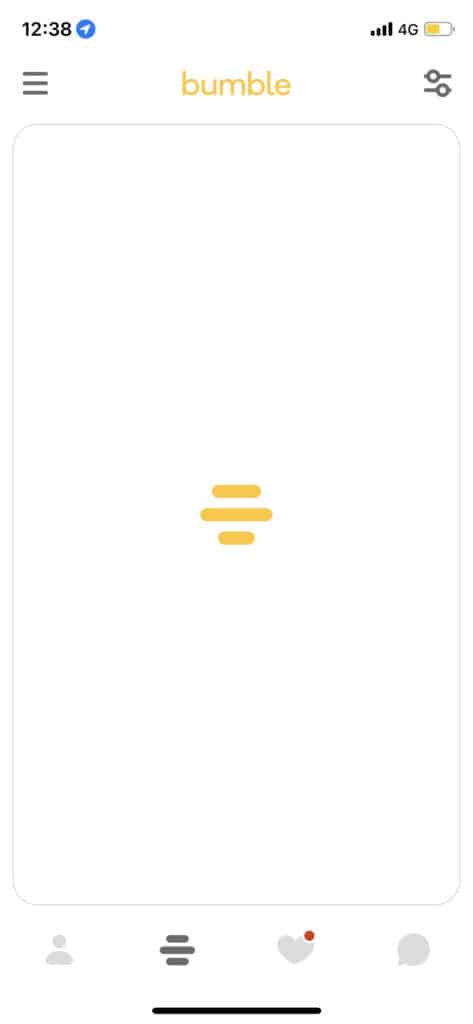
Dating app users think that the more profiles they swipe on, the more matches they will get. However, this is not true; many people don’t know how the Bumble algorithm works.
The more profiles you swipe on that don’t get that many swipes, the lower your Bumble score.
So in simple terms, the more unattractive profiles you swipe on, the lower your score will be, and the fewer people will see your profile.
So I’m trying to say that you should only swipe on genuinely attractive profiles.
Even if you find them attractive, you should read their bio and gauge whether or not they’re your type of person.
If you are swiping on people without taking your time, Bumble will think you’re a bot and give you a lower score. So if you want more likes, take your time swiping and only swipe right on attractive profiles.
6. Bumble Premium Not Getting Matches or Likes
If you have paid for Bumble services like Bubmle Premium and you’re not getting any likes, then it indicates that the problem is with your profile and account.
If you pay for a Bumble service, Bumble’s marketing tactic will automatically get more matches and likes; however, this is not true.
If your profile is still bad and not appealing to others, you will not get that many matches regardless of whether you have something like Bumble Premium.
To avoid this, you should download Bubmle Premium, which will allow you to see those likes. However, this comes at a price, and there can be discounts you should watch out for.
Once you have optimized your profile, as I showed you in the methods above, you can begin using things like Bubmle Premium.
Once you start swiping right carefully, you will start to get matches. I advise you to pay for service if you’re struggling to get matches, but it should pay off if you have a good profile.
The price may seem to put some people off, but I think it will enhance your experience massively.
I would also advise you not to pay for these subscriptions until you have optimized your profile and used the normal Bumble. You should pay if you still aren’t getting matches after doing all this.
7. Turn On Your Location
As you probably know, you cant get potential matches on Bumble if your location isn’t on.
Having your location lets Bumble know where you are and allows potential matches to know how far away you are from them. Maybe because your location is off, Bumble is having a hard time getting you your matches.
To turn location services on your iPhone, go into Settings and then scroll down to Privacy. From here, you should toggle it on.
This can be done on Android by going onto the connections section in your settings and hitting location in the top right.
Sometimes, this will only fix this problem, so don’t expect to resolve anything. Remember, we are still trying to troubleshoot your issue.
8. Force Start Bumble
When you’re suddenly not getting matches anymore on Bumble, the immediate thing that comes to thought is to close the app, which is what a force start is.
Force starting Bumble will eliminate any temporary software glitches I was talking about. This goes the same with malfunctions.
To force close the Bumble app on your iPhone, you should double-tap your home button until you see apps pop up. Now swipe up on Bumble.
If you don’t have a home button on your iPhone, swipe up from the bottom and follow the above steps.
If you’re on an Android phone like a Samsung, go into settings, look for the app, find the Bumble app, and hit force close.
Once you are done, go back to the app and start using it properly again and see if you start to get matches. If not, then go on to the next solution.
9. Check Your Internet Connection
A bad internet connection can be a big issue when it comes to not being able to see the matches you get on Bumble.
When your connection is wrong, then this stops certain things like matches and likes from not loading. You can’t swipe to get matches if your internet connection is terrible.
If you don’t have a good connection, then your likes won’t be able to process, which means it’s impossible to get a match.
If your matches or likes are not loading on Bumble, you need to switch to W-Fi or cellular data.
To do this switch on your iPhone, you can do it in settings or swipe up from the bottom to access the control panel.
If your iPhone doesn’t have a home button, then swipe down from the top right, and you will be able to see the Wi-Fi icon.
You can do this in the settings on an Android device. You can also try turning off and on airplane mode as this temporarily resets your network settings.
Turn on and off your Wi-Fi. You are seeing low bars on your device. If the bars are still low, try going to a different location until it works correctly.
You should be able to get and see your actual matches and likes once you have a better connection. If you’re still not getting matches, use the following method.
10. Use A VPN Network
A VPN network is a virtual private network. These networks allow you to browse the internet in a private network that is not your own.
Because of this, you are also to do certain things that apps don’t allow you to do in specific locations.
With a VPN, you can also change your location; however, Bumble is clever to only use the location on your device and not your IP address.
I have found that having my VPN on while using Bumble allows me to load my matches and likes much more efficiently, which will help me get more likes in the future. Vpn’s can be downloaded from your App Store.
I highly recommend Tunnel Bear as it doesn’t charge you to change your location, whereas other similar services can make you pay for a paid plan; however, you can use whichever one suits you.
Once you have downloaded it, you should follow the steps and turn on the VPN in the settings. Don’t worry; it will tell you how to do this.
You must be connected to Wi-Fi to use a VPN, so if you don’t have this available, you can skip to the next step.
11. Reinstall The Bumble App
If you haven’t updated the Bumble app in a while, then I would suggest it’s best to do so. If old software is left on there, then it can cause problems.
When the app gets updated, they tend to fix many issues. One of these issues is that your matches may not be adequately processed.
However, Bumble doesn’t roll out these updates often, so you should set up your app store to automatically update apps when one is available.
Bumble likes to tweak its layout, so just be prepared for that after it has been updated.
To update the app on any phone, head into your app store and tap on your profile. Once you’re here, you can either scroll down for the app you’re looking for or, if you’re on Android, look for where it says Manage Apps.
Find the app you want to update, then update it.
If the app has already been updated, you should delete it instead. Deleting the app will clear the cache, just the old file pages stored on the app.
Don’t worry. This won’t delete anything of importance. To delete the app, press it down, click the cross, and confirm to delete. This can also be done by finding the app in settings.
If you want to clear the cache without deleting it on your iPhone, go to Settings, click General > Storage > find the app, click on it, then tap Delete All.
12. Bumble Could be Down
The reason why you may not be getting matches is that Bumble is down in general. When this happens, pretty much nothing works on the app.
It becomes very glitchy and frustrating. When this happens, all you can do is wait for Bumble to find the problem.
They usually do this in less than 24 hours. You can tell when it is down by using the Down Detector website.
This gives in live reports whenever apps are down. You can see the graph which shows you how big the problem is.
If there is a significant spike, the app is most likely down for many people. The result of this is things like matches and likes not loading.
If you cannot wait, I suggest you use another dating app until the issue has been resolved.
13. You’re Not a Good Match for Bumble
Bumble is founded on the genuinely feminist principle of breaking down social dynamics and pressures across the gender spectrum.
It is not just about putting interactive power more in the hands of women but encouraging everyone to become better and more intimate listeners.
If you are a man seeking women, a profile distinctly lacking in insight or using language and information lacking character may suggest a limited investment in your matches.
Sure, the platform is favored by women looking to be more assertive in casual relationships.
Men seeking women may favor Bumble for more friendly or deeper connections with matches mainstream society suggests as the passive party.
If you are a man who is merely looking for more casual relationships and hookups, Bumble might not be your cup of tea (with honey).
14. Use Bumble SuperSwipe
You can better encourage and admired match to reciprocate by using a SuperSwipe.
SuperSwipe is a premium feature that lets a liked user know you are particularly interested in an interaction. After swiping right, tap the star next to this person’s profile picture to send a gold notification.
The feature costs one Bumble coin ($1.99) per SuperSwipe. You can also get five per week with a subscription to Bumble Boost or Bumble Premium.
Another premium feature, Spotlight, promotes your profile to the top of matches’ feeds for 30 minutes.
You get one Spotlight per week with a premium account but can purchase another for $0.99 to promote your profile for 150 minutes.
Once you have this feature, other people will likely like you back and match with you.
15. Add Some Bumble Profile Prompts
Bumble Profile Prompts are questionnaires on various topics that help establish your interests or character.
A copy of the prompt with your responses will be pinned to your profile to help viewers learn more about you and develop conversation starters.
If you are concerned about these questionnaires being time-consuming and getting too excessive for viewers, know that you are limited to three of the dozens of available Profile Prompts.
It would help if you were selective with the prompts you pick, though you can update or replace them with different ones later.
The list of Bumble Profile Prompts can be found under “Edit Profile” on your profile page. This will increase your chances of getting a match as people will find it easier to talk to you.
16. Verify Your Profile
A Verified Profile tells viewers that you are who you say you are, which makes them feel safer in their interactions with you. This means you will get more matches and likes as people find you more trustworthy.
A checkmark by a profile image on Bumble means that the user’s identity has been authenticated with a photo.
Are there celebrities on Bumble? A Verified Profile on Bumble probably doesn’t mean the same thing as it does on other social media platforms.
A checkmark by a profile image on Bumble means that the user’s identity has been authenticated with a photo.
Go to “Edit Profile” on your profile page, then select “Verify Your Account.” You will then take a selfie, which will be compared to your profile picture by a human for verification.
You can also send a match a shortcut to the account verification prompt if you want identity authentication.
Remember that if verification is declined, your profile could be disabled as fake or compromised. Make sure your profile and authentication photos are as expressive as possible.
17. Your Bumble Preference May Be Too Picky
Bumble offers a rich selection of match preference settings to ensure user compatibility. If you are too niche of a person, precise preference settings can make matches harder to come by.
Picky preferences not only limit your matches but could put too much pressure on matches who want more depth and flexibility in their online friendships.
Consider broadening your preferences and range if you are not getting many matches or conversations.
Besides, part of the adventure in online dating is meeting different and interesting people to broaden your social horizons.
Although this can enrich relationships, you still want friends you are generally compatible with.
Conclusion
It would help if you now were getting plenty of matches with ease. Remember, this article isn’t a quick fix, and you will have to keep trying and testing things on your profile and see what gets the most results.
If you are fed up with Bumble, I would advise you to look for an alternative, as Bumble’s software and algorithm are not up to standards.
Other apps like Bumble don’t have nearly the same issues Bumble does. To avoid all these problems in general, you could get a paid plan to make the application smoother.
If you need this problem resolved, then you can contact Bumble support. They will be able to give you a better-suited solution.
You may be directed to their FAQ page, so just be prepared that they may not have a specific solution.