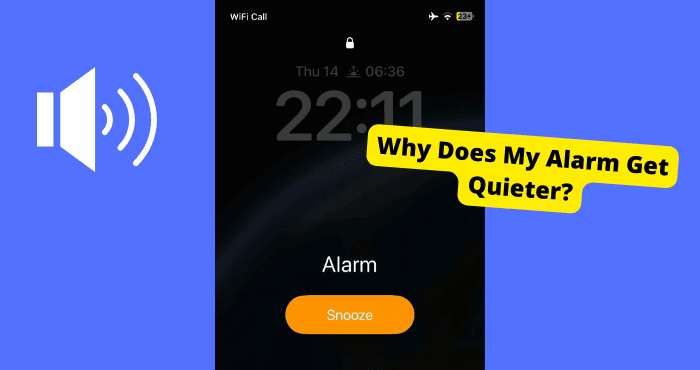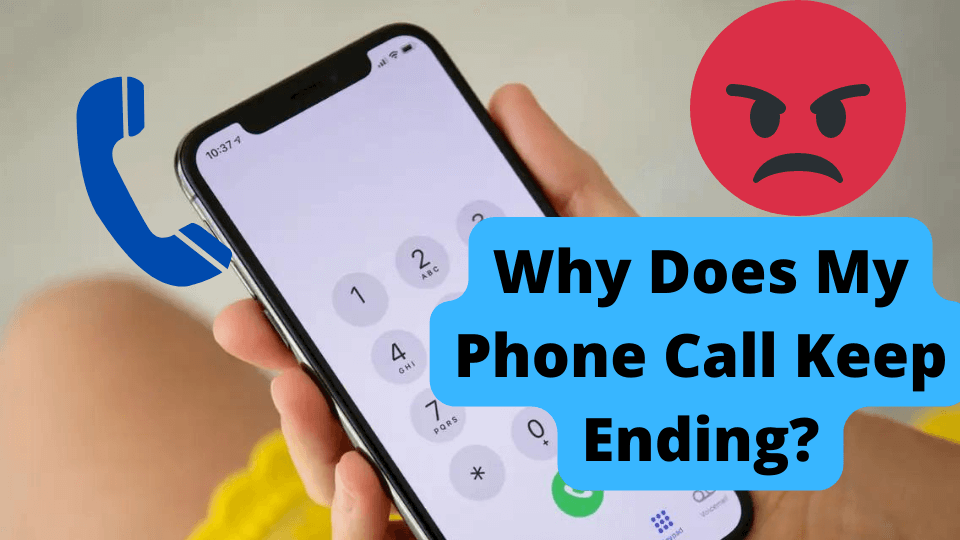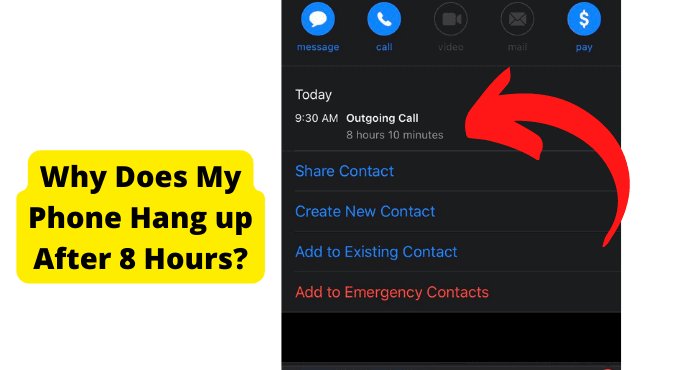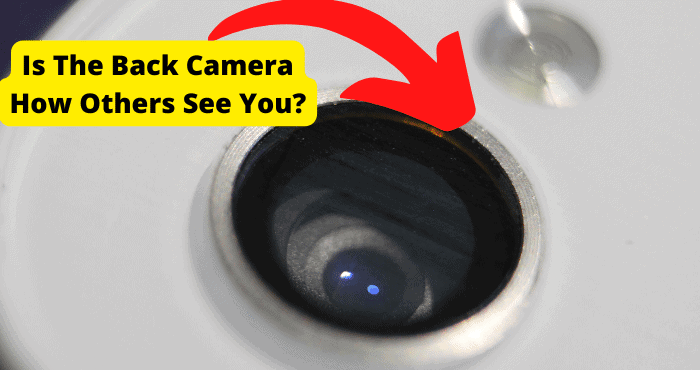Key Takeaways
- Static noises on phones often stem from network issues, device interference, or outdated software—check these first for quick fixes.
- Water damage or hardware misalignment can cause static; inspect speakers/microphones and consider professional repair if needed.
- Persistent static may indicate phone tapping—look for unusual battery drain, unknown apps, or unauthorized recordings.
- Restarting your device or force-closing apps can resolve temporary glitches causing static noise during calls or playback.
- If troubleshooting fails, contact your service provider or visit a repair center to address potential hardware or software faults.
Your phone may have started producing odd noises, which we call static. This article will explain why your phone emits static noises and guide you through various solutions.
Static noises on your iPhone or Android device could result from multiple underlying issues, which may differ from phone to phone.
Many people face such problems daily, so you shouldn’t worry too much because it is pretty standard Static noises may be a reason to raise the alarm.
Still, also, most of the time, it’s just common underlying issues that can be fixed by pushing a button or modifying settings.
It may be network problems, a phone interfering with other devices, music playing on your phone, or a sign that your device may be damaged.
We will go through each situation, providing solutions and alternatives. Numerous people also expressed dissatisfaction with a few other noises that their phones made.
Considering them, we’ll be giving a comprehensive post on this subject. The static noise might not wholly interfere with your phone activities, but it is unsettling and irritating.
On phones, static noises are widespread. They are frequently brought on by microphone damage or interference from other devices.
Why is My Phone Making Static Noise?
Several factors could be causing your phone to emit static noise. We will go over the many causes of static noise on your phone and possible fixes.
Some reasons may not apply to your device, but the next one may. Make sure you read through for possible solutions.
Network Problems
Numerous consumers mainly stated that their cellular service provider’s poor coverage was the root cause of the static noise problem.
If you happen to be in an area free from solid signals, then high chances are that it would be a network issue. These strong signals may be a very high chance of cause if you hear static during a phone call.
You may have moved to a location where your service provider’s poor network coverage. So, while on call, you hear static noises.
On the other hand, you may also want to confirm with those within the same area if they are experiencing the same, and if so, it is preferable to go to your network provider’s headquarters to file a complaint.
In cases where the provider fails to work on their network, you can replace the service provider with a better one that doesn’t cause static noise.
Service providers need to address moderate network speeds, spotty Wi-Fi signals, and faulty cabling are the most common issues with network connections.
Due to the complexity of our daily activities, many things can go wrong and cause performance issues. Static noise is always happening in case of network issues, so check that first.
Phone Interfering With Other Devices
If you have checked your network provider and confirmed that it’s not the noise source, you can check for interference from other devices.
You may be near other gadgets that interfere with your phone or vice versa. Get away from equipment or devices emitting radio waves or magnetic energy.
While speaking to someone on the phone, a strong movement of those energies could cause static to play.
Emissions of radio waves or electromagnetic energy are standard in many technologies. They may not be evident to you, but they are there everywhere.
Gadgets have a way of changing the frequency of phones. The next time you hear your phone making static noises during a call, make sure you move away from that area and call elsewhere.
By doing this, you can eliminate the static noise problem brought on by interference from surrounding gadgets.
Update Phone
This step is for Android users. If you are sure that there are no network issues or your phone is not interfering with other devices, then be sure that you need to update your phone.
1. Open your settings app.
2. Near the bottom, tap System, then go to system update
3. You’ll see your update status. This update status will lead you to steps on the screen that will guide you further, depending on the model of your Android.
The ability to customize the Android operating system is well-known, so software updates are constantly popping up.
This software update always calls for updating your phone once there is new software once it’s launched. The latest update may, however, occasionally be flawed.
And it may cause strange static noises coming from your Android phone. If that’s the case, you’ll have to wait for a new update, hopefully fixing the problem.
It is also important to note that you may have recently installed an app that is causing the static noises, be sure to check on that and try to uninstall it to see if the noises stop.
Your Phone Could Be Getting Tapped
One of the riskiest reasons for static noises on your Android phone is this. There is a possibility that your phone’s security may have been breached.
While on the call, if you continuously hear static on your phone, it’s conceivable that it’s being tapped. When background noise appears during phone calls for no apparent reason, your phone is likely being tapped.
What does being tapped mean? It means that someone is listening to your phone talk.
A phone that has been bugged can also record when it is not in use. Therefore, you can get tapped while going about your everyday errands.
But how do you tell that your phone has been tapped? The static noise could come from your phone or the receiver’s end.

In cases like this, when you are unsure, you can hang up the call and redial the number of the receiver to confirm if the static noises will still be there.
Numerous signs point to the tapping of your phone. The most notable is when your phone starts making odd noises like clicking, static, beeping, or just weird sounds you’ve never heard from your phone.
You can be sure your phone has been tapped if you hear strange noises while not on a call.
How Can You Get Tapped?
The simplest explanation is that someone secretly installed and turned on a spying or recording app on your phone.
Every time you talk to someone on the phone, the conversation is automatically recorded. You can get these apps from the Play Store, Chrome, or anywhere else on the web.
Your device can also be tapped if a hacker or a device that taps is used. Most of the time, police, criminals, or hackers are involved in this method.
In such scenarios, where you think your phone might have been tapped, you could start by looking at possible apps used for call recording on your phone.
It is essential that your phone might have possibly not gotten tapped, but it may be the other issues like network issues.
If you have checked for all the reasons stated above and thought your phone could have been tapped.
Recording from the other person’s perspective would be another option to capture your chat with them. On their phone, they might potentially use a call recording app.
Additionally, when you are on the phone with him, it will record both of your talks.
During your phone call, try to listen for any static, bling, or beep noises. You should instantly hang up if there is any. Try to turn off and put your phone in airplane mode if you think it’s being tapped.
By doing this, the hacker won’t be able to track your phone. You can accomplish this by uninstalling any external applications and performing a phone reset.
We have already stated that static noises could signal that your phone has been tapped, but other signs may come.
There might be unexplained activity on your phone in that you discover that you’re getting strange text messages or your phone’s display suddenly turns on or off.
One of the initial signs that someone is tapping your phone is if you discover apps installed on it that you do not recognize or ever installed. You should also check to see if your phone is making strange network calls.
Also, check the performance of your battery. Let’s say you have noticed that your phone’s battery drains more quickly than usual.
Then someone may be remotely utilizing your phone. As we’ve already mentioned, a tapped telephone records anything, even when you are not using it.
Your phone’s battery will deplete quickly under those circumstances.
On the other hand, it can indicate that the battery on your phone has degraded. You should, therefore, thoroughly review that to ensure your speculations are correct.
These are all things you can check for by yourself. It is essential to consult a professional if you believe that your phone is being tapped.
If it is being tapped, that’s where the static noises are coming from, and you could notify the authorities that someone is spying on you.
Could Be Music Playing on Your Phone
This problem applies to both iPhone and Android users. Static noises from your phone may result from music playing on your phone.
Let’s say you have been playing music on your phone for quite some time, and you hear a static sound; it may be many things.
It may be a network issue, hardware issue, or your phone being tapped, but it is advisable to force close all music apps just in case they may be causing the static noise.
Two things, you may force close the music apps, and the static noise ceases, but it may also not cease, but give it a try.
On your iPhone, your earphones may cause your phone to start playing music randomly. You can inspect your earphones’ controller for damage before the music begins to play.
To force close on all music apps, follow the following steps: Swipe upward from the bottom of the screen, stop at the center if you wish to exit, and swipe right or left to find the app. To exit an app, swipe up on its preview.
On your android, Tap the recent apps icon, then swipe up on the app you want to close. Alternatively, you can select Close all to end all of your open apps.
Forcing all music apps to close could solve the static noises on your phone: closing your music apps.
If you’re using earphones and can hear the sound, replace them and see what happens, it could just be your headphones due to water damage.
There are several reasons why there is static noise coming from your headphones. Here, we are going to focus on water damage.
Headphone electronics and circuitry are moisture-sensitive.
Your headphones may short circuit if the inside wiring is still getting power after being flooded or submerged, resulting in immediate damage hence the static noises.
If you have your earphones or headphones plugged in and you hear static noises, be sure to replace or unplug them to see if there will still be noises. The absence of noises shows you a problem with the plugged-in devices.
If there are no noises, you should focus on other reasons that cause the static noises.
Your Phone May Have Water Damage
The speakers on your phone could be harmed if they fell into the water. These events will take place. Water frequently accumulates in the speaker grills and remains unless it is forcibly removed.
The overall listening experience is ruined by the distorted sound produced by water-clogged speakers. The water-clogged speakers will cause the static noises you hear on your phone.
While you may think there may be an easy fix, like ensuring your phone is dry or switching it off for some time, the phone speakers often need expertise for repair.
Some home remedies include letting your phone sit in uncooked rice for hours or days or using a speaker cleaner from the Google play store.
If all home remedies fail, visit your service center for more assistance. Unfortunately, it’s typically not a problem that can be fixed at home when your iPhone’s earpiece or speaker has been destroyed.
Restart Your Device
We have seen that static noise may result from your phone being out of date and having a few flaws that negatively impact the earpiece or speaker. This issue can be resolved with an easy update check or reset.
In other instances, you may have to restart your device since there may be an app or function that is not functioning correctly, causing a static noise.
To restart your iPhone :
- Press the side button while maintaining pressure until the power-off slider appears. After moving the slider, give your device 30 seconds to turn off.
To restart your android:
When the power choices screen appears, press and hold the phone’s power button (often on the top or right side of the device) for 1-2 seconds. Then release the power button.
On other phones, it may give you the option of shutting down the phone or restarting it—press restart.
Misplace Components Within the Phone
A simple digital cell phone can be disassembled into the following few simple components:
A circuit board containing the brains of the phone
An antenna
A liquid display crystal
keyboard
microphone
speaker
Battery
Misplacing these components of your phone on your own may not be advisable but having an expert do that for you is. You may not know how to handle the phone’s components, and it may destroy some parts.
However, misplacing the phone’s features is a way to help eliminate static noises since the speaker or microphone would be the problem.
It’s possible that you dropped your phone unintentionally, breaking part of the internal components. Another possibility is that your phone is old and beginning to indicate needing to be replaced.
Additionally, it’s possible that it came into contact with dampness or water hence the static noises.
Get The Phone Repaired
As stated above, when you think it’s time to misplace the components in your phone, it is better to get an expert to do it.
You have ensured that the cause of static noises in your phone is not because of any of the reasons stated above. It is time to get your phone repaired.
Visit your local electronic stores and ask for help regarding the static noises your phone keeps on emitting.
Alternatively, you can re-visit the same place or the store where you bought your phone for consultation and repair services.
Remember to guard the information on your phone and SIM cards to be safe. If possible, remove the SIM cards and any other confidential information you have on your phone to be on the safer side.
You must bring it to a phone repair shop to resolve hardware issues. Additionally, you can send it to the warranty if it still has one.
Get a Case to Prevent More Damage
Do you need a phone case or cover? Mobile phone cases are crucial, especially if you want to shield your device from scratches and other damages.
It protects the entire body of the mobile phone from damage from the outside and guards it against any scratches or nicks that might be inflicted on its surface.
Even if you drop your phone unintentionally, the shock may be absorbed by the case or cover, preventing severe damage. Also, the phone case protects the delicate inside parts of your phone.
As we have seen above, static noises may be caused by injury, water, or breaking some internal features of the phone. Investing in a phone cover means protecting the phone’s internal and external details.
Repair Your Device
If you have reached this far, it means that it is not any of the issues stated above, from network issues or speculations of your phone being tapped.
This means that you should get your phone repaired. As you have seen in the article, there are many reasons why your phone is making a static sound, so we have tried to provide a solution.
So, if you still have the question, why is my phone making a static sound? It would help if you got your phone repaired immediately.
It may be software or hardware issues you cannot fix without an expert’s help if you have a phone warranty, the better and the lesser the cost.
Contact Phone Providers
If you have made it this far into the article, you know why your phone is making a static sound.
It is important to note that if your phone is making static noises and those around you are complaining of the same, it is time to contact your phone service providers.
They may also be referred to as mobile carriers, a mobile network operator, cellular businesses, or a wireless service provider as long as they are responsible for offering wireless connectivity to consumers for smartphone data and calls around your area.
Conclusion
As you have seen in the article, this phenomenon of static noises in phones has a wide range of causes.
However, we have tried to cover as much of this subject as possible and provide you with all the safety-related information.
We hope this article was beneficial to you and that you were able to find out why your phone is making static noises.
You have identified that it may be hardware or software-related problems.
It is essential to understand that static noises are not harmful to your phone, except when your phone has been tapped and as we have advised, visit your local authorities to file complaints as this means hacking or spying.
Other issues like network problems or water damage are easy to be dealt with and won’t consume much of your time or money.
Our phones are technological devices, so there may be internal errors here and there. Some apps that people install on their phones may be causing havoc on these devices.
We hope you have found solutions and will share or recommend this article to whoever may have the same problems with their phones.