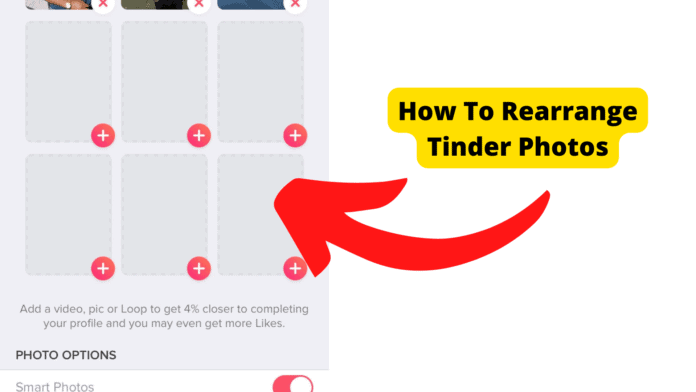Key Takeaways
- Rearrange Tinder photos easily by dragging in “Edit Info,” but bugs may require app resets or updates.
- First photo is crucial—ensure your gallery tells a compelling story to attract and retain matches.
- Technical issues? Try force-closing, clearing cache, or reinstalling Tinder to restore photo editing.
- Weak internet or server bugs can disrupt features—check connection or monitor Tinder’s status.
- As a last resort, delete and re-upload photos in order or contact Tinder support for help.
It is a relatively simple procedure if you want to change the order of your photo gallery on Tinder. Unfortunately, it is also prone to technical difficulties.
Image may not be everything on an advanced and secure dating app like Tinder, but it is the first thing.
Your profile photo should give a fair impression of your personality and encourage users to choose “Like” when you are matched. From there, they can view other photos in a gallery on your profile.
Photos of yourself say a lot about you. But with fast-paced Tinder, how you arrange your photos may also be very telling.
Users typically make quick judgments of the matches they wish to like and pursue communication with.
Don’t just focus on putting your best picture at the front of your gallery to act as a profile photo. Ensure you have an immediately compelling and insightful lineup of images for your matches to scroll through.
You should understand how to rearrange the photos you have already posted to your Tinder profile to make your gallery more consistently appealing. You should know how to address any issue with this feature.
How To Rearrange Photos On Tinder
Unlike many other dating and social media platforms, Tinder allows you to rearrange the placement of up to nine photos in your profile’s gallery.
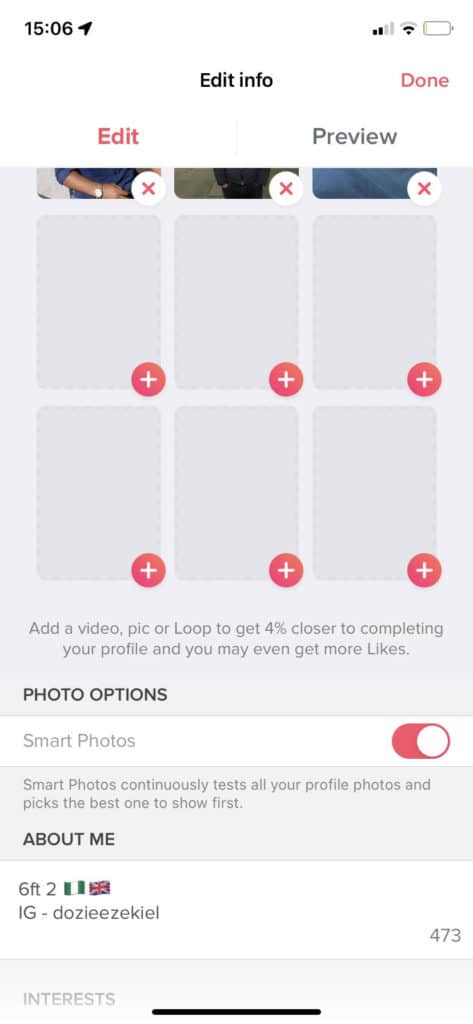
This shows the power of visual first impressions in one of the most popular dating apps.
The first photo you take, or at least the photo at the top of your gallery, serves as your profile picture on Tinder. This will be the first thing matches see when you are suggested to and checked by them.
Of course, any responsible Tinder user understands the importance of an engaging first/profile photo. You want your selfie to be attractive, charming, and convincingly expressive of your personality and lifestyle.
But it’s an underrated virtue to have your whole gallery lined up in a way that helps tell your story, and further express your image. A match may quickly review your gallery carousel to see if you are worth following up with.
All your photos on Tinder should be strong. Keep them dynamic and linear if you can. Making sure that you take and post your photos in such a precise manner can be a pain.
Luckily, rearranging the photos in your gallery should be no trouble.
1. Open Tinder and go to your profile.
2. Go to “Edit Info” to find your photo gallery at the top of the page.
3. Tap and hold the image you would like to move.
4. While still holding the highlighted photo, drag it to the point you want it to appear in the carousel, then release it.
And that’s all it takes to rearrange photos in Tinder.
Feel free to add more to your gallery by tapping the plus icon next to a blank entry. If you dislike a particular photo, tap the “X” icon to delete it.
Unfortunately, this and other simple features may not be accessible.
Can’t Rearrange My Tinder Photos?
You may already know how to rearrange photos in your gallery carousel on Tinder. You could be dealing with a problem preventing you from this action.
A bug in Tinder’s operating system or server can corrupt features like the “Edit Profile” section and the features therein. In that case, you must be curious about there being any other way to rearrange your photos.
Alas, “Edit Profile” is the only way to reorder your photo carousel on Tinder.
Any bug at the root of any error in this procedure is rare. Even if there is one, it is most likely a temporary issue.
Your Tinder app may generally be experiencing fatigue in performance and loss of features. This could indicate a server problem or just corrupted data that requires rebooting.
Even more serious reasons for a failure in this feature can be resolved by inconvenient, albeit rarely meaningful, measures.
Rearranging your photos into a compelling carousel can be crucial to getting attention on Tinder. It is worth it to find a way to restore that feature, if only because it could indicate problems with other features.
1. Force Close Tinder
Faulty performance in Tinder can compromise features beyond photo rearrangement. This may require a force restart of the app.
These performance issues are an obvious potential consequence of overusing any app. Even regularly confiding it to the background of your device can compromise its operating system.
Your Tinder app may only be experiencing a temporary glitch and return to normal performance momentarily.
It is still wise to regularly close this and other apps for your device’s overall performance.
Force close Tinder by activating your device’s app slider, then swiping the app’s window away. You can also close all apps with a designated “Close all” option in the slider.
To fully reset the operating session of the app, open Tinder’s page in your device’s app settings and tap “Force close.” This will not reset the whole app.
Wait a short while before reopening Tinder to allow your device to relax. Operating issues may not be based on the Tinder app but your device.
Regularly restart and turn off your device to improve its performance. If your device’s performance is alarmingly strained, force restarts it.
2. It Could Be a Bug
If your photo rearrangement feature or other aspects of Tinder’s interface continue to strain after you refresh your app and device, you could be dealing with a bug in the app.
A bug that compromises an app’s performance and features is common. It may not clear up on its own.
Be proactive in addressing long-term glitches with apps like Tinder. Such solutions as reinstalling an app could be considered drastic.
The most common and least consequential method for addressing long-term app bugs is to clear such mundane data as cache. The cache is data that logs access to an app to refine your device’s interaction with it.
Although deletion of this data has no visible effect on the app, an excess of it can dramatically drain your device’s memory and performance—Clear Tinder’s cache through the app’s page in your device’s app settings.
iOS devices do not allow you to delete cache directly. You instead have to “Offload” an app through its app settings page, then reinstall it with restored settings and without mundane data.
3. Wait For Tinder To Fix It
Bugs can also stem from issues with the app developer’s servers. These bugs can affect all users’ experience.
Server bugs can shut down features on Tinder, including the ability to rearrange photos. Bugs that specific is extremely rare.
A server outage is the most apparent form of server bug, as it completely shuts down the app.nServer issues are temporary. There is nothing that users can directly do about them.
You can report or verify issues with Tinder on websites that share the status of app servers. Downdetector is the most popular of these sources. Otherwise, you have to wait for server issues to be resolved by the developers.
This generally shouldn’t take very long. If you can confirm that your Tinder app’s bug is not server-based, continue your proactive troubleshooting.
4. Update Tinder
Some of Tinder’s features can be compromised by server issues if your app is too out-of-date to process drastic operating system modifications properly.
Features like photo editing are not usually modified to such an extent that you need to update your app’s operating system directly. Servers regularly update apps’ interfaces automatically.
Primary operating system updates require manual approval from the app’s user. Keep up with and regularly authorize such updates to prevent incompatibilities between your app’s interface and server.
To update Tinder, find it in your app store. If an update is available, authorize it by selecting “Update” on the app’s store page.
Although photo editing and reordering features may not be uniquely modified in an OS update, manually updating Tinder can clear it of bugs without resetting the app.
If an update is unavailable or does not clear your bug, it may be time for drastic measures.
5. Reinstall Tinder
If you cannot clear any bug in Tinder that prevents reordering of your photo carousel, among other features, you may have to reinstall the app.
Reinstalling an app resets it. Most settings or history you had would be lost when you initially uninstall the app.
This is not usually a significant measure with an app like Tinder. Accessing your account should restore your history and matches.
Reinstalling an app can still be considered a drastic response to an interface bug you can’t get rid of. Since a photo editing problem may only be the beginning of your technical issues, such a response may be worth it.
Uninstall Tinder from your device’s app settings, then install it again through the app store. Some app stores allow you to uninstall and reinstall an app on its page.
Alternatively, you can completely reset your Tinder app by deleting all of its data through its page in your app settings. You may want to do this for good measure before uninstalling the app.
6. Repost Your Photos In The Order You Want
If you are reluctant to reinstall your Tinder app to see if it restores photo reordering capabilities, you may find a trick for building a more appealing carousel.
See if you can delete the photos in your carousel and re-upload them in the preferred order.
Just because you can access Tinder’s “Edit Profile” feature doesn’t mean you can drag your photos around. A dysfunctional editor may compromise the process of reordering your photo carousel.
Your device may be dealing with a serious functional or screen issue that hinders the drag-and-drop process. You should do all you can to address a technical problem like this.
In the rare event, you can access “Edit Profile” features other than photo rearrangement, consider reordering your carousel the hard way.
Take special note of your Tinder photos and where they are in your device’s gallery, then delete each one from your profile by tapping the corresponding “X” icon.
Then re-upload these photos in the preferred order by tapping the plus icon by each blank entry.
7. Check Your Internet Connection
Access to Tinder features such as “Edit Profile” and the photo carousel editor can naturally be blocked by an internet issue.
These issues aren’t usually as obvious as an outright network failure or disconnection that can prevent primary navigation on Tinder. An unstable network can hinder the app’s high-function features.
Check your internet connection’s signal strength in your device’s network settings. Whether it is sufficient or not, try to revitalize your connection by refreshing it.
If the signal is still weak, try power cycling your Wi-Fi router or modem by unplugging the device from its power source for 15-30 seconds, then reconnecting.
You can switch to your device’s mobile network if the signal is superior.
Also, keep in mind that internet issues should mainly affect the activation of pages and features on Tinder. If the process of these features seems fatigued, the problem is most likely software-related.
8. Create a New Account
A measure for addressing photo carousel editing issues is even more drastic for Tinder: creating a new account.
A Tinder operating system error that compromises key features can be based on your account, at least in the context of a particular device. Creating a new account could be a real option if you do not have a backup device.
Tinder has strict policies against users having multiple accounts, which could constitute fraud. Before making a new account, it is recommended that you delete the old one.
With the deletion of a Tinder account, you will lose all settings, photos, and messages. You will lose your matches and may not be matched with them again.
Just how important is it for you to be able to rearrange your photos on Tinder?
If you are experiencing serious problems with such a simple feature, you may find more corrupting in your app, if not your account.
The chance of becoming more appealing to potential matches may be reason enough for the nuclear option.
If you can justify creating a new account on Tinder, go to the settings in your current account, then select and confirm “Delete Account.” Tinder temporarily preserves the data of deleted accounts.
Unless you have a spare email and phone number to register your new account, you will have to wait roughly three months to recycle your signup information.
Creating a new Tinder account is not a typical solution for losing such features as photo rearrangement. This measure is not even guaranteed to work.
9. Report the Problem To Tinder
While troubleshooting this and other potential errors in Tinder, you need to be fully aware of what you’re dealing with.
You may need help that only representatives of Tinder can provide. Before considering some of the more extreme responses to photo editor problems, request support from Tinder.
Reporting a technical issue to Tinder can lead to communication with a representative. This person could have unique insight into your problem, if not suggestions for or access to a solution.
This interactive support service is an extension of Tinder’s help center.
This portal offers vast and helpful resources to help you better understand Tinder. Use the native search engine to find more information of concern based on keywords.
Conclusion
Despite being a popular dating app, Tinder is synonymous with casual interaction. The first impression is everything, and images are that first impression.
An attractive profile photo is not good enough if you hope to retain your matches. You want to make sure that your photo carousel is consistently compelling.
If you are not satisfied with the arrangement of your carousel, reordering your pictures from the profile photo down is easy.
Unfortunately, this feature, like any on Tinder, can be disrupted by a fatigued operating system and long-term software bugs. Most potential solutions to this problem are simple and reliable.
Unfortunately, you should be prepared to employ creative tricks to get around an inability to reorder your photos. It would technically be more practical to reinstall the Tinder app or create a new account.
Serious technical issues rarely end with the loss of a single feature. Be willing to explore your app’s features and resources and report any problem to Tinder for support.
The truth is that a strong photo carousel is important in getting attention and conveying your personality on Tinder. Editing yours is a simple process but a serious enough one to maintain.