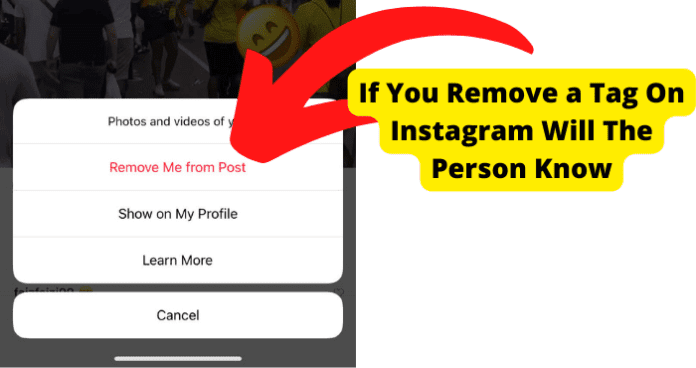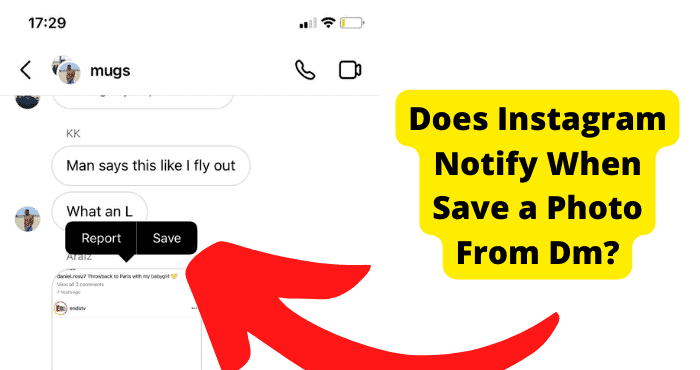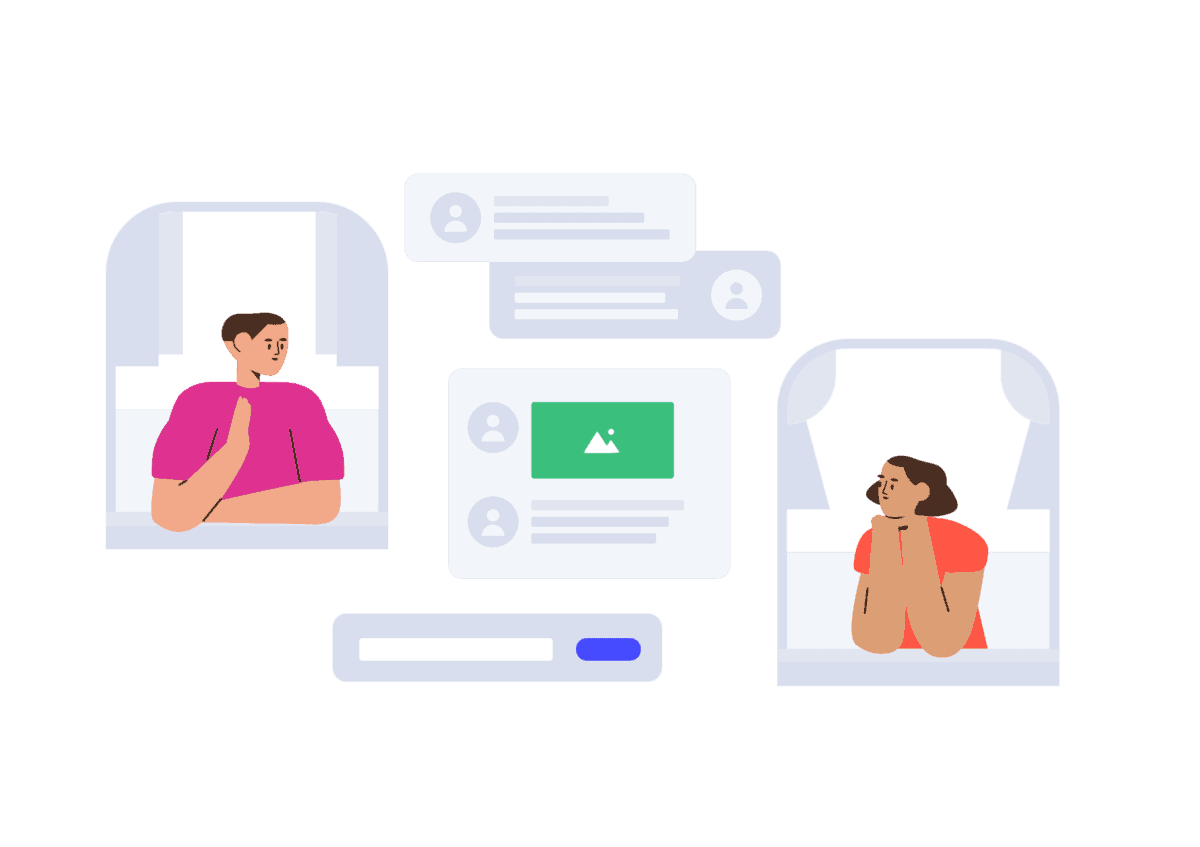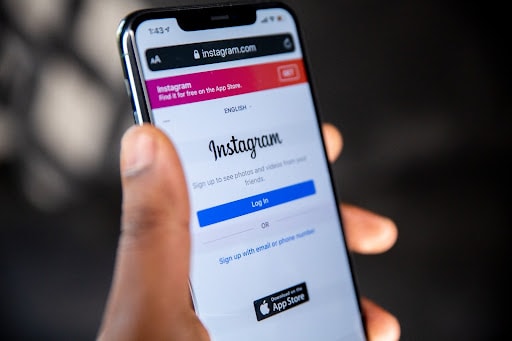Key Takeaways
- Instagram does not notify users when you remove a tag from their post, ensuring privacy.
- Untagging yourself removes the post from your profile but leaves it on the original poster’s account.
- Others may notice the untagging if they manually check the post or your tagged photos.
- You can prevent future unwanted tags by adjusting privacy settings in Instagram.
- Blocking or removing followers can prevent them from seeing untagged posts on your profile.
Are you wondering if you remove a tag on Instagram, Instagram will notify the person you untag? If this sounds like you, you have come to the right place.
In this quick guide, you will learn what happens when someone tags you on Instagram, but you remove the tag.
You will learn whether Instagram notifies the person or if Instagram does not notify them that you removed their tag.
Since anyone can tag you, it can be incredibly annoying if they tag in posts you don’t want to be featured in.
If you are like me, you don’t like it when people you know tag you in posts you don’t want to be in.
Continue reading to see if Instagram will notify the person if you remove your tag on Instagram. Without further ado, let’s dive in.
When You Remove a Tag Does It Notify The Person Instagram?
No, If you remove a tag on Instagram, the person will not know.
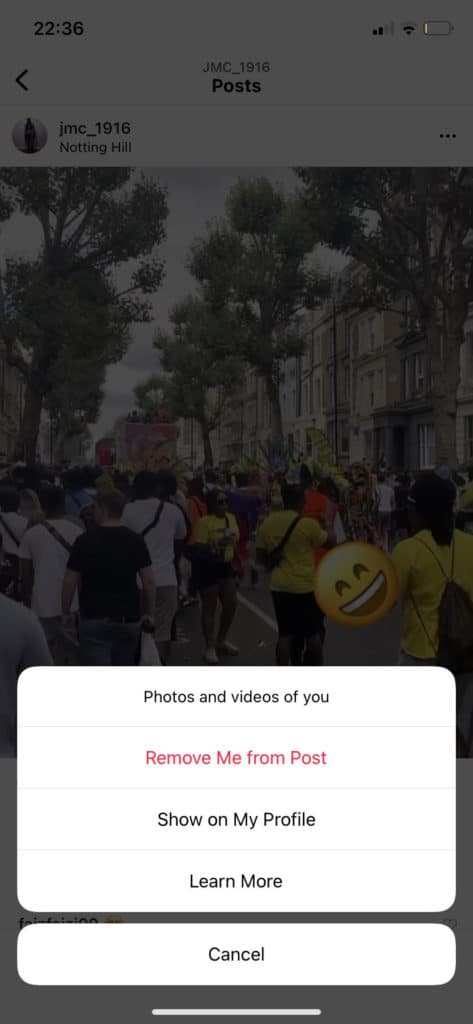
As a result, if someone tags you on Instagram without your knowledge and you decide to remove the tag, Instagram will not notify the person who tagged you that you did so.
This is because Instagram values your privacy and understands that sometimes someone might tag you in a post without your consent, and you might want to remove the tag.
That’s why Instagram allows you to remove the tag first. Secondly, this is why they will not notify the person who tagged you that you removed the tag from their post.
The only way the person who tagged you can know if you removed their tag is if they scroll through the post.
If they inspect the tags, they might notice that you are no longer tagged on the post. Otherwise, they will never know if they don’t check the tags because Instagram will not notify them.
Now you know what happens if you remove a tag on Instagram; let us learn other things you can do in this case.
Ask The Person That Tagged You
If, after reading the guide up to this point, you are still paranoid, you still think if you remove a tag on Instagram, Instagram will notify the person who tagged you.
Here is what to do. The best thing you can do if you feel this way is to contact the person who tagged you.
You can contact them by messaging them on Instagram, or you can use any social media platform of your choice.
If they are close friends, you can also ask them in person. But this goes to say that you can only do this if you are brave enough to ask them.
Ask them if they get notified when you remove their tag on Instagram.
We ask you to be brave because sometimes your friends might feel betrayed that you untagged yourself from your post.
This is crucial because when someone tags you, they do so in good faith. But we all have reasons why we might untag ourselves from a post.
So, they should not judge or criticize you if you choose to untag yourself from this post. You might have your special reasons as to why you are untagging yourself.
They should respect your decision and your privacy and boundaries if they are your friends.
Test It With a Friend
Another thing you can do if you want to know what happens if you remove a tag on Instagram is to test it out with a friend.
This process is simple. Here is what to do. Contact one of your Instagram friends and tell them you want to test what happens if you remove a tag on Instagram.
All they have to do is make a post on Instagram. Now they have to tag you in the post.
After some time has passed, you need to remove the tag. After that, you can ask them what happened.
You can check if your friend gets an Instagram notification that you untagged them. Also, you can be on the lookout if something else happens apart from the notification.
When you test this with a friend, you will find out that there are no notifications from Instagram. This is because Instagram will not notify your friend that you removed their tag.
How To Remove a Tag On Instagram
Now that you know that nothing happens when you remove a tag and that Instagram does not notify the person, you are in the clear.
Now you can remove tags without any fear. But how do you remove tags on Instagram?
Not to worry. Removing a tag on Instagram is a simple process. Here is what to do. Head over to the specific posts you want to remove the tag from.
Now click on the image, photo, or video you tagged with. Now search for your username and the tag.
After you find it in the description, click on your username and click “remove me from the post”. It’s that simple.
That’s how to remove a tag on Instagram. In the future, if you do want someone to tag you on Instagram, you can change your Instagram settings so no one can order from you without your permission.
You can set this in your privacy settings. Only the people you want to tag will be allowed to tag you in their posts in the future.
What Happens To The Picture After I Remove The Tag?
When you untag yourself from a picture, the first thing that happens is that picture is removed from your profile. Let me explain.
The picture will be removed from your tagged photos when you remove a tag.
On the other hand, although you removed the tag from your picture, the picture will still be on the person who tagged you.
This is because removing the tag only removes the tag and the picture on your end. It, however, remains posted on the profile of the person who posted it and tagged you in it.
If you go to their profile, you will see that the picture they tagged you in is still available even though it is no longer visible on your profile.
They Might Check Your Tagged Pictures
Remember, if you untag yourself from a picture, the person who tagged you might still find out that you have untagged yourself from their picture.
This might cause them to feel like you don’t want anything to do with them. Moreover, they might try to tag you in the next post they wish to create.
Moreover, if you were the one posting and doing the tagging, the people you initially tagged might look at your tagged pictures and see that you untagged them.
Although you might have reasons for untagging someone, you must be ready to face them if they confront you, asking why you might have untagged them.
If they do contact you, asking why you untagged them, you should be able to talk to them and explain yourself.
However, if you are afraid they might check your profile and see the pictures, you can untag them. Not to worry.
There are measures you can put in place to stop them from seeing your pictures.
1. Block Them
One of the first measures you can take if you feel the people you have untagged might look at your profile is to block them.
Blocking them works because once you block them, they will be unable to see the pictures on your profile.
They will be unable to know that you untagged them. Here is how to block someone on Instagram.
Head over to the person who you want to block. You can find their username by searching your follower lists. Or you can click on the username directly from their feed and story post.
Afterwards, go to their profile, click on the top right, and then click on the block. Now click the block to confirm that you want to block them. It is that simple.
That is how you can block someone. This way, they cannot see your pictures and notice that you have untagged them.
2. Remove Them As a Follower
Another measure you can take to avoid someone noticing that you untagged them from your pictures is to remove them as a follower.
You have to unfollow them, and they have to unfollow you. This will stop them from accessing your profile and seeing the pictures you initially tagged them on. And removing someone as a follower is pretty simple.
Here is how to remove someone as a follower so that they don’t know you untagged them. Click on your profile picture.
You will see it in the bottom right corner of your display. Now click on “Followers” at the top of the screen.
Now scroll until you see the profile or the username of the person you want to remove as a follower.
You will see you unfollow on the profile you want to unfollow. You can see it on the right. Click on “remove.”
Instagram will ask you to confirm if you want to remove this specific profile. Now click on confirm to remove the said person as a follower.
They cannot see your pictures and know that you have untagged them. This will reduce the chances of the person visiting or checking your profile.
They Might See You’re Not Tagged
We recommend you block or unfollow the person who posted the picture you are untagging from your Instagram.
This is because they might check the picture themselves and see that you are not tagged.
This might cause you many issues, especially if they are your best friends and they noticed that you untagged yourself from their posts.
But if you don’t want to remove your friends from follower lists, you can leave them. However, if they confront you about why they aren’t tagged in your post anymore, you can explain to them why this is so.
Tell them you had your reasons for untagging them. Or tell them you did it for their good and their privacy. If they are your true friends, they will understand.
How To Get Tag Back On Your Picture
What if you want to get back a tag on a picture that you recently untagged yourself? How do you go about it? Well, restoring tags from a photo is pretty simple. Here is what you need to do.
Head to Instagram and find the profile of the person who tagged you in the picture. Now all you need to do is click on the photo you want to tag yourself in again.
Now click on the three dots, which you will see in the upper right corner.
After that, you need to select the tag options, and then all you need to do is click on the “show on my profile” icon.
After that, access your profile and go to the photos you are tagged in to see if your picture appears.
And most importantly, you will know if this process was successful when you see the picture appear in your tagged photos.
Ask Instagram Support
If you’re having problems with your tags, the first thing you should do is contact Instagram support.
If you have problems with your tags, you can contact Instagram support. They will be able to help you resolve your issue in an instant.
Instagram understands that this may be inconvenient for those trying to get the most out of their social media accounts, especially if you untagged yourself from a picture and now want to tag yourself.
If you have any questions or concerns about how to use Instagusingively, don’t hesitate to get in contact for professional help.
Conclusion
Now you know what happens if you remove a tad from Instagram. The person from whom you are untagging will be unaware that you have done so.
Instagram will not notify the person that you untagged yourself from their picture.
You can also ask the person who tagged you if they notified them that you untagged yourself from their picture.
You can also test it with a friend to see what happens if they untag themselves from your picture. You have also learned how to remove a tag on Instagram.
You also know what happens when you remove a tag from a picture. If you untag yourself from a photo, they might see if they check your tagged images.