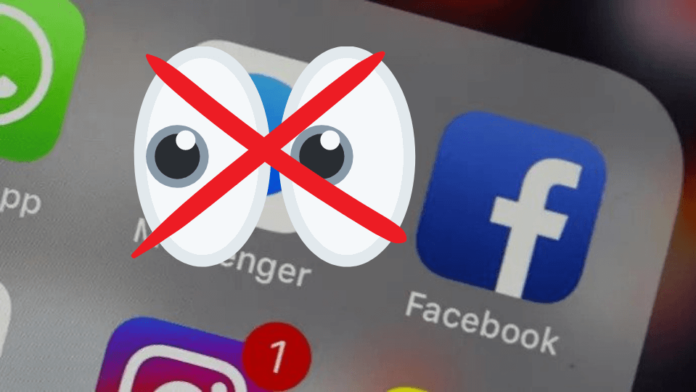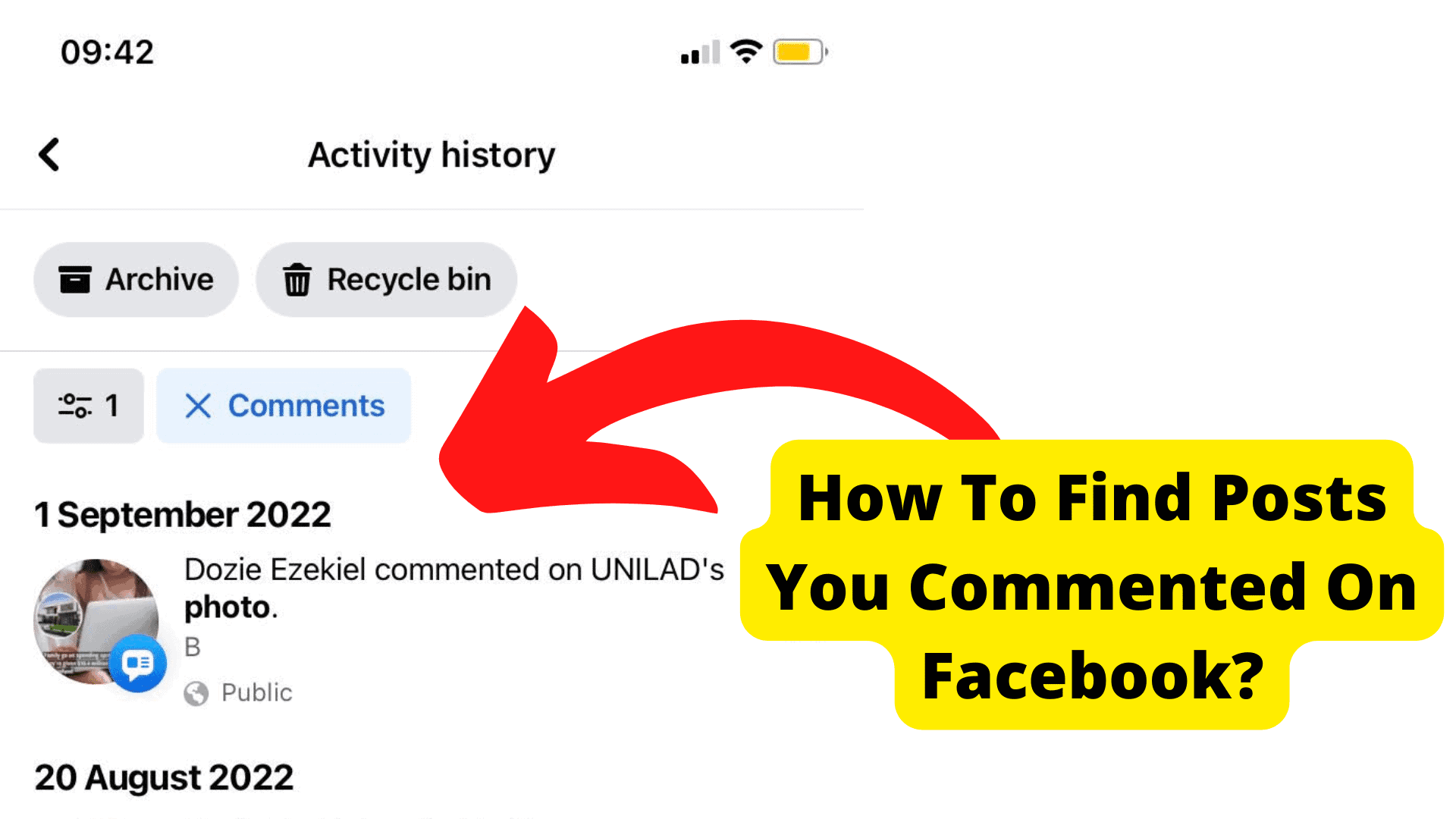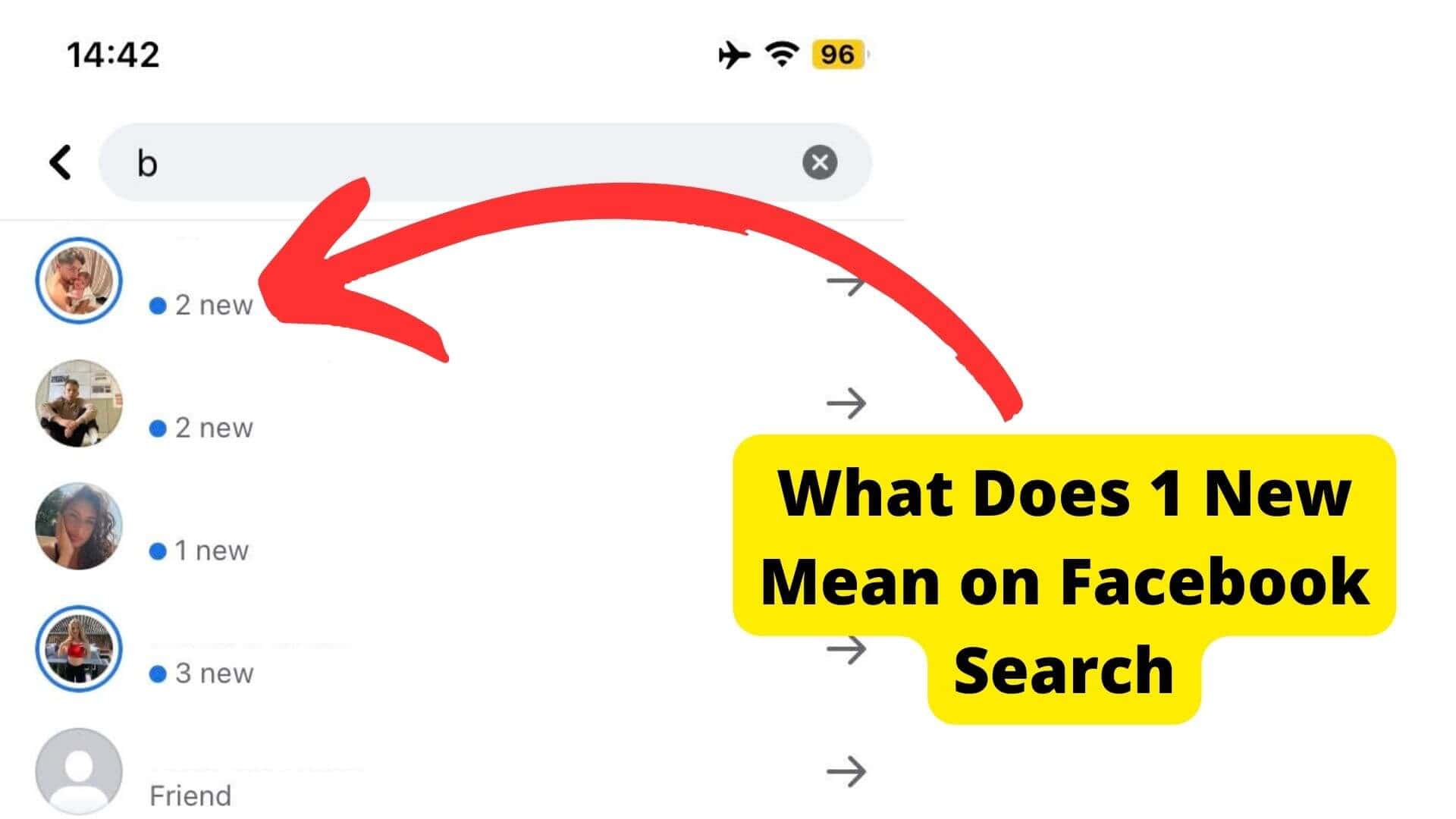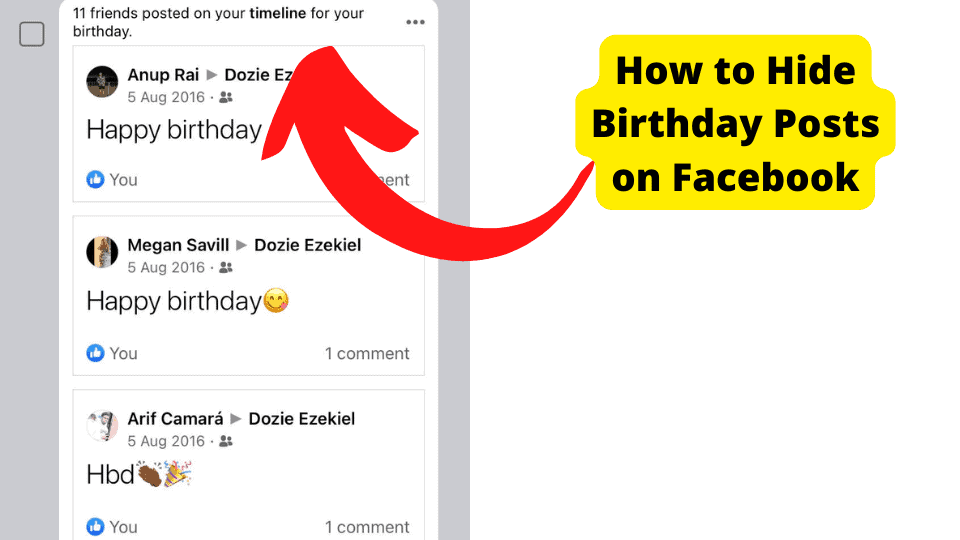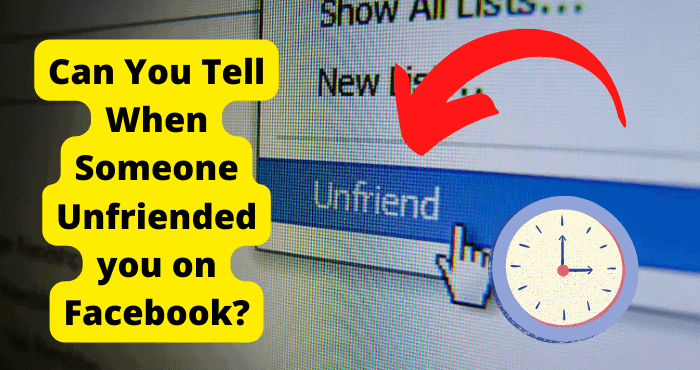Key Takeaways
- Facebook’s algorithm prioritizes content based on engagement, privacy settings, and user interactions, which may hide friends’ posts.
- Adjust News Feed settings or add friends to “Close Friends” to increase visibility of their posts.
- Technical fixes like clearing cache, reinstalling the app, or updating Facebook can resolve display issues.
- Check if a friend restricted, unfollowed, or blocked you if their posts suddenly disappear.
- If all else fails, contact Facebook Support for unresolved feed or account issues.
You may be scrolling through Facebook and realize you have barely seen the posts of friends you’re with on Facebook.
Or we’ve all been there: you’re using your phone when you suddenly get a notification that your friend posted something. When you click to see what they wrote, the post is gone.
It’s happened to me more than once. I’d be scrolling through my news feed and realize that I have barely seen any of my friend’s posts.
It makes you feel like Facebook is hiding something, which shouldn’t be the case since it is a social network.
Now I know why! It turns out that Facebook can only show you posts if they fit into one of its categories or are marked as “public.” If your friends aren’t sharing their posts publicly, they won’t appear in your feed.
So how do you get those posts back? Read on for know-how:
Why Can’t I See a Friend’s Posts on Facebook?
There are a good number of reasons why you me not be able to see a friend’s posts. For example, it could be because of the algorithm. It could be that you guys just aren’t friends anymore.
There are obviously things you can do to combat this, but the main way I would suggest is to interact with your friends posts more.
If you’re having trouble seeing your friend’s posts on Facebook, here are other things you can do:
1. Log out and back into Facebook.
2. Try and unlike pages you don’t like much so you can see more friends’ posts.
3. Just keep scrolling on your timeline
It could be that they just can’t currently post on their Facebook, as this might be another reason why you can’t see their posts.
The Facebook Algorithm
The Facebook algorithm is a complex system that determines what content is shown on your News Feed and your timeline based on age, gender, relationship status, language, location, and more.
The Facebook algorithm is constantly changing based on factors such as how often you interact with a page or post, how many likes it gets, how often people comment on it, and more.
Facebook’s algorithm is just like Google’s. The more you use it, the better it predicts what you want to see next.
Facebook uses various signals to decide what content to surface in your News Feed. These include:
- How many people are talking about this post on Facebook?
- How many people are talking about this post on Facebook?
- The engagement of the post (likes and comments)
So one plausible reason you may not be able to see your friends’ posts is because the Facebook algorithm chooses things it thinks you will prefer to see.
A good way to change this is to interact with your friends facebook posts more often.
Change News Feed Settings
If you can’t see any of your friend’s posts on Facebook and you have been on Facebook for many years, then there is a problem.
If you still log in and can’t see the posts from your friends, then there are two common reasons why this happens:
The person you’re looking for has changed their news feed privacy settings, so they don’t appear in your feed. To change your settings, open the mobile Facebook app, click on Menu, scroll down and expand settings and privacy.
Open settings, click on News Feed, expand Friends and Family, and select show more of these posts.
You’re not signed into Facebook with the same email address you use on other sites like Gmail or Google+.
To sign in on Facebook using another account, go to Settings > About > Sign Out and then sign back in using the email address you use elsewhere.
Open the mobile Facebook app, click on the menu, scroll down and expand settings and privacy, Open settings, click on the news feed, expand friends and family, and select Show more of these posts.
Reinstall Facebook
If you’re having trouble seeing your friend’s posts on Facebook, try uninstalling the Facebook app and reinstalling it.
It will force the app to refresh its data. So that all of your friends’ posts are updated in your news feed again.
You’ll need to re-enter your password or use Touch ID or Face ID to log back into the app. It is the best way to fix most problems that prevent you from seeing your friends’ posts.
Uninstalling and reinstalling Facebook will resolve problems with this app when it fixes any errors or glitches that may be preventing you from seeing friends’ posts in the News Feed.
If you’re having this problem, try these steps:
1. Uninstall the Facebook app from your iPhone
2. Download the Facebook app from the App Store and then allow it on your desktop
3. Try logging back into Facebook and see if it works now!
You can also use this method if you’re having trouble accessing Facebook on your phone.
Clear Facebook Cache
Another thing you can do is clear your cache. This will delete any temporary files that might be causing the issue.
The Facebook app has a built-in cache, which is used to optimize the performance of your Facebook account.
It’s useful because it will prevent your server from having to download large files or update the database every time you log in.
If you have a slow internet connection or are experiencing problems seeing your friend’s posts on your Facebook account, clearing out the cache may help.
To clear your cache, follow the following steps:
1. Go to Settings
2. Click on Apps
3. Click on Facebook
4. Then click on the storage icon
5. Clear Cache
Log out and in on Facebook
If you can’t see your friend’s posts on Facebook, there are a few things you can try.
First, make sure you’re logged in to Facebook. If you’re not and you see the sign-in button in the top right corner of your screen, click it and log in to your account.
If that doesn’t work, try logging out of Facebook and back in again. This should fix any problems with your account.
To log out:
1. Go to the top right corner of your screen and click on the down arrow next to your profile picture. It will bring up a menu.
2. Click on Log Out under the heading “Settings & Privacy.”
3. You will then be asked if you want to log out or keep using Facebook while logged out (the default option). Click on Keep Using Facebook while logged out rather than completely.
This will keep your data active, but you won’t be able to use Facebook again until you log back in.
Restart Your Computer or Device
If you can’t see your friend’s posts on Facebook, there are a couple of things you can try.
The first thing is to restart your device. Often, when people are experiencing issues with seeing their friends’ posts on Facebook, it might be an issue with their device.
If you’re unsure whether that’s the case, reboot your phone or tablet and reopen the app. If you see the same problem again, you’ll know it’s an issue with facebook and not your device.
Unlike Pages You Like
If you cannot see your friend’s posts on Facebook, it might be because you have a bunch of posts on your timeline which are stopping you from seeing your friend’s posts.
Facebook allows you to unlike pages, which means that they’ll stop showing up in your News Feed. If you’d like to unfollow a page, just go on the page and unlike it or unfollow the page.
They Might Have Restricted You on Facebook
If your friend has restricted you on Facebook, then you can’t see their posts,
What does this mean? They have set up security features on their account, which is why you do not see any of their posts.
If your friend has set the settings to private, you will not be able to see their posts and information on Facebook.
Force Close the App
Another fix you can try if you cannot see your friend’s post is trying to force close the app. Close the app and try opening it again. Follow these simple steps:
Swipe from the bottom of the Facebook app and then swipe up from the bottom of your screen
Update Facebook
If you’re using the mobile version of Facebook, there are a few more things that can cause problems when trying to see who has posted recently:
You may have an older browser version or a version of Firefox or Safari. You can check your browser version by going to
It might be because you have an older app version if you’re not seeing your friend’s posts on Facebook. Here’s how to update the Facebook app:
Download the latest version of Facebook from our website or app store.
You Might Have Unfollowed Them
Suppose you’ve been following a friend on Facebook who hasn’t posted to their wall in a while. You might have unfollowed them.
When you do this, Facebook thinks that you no longer want to see all their posts on your News Feed and will only show those posts to others who follow the same person.
That’s why it’s easy to miss posts from friends who aren’t posting much anymore. You can’t see your friend’s posts on Facebook because you have unfollowed them.
Here’s how you can add someone to your friend’s list after you have unfollowed them
- Open their profile page.
- Click on the “Friends” tab at the top of their profile page
- Select “Add Friend” from the drop-down menu
Scroll Down More
Do not be alarmed if you cannot see your friend’s post on Facebook. Maybe their new post has just been hidden in the previous posts before you start to look for other complex solutions.
You might try to scroll down more on the timeline to see their posts.
Add Them to Close Friends
A good way to get to see your friend’s posts on your timeline is to add them to your close friends list.
This setting gives priority to people who are on the list, meaning that their posts will be shown to you more often.
If they are, but you can’t see them, check to make sure the privacy settings are set as you want them to be.
To add someone as a close friend on Facebook:
1. Click the dots next to their name at the top of their profile.
2. Choose “Friends” from the drop-down menu.
3. Click on Edit friends List
3. Choose “Close Friends.”
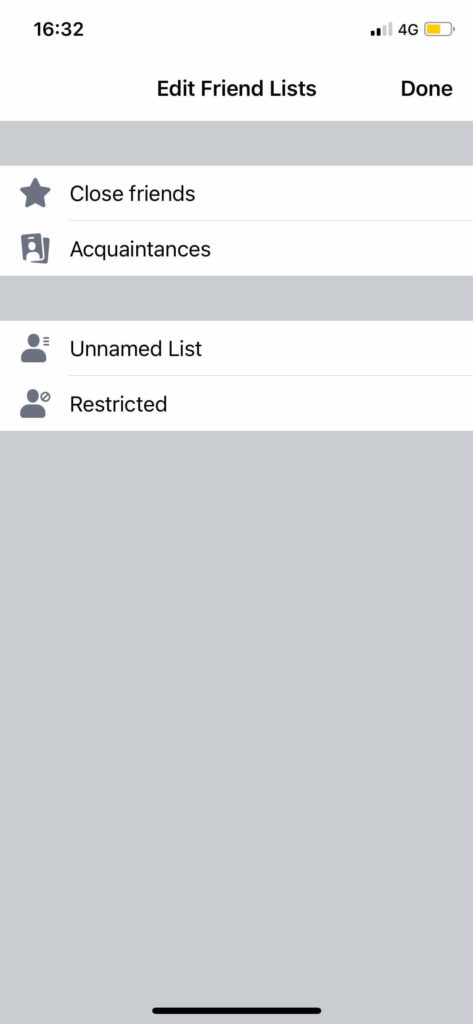
You can add people to your friend’s list, but it’s not the same as being friends.
If you want to see a friend’s posts in the News Feed or the Activity Log, you need to be added as an official friend on Facebook.
View Your Friend’s Posts on Their Profile
If you can’t see a friend’s posts on Facebook, it could be that they just don’t show up on your timeline.
First, make sure you’re viewing their profile. If they’re not in your Feed, they won’t appear in your notifications unless they have changed their privacy settings and now allow all their friends to see their posts.
If that doesn’t work, just go to their own personal profile and view the posts from there.
Check if They Blocked You
Still cannot see your friend’s post on Facebook? There are several reasons for this, one of which is that your account is blocked or they just removed you.
You will know that your friend has blocked you on Facebook. If you try to send them a message, you can not.
If you also try and search for their account, it won’t show up.
If you don’t know why someone has blocked you, you can contact them directly and ask for a reason if they won’t tell you why then ask one of your friends to try asking on their behalf.
They Deleted Facebook
If you try to look up their profile, you can’t find it. If you try to send them a message, you’ll get an error message that says, “This person is unavailable.”
When you call them via Facebook, they don’t answer, or the phone call doesn’t go through. This means that they have deleted their Facebook.
When someone deletes their Facebook account, this means that you won’t be able to see their posts on their timeline.
Contact Facebook Support
If nothing works despite these steps, contact Facebook Customer Support so they can help troubleshoot your problem with the site’s servers.
Contacting Facebook via a phone call can be challenging. To reach Facebook’s customer care team, log into your account and click on the question mark on the top right.
A menu will pop up, and you will click on the option you want assistance with.
Conclusion
Facebook can be a powerful tool for connecting with friends and family, but there are some limitations to keep in mind when using Facebook.
If you’re having trouble seeing a friend’s posts on Facebook, it could be because they’re not set up as an official page.
Another common reason is that you don’t have access to your friend’s page. There are several reasons for this, but the person often sets their status to private.
Sometimes people will also block you from seeing their posts on Facebook.
It can happen if the person doesn’t want a specific post to appear in your News Feed or if they do, but they don’t want you to see it. With the above fixes, we hope you find help.