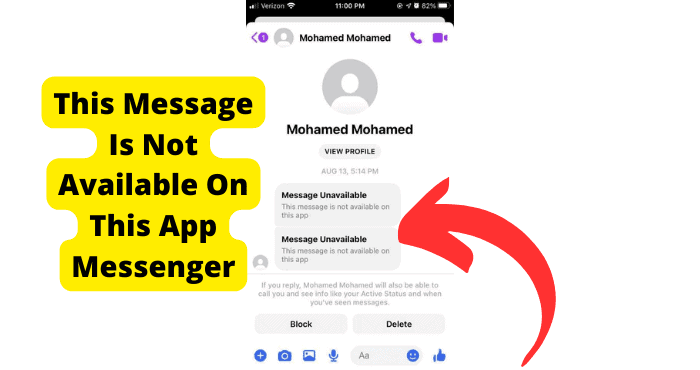Key Takeaways
- Blocking on Messenger cuts all direct communication; no messages or calls can be sent or received between blocked users.
- Previous messages remain visible, but new interactions are disabled, with options to unblock or report the user.
- Group chats bypass blocks, allowing indirect communication unless admins enforce restrictions.
- Blocking is reversible, but unblocking doesn’t restore friendships—separate re-friending is required.
- Signs of being blocked include failed messages, missing profiles, and inability to interact on Facebook.
Facebook Messenger allows Facebook users the freedom to chat with more interactive dimensions than can be found on most instant messaging platforms, and with as much privacy.
Unfortunately, there can come a point where the security of individual chats is not enough.
If you feel the need to cut off communication with someone on Facebook Messenger, blocking them does just that.
You cannot receive messages from a blocked account, but neither can you send messages to that account. If you block someone on Messenger they will not be able to still see your messages.
Blocking a user should be considered a drastic action. It is usually treated as such a matter by social media platforms.
A Messenger and Facebook user does not necessarily have to be blocked for violating community guidelines. It is entirely at the discretion of the user doing the blocking.
You may have had a falling-out with a friend, either out of conflict or out of principle. Someone you are not intimately associated with could be harassing you or just be perceived as a potential nuisance.
When you block a user, you should not expect any sort of reconciliation somewhere down the line without first removing the block. You should also not expect to hear from that person on the platform.
Can I See Messages from Someone I Blocked on Messenger?
No, you are not able to see messages sent by a blocked user on Facebook Messenger.
If a blocked user attempts to engage in a voice or video chat on Messenger, it will not go through and you will not be notified of the failed attempt.
When you directly block someone on Facebook Messenger or indirectly block a Messenger account by blocking its linked Facebook account, content and messages cannot be exchanged on either platform. This is partially out of concern for potential abusive interaction.
However, the message threads and inbox activity related to a user from before that person was blocked remain visible. Call logs are, of course, also retained.
When you access a conversation with someone you have blocked, the text bar is disabled and replaced with a banner explaining what activities have been disabled by this block. This banner also features buttons to either “Unblock” or “Report” the user.
Can I get messages on Messenger from a person I blocked on Messenger
If You Block Someone on Messenger, Can They Still See Your Messages?
Blocking a user on Facebook Messenger cuts off communication on both sides. However, the experience differs between the blocked user and the blocker.
You are not able to message or call the user you have blocked. A blocked user also has access to previous messages, conversations, and call logs related to you.
What’s unique about the experience of blocked users is the indications that they have been blocked.
When the blocked user accesses a conversation with you, this person may be able to compose and send a message.
However, the message will fail to go through, and the would-be sender may be told that the other user cannot be contacted.
If Someone Blocked You on Messenger, Can You Still Message Them?
No, you can not message someone once they have blocked you on Messenger because Messenger does not allow that function.
Blocking acts as a barrier so they should be no reason to be able to contact someone who blocked you.
Even though you can still see previous messages on Facebook Messenger, there’s potentially plenty of opportunity for either party in a user block to see how relations devolved to this point.
But, are there opportunities for these parties to communicate on the platform after a block? There is a notable loophole in this communication barrier: group chats.
Group chats share messages among users invited to the conversation. Even if one of the users is blocked by another, the messages will be visible to everyone in the chat.
Messenger Rooms, the video call equivalent of group chats, also bypasses a block between individual users in the group.
A blocked user will be designated in a group chat for the members involved in the block. A blocked user also cannot invite the blocker into the chat or room, and vice versa.
Since an admin has to approve an invited user’s entrance into a group chat, you will not be able to access a group chat if it is the admin who has blocked you.
Admins and moderators also reserve the right to eject anyone from a group chat if that user becomes a nuisance.
If you are not comfortable with having a blocked user in a group chat or room, you should recommend that the authority of the group disinvite or eject this person, lest you risk a conflict that could also get you ejected.
Group chats nonetheless present a faint opportunity for reconciliation between users in a block situation.
You could also communicate through a mutual third party, but you may be hard-pressed to find someone willing to be the middleman in a dispute.
Blocks should not be made lightly, so even indirect communication between users who have disabled direct communication may be more trouble than it’s worth.
One of the key virtues of user blocks is that it prevents escalation into abusive activity on Facebook Messenger and other affiliated platforms.
After you confirm a block on a user, you will be presented with the option to also report. A “Report” button also appears under the “Unblock” button at the bottom of the locked Messenger conversation thread.
If you feel that a user is in breach of Policy & Usage Guidelines on Facebook Messenger, blocking may not be enough.
Protect yourself and other users by reporting extreme nuisances, bullies, and other potentially dangerous users on any social media platform.
That being said, your reasons for blocking a user may not be petty. This person could be harassing or upsetting you in a way that does not necessarily warrant reporting but requires stepping back communications.
If you feel justified in blocking a user on Messenger, make sure that your other associates and groups respect the gravity of that.
How to Block Someone on Messenger
You can block someone on Facebook Messenger through either that user’s profile or your privacy settings.
You can search the user by name to access that profile, then select “Block” at the bottom of the page. If you are friends with this person, less precise keywords will display that user at the top of search results with the note “Connected”.
If you have had a falling-out with a friend or are being harassed by someone who is continuously sending you messages, the easiest way to access this person’s profile is to tap the user’s name or icon at the top of a conversation.
If you want to block multiple users, the quickest way is through your privacy settings.
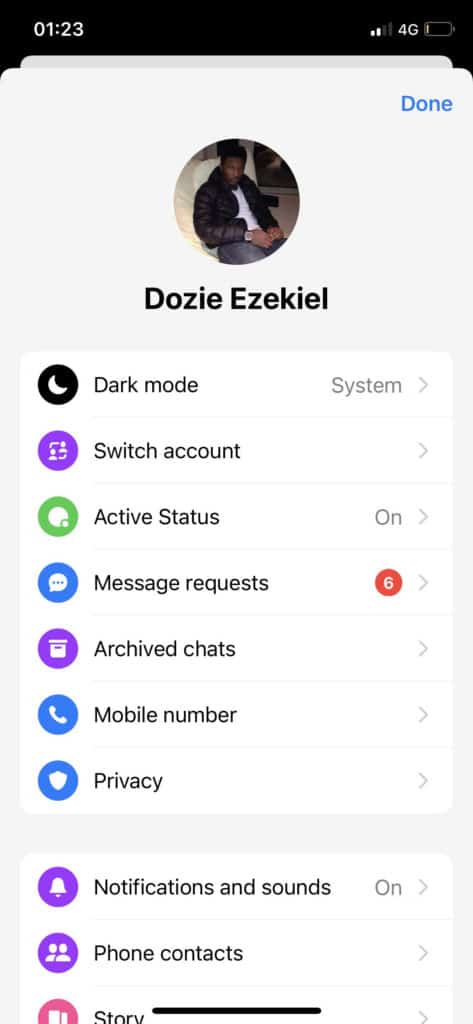
Step 1: Go to your profile page on the Messenger app.
Step 2: Scroll down to “Preferences” and select “Privacy”.
Step 3: Open “Blocked Accounts”.
Step 4: Select the “Add person” icon in the upper righthand corner of the screen to open a user search.
Search for and select the user you want to block. Without searching, Messenger or linked Facebook profiles that you have visited are listed in alphabetical order.
Upon blocking someone on Facebook Messenger, you will be presented the option to only block messages and calls from this platform, block the person on Facebook entirely, or cancel the blocking process.
Blocking someone on Facebook Messenger doesn’t directly block that person’s Facebook page unless you select that option. If you block someone on Facebook, the linked Messenger profile will also be blocked.
When you block someone on Facebook, that user loses the ability to tag, invite, friend, or post a comment to you. This person will also not be able to post content on your timeline.
You can also block someone on Facebook through either that person’s profile page or your own “Blocked List”.
Step 1: On your profile page on the Facebook mobile app, tap the “hamburger” icon in the upper-righthand corner to open a shortcut menu.
Step 2: Select “Settings & Privacy”, then “Settings”.
Step 3: Go to “Audience and Visibility” and select “Blocking”
Step 4: Select “ADD TO BLOCKED LIST” to open a user search.
Step 5: After you have found the person you want to block, select “BLOCK” next to the user’s name and confirm.
Blocking can also be an effective, albeit crude means of putting in line a user you feel is harassing you or could potentially abuse community standards.
If trying to reason with a social media nuisance is proving to be a futile gesture, you can draw your line in the sand by temporarily blocking this person. You will have to reverse the block manually.
To quickly remove a block on a user, you can select “Unblock” at the bottom of the conversation threat with this person.
You can also either go to that user’s profile and select “Unblock” from the options menu that can be found by the user’s name or remove the person from your “Blocked” lists on Facebook and/or Messenger.
Being blocked is a typically embarrassing and sobering experience that you may have to go through if you step out of line.
Also rest easy knowing that if you have been unblocked on Facebook, the other party cannot reinstate the block for 48 hours.
If you are the one doing the blocking, though, you want to make sure that the other person knows that this line has been drawn.
What Happens When You Message Someone Who Blocked You?
As mentioned earlier, verifying a block on Facebook Messenger is more difficult for the blocked user than the blocker.
The only way to tell if you have been blocked is to attempt sending the other party a message, which will fail to go through.
The successful sending of a message is indicated by a checkmark in the circle next to a recently sent message in the conversation thread. If the checkmark does not appear in the circle, the message was not completed.
Keep in mind that there are several other reasons why a message would fail to send. It could be an error in the app, or your network connection, or even your device.
Controversially, algorithms can even halt messages that strongly indicate abuse of community guidelines.
Largely for privacy reasons, Facebook and Messenger have made this and other indications of a user block ambiguous. There are a few allusions to this dilemma that don’t also allude to other dilemmas.
How to Know If You Got Blocked on Messenger
There are many ways to tell that you have been blocked by someone on Facebook Messenger. Again, though, it is more a matter of deducing through the persistence of errors that could indicate something else.
Blocking friends automatically unfriend those users. If a friend does not appear as “Connected” on Messenger, it means that this person has either unfriended you or gone so far as to block you.
No sign of activity from a user and the complete loss of your ability to call this person can also indicate that you are blocked. Either a voice or video call will not go through, or the buttons to call someone will have vanished.
Aside from these and an unsuccessfully sent message, other signs that you have been blocked are on Facebook.
Among the hardest pieces of evidence that you have been blocked on Facebook and, by extension, Messenger is the inability to find the user in search.
Also, if you are unable to tag, friend, or send something to someone on Facebook, you have very likely been blocked.
An inability to communicate with someone on Facebook and Messenger does not necessarily indicate that you have been locked.
The user’s account may have been disabled or changed privacy settings to exclude you from certain activities.
If no communication or activity persists, however, it means that you have simply been barred from interacting with a profile.
If you are desperate to know if you have been blocked, you can create an alternate Facebook account and search for the user of interest.
If you can easily find and interact with this person’s account, it is confirmed that your main account has been blocked by this user.
Do Messages Disappear When You Block Someone on Messenger?
As said earlier, blocking someone does not affect messages that were exchanged on a conversation thread before the block was made.
As difficult as it is for a blocked user to verify being blocked, that person will certainly still be able to see the conversation thread.
If you are uncomfortable with having these retained messages or simply wish to clear up some space, you can delete them.
Open options on a message by pressing and holding it on the mobile version or selecting the three dots next to the message on the desktop version, then select “Delete”.
You can also delete the whole conversation thread by following this process with the name of the user with whom you were chatting.
If you come to feel unsettled by your decision to block someone, the messages leading up to it can mark a solemn reminder of why you no longer want to communicate with someone on Facebook Messenger, if not Facebook as a whole. Blocking should itself be a solemn act.
At the same time, old conversations could spark nostalgia and some interest in reconciliation.
If you feel confident that there will be no more serious bad blood between you and another user, especially if that person was a friend, you have the right to remove a user block as easily as you made it.
Keep in mind that unblocking a former friend does not automatically befriend this person. If you wish to reconnect, send a friend request and await its acceptance or unfortunate decline.
Conclusion
Social media platforms should be a place where people feel comfortable interacting. Although Facebook is one of the most nuanced forums for personal expression, its Messenger feature allows for more intimate conversations among users that should not be abused.
If you feel that you cannot risk abuse from an irritant or even a dysfunctional friend on Facebook or Messenger, you may have to bring yourself to block that person.
If that is not enough, the platforms also openly give you the option to report a user you feel has made an abuse of community guidelines that could extend to the rest of the community.
User blocking is mostly a tool to ensure protection on either end of a conversation that has broken down. There is very little indication of a block on the side of the blocked user.
Blocking someone does not necessarily mean the end of an online relationship. You can still indirectly interact with a blocked user through group chats.
Either party can also readily access old messages to help affirm the block or even facilitate reconciliation. Above all, you want to make sure that you have made the right decision.
Blocking a user does not need to be an especially intimidating prospect on Facebook and Messenger, but it should be treated with reverence.
With all of the joys and dangers in social media, what are you willing to do to make sure that your experience with other users is as comfortable as possible?