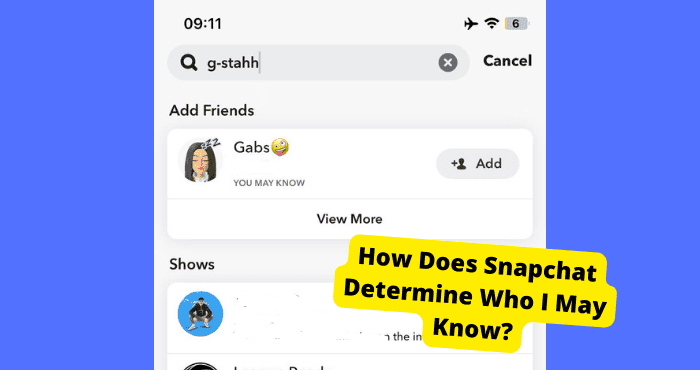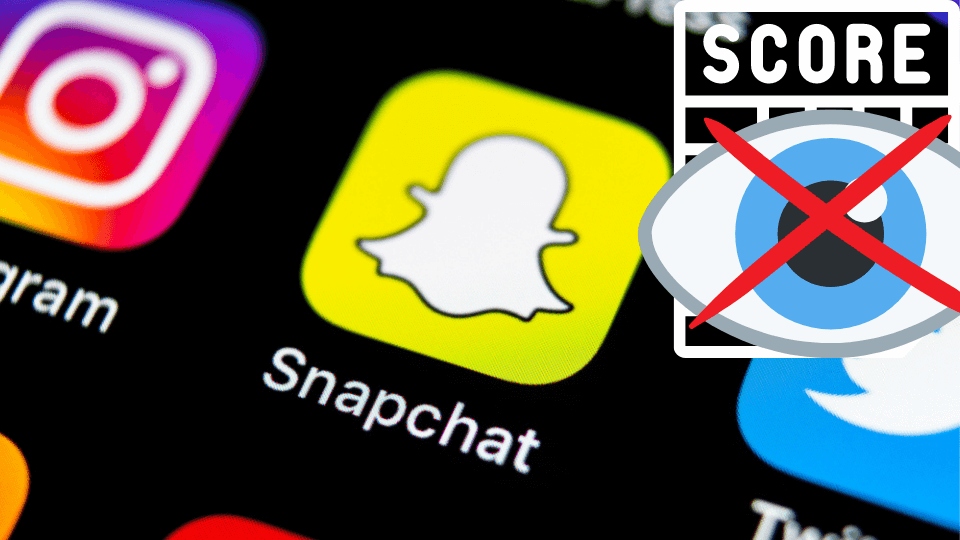Key Takeaways
- Mutual friends on Snapchat appear in the Quick Add menu, indicating shared connections but without revealing exact names or counts.
- Adding mutual friends can expand your network, but discretion is advised to maintain privacy and avoid unwanted connections.
- Snapchat doesn’t show mutual friends’ details directly—use Quick Add or usernames to find and add them.
- Higher mutual friend counts (e.g., 3+, 10+) suggest closer social circles but don’t guarantee familiarity.
- To limit mutual friend visibility, disable contact syncing or reduce friend counts for better privacy.
Mutual friends appear on your quick add menu. When you find a mutual friend on Snapchat, it can mean a lot of things. Continue reading this article to gain valuable insights about your mutual friend’s lists on Snapchat.
When you create a Snapchat account, you can begin adding friends to your profile. Snapchat will help you keep track of how often your message and send snaps to your friends.
You will also be added to their top list if you send them content frequently.
Snapchat completely differs from other popular social media applications, such as Messenger, Facebook, and Instagram.
Snapchat makes it difficult to find mutual friends on your profile. However, that does not mean it’s impossible.
How to See Mutual Friends on Snapchat?
First, you need to download the Snapchat application onto your phone. Both IOS and Android phones are suitable for the app. Once you download the application, begin adding your friends.
Once you have added enough friends, you should see a mutual list appear. The mutual list tells you which users you have friends in common with.
Mutual friends are people you have friends in common. You can never see who your Snapchat friends have added. The application does not give you access to that information.
You can not see how many mutual friends you have in common with someone on your mutual friend’s list.
As a result, you might have only one friend, or you might have several. It’s impossible to know just by looking at the mutual lists.
If you want to find your mutual friends on Snapchat, it’s simple! Go to your profile by clicking on your Bitmoji icon, click add friends, and then finally navigate to the quick add menu.
Mutual friends will be on the quick add menu.
What Does Added by Mutual Friends Mean on Snapchat?
Added by mutual friends means exactly what it sounds like. It means that you were added by someone on your mutual friend’s list.
You might know this person already or have friends in common but have never met each other.
Mutual friends are on the quick add menu. You might have only one or numerous users on the list, depending on how many friends you already have on Snapchat.
Adding people from the mutual friend’s list is a great way to find new people for your Snapchat profile.
Often, people don’t walk around with their Snapchat username written on their shirts. Therefore, it is easy to miss out on adding people we know or have interacted with in the recent past.
Searching your quick add list will allow you to quickly locate and add people you want to send snaps to.
How to Add Mutual Friends on Snapchat?
Adding mutual friends on Snapchat is easy. All you need to do is go to their profile, click the add friends button, and scroll through the quick add list for people you want to be friends with.
Just because someone is a mutual friend does not mean you want to have them on your Snapchat. Choose carefully.
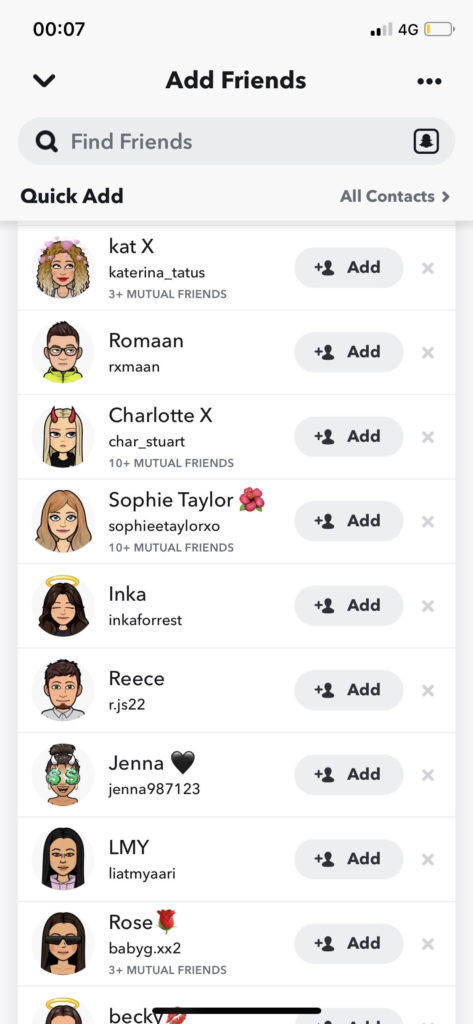
This especially applies to high schoolers who might have numerous users in common. Consider who the user is before adding them to your Snapchat.
Once you click add friends in the quick add list, the user will be notified. Once they are notified, they can accept or deny your request.
Note that the user may not be very active on Snapchat. Therefore, if you send a request and they do not respond for an extended period, that does not mean they did not receive your request.
It also does not mean that the person denied your request. Give it more time, and see if the individual accepts your request.
Forgot to add them in the quick add menu? You can add the person using another method on Snapchat.
If you remember their username, you can add them by searching their username in the search bar.
They should pop up almost immediately as you already have mutual friends. If they do not pop up, double-check that you spelled their username correctly or look for them again in the quick add menu.
Is There an Emoji That Shows You Have Mutual Friends?
No. Unfortunately, at this moment in time, no emoji shows you have mutual friends.
The closest thing is the yellow heart which means that you both are number one best friends. If you want to know if you have mutual friends with someone, the only way to know is by searching your quick add menu or asking the person directly.
They may give a grocery list of individuals they have on their Snapchat. From the names they mention, you will know if you have mutual friends or not.
Another way to know is to assume you have mutual friends on Snapchat if you already have mutual friends on other platforms like Facebook and Instagram.
What Does 3+ Mutual Friends Mean on Snapchat Quick Add?
The 3+ mutual friends on Snapchat mean that you have more than three friends in common with this user. This means that there is a good chance that you will want to add this person to your Snapchat.
You probably have interacted with this person and are in the same friend’s circle.
There is a chance that you will not want to add this person, of course. Just because you have mutual friends does not mean that you like this person or interact with them in real life.
For example, if you work for a large company, you will have numerous mutual friends. Everyone adds to each other.
However, you might not know this person or like this person. They might work in the same office, company, or building as you.
Likewise, you will have ample mutual friends if you are a college or high school student.
The person might be in the same class as you or your other friendship circle, but that does not mean you will want to have this person on your Snapchat account.
Ensure you review the username before you click add. Try to figure out if you will want to be friends with this person or if you want to have them on your Snapchat or not first.
What Does 10+ Mutual Friends Mean on Snapchat Quick Add?
The 10+ mutual friends mean the same thing as the 3+ mutual friends.
As we discussed previously, there is likely a good chance that this person is in your inner friendship circle and that you will want to be friends with this person. The 10+ means that you have at least ten friends in common.
However, as we also discussed already, having more than one mutual friend with someone does not always mean you will want to add them to your Snapchat.
Ensure that the person is someone you will want to see your Snaps before you add them.
We gave several examples already, but here is one more. Your boss or employer’s account might appear in your quick add list.
You probably do not want to have your boss on your social media accounts. Having your boss on a platform where you could post wild stories, crazy videos, or crazy photos is never a good idea.
Why Should I Add People With Mutual Friends
You should add mutual friends because there is a high likelihood that you already know this person.
People don’t always walk around giving out their Snapchat information. As a result, we often easily miss out on adding people we would want to our profile.
The mutual friend’s list on the quick add menu is a handy tool that gives you the power to find and add more friends. Thereby increasing your snap score later.
Recall that snap scores are given to every user on the platform. Your snap score is an estimate of how much you use the application.
A high score means you send and receive a lot of snaps. You are more likely to be able to reach your snap score goals when you add more friends.
As there are plenty of reasons to add mutual friends, there are plenty of reasons not to add mutual friends.
We already discussed in depth why you should not blindly add all of the people on your quick add list. Always ensure that you want the person on your Snapchat before adding them.
Snapchat gives your mutual friends insights into a lot of information about you. They will be able to see your stories, send you photos and videos, and even know your location.
A few years ago, Snapchat introduced the option of showing your location to your friends. You can disable that option, but some users forget or want their location displayed to trusted friends.
Do not add anyone on Snapchat who would not want to see your private information.
How to Hide Mutual Friends on Snapchat
The simple answer is – you can’t. You can not hide mutual friends from your quick add menu. Your only option is to turn off your sync contacts and not add people who have similar friends to you.
A Lot of applications have an option to sync contacts. When you sync contacts, this helps you find friends on the social media platform.
You are more likely to appear on their recommended list on Facebook, their suggested list on Instagram, and on many other applications.
This is great for many users! It helps you connect with your friends quickly and swiftly. For some users, this presents problems.
Just because you have someone on Facebook does not mean you want them on Instagram or any other application. Some users wish for privacy.
If you want to enhance your privacy, you will also need to turn off the sync contacts option besides setting your profile to private.
This should help you gain some privacy and reduce the likelihood of your profile appearing in their quick add menu. It should also help you remove some people from your quick add menu.
Furthermore, you can try adding less people on Snapchat. Having fewer people on Snapchat will increase the likelihood of your profile not being discovered by other users on the platform.
Your friends on the platform do not interact with their accounts often. This will make it appear that you do not use the application that much and reduce the chance of your profile being discovered.
You can also hide your profile by choosing a username that few people (if anyone) will associate with you.
Never use your real name on your profile, and use a Bitmoji that does not resemble you.
This means that when you appear in someone’s quick add menu, they probably will not add you because they will not recognize your account.
Lastly, if you do not want mutual friends to pop up in your quick add menu, you should consider deleting all your friends from Snapchat. Without friends, you can not have mutual friends.
How to Turn Off Sync Contacts?
You can turn off sync contacts in your settings. You may also want to turn off sync contacts on your other social media accounts.
Nearly every social media platform can sync contacts, so if you want to disable it on Snapchat, you most likely will like it disabled on other social media accounts.
Conclusion
Your mutual friends will appear in your quick add menu. Mutual friends are people that have added the same people like you on Snapchat.
For this reason, there is a good chance that you already know the person and will want to have them on your Snapchat friends list.
Before you go ahead and add everyone on the quick add menu, ensure that the person is someone you want to have on your Snapchat account.
If you change your mind, you can permanently delete them later, but they will know you deleted them once you disappear from their friend’s list.
To avoid having too many people on your quick add menu, try turning off the sync contacts option in your settings.
Reduce the number of people you have on your Snapchat. Turn up the privacy settings on your account.