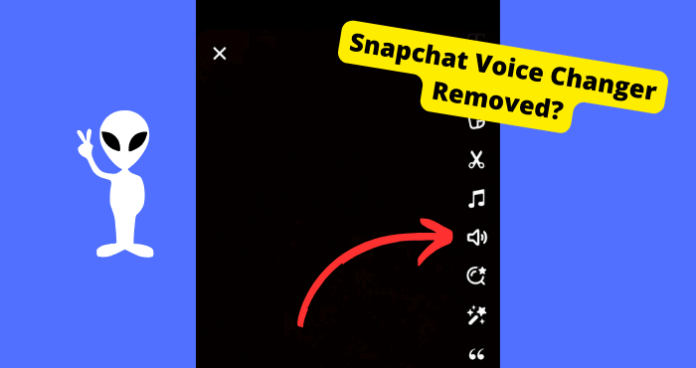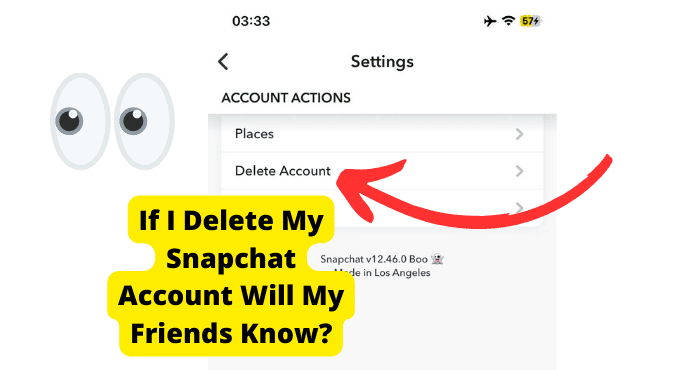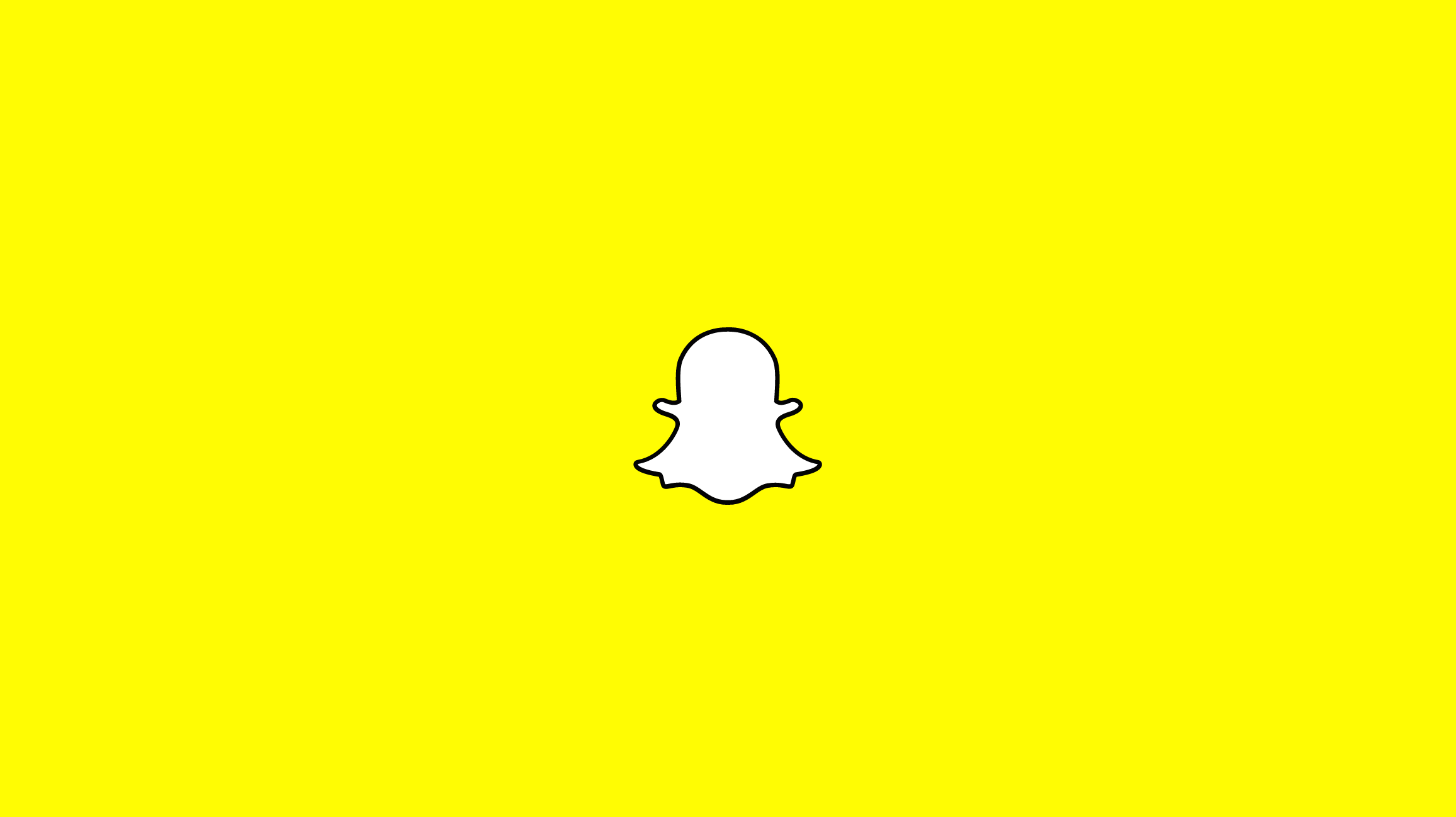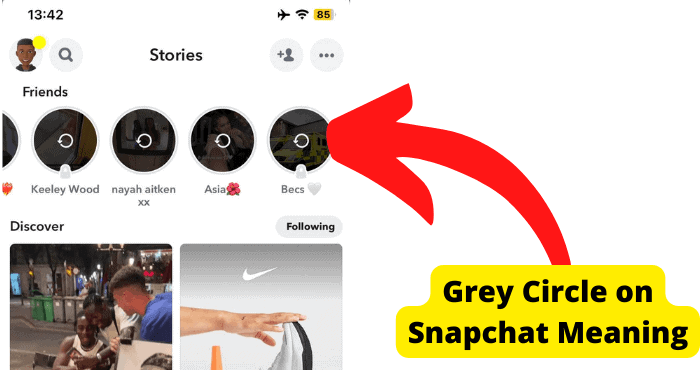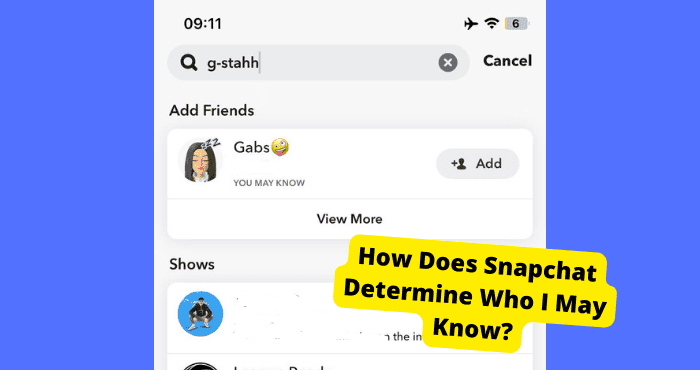Key Takeaways
- Snapchat removed classic voice filters in 2022, possibly due to Lens integration or low usage.
- Users can still access voice changers via Snapchat Lens by searching “alien voice” or similar terms.
- Updating the app may restore missing features, but no official return date is confirmed.
- Snapchat hints at possible future reintroduction, as some users still have access during testing.
- Alternatives exist within Lens, but classic filters like robot/alien voices remain missed by users.
Snapchat has a common voice-changing filter that lets you sound like a robot, alien, and more. But sometime in 2022, Snapchat removed this classic feature, leaving many users disappointed.
Are these voice filters actually gone? This is the main question I’ll be diving into today. Other questions I’ll be answering are whether or not the filters are coming back.
Are there alternatives to this feature and why did Snapchat remove it in the first place if they have?
Did Snapchat Get Rid of Voice Filters
Yes, Snapchat did remove voice filters nearly over a year ago. From what they have said, they are testing new features. However, it’s unclear as to why they did get rid of them.
Why Did Snapchat Remove Voice Filters
The main reason Snapchat could have removed voice filters is because of the introduction of the lens feature. This is a feature that allows users to access many features such as filters and voice changers.
This means that there would be no point in keeping the original voice features as it would conflict with lenses. Since Lesnse offers more, it wouldn’t make sense to keep it.
Another reason they may have removed voice filters is that people weren’t using them as much.
One common reason apps like these remove features is either because they don’t make much money from them, or a lot of users don’t use them.
Update Snapchat
Since Snapchat could bring this feature back, or you can’t see it because of a glitch, you can update the Snapchat app to get rid of the bug or bring back features that may have randomly gone missing.
Even though Snapchat are the ones that removed the feature, it’s still worth updating the app in case they bring it back in the future.
Even though you may not see it once the app is updated, continue to update the app in the future.
To Update the App:
- Go into the App or Play Store
- Type in Snapchat
- You should see a button labeled Install. Click it.
Snapchat should start within a few seconds. If you can’t see an Update button then there isn’t an update available and it was most likely updated recently.
Snapchat Alien Voice Gone
A lot of people have been missing the alien voice on Snapchat filters which Snapchat seemingly removed later last year.
To confirm, the alliance voice changer has been removed.
This is because it was the most entertaining voice and changed the sound of your voice the most.
You can still access voice changers in the Snapchat lens section. This section provides many lenses so even if Snapchat decides to not introduce voice changers again then you can use this as an alternative.
- Open Snapchat to access the camera screen
- Click on the lens icon next to the capture button in the button middle
- Type in alien voice in the search bar
- Press the lens to access it
- Now get the camera red and then click the camera button until a white edge appears around it to film a video.
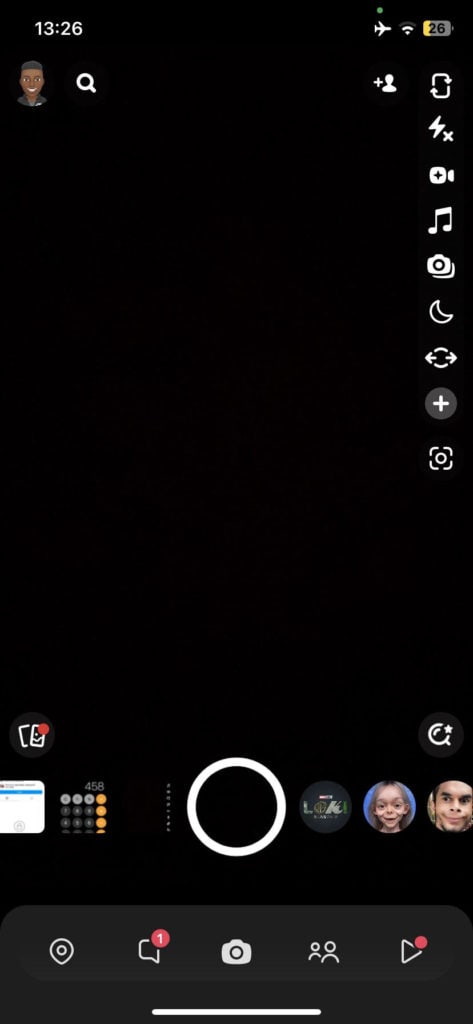
How to Change Voice on Snapchat
If for whatever reason, you have managed to get the voice filters back or you didn’t lose them in the first place, you may want to know how to change your voice on Snapchat.
Changing your voice on Snapchat can simply be done in a few ways. If you want to access the main voice filters on Snapchat then here is how to use those. If you want to access additional voice filters then scroll down.
To use Change Your Voice on Snapchat:
- Open the Snapchat App to access the camera
- Film a video by pressing on the capture and talk in it
- Press and hold on the microphone filter
- Choose which voice you want to change to
There are a multitude of voices you can choose from. The most popular one would be the alien voice. Once you tap on the voice filter you want, you can upload or save the video.
Snapchat provides a whole filter section which allows you to have a larger range of voices to choose from.
To Use Snapchat Voice Filters:
- Open the Snapchat App
- Click on the lens icon close to the capture button
- From here, type in “voice changer”
- Tap on whichever filter you want
- Film a video and talk
Will Snapchat Bring the Voice Filter Back?
Users have sent out reports to Snapchat on why they have lost the voice changer and this is what they said, “We’re always testing out new experiences to improve Snapchat and it looks like you may be a part of one. Please keep an eye on your device’s app store for new updates. In the meantime, we’ll share the info you provided with our team.”
From this statement, I can infer that the voice changers are still available for some users since they said that I might be part of one of their testing groups.
This could mean that they will eventually bring it back for users who have lost the feature. It’s very unclear if all users have lost this feature or if it’s only part of a test group.
Since they have mentioned keeping an eye on the App Store, It would be unwise to say that the voice changer is gone permanently. For people who have lost it, don’t be surprised if you see it pop up again.
My Final Thoughts
While it’s unclear exactly why Snapchat removed voice filters, it was likely to streamline features and focus on their newer lenses feature.
Based on Snapchat’s responses, there is a possibility voice filter may return after they finish testing some features.
For now, take advantage of the new lenses feature and keep an eye out in case they do bring it back.
With any luck, Snapchat will respond to user feedback and bring back the alien voice filter especially other classic options like the robot voice.