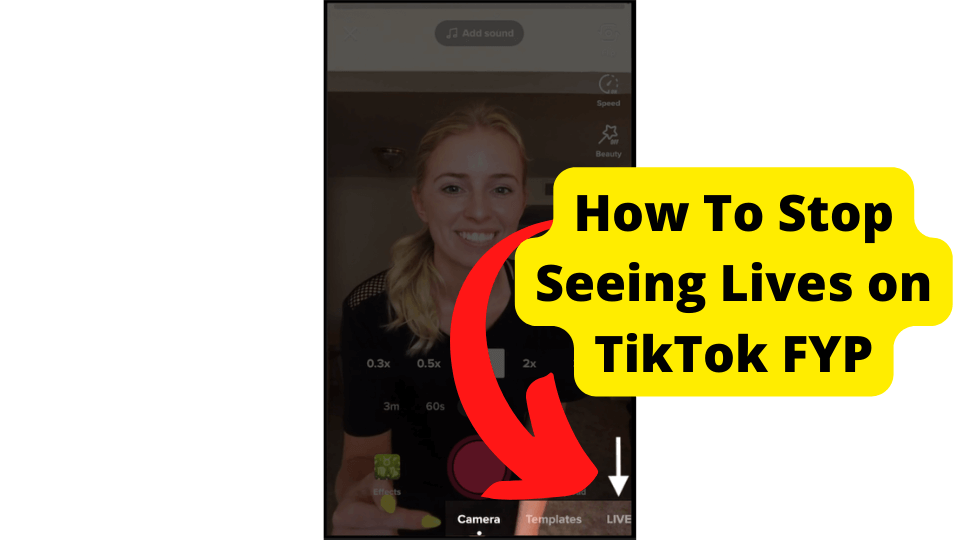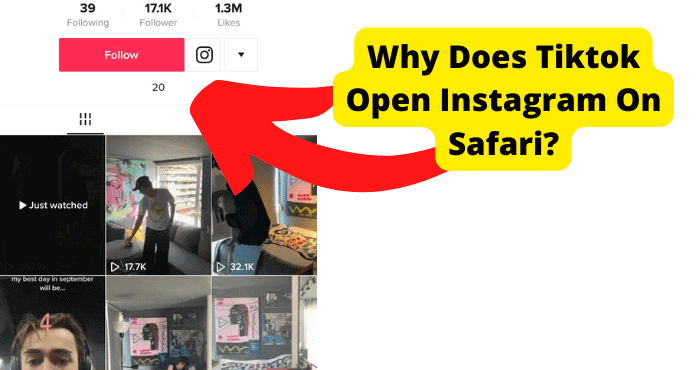Key Takeaways
- Screen burn from TikTok is permanent; prevention is key by reducing brightness and screen time.
- Use dark mode and blue light filter apps to minimize contrast and prevent burn-in.
- Replace your screen if burn-in occurs; consider switching devices for long-term TikTok use.
A lot of Samsung users have been experiencing screen burn since they have been using TikTok for a long time. Some people wonder whether or not it is possible to get rid of this or not.
Unfortunately, you can’t get rid of screen burn. Screen burn is permanently etched on your device’s screen. You need to make sure that was you’re experiencing is screen burn and not Image Burn Retention.
There are ways to prevent screen burn when using TikTok. If what you do have is image burn retention instead, then you can get rid of this.
In this article, we will be diagnosing whether or not what is actually going on is screen burn, explaining why and how screen burn occurs, and how to prevent it.
We will be starting off with why screen burn occurs and if you actually have it.
Why is TikTok Burned into My Screen
The reason TikTok screen burn occurs is because of the bright light coming in from the backlight within your phone. The screen burn occurs when there are certain elements that stand out from the bright light.
This usually leaves a dark reddish image that is etched into your phone screen. Unfortunately, there isn’t a way to fix this part by getting your screen replaced. However, you can prevent it.
You always need to make sure that what is going on isn’t image burn retention, which is just when stationary images on the TikTok app are left for so long that your screen cannot release that image quickly enough or completely.
The reason there is TikTok screen burn is simply that you have been on the app for too long, and your phone’s screen just isn’t good enough when it comes to releasing images.
Turn Down Brightness
The best way to overcome screen burn is to just turn down your brightness. What this does is reduce the difference between the brightness and the darkness of the surrounding feature.
Essentially creating less of a contrast. The lower your brightness, the less of a chance your Samsung device will burn in any images.
To turn down the brightness on your Samsung device, all you have to do is swipe up from the bottom of your home screen and click the brightness icon. From there, turn down the slider.
Make sure that you don’t have automatic brightness on. If you think you do, then just go into settings > display > toggle off adaptive brightness.
Don’t Stay on TikTok For Too Long
The reason the TikTok layout is getting burned into your screen is that you have been on it for too long. If you reduce your screen time for TikTok then you will be less likely to experience this screen burn.
I would recommend that you limit your TikTok uses to only about an hour per day. If your find that the user interface isn’t getting burned into your screen, then you can increase this number slightly.
If you want, setting a screen time limit will help with this. If you are going to stay on TikTok for a while then make sure that you don’t stay on the same screen image for too long.
Always keep moving whatever is on your screen to avoid anything being etched in.
Use Dark Mode
Another thing you can do to reduce the contrast between the bright parts of your screen on TikTok is to just use tiktok in dark mode. This is an easy solution to prevent screen burn.
Whether this actually works or not is another question, but I have seen it work for a few people, so it is definitely one to try out.
When in dark mode, the screen is black, which immediately expells the brightness of TikTok. To enable dark mode on TikTok, all you have to do is go into your profile in the bottom right corner the click the menu icon.
In the content and activity section, select Dark Mode and then choose the dark mode option.
Replace Your Device
It isn’t normal for a phone or device to burn just because of the images on the screen. Now, whether this problem is down to your Samsung phone or TikTok itself is another question.
Since I have only seen this problem occur on Samsung S20 phones for the majority of the time, it would be wise to assume that the problem is related to your device.
If you don’t want screen burn to occur on your current device then I would either recommend you purchase an iPhone or just use another phone you have around.
This will also reduce the TikTok screen time that is currently occurring on the device with the problem.
How to Prevent TikTok Screen Burn
There are other things you can do to prevent this burn from happening. One or two of these things are related to the screen colors on your Samsung device.
Changing your live display settings may reduce the amount or effect of the burn. To actually do this, you will need to go into Settings > click on display & brightness > select Live Display and fetch out the color calibration.
Here you will just need to change it to 90%. From here, click on the okay option to confirm. Now just wait for a few days and see if this has taken any effect.
If you find this hasn’t done much, then you can change these settings back and use an app instead. This method will prevent the burn from getting worse.
Use The Blue Light Filter App
If changing the colour display didn’t have much of an effect, then you can use an app instead. What these apps do is reduce the colours that cause the screen to burn in the first place.
A lot of apps can do this, but one that I would recommend is the Light Filer app which a lot of TikTok users have found to help them.
The light filter reduces colours on your device, so the backlight isn’t as strong, therefore not giving TikTok a chance to burn its interface into your device.
Go into the Play Store and type in Blue Light Filter App, then select install. Once you have installed the app, give it access to allow display over other apps.
Once you’re in the app, click on the power button and set the filter to 10%. If your device has an AMOLED display, then I would advise that you AmoLed burning fixers
Get a New Display
If your screen has been burned in, then I would advise you to replace your screen. Unfortunately, there isn’t a way to actually fix the burn-in. Once your device has been affected by it, there is no coming back.
To confirm that it is actually a burn-in, wait for a week after experiencing the apparent burn-in and see if it stays for that week.
If it does, then it definitely has been burnt in, and you should replace your screen as soon as possible to prevent further damage.
If you have a warranty, then a display replacement shouldn’t be too expensive or should cost pretty much nothing, depending on what’s in your contract.
Once you do replace it, I would definitely reduce TikTok usage time to an absolute minimum.
Conclusion
A phone that has actually been burnt, it cannot be fixed. But you can prevent this from occurring by reducing the amount of time you’re actually on TikTok.
Turning down the brightnesses and using dark mode are other ways you can prevent the effect of how much TikTok screen burn occurs.
This is mostly just a device issue, so I would recommend you use a different device when using TikTok. Something that is not the current device you’re on.
Hopefully, TikTok does address this issue. You can report a problem on TikTok to bring this to their attention.