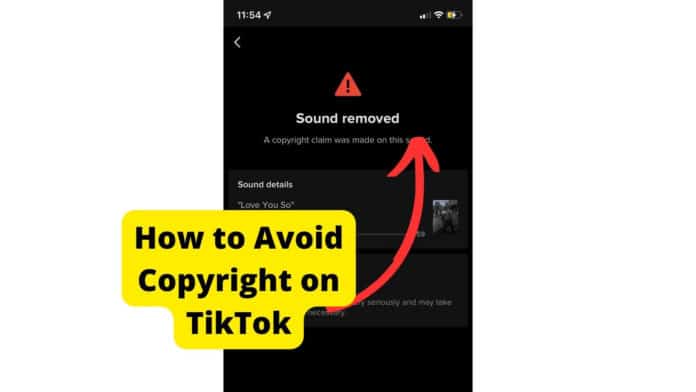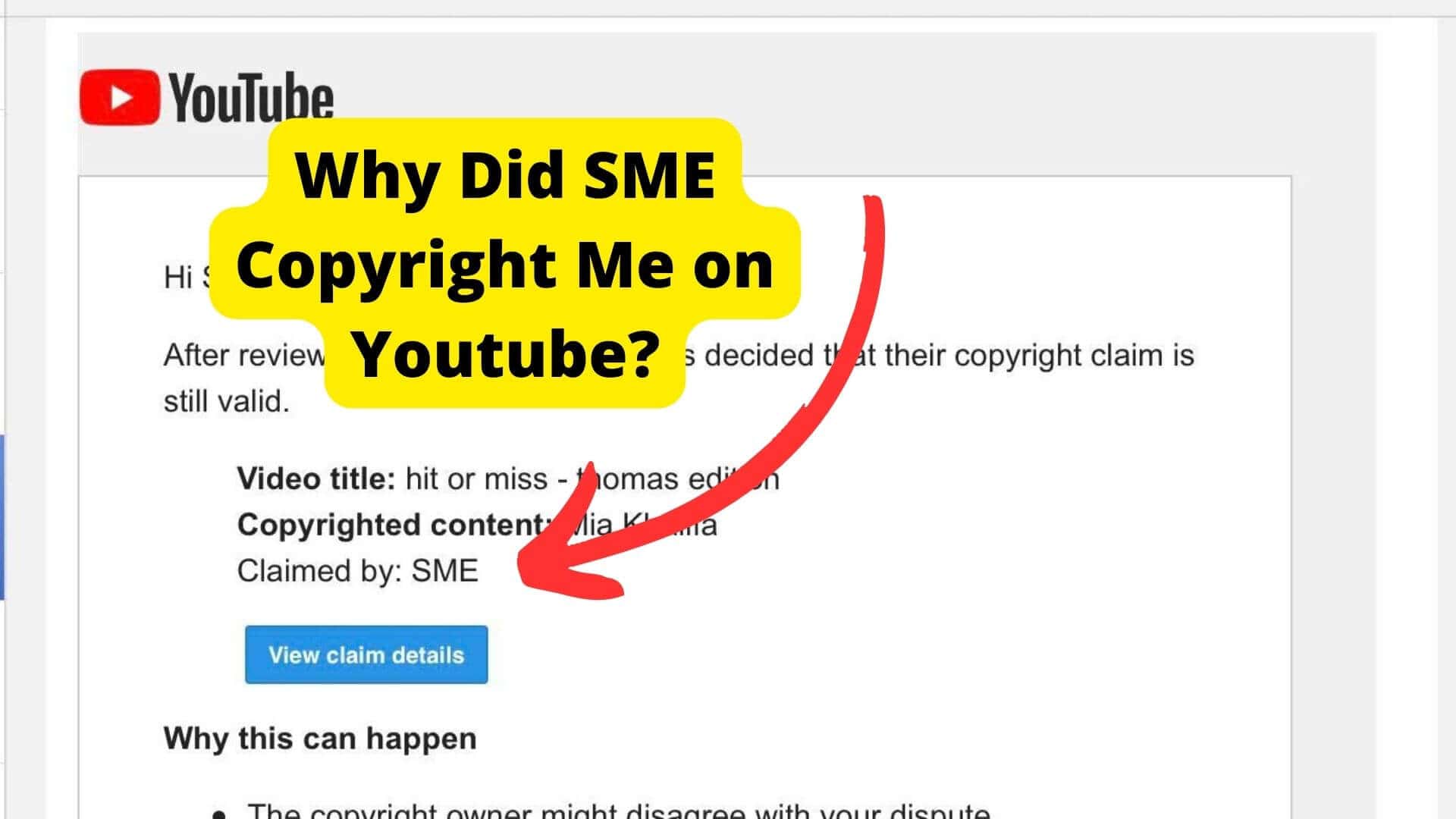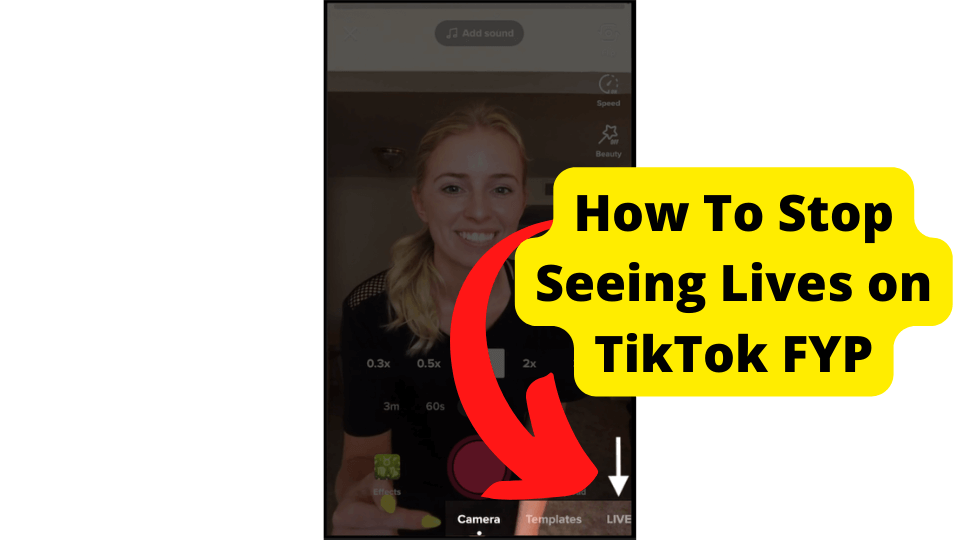Key Takeaways
- Use TikTok’s sound library to avoid copyright issues, as these songs are pre-approved and copyright-free.
- Modify copyrighted music by altering tempo, volume, or using instrumental versions to reduce infringement risks.
- Regional restrictions can mute videos—ensure content complies with local copyright laws before uploading.
- Edit YouTube videos with tools like Kapwing before posting on TikTok to bypass copyright detection.
- Always seek permission from artists or use licensed music to prevent legal action or video takedowns.
Like most TikTok users, you probably don’t think too hard about copyright issues. After all, it’s just a fun app.
But if you want to avoid getting sued for using someone else’s work in your videos, there are things you should keep in mind.
To avoid getting copyrighted on TikTok you will need to use sound that is available in the TikTok sound library as those songs are copyright free.
When you post a video on TikTok, you might be at risk of getting sued for copyright infringement. You can quickly get a lawsuit on TikTok, mainly if you use music from other people.
Not to worry, there is a way around the TikTok copyright. In this article, you will learn the best ways to avoid copyright on TikTok.
How to Avoid Copyright on TikTok
Before you learn how to avoid copyright, here is how TikTok can detect copyright in your videos.
TikTok designed its algorithms so that they automatically detect copyrighted music. If this happens, TikTok will mute your video, and it can also stop you from uploading the video altogether.
Use TikTok Sounds Instead
The best way to avoid TikTok copyright infringement is by using the millions upon millions of songs and sounds available in the TikTok library.
Using TikTok sounds will not face any copyright issues because you will not be violating any TikTok terms.
Your favorite song is available for you to use for free on TikTok because most musicians have distributed their songs to platforms on TikTok and other streaming platforms to be open to their fans. You can use these sound effects and songs.
Artists can use mediators and distributors like CD Baby, Distrokid, and TuneCore to distribute their music on TikTok, Instagram, and music streaming platforms like Spotify, Apple Music, etc. It’s always available to the fans.
If you are using someone else’s music, make sure that you have permission from the artist before using their music. You can contact them directly or get written permission from their management agency.
How to Use TikTok Sounds:
- Start TikTok.
- Click the Plus button.
- Take or choose the video you want
- Tap the sound button and choose the music or sound effect you want. You can also search for songs by musician name, song title, etc.
- Select the song you want to insert in your video.
Use Different Variations of the Sound
Another way is to change the song’s tempo to not sound too similar to the original version. Also, you can turn on the music while editing your video with TikTok Editor and turn the volume down.
This can help eliminate any potential copyright issues. If you find that some of your sound gets cut off then this could be a copyright problem again.
Lastly, you can use an instrumental version of a popular song instead of the original vocal performance—this way, you’ll avoid any issues with the lyrics.
TikTok Muted My Video
We’ve all had that moment when we upload a video on TikTok and then… nothing. We wait for hours, days even, hoping for the views to start coming in.
But then it happens: TikTok mutes our video, or worse yet, TikTok makes the video private. It’s heartbreaking, but it happens to most of us.
TikTok is notorious for muting videos flagged as containing copyrighted material. This could be due to many reasons, but the most common is that someone else has uploaded the same video that you did—and they had it there first.
TikTok has a pretty strict copyright policy—and they’ll be quick to mute any videos that appear to violate it.
Copyright infringement is one of the most common reasons for video muting on TikTok. If you use another person’s work without their permission, you are infringing their copyright.
TikTok can also mute your videos if you violate regional restrictions. This happens when you publish content that can only be viewed in certain countries or regions.
This could be another reason why TikTok won’t let you add original sound to your TikTok video.
Be Aware of Regional Restrictions
TikTok is available in many different countries throughout the world. If you’re trying to post a TikTok video and it’s not available in your region, then it’s likely that TikTok has muted it due to copyright issues.
You can still re-upload. Just ensure that your video isn’t violating any of TikTok’s terms of service.
How to TikTok a YouTube Video Without Copyright
To upload a YouTube video on TikTok without copyright, you’ll need to download the video from YouTube and then use a third-party app to edit the video. You can do both of these things using the Kapwing editor.
First, download the video from YouTube using one of your computer’s web browsers. Then save it in your computer’s “Downloads” folder or on an external hard drive so you can access it later.
Next, open up Kapwing and click on the “Import Files” button in the top left corner of the window. Select your saved video file from where you saved it in step one and click “Open.”
Now that you’ve opened up your file, you’ll need to trim it down into smaller pieces—something that doesn’t take too long and doesn’t waste any time either.
You can do this by clicking on each part of the video that you want to use separately, then clicking on “Trim Selection” at the bottom right corner of your screen (or pressing Ctrl + T).
Choose an aspect ratio for your TikTok post—9:16 should work for most videos! You should now see all of your trimmed videos.
Save the edited video back to a file manager app like Google Drive or Dropbox, then share it on TikTok.
Conclusion
And there you have it, a comprehensive guide to avoiding copyright issues when creating TikTok content such as dance videos and duets. You may face a copyright strike if you use copyrighted songs outside of TikTok.
As you can see, when TikTok is sued for copyright, it either mutes your videos or makes them private entirely. You can avoid these issues by using TikTok’s music library, including copyright-free songs, sounds, and effects.
If you want to use copied music, add sounds to it using the TikTok editor. You also know how to re-upload old videos that TikTok may have muted or made private due to copyright claims.
Most importantly, you understand how to upload YouTube videos to TikTok without getting them taken down.
I hope you found this guide to be beneficial. If you want to enjoy TikTok, remember to follow the TikTok guidelines, terms, and conditions.