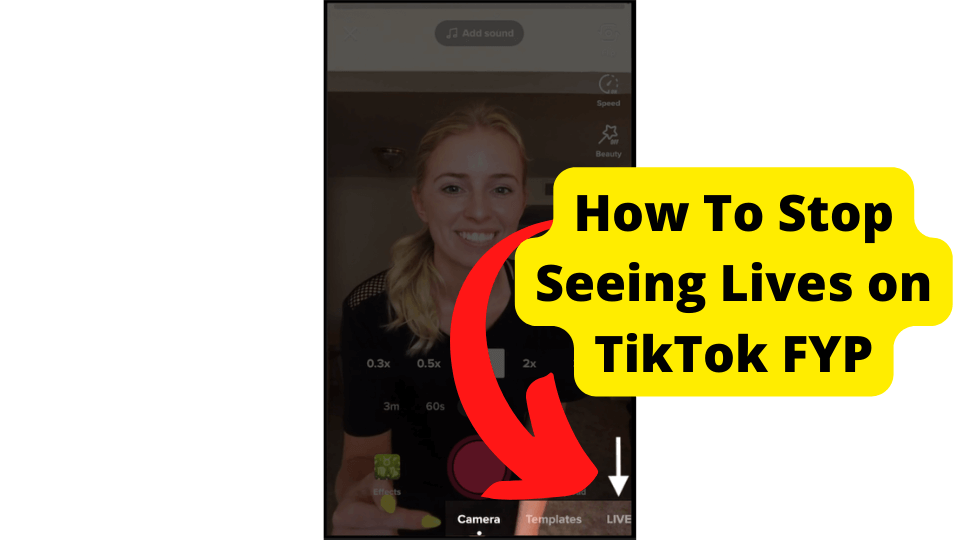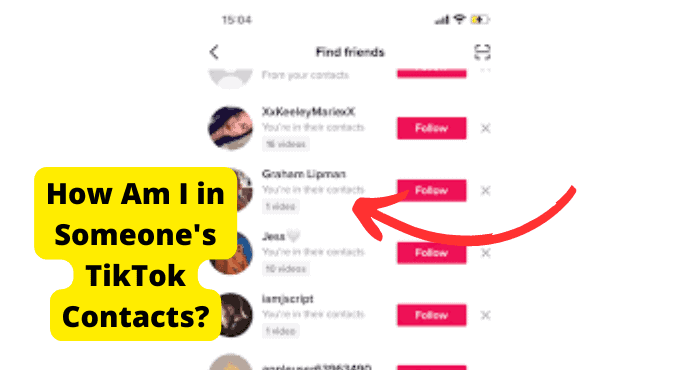Key Takeaways
- Check Wi-Fi/mobile data and disable Airplane Mode to fix unstable TikTok connections.
- Force close or reinstall TikTok to clear bugs and refresh the app.
- Verify if TikTok servers are down using sites like DownDetector.
- Update TikTok and phone software to avoid performance issues.
- Contact TikTok support if all troubleshooting steps fail.
Is your TikTok app greeting you with the ugly words every TikToker doesn’t like to see when they open their TikTok app, “Unstable network connection, TikTok”?
The unstable connection on TikTok has been on the rise lately. Many TikTok users have been facing the problem, and most have been complaining online.
Although TikTok has over 1 billion monthly users, that doesn’t make it perfect. If you are a TikTok user, you will experience app problems like any other social media app like Instagram.
But did these users find a fix? Is there a solution to the unstable network connection on TikTok?
Well, if you are one of those people experiencing an unstable network connection error on TikTok and wondering how you can fix it, we have a fix for you.
You have come to the right place. In this article, we will dive deep into why you are experiencing an unstable network connection on TikTok and how you can fix it from the comfort of your phone.
The most common issue TikTok users face within the TikTok app is an unstable network connection.
According to many TikTok users, the app’s unstable network is the worst problem they have experienced. They also say that it is the most difficult to solve.
Many websites try to offer solutions to the unstable network connection on TikTok. Still, none of them hit the nail on the head.
So, if you’ve been scouring the internet all hours of the day and night and are now exhausted because you can’t seem to find the right solution to the unstable network connection, look no further.
We have the answers and fix for you. Without further ado, let’s dive in.
Why is TikTok Saying Unstable Network Connection?
It is easy to get confused when determining why TikTok is saying “unstable network connection.” This issue can arise for many reasons.
Let me explain. Your TikTok might say “unstable connection” simply because you don’t have a proper internet connection.
TikTok is a social media platform that allows users to create and share videos. It has gained popularity among teenagers, making it an excellent platform for marketing and brand awareness.
However, you should know the possible causes of TikTok’s “Unstable Network Connection” error.
When TikTok says unstable network connection you wont be able follow on TikTok or post.
It’s A Bugs
The average smartphone can store thousands of pictures, videos, and other files on its internal memory.
The problem with this is that those files begin to pile up when you use your phone for long periods.
The same goes for junk files, often left behind by other apps on your device. Bugs and junk files can cause issues with your network connection.
Your network will have trouble communicating with your phone if you overload it with unnecessary data. You should clear such data from your phone.
Unstable internet Connection
Your internet service provider (ISP) may be able to fix this issue by resetting the APN settings on your device or by changing them back so they’re working correctly again.
If this doesn’t work or if you’re having problems at home or in another location where your ISP isn’t able to help you out, then it may be time for a new modem or router.
Get an ISP that offers better service in your area than what you currently have available through yours.
Wrong APN Configuration
Another reason could be that your device has the wrong APN configuration.
If you’re unsure what an APN configuration is, it’s the information used by cellular networks to connect to your phone. You can change this setting in your device settings.
TikTok Limitations in Your Area
TikTok also has restrictions in some locations—for example, if you live in a country where they have blocked TikTok.
The app will tell you that there are no connections available. Check that no restrictions are in place for your location.
You can find out by logging into your device’s settings and checking “Restrictions” under “Network.” If you want to bypass this limitation, use a VPN.
Check Your Wi-Fi Connection
Check your Wi-Fi connection first if you’re having trouble with your TikTok network connection. Make sure your Wi-Fi connection is still connected and working correctly.
A poor Wi-Fi connection is one of the common reasons you see a network connection error and an unstable connection on TikTok.
Another main reason for instability is a poor mobile data connection. You should ensure you aren’t sharing your mobile data with many other users.
If your modem is getting too hot, check to see if it has enough ventilation or if there are any other problems with setting it up.
If these solutions don’t work, try restarting your modem and router to see if that helps.
Furthermore, if you have mobile data and Wi-Fi, you can switch between the two connections to see if you still experience unstable connections.
When your phone is not connected to your Wi-Fi, you will see no internet or no network connection instead of an unstable connection. If this is the case, make sure you connect your Wi-Fi appropriately.
Check Your Mobile Data Connection
If you are solely using a mobile data connection rather than a Wi-Fi connection, you must ensure that your mobile data is working correctly.
The first thing you should check regarding your mobile data connection is to ensure that you have it on and not off. When your mobile data is off, you can not access the internet.
You cannot access TikTok. You will get a “no network connection” or “unstable network connection” error.
In some situations, you will have your mobile data connection, but you will not have any data. This is common among data users who use prepaid plans.
When you run out of data, you will be unable to access TikTok. Make sure you buy data once you’ve used all of it down to the last bit.
Furthermore, you should check if there is an app that is limiting your data connection. Or if there is an app consuming most of your data and denying other apps like TikTok access to mobile data.
Another common issue with mobile data connectivity that causes TikTok to show an unstable network connection or no network connection is poor or low internet speed or connection. So make sure your internet speed is working correctly.
Turn off AirPlane Mode
Sometimes you experience no network connection or an unstable network connection when you run your TikTok app on your phone because your phone is in airplane mode.
As simple as it sounds, most TikTok users have complained of TikTok showing them no network connection or unstable network connection pop up, only to find out later that they had airplane mode on their phone all the time.
So before you panic, if you can’t access your TikTok correctly, it would help to ensure that you don’t have airplane mode on.
Sometimes you might have put your phone on airplane mode by mistake, unknowingly.
Or you put it on airplane mode for privacy or to concentrate on your studies and forgot to turn it on after you finished.
So what do you do if you turn off airplane mode and still experience an unstable or no network connection on Tiktok? What do you do in that case? Here is what you should do.
Force Close TikTok
What If you have checked your Wi-Fi and mobile data connection and confirmed that your phone is not in airplane mode, yet you still receive an unstable network connection on TikTok? What do you do?
If this is the case, the best solution you can do is to force close TikTok.
Remember how we said that bugs in software are a significant cause of unstable network connections or TikTok problems in general?
This is why force closing TikTok is so important. It will help get rid of the bug and any lags that might be affecting your app.
Forcibly closing your TikTok will also clear junk files and caches from your app. Caches and such information might be good for making apps process data and work faster.
But they can affect the system when they clog up and become too many on the phone.
This is similar to restarting your phone or the TikTok app. Restarting your phone and the TikTok app will solve the problem with your phone’s or the app’s operating system.
If you have had a computer once, you understand the power of restarting your PC or laptop because the problem always goes away.
Delete and Reinstall TikTok
Another option for getting rid of the unstable or no network connection on TikTok is to uninstall and reinstall the app.
After reinstalling TikTok, make sure you get the most recent TikTok app update. You must update your apps and operating system every time there is a new update.
Updating your apps will make your phone and apps run smoothly without lags or crashes.
To make it easier, you can turn on automatic updates for TikTok.
Deleting and reinstalling TikTok is crucial, especially when shutting down and restarting your phone doesn’t work for you, and you still experience the network problem.
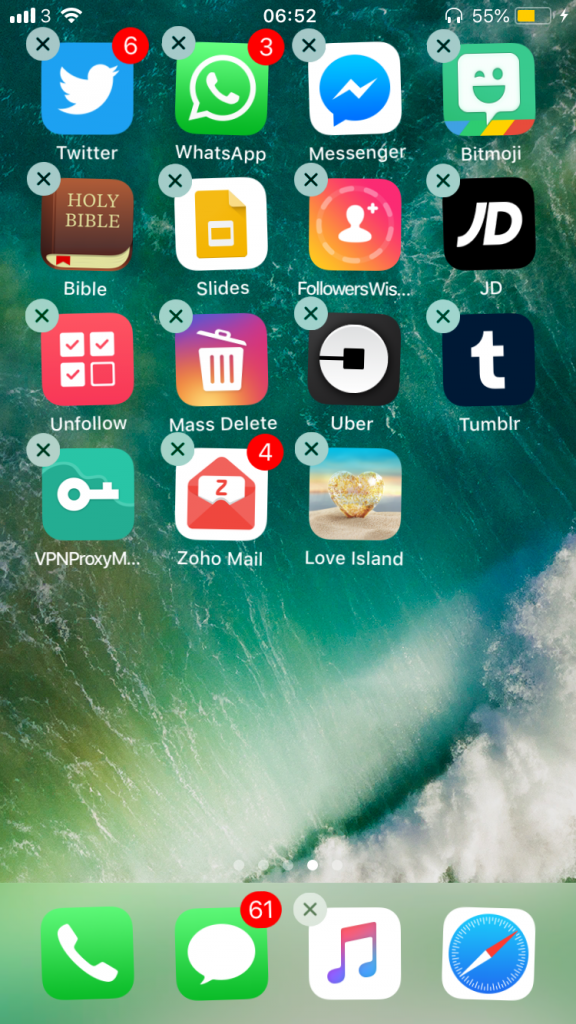
Although starting from scratch might seem an annoying chore, it might help you stop experiencing an unstable network connection.
Also, you will still sign in with your information, and all you have to do to find the TikTok app is click and search for it in the play store.
TikTok May Be Down
Another reason you might experience an unstable network connection because TikTok may be down.
This is usually the main reason why many TikTok users worldwide have the same TikTok problem, such as an unstable network connection or no network connection at all simultaneously.
This is not only a TikTok app problem; other social media platforms sometimes experience server issues as well. We have seen this with Facebook, WhatsApp, and Instagram.
The best way to check if the TikTok servers are down is to visit sites like DownDetector, isitDownRightNow, and ServicesDown, then search for the specific app you want to check if it is down. Here, you will search for TikTok.
Contact TikTok Support
If you have tried all of the methods and solutions discussed in this article and still have an unstable network connection or no network connection, it is time to contact TikTok support.
You should do this if you check a site like Down Detector and you see that there is no problem with TikTok.
This might mean this is an individual problem, and you will need to talk to the TikTok customer service representative.
They will guide you, show you the way forward, and help you restore your TikTok account to its former glory.
This way, you can start enjoying the funny videos, motivational videos, fabulous dances, and duets again.
Conclusion
And there you have it. You now understand why, when you open your TikTok, the unstable network connection or no network connection pop-up appears.
Even better, you now know how to fix the unstable network connection or no network connection error on your TikTok when it happens.
As you have learned in this article, most of the time, the unstable network connection is because of the app and phone bugs that stop your phone from operating smoothly.
Another source of these problems is the internet, poor internet reception, and the use of airplane mode. It might also be due to your area’s cache build-up and TikTok restrictions.
If you are experiencing this problem because of TikTok restrictions in your area, you can get around it by using a VPN.
Unstable network connections or no network connection errors are common among all TikTok users, whether they have an Android, iPhone, iPad, or PC.
You can also fix this problem by checking your Wi-Fi connection and mobile data. Ensure everything works properly.
If these don’t work, you can try forcing closing TikTok, deleting the TikTok app, and reinstalling it.
Also, you can check sites like DownDetector to see if the apps are down. Your last option is to contact TikTok customer service for technical help if all else fails.
I hope you found this article helpful. Let us know in the comment section below.