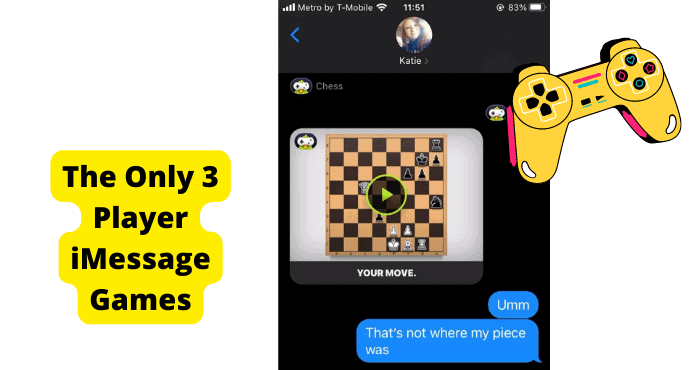If you have played “Genshin Impact,” you may have encountered the message “Please top-up using the device used to register this account.”
Whether this disruption in your purchases is valid or a glitch, there are several ways through it.
“Genshin Impact” has earned popularity as a rich feat in contemporary open-world gaming. Players can explore the action-packed fantasy realm of Teyvat across several consoles and mobile devices.
And it’s all free-to-play… up to a point!
“Genshin Impact” has a vast in-game store that can enhance and expand players’ experience through various digital currencies purchased with real money. This conversion process is called “topping up.”
As essential as these purchases are to gameplay, the currency conversion ratio is generously 1:1. You can also expect the occasional bonus, including with your first top-up.
Unfortunately, the game has also received controversy for limitations in this purchasing process and the game’s overall security.
Developer miHoYo has recently changed its global brand to HoYoverse and has been gradually addressing these concerns.
When you attempt to make a purchase and see the message “Please top-up using the device used to register this account,” it could indicate a security measure or an inconvenience.
Why Am I Getting This Message?
Most of the time, the message “Please top-up using the device used to register this account” means just that.
If you are trying to purchase with an account linked to “Genshin Impact,” you have to use the device with which you registered that account.
HoYoverse’s agreements with most companies that host the game stipulate that the individual platform receives a share of in-game income.
If your account was registered on one company’s operating system, competitors’ OS could not take money from that account.
However, this stipulation does not apply to the desktop website version of the game. That means that you can register an account on your PC but still have the ability to top up on a mobile device or console.
Still, there seems to be a certain handy security measure to this restriction. A potentially malicious third person could access your account but will not have access to sensitive payment information or action.
But what if you misplace or replace the mobile device you used to register your account? For better or worse, the message has, in fact, been reported as misleading.
You do not need the same device in question to top up. You need to have access to some variation of the operating system you used for registration.
This could represent a lapse in security if your account were infiltrated with the same OS used on the registering device. Moreover, changing to a new device with a different OS could cost you your top-up abilities.
Whether the inconvenience of cross-platform purchase restrictions is worth it, there remain limited ways to bypass it.
Use the Same Device You Registered With
If you cannot top up on a particular device or console, it is best to not concern yourself with bypassing the cross-platform purchase restriction.
Open “Genshin Impact” on the device you registered your account and access the game store there.
Again, there are sensitive business deals and terms surrounding transactions in the game. They should be respected because indirect top-up services have limited capabilities.
You may be reluctant to visit “Genshin Impact” on your mobile device. Gaming apps, especially ones of that much complexity, can rapidly fatigue your memory and data.
It is just functionally wise to play the game on a PC or console while reserving in-game store visits for the mobile device you registered with. Besides, the adventurous game is designed for a larger screen.
To relieve the “Genshin Impact” app’s pressure on your mobile device, regularly clear its data and log back in.
Again, you should be able to top up with a replacement device if it has the same OS as the original device. You may be out of luck if you have changed to a new OS.
That does not mean you have entirely lost your ability to top up. There are alternative methods for making such purchases, albeit without full access to the in-game store.
Try Topping Up on the Website
You can play the PC version of “Genshin Impact” on the game’s official website. Unfortunately, if you registered your account on a mobile device or console, you will not be able to top up in this version.
If you have not yet started a “Genshin Impact” account, consider doing so through the website’s homepage. This also lifts the cross-platform purchase restriction by bypassing third-party platform purchasing.
As infamously limited as the game’s security already is, you should be reluctant to remove this restriction.
At the very least, this website offers a variety of resources that can help you better understand the game’s interface and other limitations therein.
Most importantly, the website and the greater HoYoverse platform have resources to address, if not legitimately work around the top-up restriction.
Use the HoYoverse Top-Up Center
You can conveniently top-up on “Genshin Impact” through the official HoYoverse website’s Top-Up Center.
You can purchase Genesis Crystals on this service and add them to your “Genshin Impact” account. You must first link this account with the HoYoverse website.
To link your game account, open “Account” in your game’s settings, then select “User Center.”
You can find the option to link your account to HoYoverse’s main platform, giving you access to exclusive support and services.
Once you have done this, you should be able to log into your account on the Top-Up Center. Check the “About Top-Up” section therein for more information.
If you experience a delay in top-ups through this service, report the issue to [email protected].
Unfortunately, the Top-Up Service does not allow purchases of Battle Passes.
For legal, pragmatic, and security purposes, you can only have so much purchasing power with “Genshin Impact” outside of the game.
Contact HoYoverse
If you feel more to be done about an inconvenient restriction in your top-up abilities, try contacting HoYoverse to plead your case.
HoYoLab, a gaming forum platform run by HoYoverse, features instructions on the extensive process involved in contacting customer services about “Genshin Impact” through the game.
This process for sharing and addressing your grievance is more comprehensive than phone or email.
Otherwise, you can contact HoYoverse by email at [email protected].
You may also consider sharing your problem with gaming forums like HoYoLab. A fellow player may be able to help with your problem.
However, HoYoverse’s customer services could have access to more effective support. It is not confirmed if the company can change your platform registration, though that action is feasible if difficult.
Otherwise, if you have lost access to the OS on which you first registered “Genshin Impact,” you have also lost full access to the game’s store.
Make a New Account
If you have not gotten very far into “Genshin Impact,” you may consider simply abandoning or shutting down your current, top-up-restricted account for a new one.
While you’re at it, register your new account on the game’s website to lift cross-platform purchasing restrictions.
This requires a minimum RAM of 8GB and at least 30GB of free space, with a processor of at least Intel Core i5.
Do note that as of July 2022, the computer version of “Genshin Impact” is only officially available on Microsoft OS.
Again, the security of a PC-registered account is minimal. Whether the intention of the cross-platform purchase restrictions or not, registering on a console or mobile device may be safer.
Does this mean that your choice of future devices will be partially dictated by “Genshin Impact?”
The option of creating a new account is likely not for serious, long-term players of the game.
As mentioned earlier, purchasing digital currency is much more important to gameplay than users probably expect from HoYoverse’s assurance that their most popular product is free-to-play.
If you cannot top up, your activities in Teyvat are frustratingly limited.
For casual players willing to start from scratch, here is how to delete your current account on the game’s mobile version.
1. Go to the settings in the game’s app.
2. Go to “Accounts.”
3. Go to “Account Security Settings.”
4. Select “Delete,” then confirm this action after verifying your identity.
Conclusion
The message “Please top-up using the device used to register this account” has long been a heated controversy for players of the hit cross-platform game “Genshin Impact.”
Fans have been demanding an end to this purchasing restriction, but it’s not that simple. It stems from a legal agreement between HoYoverse and the operating systems that carry the game.
An account registered to a PC can get around this restriction, but you may embrace it as a crude security measure.
It shouldn’t be hard to top up with the platform on which you first created your account. Contrary to the misleading word “device,” you can shop on a separate device that uses the original device’s OS.
With limitations, you can also use HoYoverse’s Top-Up Center to make purchases. If this is unacceptable, contact HoYoverse’s customer services.
If all else fails, there is the nuclear option of starting a new account. Players willing to go that far may already be too casual to be concerned about purchasing restrictions.
“Genshin Impact” may be worth however much money you’re willing to put into it, but stay aware of your limitations beyond the game’s ever-expanding bounds.