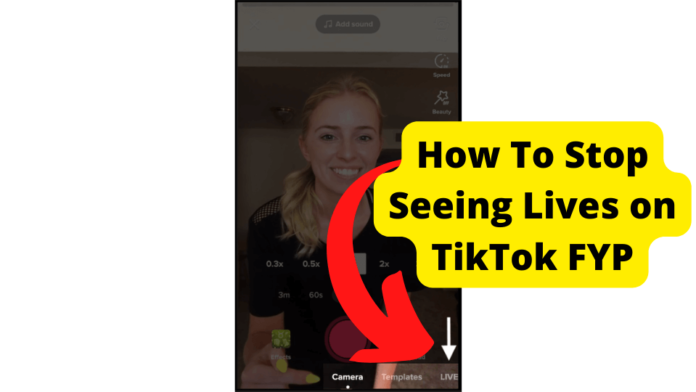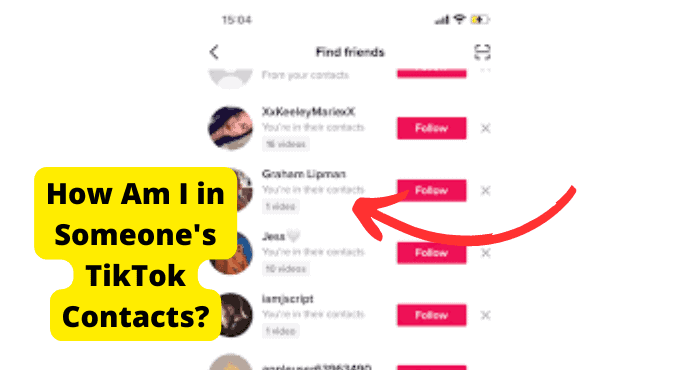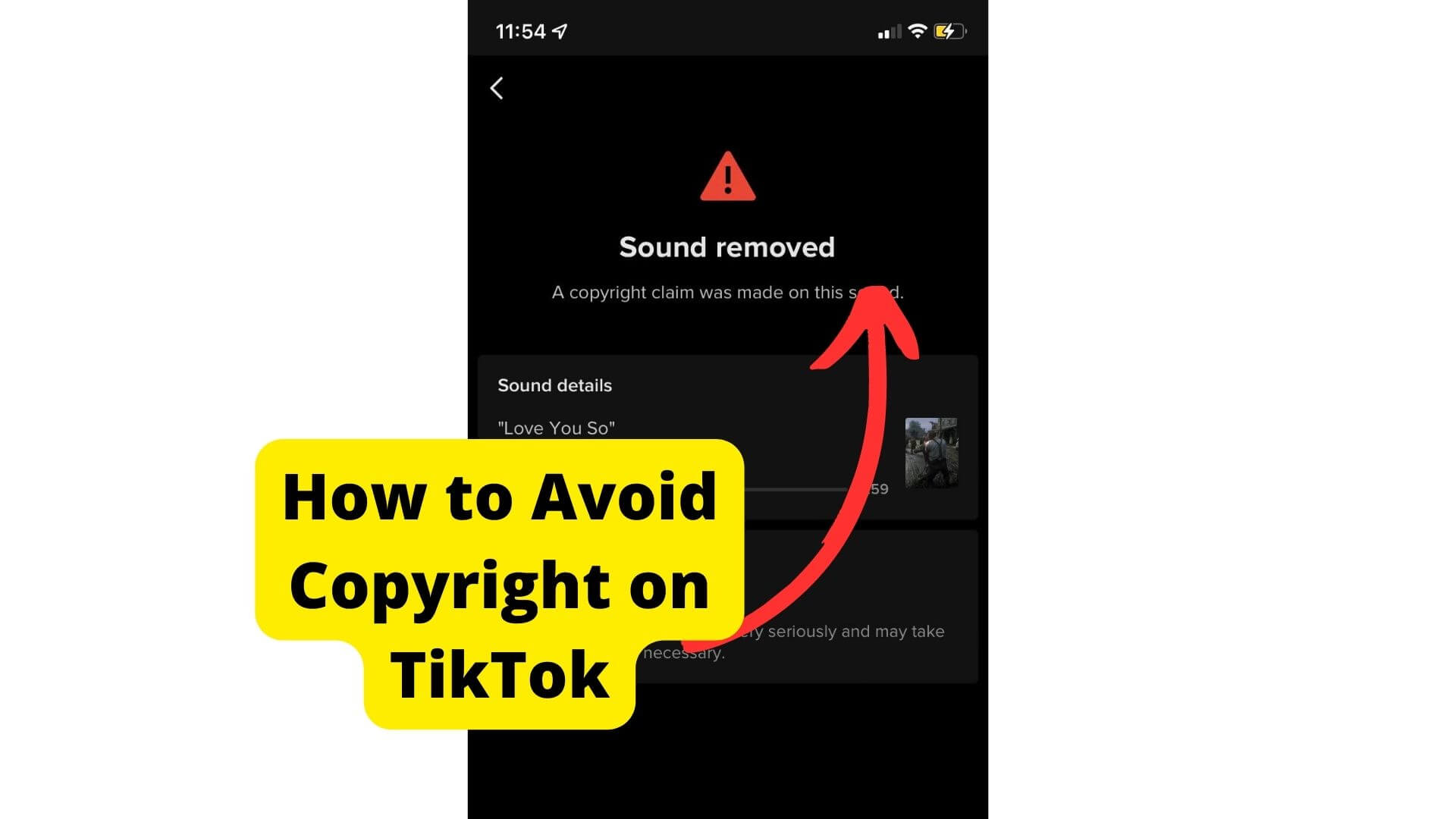Key Takeaways
- Scroll past Lives quickly to avoid algorithm recommendations.
- Report inappropriate Lives or mark them as “Not Interested.”
- Unfollow frequent live streamers to reduce Live content.
- Disable Live notifications in TikTok settings.
- Restart the app or clear cache for temporary fixes.
Constantly seeing lives on your TikTok FYP can be annoying especially when you don’t follow those accounts. Like, who cares if someone you don’t follow is going Live? I get your frustration.
TikTok does not have direct settings to turn these lives off but there are some things you can do to stop seeing the annoying lives you always do.
In this article, I’m going to go through some ways you can stop seeing these TikTok Lives and why you are always seeing specific lives you don’t want to see.
How to Stop Seeing Lives on TikTok FYP
Although TikTok is an excellent entertaining app, sometimes you might need a break from distracting yourself from seeing contact lives on your FYP.
Below are some ways to either completely stop seeing the Lives that come up on your For You Page or see them less frequently.
Remember, these are the only options you have for now. Apart from the options below, there is no other way to stop seeing these lives.
1. Scroll Past Them Immediately
When you see a live on your FYP, you will always see “Tap to Watch LIVE”. When you do see this, you should swipe up on the LIVE immediately
If you stay there and watch it, TikTok will think that you enjoy these sorts of lives through their algorithm. The more you stay on the video, the more they will recommend it to you.
2. Report Them
If someone’s live is inappropriate, or offensive or you just want TikTok to stop showing you their live, you can report them by tapping on the live and hitting “Report” in the top right.
TikTok has stated that it will remove any videos reported to it and permanently ban users who persistently violate its terms of service.
The user-friendly reporting system that TikTok is developing will make it possible for users to complain about various reasons.
Infringing on someone else’s copyright, publishing offensive content, and spamming are three of the more significant ones.
If a user discovers that another user is live streaming them without their knowledge and making the stream public, that user should be notified so that the TikTok team can address the situation as quickly as possible.
3. Restart The App
Restarting the app should resolve most issues with seeing lives in your feed if nothing seems to be working.
For the TikTok app, just clear your cache and data by going into Settings > Apps & notifications > App info > [TikTok] > Storage > Clear cache.
This should temporarily fix things while they’re working on a more permanent solution (like having an option to turn off lives).
Mark Not Interested
TikTok, the popular video-sharing app, has become one of the world’s most used social media platforms. It has more than 500 million users and is growing rapidly.
There are ways to make yourself less visible to others. You can mark yourself as uninterested, reducing your chances of being suggested to friends or strangers.
To mark yourself as “not interested” on TikTok, follow these steps: If you already like the video, you can tap on it. To know if this is successful, you will fade from white.
Secondly, you can take things a step further by long pressing on the video and marking it as not interested. This will block similar lives.
The TikTok algorithm will note your actions and will not recommend such videos anymore by enabling this on a specific niche or type of video.
Unfollow People Who Go Live All The Time
I’m a big fan of TikTok. I love how it’s a place where people can share their creativity and express themselves. But sometimes, it feels like the app has gotten too popular for its good.
TikTok is great for watching video content from friends but not so great when everyone you follow goes live.
If you want to keep your Feed clean and avoid seeing live broadcasts, there are a few things you can do:
Unfollow people who go out all the time. This is an easy way to get rid of most of this content in one fell swoop.
You can tap on the person’s name to view their profile and then tap “Unfollow.”
Turn Off Live Notifications
Another trick you can do is to disable people’s notifications on TikTok. As we both know, TikTok is amazing, but sometimes live notifications can be annoying. So if you need a break, you can achieve that by disabling notifications.
Here is how to disable TikTok Live notifications.
Step 1: Click on your TikTok profile tab, and then go to settings and privacy.
Step 2: Select Push Notifications.
Step 3: Scroll down and toggle off the LIVE notifications option
Conclusion
There isn’t really a way turn off lives on your TikTok fyp, but there are ways to stop seeing them by clicking the “you’re not interested” button or unfollowing who keeps going live.