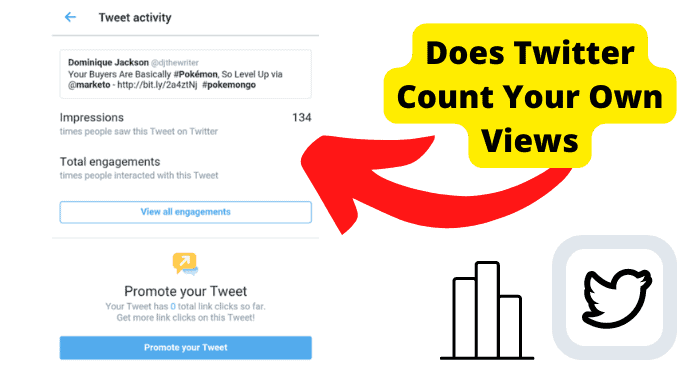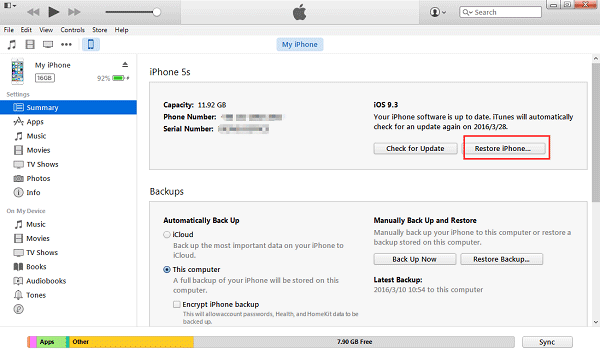Key Takeaways
- Twitter restricts accounts if users are under 13 or enter an incorrect birthdate.
- You can appeal to Twitter support with proof of age to unlock your account.
- Creating a new account with an older age and using a VPN may bypass restrictions.
- Abide by Twitter rules and avoid sharing abusive or illegal content on any account.
- The safest option is to wait until you meet Twitter’s minimum age requirement.
So, today I will tell you how to bypass the age restriction and regain access to your account without resetting the password.
A lot of us use Twitter. And almost all of us lie about our age when signing up for Twitter accounts.
The process is pretty simple, but I’m going to break it down into a few simple steps after this introduction so you can better understand what needs to be done.
However, don’t worry about getting confused as I’ve jumped too far ahead now – let’s go back a little in order so that you can get some background information before we begin.
If you are under the age of 13, your Twitter account will be disabled until you show evidence of age because Twitter uses age controls to keep kids from viewing objectionable content.
However, you may reinstate the account after fulfilling the required minimum age.
Or it is possible if your parents approve, either by signing up for their child’s account or by giving their child permission to manage certain aspects of the account.
It can also be possible if you sign up for Twitter and bypass the age restriction.
Is there any way to bypass the age limit?
If you are looking for a solution and do not want to wait so long, we can help you. We’ll show you how to bypass the age restriction on your Twitter account.
Why Does Twitter Have an Age Restriction?
The use of social media can be beneficial for most people since it connects us globally.
However, certain drawbacks to be aware of when it comes to your children’s privacy and safety include not allowing them to take complete control of their accounts.
To prevent this from happening, many social media sites enforce a minimum age requirement for registration to each site.
Just like Twitter, it requires that you be at least 13 years old before you have full control over all of your accounts because they know teens aren’t emotionally equipped to handle an account that could affect them in any number of ways afterward.
The other reason why Twitter has this policy in place is to prevent kids from viewing anything that is not acceptable for their age. This is done to keep inappropriate content from being exposed to youngsters.
Twitter blocks accounts of anyone under the age of 13. This is done to protect the privacy of its users.
Furthermore, the company’s privacy policy states that children aged 13 or under are prohibited from using Twitter.
However, it can also block you from accessing your Twitter account if you enter the wrong birthday on Twitter.
Can You Bypass The 18 Restriction?
You’re too young to use Twitter, right?
Despite the age limit, it is not impossible to bypass Twitter’s age restrictions, although it is difficult. If you’re 13 or younger, it may take even longer. Twitter typically requires several days to activate an account for age.
Even though Twitter hasn’t made it very easy to do this, it hasn’t developed a specific setting.
But still, there are some tips you can use and bypass this setting!
You can’t just enter your birth date and get on the site. Instead, you need an older account verified with a phone number.
Then you have to call the support line, tell them you have a new phone number, and get them to change the number attached to your account.
You’re not done yet, though. You must go to the “forgot password” page and get a text message with a code. You have to enter that code on the page, and then you’re in.
How Long Does it Take Twitter to Bypass Age Restriction?
Twitter usually takes a few days to unlock an account for age.
If your account is locked, you are not old enough to use Twitter. But once you become 13 years old, Twitter allows you to unlock your account.
The website will ask you to verify your age before unlocking your account. For that, you need to contact the Twitter support team and restore your account by providing a valid age-proof document.
You can verify your age by sending a photo of your passport or driver’s license.
Verifying your age takes a few hours to a few days because the verification process requires you to provide personal information about yourself, such as your name, address, phone number, and email address.
If Twitter finds that you are allowed to remain using the platform, an account activation email will be sent to you.
If you want to use Twitter for free, you need to register. Once your account is active, you can use it without any restrictions.
How to Bypass the Twitter Age Restriction?
If you want to bypass the Twitter age restriction, you can use the same trick to bypass any age-restricted site or application.
To remove the age restriction from your Twitter account, please follow the steps below to submit a request to Twitter Support:
Go to Contact Us on Twitter.
You must log in to your suspended or locked account to submit this request.
There will be several options for you to unlock your Twitter account. Select the option that best describes your situation.
One of the options will be “I entered my date of birth incorrectly.” Click on this, you need to enter your date of birth on the website, and then This will help you get past the verification checks and gain access to their servers.
This method requires that a user has an account with Twitter.
The other option is “I created the account before I was 13, but now I am 13 or over”. However, if you do this, all tweets you made before age 13 will be removed.
Complete the form correctly. You must upload an ID showing your age was 13 or above when you opened the account.
Ensure that the email you provided in the form must be in your use. This allows you to stay informed on any new updates about your account.
What Happens Once I Have Removed The Age Restriction?
Once you’ve removed your age restriction, you can see graphic images, videos, and tweets containing cursing and NSFW content on Twitter.
When accounts are enabled, after you turn 13 years old, your account will be turned into a newborn account, and almost all the content will be deleted.
This includes your Tweets and mentions, Likes, replies, and retweets.
All your profile data will be deleted except for your birthdate and username. All save items, lists, and memories will be lost.
However, the follower and following numbers might take up to 24 hours to restore to normal.
Contact Twitter Support
If none of the methods works in bypassing the age restriction from your Twitter account, and your account still has been locked, then you should contact Twitter support.
The very first is to confirm that you are the actual account owner. Please verify your account may appear as a message to ensure Twitter is as secure as possible.
When you view this message, you must confirm your identity through phone, email, or reCAPTCHA.
To communicate with Twitter support, follow these steps:
Go to Twitter support and click on locked and suspended account.
Fill out the form with your name, email address, and phone number.
Follow the steps on the page.
After submitting your request, a Twitter representative will contact you within one business day.
Support Isn’t Responding to Me
There is a high probability that you will not receive a response from Twitter support most of the time.
You may only get an automatic response in some situations. However, using these tactics can increase your chances of success.
You can use separate emails in appeal forms. In this way, you will receive a new case number, but, in this case, you should avoid the same reply of a repeated complaint.
Try to enhance your reasons in your request and justify that you have not broken any Twitter rules. Don’t forget to mention your age.
And the last option you have is to continue to wait.
Create a New Twitter Account
If you couldn’t unlock your Twitter account because of age restriction, then make a new account but make sure you choose an age like 18.
The system will not allow anyone under 18 years old to register on Twitter.
So, if you did not get access to your Twitter account just because of your age, then make sure that this time you choose an age like 18 or older.
However, the possibility remains that you may get suspended again for your new account because Twitter can find out that the same individual has created the account somehow.
Follow the guidelines further to prevent the new account from being banned.
The Twitter account creation process is simple and quick, but some restrictions exist. Do not give a real name and email address if you want to create a new Twitter account to bypass the age restriction.
You can use VPN or proxy to create new Twitter accounts. By using this method, you are not going to be detected by Twitter.
Using a VPN can also hide your IP address, which can be very useful for bypassing age restrictions on Twitter!
After creating your new Twitter account to bypass age restriction, do not proceed to post any abuse on the social networking site or share any illegal content with your new account.
If you want to continue using the social networking site, you should refrain from using any abusive language on your account and ensure that you use it legally.
Check that the browser is safe and remove all caches and cookies after each use. If you want to access Twitter through your phone, do a factory reset of your phone.
Wait Till You’re Old Enough
After trying all the methods mentioned above, you still cannot get access to your Twitter account, and it’s still suspended then. The only thing to do is Wait.
Yes, there is a way to get around this problem by waiting until you are old enough and bypassing the age restriction on Twitter.
If you are younger than 13 years, Then don’t be discouraged. Twitter has also suspended your account.
Then don’t be discouraged; wait until you’re 13 or older to avoid Twitter’s age limit and resume your Twitter account.
Conclusion
That completes our guide to unlocking Twitter with an age restriction. I have discussed the above methods, i.e., changing my birthday or creating a new account to bypass the age restriction or lock for Twitter.
However, following the 2nd method, you have to choose an age like 18 or older to create a new account this time.
Either way is to wait for your correct age. When you reach the age of 13 or above, this age restriction from your account will be removed.
But if you want to create a disposable account, do not give a real name and email address. Keep your password safe and use VPN or Proxy to prevent being detected. You only wanted to bypass Twitter’s terms.
However, do not proceed to post any abuse on the social networking site or share any illegal content with your new account.
Instead, it would help if you used it for fun purposes. Create an account and make friends. After you’re done with your little experiment, you can delete your account and other data later on.
So, it is up to you how you all want to proceed. You can change your age and enjoy the fun world of Twitter or create a new account and always stay young as far as that account is concerned.
So, guys, it’s been a pretty long article, but hopefully, all of you found it helpful. Let me know your thoughts in the comments section below.
Also, if you found this helpful, please don’t forget to share it with your friends and family on social network sites such as Facebook, Twitter, etc.