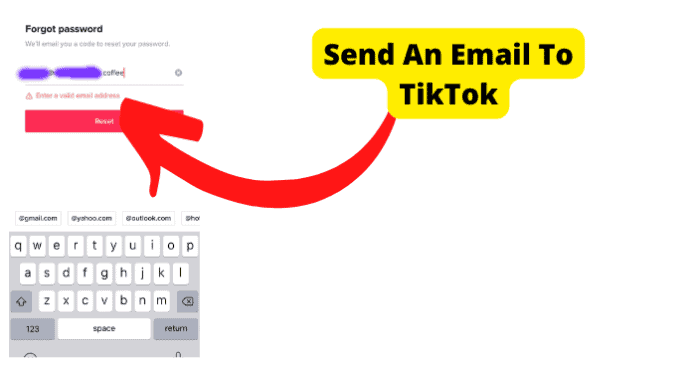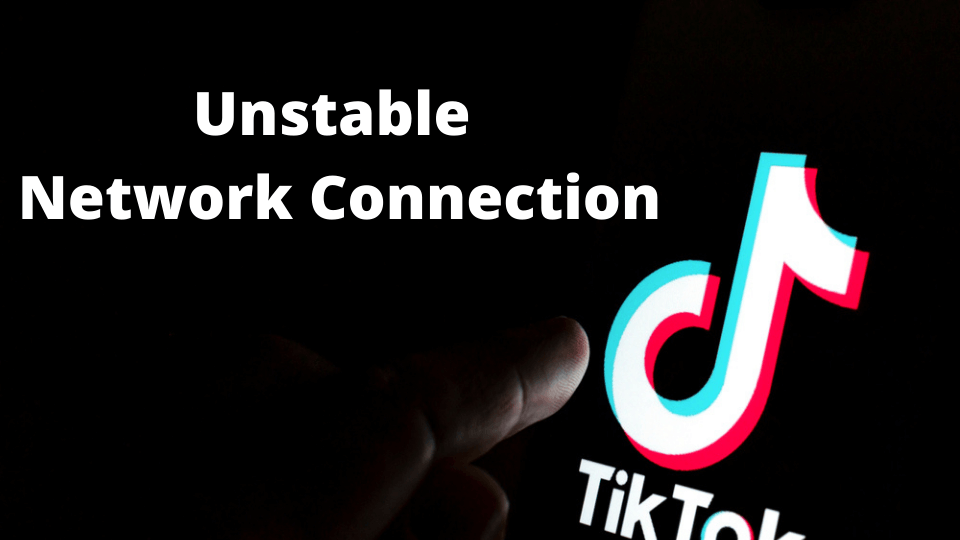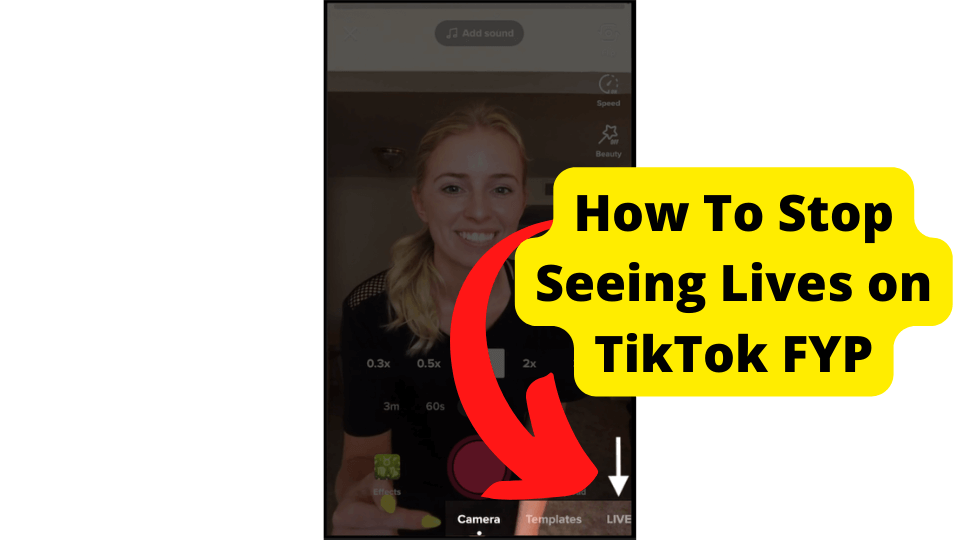Key Takeaways
- Contact TikTok support via email or feedback form if your device isn’t recognized, providing account details for resolution.
- Clear cache, update the app, or reinstall TikTok to fix unrecognized device issues and improve performance.
- Reset your password or try logging in on a new device to bypass unrecognized device errors.
- Use TikTok Lite as an alternative to reset passwords if the main app fails to recognize your device.
- Create a new TikTok account if troubleshooting fails, but note you’ll lose previous followers and data.
Now that we have adequately understood the workings of TikTok let us now advance to the problem most TikTok users face with time — an unrecognized device.
There are several reasons for your TikTok having issues with recognizing your device.
Among these could be spamming reports from other users, change of phone, corrupted cache data, outdated version of the app, overfilled phone storage system causing a software bug, unstable network, restrictions placed by your device or country of residence, etc.
These issues ultimately led to the suspension of your account because TiK ToK would notice it’s a strange activity that needs to be taken care of.
As we progress, we will identify the possible solution to solve this issue of the unrecognized devices from your TikTok app.
Send An Email To TikTok
When you notice that TikTok has failed to recognize your device, thereby restricting you from accessing your account, the first step you need to take in his report is to issue it to them through an email.
TikTok has over ten (10) email addresses to tend to the different needs of its users.
Aside from the email address, it also has a feedback form that can serve the purpose of emailing and save you from going through that hassle.
In most cases, finding a company’s working email address can be a huge ordeal. However, that is not the case with TikTok, as it provides different email addresses and feedback forms for customers to communicate with.
Sending an email to TikTok is an excellent means of contacting the company, especially when you know the exact direction you want to channel your complaints.
In the case of a suspended account or an unrecognized device, emailing the TikTok support team is the best way to rectify your problem.
Report The Problem Through The Email
In sending your email, you also report the problem you are experiencing and request a possible fix.
You may wonder how to place this report when you cannot access your account; well, here’s a way to go about it.
First, you create a new account with a different email address from your regionally recognized one.
You proceed to place this report, but you must input your original email associated with the unrecognized account within the report before sending it over.
This method would enable your request to be sent with the adequate details the company would use to fix your account’s issue.
Access TikToks email address to access the TikTok help service email addresses that you can contact for all your inquiries regarding the app. Now, the next step is knowing how to structure your email.
What Should I Write?
Below is a sample of what your email or feedback report should look like when contacting TiKToK;
TiKToK hello; I’ve been banned from using my TikTok account for nearly three weeks.
My account currently has two-step verification, making it more difficult to access, and I cannot remember my password.
I tried to reset my password, but I keep getting a message that says,” Password cannot be reset; your device is not recognized; attempt resetting your password on a device trusted by our system.”
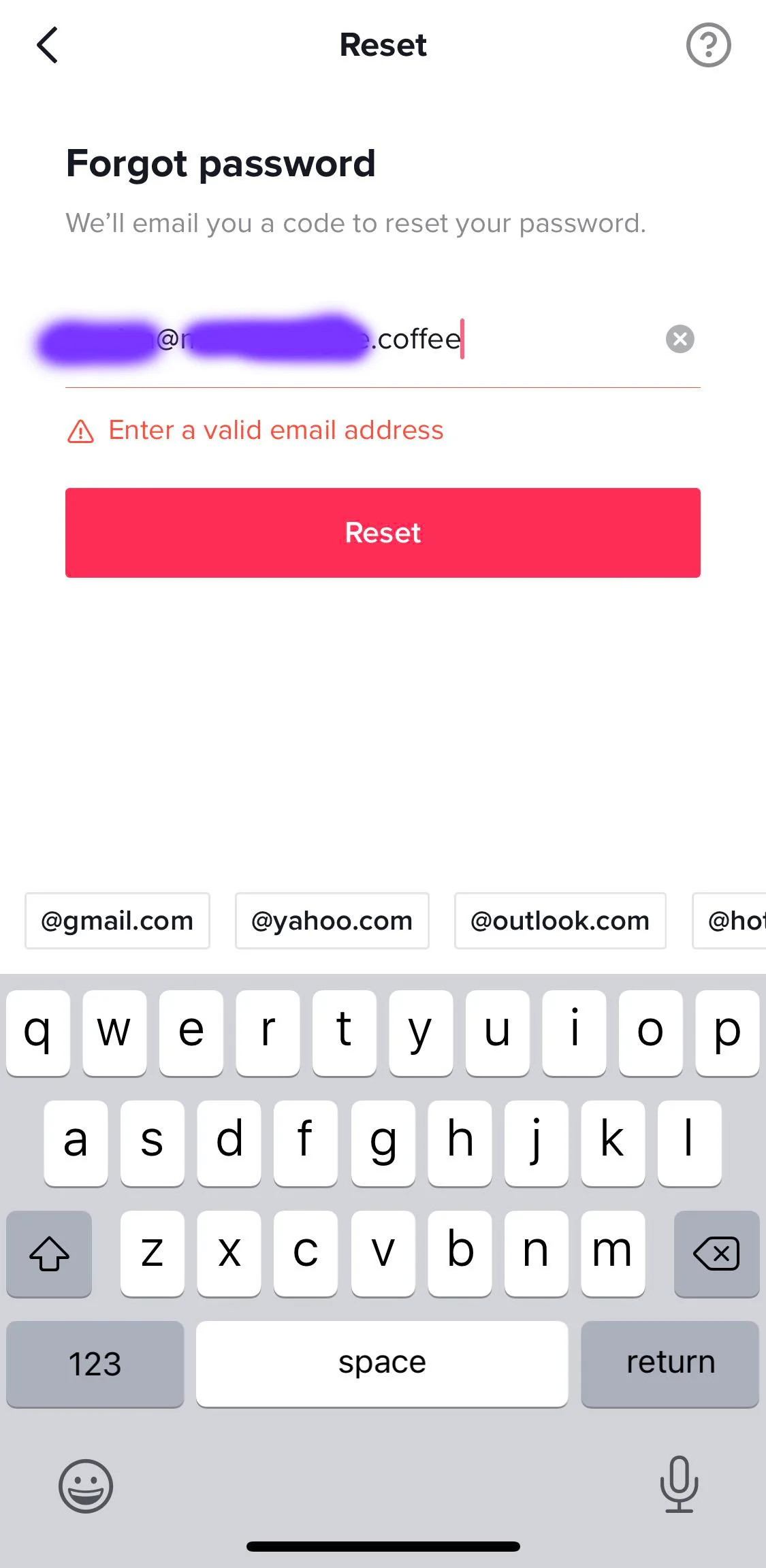
This has left me unable to reset my password, hindering my access to my account. I screenshotted the message, and I’ll forward it over with this report.
I’ve done all the possible things in a bid to recover my account, and sending you an email was the only option left, as it was my only access to you.
Please, I await your response to my email; my account email address is [email protected] (note: your original email should be inputted here).
My TikTok username is @sample5 (also note: your original username should be input here).
Please, I hope to receive a swift response as I am lagging on the trends I do not want to miss out on, and if I’ve skipped any details, please do well to inform me; thank you.
Try Logging In Again
While you wait, after sending your email or feedback reports, another troubleshooting option to follow is logging out and logging in again.
Before doing this, you must follow these steps for the best result;
Restart your device by switching off your phone or system and starting it on a clean slate.
Check for an internet connection to ensure it is stable, as an internet connection that is not stable may lead to issues with connecting to the server and, finally, to an expired session.
So, always ensure that your device is connected correctly to the nearest Wi-Fi network or secure a solid connection for your mobile data.
The next step is to clear up the app cache to give room for memory space and eliminate corrupted data that may slow down the phone’s system.
The cache is a very crucial part of your device’s memory as it ensures that loading is done faster and assists in the saving of constantly visited pages.
However, some data in the cache might become corrupt, leading to a disruption of the app’s performance.
This is why you must regularly clear your caches to enable your device to function better and boost its overall performance speed.
After successfully following these processes, you can now proceed to log in again by following the prompts.
Make Sure You’re Putting The Correct Login Credentials
Another thing that can hinder you from accessing your TikTok account is the wrong input of your login details.
So, make sure you check thoroughly during the login process to confirm if there are any mistakes before you proceed with the login.
Your login credentials include your name, date of birth, gender, nationality, etc.
Ensure that they are input correctly, especially the date of birth because TikTok is not allowed for under thirteen (13) year olds.
That is to say, if your age is mistakenly input to be thirteen (13) or less, you can stand the risk of your account being suspended from TikTok, thereby denying you access to it.
Change Your Password
To change your password, you will need to follow the process of logging in by selecting either your phone number, email address, or a different social media username, then arriving at the “forgot password” tab.
You then click on it, and a link will be sent to your email address or phone number linked to the account.
On receiving that link, you click on it and follow the directions on what to do next.
Changing the password is another way to troubleshoot this TikTok issue. It would automatically log your account out of every other device that may have been previously linked to it, causing its inaccessibility in the first place.
Reinstall The App
Assuming you have tried all the solutions mentioned above and the problem persists, the next course of action for you to take is to restart the whole process afresh.
Because other applications on your device are running smoothly and working perfectly, it suggests that your TikTok app is what is faulty.
This is especially the case when you initially did not install the TikTok app from your app store.
You might have asked a friend to share the app for you, not knowing that you have been subjected to forthcoming issues that would hinder you from getting the most out of TikTok on your phone.
On this note, it is advisable to delete and reinstall the app directly from your app store.
To reinstall the app, you open the Google Play store on your Android phone or the iOS Apple App Store on your iPhone, click on the search bar, and search for TikTok.
Getting to the TikTok app page on your app store, you would see the options — lunch, uninstall or update.
You have no business with the other two options, so you click on uninstall; this will automatically delete the app from your device.
A few minutes after it’s uninstalled, you click on the install button to enable you to reinstall the TikTok app on your phone.
After successfully reinstalling the app, launch it and log in to your account. If you can log into your account and watch/create videos successfully, you can say the issue has been fixed.
Try Logging In On a New Device
In cases where all the above-listed solutions still seem to solve the problem, the next best course of action is to entirely try out the logging-in process on a new device.
Trying out the process on a new device where there is no existing data entry relating to the TikTok app that may be causing the problem is also another possible solution to solve this problem.
On a new device, the app would generate new data that has not been corrupted by other external forces that could hinder the run.
Install TikTok Lite and Reset Password There
TikTok Lite is a relatively smaller-scale version of the more extensive TiKToK app. The TikTok Lite version is stripped-down and less demanding than the mother app.
It uses only a tenth of the common space but can still carry many primary features.
Resetting your TikTok password is possible on your TikTok Lite because they are the leading official apps, with slight differences.
The difference is that TikTok naturally comes with several features.
Still, TikTok Lite primarily entails cutting off many features and reducing size, which is better suited for phones with less RAM and low space.
So, when having issues with TiKToK still not recognizing your device, you can try installing the TikTok Lite app and resetting your password.
Just Wait For TikTok to Fix Problem
If the problem still hasn’t been resolved after trying out the above troubleshooting options, then know that the issue is system-based and needs to be attended to by the customer service help team.
So, sit back and wait while your email or feedback reporting your problem is processed.
After they successfully receive your request, they will conduct a thorough investigation of your account to find the cause of the problem and then offer a solution.
Just Make a New Account
If you decide the waiting process is too unbearable for you, you can choose to open a new account entirely.
First, download the latest app version, open it, and click on sign up.
You can choose to sign up with either your email or phone number;
use any of your choices but let it be at least different from the old account that still hasn’t been able to be fixed.
Creating a new account will make you lose all your initial followers and likes, but you can gradually grow it back with time rather than laying in wait for an old account whose fate is not yet decided.
Below are different step-by-step methods for creating a new TikTok account!
1. Creating a New TikTok Account With Your Phone Number
Step 1: Open the TikTok application on your Android or iPhone
Step 2: Click on “Me” at the bottom-right of the screen
Step 3: Click on your username at the top of your display screen
Step 4: Click on “Add Account”
Step 5: Click on “Use phone or email”
Step 6: Input your birth date
Step 7: Input your phone number and then request for code
Step 8: You will receive a 4-digit code in your inbox to input that code, and your new account is all set.
2. Creating a New TikTok Account With Your Email Address
Step 1: Open TikTok on your phone
Step 2: Click on “Me” in the bottom-right section of your screen
Step 3: Click on your username displayed at the top part of your screen
Step 4: Click on “Add Account”
Step 5: Click on “Use phone or email”
Step 6: Input your birth date
Step 7: Click on “Email” at the top of your screen
Step 8: Input your email address and click on “Next”
Step 9: Input a password for your TikTok account and click on “Next”
Step 10: Input a username for your TikTok account and click “Sign up” to create your new account.
3. Creating a TikTok Account With a Social Media Account
Step 1: Open the TikTok application
Step 2: Click on “Me” displayed at the bottom of your screen
Step 3: Click on your username displayed at the top of your screen
Step 4: Click on “Add Account”
Step 5: You can choose to create a TikTok account with the use of either a Facebook account, Google account, Instagram account, or Twitter account.
Click on your selected social Media option.
Step 6: Input your login details for your chosen social media
Step 7: Input a username for your TikTok account and click “Sign up” to create your new account.
Conclusion
Undoubtedly, you can agree that the TikTok app is a strong and growing force to be reckoned with in the social media world.
Initially, when TikTok made its way into the social media world in 2018, you would not have been able to predict the dominating force it would become.
It has gotten over two (2) billion downloads worldwide and still counting. This has ranked it seventh (7th) on the most popular social media platform.
TikTok has also helped set many trends in our society today due to its significant influence on its users.
That is why the issue of being banned or suspended from TikTok or your device not being recognized can be a heartbreak to his regular user/audience.
Not being able to access its remarkable features and wide range of audiences is not what any content creator would appreciate for their account.
As a result, they would look for solutions to fix such problems, which we have correctly identified and treated in this article.