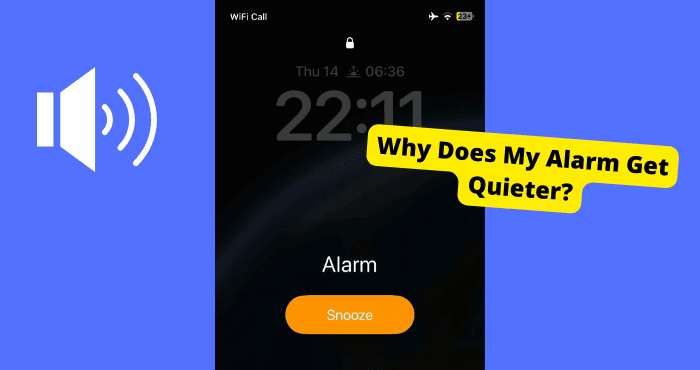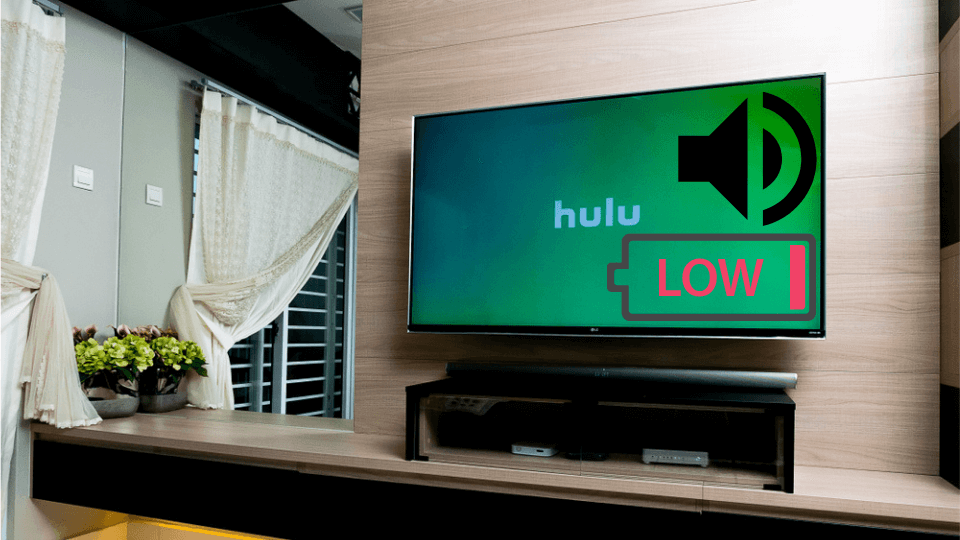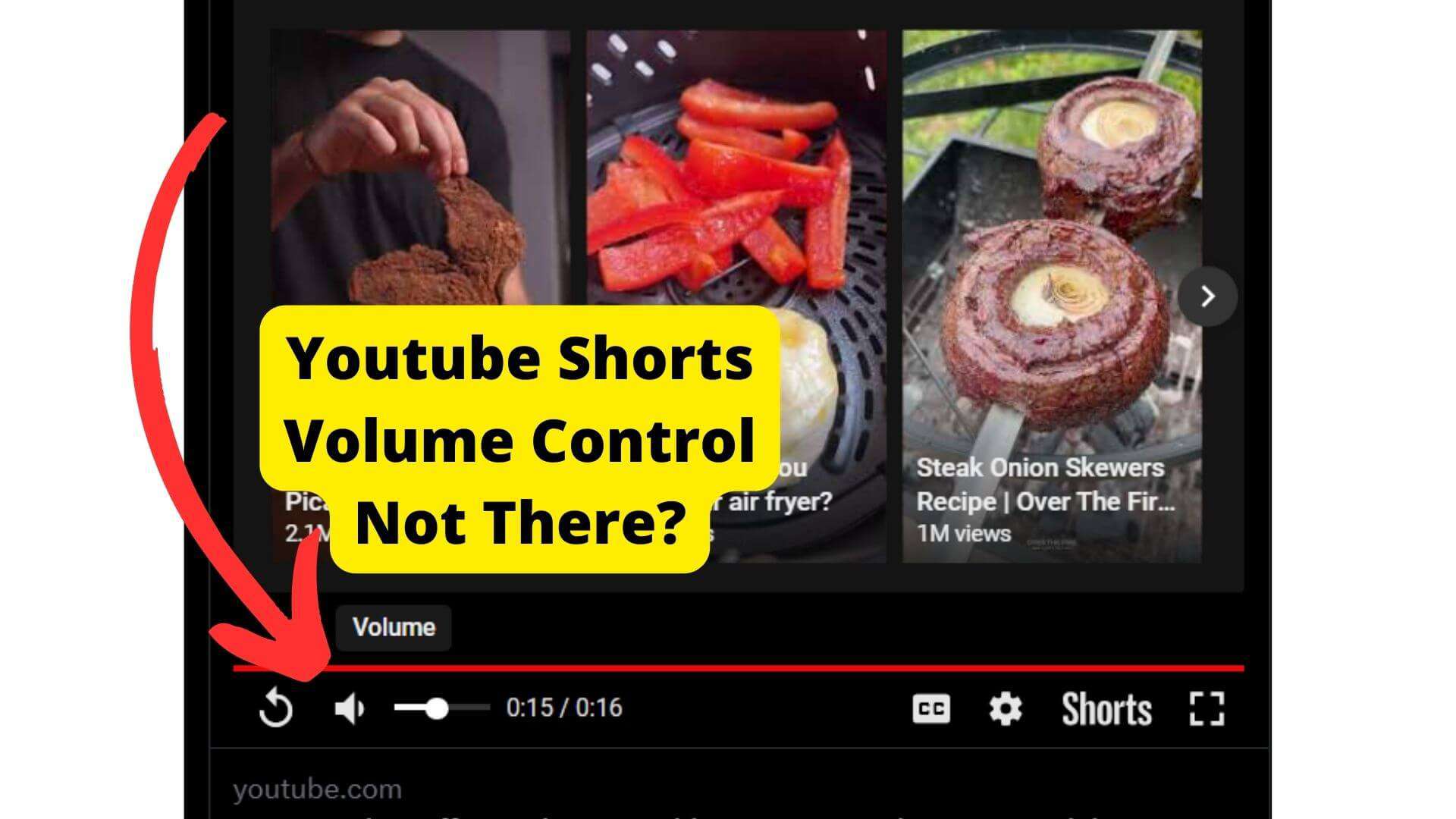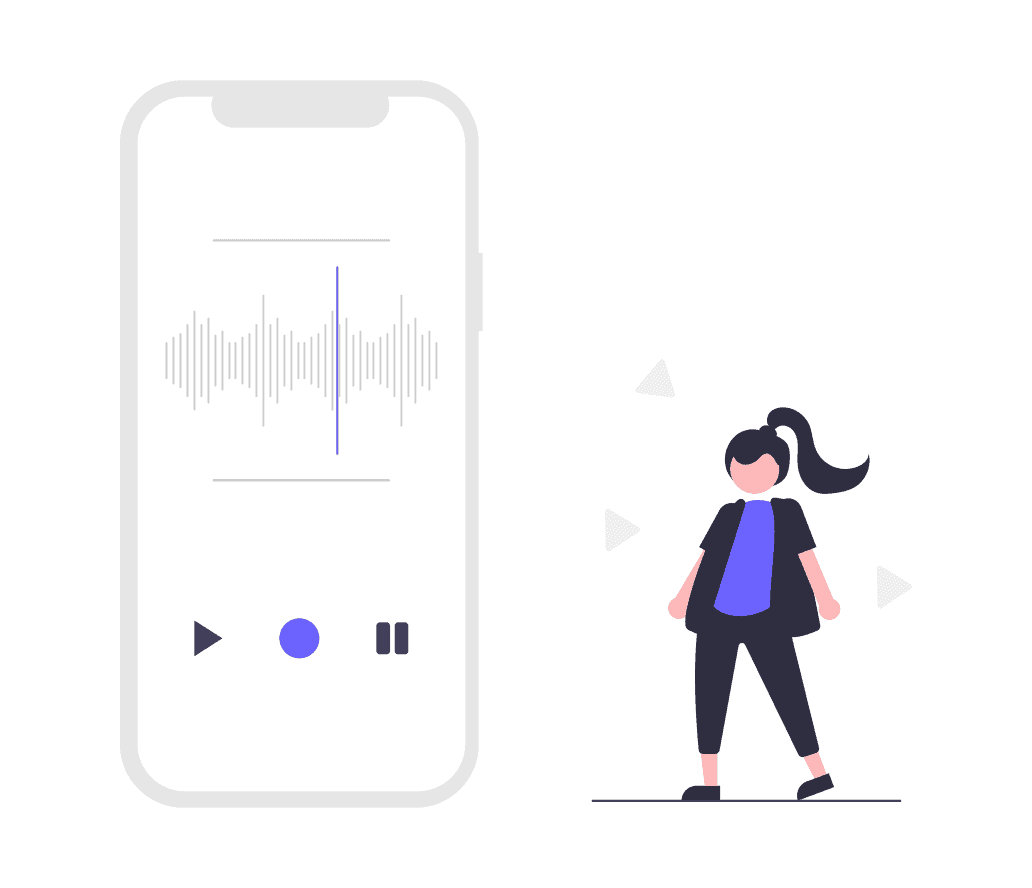Key Takeaways
- Check if phone volume settings or apps are causing issues.
- Restart your phone to fix temporary glitches.
- Uninstall problematic apps affecting sound.
- Ensure volume buttons aren’t broken or dirty.
- Seek professional help if problems persist.
When you are on a call and all of a sudden your phone goes silent on you, or even worse when the volume on your phone drops so low that the only way to see incoming calls is to have your phone turned on all the time, it may be quite upsetting.
Or when you are amid a profound meditation or listening to music, and all of a sudden there is no sound.
And you start to wonder why your phone volume keeps going down for no specific reason. Don’t worry if you’ve been having problems with your phone’s volume and not working correctly. You aren’t alone.
There are a lot of people out there who experience the same issue. One of the most common complaints online is that people ask, “why do their phone volumes keep going down?”
It is not a big deal to worry about your phone volume. You can fix this phone issue with ease. This article will learn why your phone volume keeps going down and how to stop it from going down.
We also throw in a bonus that can help you out if the methods mentioned in this blog do not work for you.
You can experience volume loss on your phone in various ways. Maybe your phone’s volume is getting quieter and quieter, or it’s just not coming out of the speakers anymore.
Or maybe it’s not even that—maybe your volume button doesn’t work at all! Whatever the case may be, we’ve got some solutions for you.
In this article, you will learn the causes of your phone volume going down and how to fix your phone volume going down.
The first thing you should do is make sure the volume button on your phone is working correctly and not malfunctioning.
But what if your volume button is working just fine, but you still can’t get volume out of your phone?
If that’s the case, you can try deleting or uninstalling any software that might be causing glitches on your phone and thus affecting your volume control. Some apps are notorious for interfering with your phone’s volume.
One of the most common causes of this issue is a software problem, so try deleting any recently downloaded or updated apps. If that doesn’t do the trick, try uninstalling any apps that aren’t essential to your phone’s operation (like games).
These are just the tip of the iceberg—there are other things you can do if those don’t work.
Why Does My Volume Keep Going Down?
As you have seen in the previous section, some of the significant causes of your phone volume going down are software, making your phone glitch, and, in turn, messing up your volume by lowering it or increasing your volume.
You have also seen that another significant cause is that your volume button has malfunctioned and needs repair and to remove any debris that might be stopping it from functioning properly.
Phone Hiccups and Hang-ups
Phone glitches can also affect your volume when you have overused your phone and it is overheating.
Therefore, the first thing you should try is restarting your phone. If you’ve been using it for a while and the volume just suddenly went down, this might be enough to fix its temporary system glitches and stop it from hanging.
To restart your smartphone, hold down the power button on your device’s right or left side (depending on your phone model) for about 10 seconds until you see “slide to power off”, and then slide it. This will restart your phone and hopefully solve the problem.
If your phone restarts and you still experience the problem, your phone might be having hardware problems.
Check Your Hardware For Hardware Problems
Another primary reason your phone volume might be going down is that your phone is experiencing hardware problems.
A simple way to check for hardware problems is by plugging in headphones or using a speakerphone to test whether there’s a hardware issue involved.
If you have access to another pair of headphones or earbuds, try using those instead of the ones that came with your phone—this way, you can see if they are defective or not.
Wrong Volume Settings
Sometimes, your phone volume’s primary cause is because you have the wrong volume settings.
If this is the case, you must check your volume settings and ensure that you have the right settings.
If your phone is set to vibrate only instead of ringtone and notification sounds, it will still play music but won’t make any noise when it plays.
To fix this, go to Settings > Sound & notification > Sound profile > Normal and make sure that Sound is turned on.
Problematic Apps
Another primary reason your phone volume might be going down is that you have problematic apps on your phone which are taking over your phone.
So you should check your phone for problematic apps and uninstall them.
If you have many apps, then it could be that one of them is causing the problem. If this is the case, you need to check which apps are problematic and delete them.
Now you know some of the reasons why the volume on your phone keeps going down. You also know how you can solve them.
If you try the solutions provided above and nothing works, the best thing you can do is seek professional help.
You can contact your respective customer service team, and they will help you with any other questions you may have regarding your mobile phone or tablet. Or you can visit a phone repair shop so that a professional can examine your phone.
Phone Lowering Volume on its Own
Do you want to know the answer, “why does my phone automatically lower the volume?”
The most common reason your phone’s volume keeps going down is that it’s not set to the right level. If you find yourself reaching for the volume button a lot, it’s probably time to check your settings.
Use Your Smartphone’s settings to control volume. While you are at it, check if you have automatic settings that reduce your volume on various occasions and reset them.
Problematic apps
Another possibility is that you have an app on your phone that’s causing the problem. It may be trying to make itself more visible by lowering the volume of other applications.
If this happens often, it might be worth checking out which apps are causing the issue and removing them from your device altogether.
Several Apps are Running Concurrently.
If you have multiple apps open at once, you should close them all or some at least otherwise this could be why your volume decreases automatically.
If you have multiple apps open at once, they could be interfering with your volume and cause your volume to go down automatically.
For example, if you’re listening to music and browsing Twitter simultaneously, this could cause both apps’ sounds to lower for them not to interfere with each other. To fix this problem, just close all open apps when this happens.
Why Does My Ringer Keep Turning Down
If your ringer keeps turning down, it’s probably because you have a setting turned on that keeps adjusting the volume of your ringer automatically.
To check for this issue:
Go to Settings > General > Accessibility > Hearing Aid Mode and ensure that the Hear Through option is unchecked. This will turn off automatic adjustments to your ringtone volume and keep your ringer at its current level.
Software Bug
A bug in the software on your phone is by far the most common reason for this kind of problem. There are lots of bugs in smartphone software that cause random glitches like this one.
If you find yourself experiencing your ringer turning down all the time, you can always get a new phone, or better yet, you can update your ios and make sure you have the latest updates. Updating your phone will fix and remove existing bugs.
Bluetooth flaw
If you’re using Bluetooth headphones, they could be causing this issue as well. You may have noticed that sometimes when you’re listening to music with them and then take them off or turn them off, there’s still no sound coming out of your phone’s speaker even though it’s turned up all the way.
That means either there’s something wrong with your headphone jack, or there’s something wrong with the Bluetooth functionality on your phone.
Samsung Volume Keeps Going Down
If you’re experiencing this problem on your Samsung phone, you can try resetting your phone to fix any temporary glitches or hang.
But if restarting your phone doesn’t work, then you’ll probably have to send it back to Samsung for a replacement.
Another thing you should do is make sure that your volume button isn’t stuck. If it’s stuck, you’ll need to take your phone to a Samsung service center to replace it.
You can also try using a toothpick or something similar to push the button back into place and see if that fixes the problem.
If this doesn’t work, you might have an app that’s causing the problem. Try uninstalling some of your apps and see if that helps. These apps are mostly called problematic apps. They affect your phone if they can not receive enough power.
You have uninstalled problematic apps, and you still experience the problem. Then the issue might be in your general settings. So, you might want to factory reset your phone and start from scratch.
If you’re still having trouble after doing these steps, there might be something wrong with your Samsung phone’s software or hardware. If this is the case, contacting Samsung or taking it to a service center is probably your best bet for fixing the problem.
Make Sure the Volume button isn’t Broken.
If you’re having trouble with the volume on your phone, it could be because the button is broken.
Your phone’s volume buttons are located on the left side of the device, near where you would hold a pen to write with. If you have trouble pressing down on these buttons, they might be broken.
If this is the case, you will need to replace them. The cost of replacing these buttons is low and can be done at any repair shop.
The repair should take less than an hour and will likely cost less than $100. The repair costs also depend on your phone and model.
Make sure the button isn’t cracked or missing any pieces, and try pushing it again to see if that helps. If not, then try cleaning out your phone.
You can use a cotton swab dipped in rubbing alcohol to clean out any dust or dirt buildup on the volume button.
Update iOS Software
The iOS operating system is a complex piece of software that constantly updates. Updates to iOS can cause unexpected behavior in your device, including problems with volume settings.
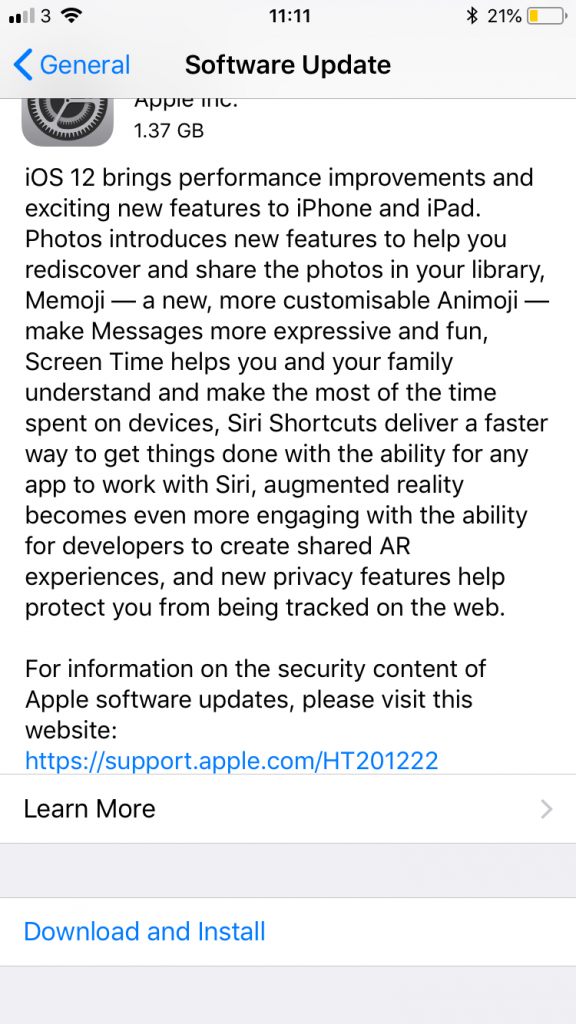
The most common cause of volume issues on iPhones and iPads is outdated software.
If you’ve recently updated your device’s operating system and are still having problems with sound, it’s possible that the update caused the problem.
Manually update your device using iTunes instead of the automatic update feature in Settings > General > Software Update to fix this issue.
If updating doesn’t solve your issue, resetting your iPhone may help resolve any remaining problems.
Why is My Phone Turning up The Volume itself?
Sometimes your phone is not turning up the volume itself. This is because sometimes you turn up the volume yourself, either by accident or on purpose.
If your volume keeps going down, the first thing to do is to check that it’s not something you’re doing on purpose.
Another thing to check is whether there’s any dust or debris on your phone’s volume buttons.
If there’s dust inside your phone, it might affect how well sound travels through it and gets amplified by speakers.
The easiest way to fix this problem is by taking apart your phone and cleaning out all of the dust with an air compressor or compressed air wipes (available at most electronics stores).
Afterward, reassemble everything carefully not to break anything while putting it back together again. If you don’t want to risk damaging your phone, you should hire a technician.
Ringtone Volume Decreases Itself Automatically
The most common reason your ringtone volume decreases automatically is that you have a setting enabled that allows the phone to automatically adjust the volume itself. To disable this feature, go to:
Settings > Sound > Vibrate/Ringtone Volume > Automatic Adjustment > Off
You should also check your app settings to make sure they are not adjusting the volume as well. If you have an app set to lower the volume when it goes into the background, such as Pandora or Spotify, it may be why it keeps going down on its own.
Another thing you can do is to check if you’re not accidentally turning down the volume yourself and missing it.
When you’re using your phone, there are lots of things that can make the volume lower itself without you realizing it—like notifications coming in, if your screen turns off while you’re playing music, or if you’ve been using headphones with your phone for a while and suddenly take them off.
If all else fails, try clearing your cache by going into Settings > Storage & Memory > Cached Data > Clear Cache! This can sometimes help fix issues with apps that haven’t been updated recently.
Use Other Headphones
If your volume keeps going down or you are not getting volume from your headphones, you might have a faulty pair of headphones—if so, it’s best to get them replaced.
By trying other headphones, you will know whether it’s your faulty headphones or whether the sound is not completely coming out of your phone.
Sometimes, your phone could be having trouble connecting to Bluetooth. That could be the reason why your volume keeps going down.
Try restarting your phone and then turning on Bluetooth again (you might need to do this in Settings > Bluetooth). If that doesn’t work, try restarting your headphones.
Problematic Apps
If you have any apps that use a lot of resources or have frequent crashes, they might be affecting your volume. Close them down and see if the issue is resolved. These include Pandora, Spotify, and other music apps you might have on your phone.
Get Phone Repaired
If you’re having trouble hearing on your phone, you can solve it in many ways. Ensure that you have the correct settings, restart your phone, or update your phone.
If restarting doesn’t seem to help either, there are a few other things you should try. If you have a case or skin around your phone, take it off and see if that makes any difference in volume levels—you might find that something is getting in the way of good sound quality.
Finally, if none of those tips seems to help, it’s time for a repair. Just ensure that you have hired the right person for the job.
Force Restart iPhone
The next step should be to restart your iPhone. Swipe up from the bottom of your screen or, if you have an older iPhone, double press the home button to activate the App Switcher.
Swipe up from the bottom of the storage page’s card or window to close it. Then reopen Settings, then General, then Storage. If you still can’t see your storage then restart your phone to refresh its processor.
If that still does not work, then you can also force restart your phone. Don’t worry! A force restart is not the same as hard resetting, although restoring an iPhone to its factory settings will come up later.
Force restarting your phone is a common practice for cleaning out potential bugs or extreme fatigue.
On the side of your iPhone, quickly press and release the Volume Up button, then quickly press and release the Volume Down button.
Finally, quickly press the Side/Home Button and hold it for up to 30 seconds. Once the Apple logo appears, release the button and allow your phone to boot up.
These methods are considered largely effective in picking up the loading speed on your storage page. If not, then the problem may be with the storage itself.
Reset iPhone Storage
Once you have exhausted all methods for fixing your volume button, and trust that important data is backed up for later access, it is time to go nuclear.
It is sadly time to reset your phone to factory settings and delete all data that you have accumulated since first receiving the device.
Go to Settings…
Go to General…
Go to Transfer or Reset iPhone…
Finally, select “Erase All Content and Settings”!
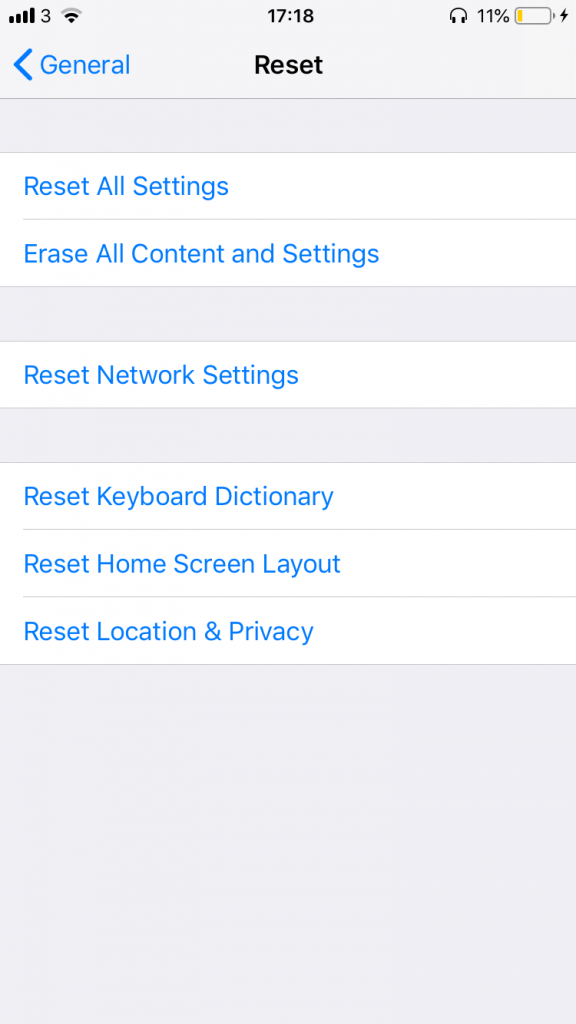
After that simple yet solemn process, your iPhone will be restored to its initial setup mode.
From there, you have the convenient option of restoring data saved in such backup storage as iCloud or iTunes. Otherwise, you are starting from scratch.
And yet, as mentioned earlier, there have been reports of the Other Storage Bug, if not other irritating glitches persisting even after an iPhone has been reset.
In that case, you may have to contact technical support or replace your iPhone outright.
Conclusion
Now you know the answer, “Why does my volume keep going down?” You also know how you can solve it if you experience the problem.
As you can see, there is a wide range of reasons why you might experience this problem.
You may experience issues ranging from your hand or ears accidentally turning up or down the volume; to problematic apps and outdated iOS software.
If this issue keeps persisting then you can always get it repaired by a technician. It does come at a cost but unless you don’t want to buy a new iPhone then this is your best bet.