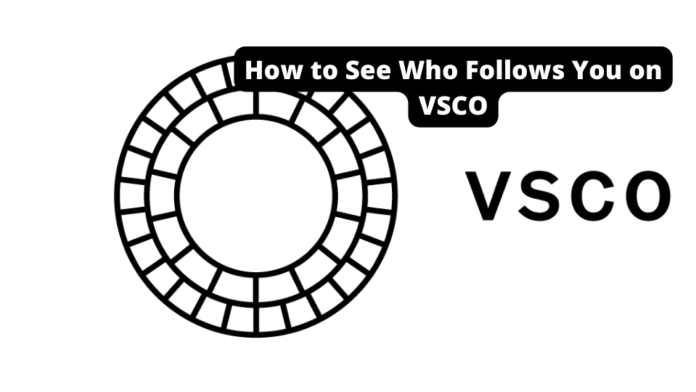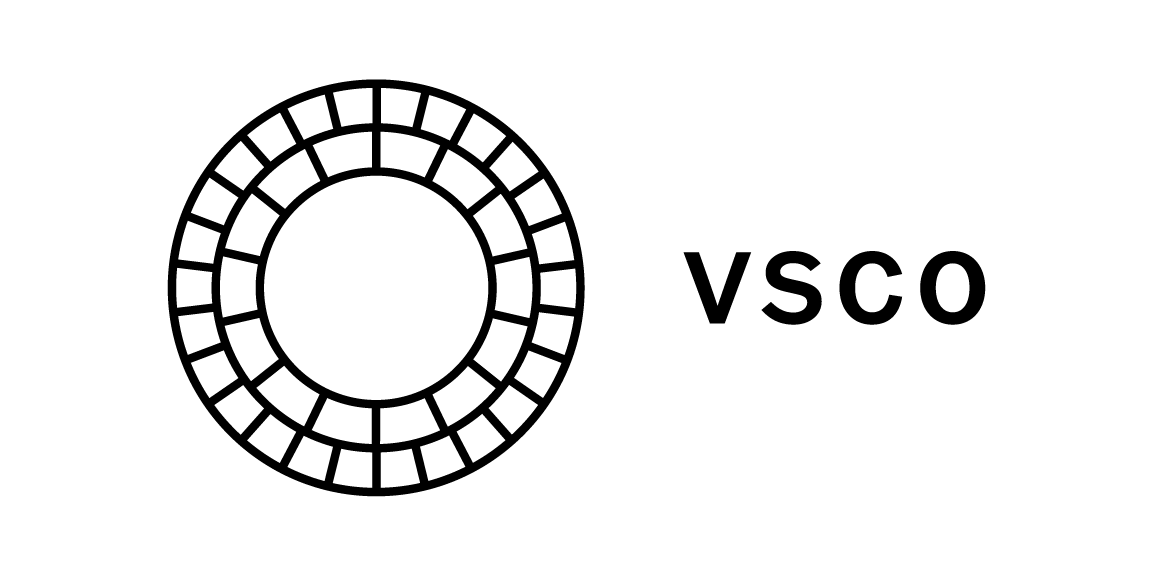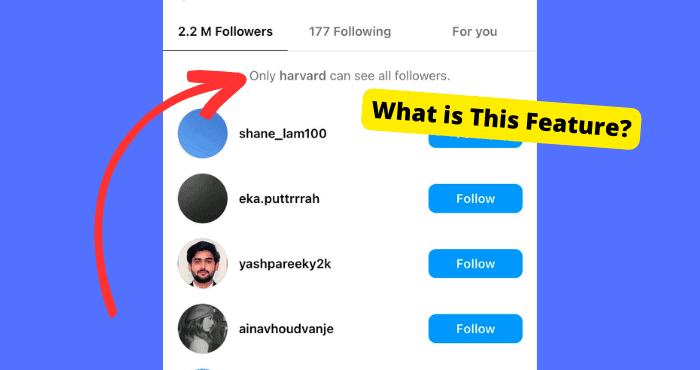Key Takeaways
- VSCO is primarily a photo-editing app, not a social platform, making follower visibility less straightforward than Instagram or Facebook.
- To see VSCO followers, navigate to Explore > top-left person icon > Followers section, where your follower list is displayed.
- Finding friends on VSCO requires accessing the Global Menu, enabling contact permissions, or searching usernames manually.
- Growing followers involves sharing your VSCO profile link on other social platforms or syncing contacts within the app.
- VSCO lacks social features like likes/comments, prioritizing privacy for users who prefer minimal interaction.
If you are a VSCO fanatic, then you might be thinking about how to see your followers. I’m wondering whether or not it’s possible to see your followers. We’ve got an easy solution for that.
In this quick guide, we’ll discuss everything VSCO and how to see your VSCO followers in great detail.
But before we dive into that, what is VSCO?
VSCO stands for Visual Supply Company. This app allows you to edit photos and share them with other apps like Instagram and Facebook.
You can build a profile and upload images. You can also edit and organize your files into the categories you want, like journals, collections, and photos.
Many people prefer the VSCO app because it is higher quality than similar photo apps such as Instagram and Facebook.
You can also share photos directly from the app without third-party apps.
But unlike Instagram and Facebook, VSCO doesn’t allow for social interaction within the app—which means you won’t be able to see your followers’ comments on your photos until they post them themselves.
VSCO is different from other social media platforms. If you’re wondering about how to see your VSCO followers, here’s what you need to know:
VSCO allows users to share their content with other apps like Instagram, so if you have friends on those platforms, they can see your VSCO profile and follow you back.
How to See Your VSCO Followers
Although it’s pretty difficult to see who your followers are on VSCO, you don’t have to be a tech nerd to figure out how to see your VSCO followers.
Here is how to see your VSCO followers.
Go to the explore section. Hit the top left icon (the person logo). There are two sections.
The first section is the following: This will show the people you are following on the VSCO app.
The second section is for followers. This section shows the people who are following you on VSCO. And here is where you will see the people following you on VSCO.
As mentioned earlier, VSCO is more of a photo editing app than a social media platform.
Hopefully, the VSCO company will improve it to compete in social media interaction like other social media platforms like Instagram, Facebook, and Snapchat, to mention a few.
They should make it so that the adorable user can track who views their photos and follow them.
Remember that even if you don’t know who is watching your videos or who follows you, someone is watching them.
One thing that’s great about this app is that it’s perfect for lurkers, so if you’re not in it for the clout that everyone is likely chasing online today on social media, you will be happy to know that you can track and no one can track your follower counts, likes, and more on the VSCO app.
Can You See Who Follows You on VSCO?
Yes. It’s possible to see who follows you on VSCO. But pulling this through is not easy.
This is because of the VSCO interface and mainly because VSCO is not like other social platforms like Instagram or Facebook.
It was built to be a photo editing app that you can use to edit your photos and videos. Afterward, you can share them on other social media platforms like Instagram and Facebook.
Another reason it’s difficult to see who follows you on VSCO is because of how the app is built. The VSCO interface might be complicated for many users to navigate and find this feature.
And even though they later redesigned VSCO, it still can’t reach Instagram when it comes to seeing who follows you.
When you share a photo on VSCO, your followers can not like or comment on it. You can also see your follower count.
Not to worry. VSCO recently provided a way to find your friends on your VSCO app. Continue reading to find out how you can find your friends on VSCO and how you can see your followers on VSCO in the next section.
How to Find Someone on VSCO Without Knowing Their Username
Once you run your VSCO app, you will see an add icon. This you can quickly see in the right corner at the top of your screen.
When you click this icon, you can effortlessly search for a VSCO user by their VSCO username.
You will see it written “people” and below it written “add by profile name.” After you have located this, you can key in the profile or username of the friend you are trying to find.
In some cases, you might know the username of the friend you want.
If you want to find someone without knowing their username, you could ask them or type their name and see if it comes up if that’s the case.
You can contact them via a call, message, or even on social media platforms if you don’t have their number.
How to Find Your Friends on VSCO
Do you have the VSCO app and are wondering how you can find your friends on VSCO? Finding your friends on VSCO is as simple as taking a walk in the park.
Here is what you need to do to find your friends on VSCO.
First, you must run the VSCO app on your Android or iPhone. Once you are set, and it is up and running, locate your profile icon. Tap the icon on their profile so that you can open it.
In the top left corner, you will see the new Global icon. It’s now simply a matter of clicking on the global icon in the left-right corner.
This is the best way to find the contacts suggested by VSCO, followers, and people you follow on the VSCO app.
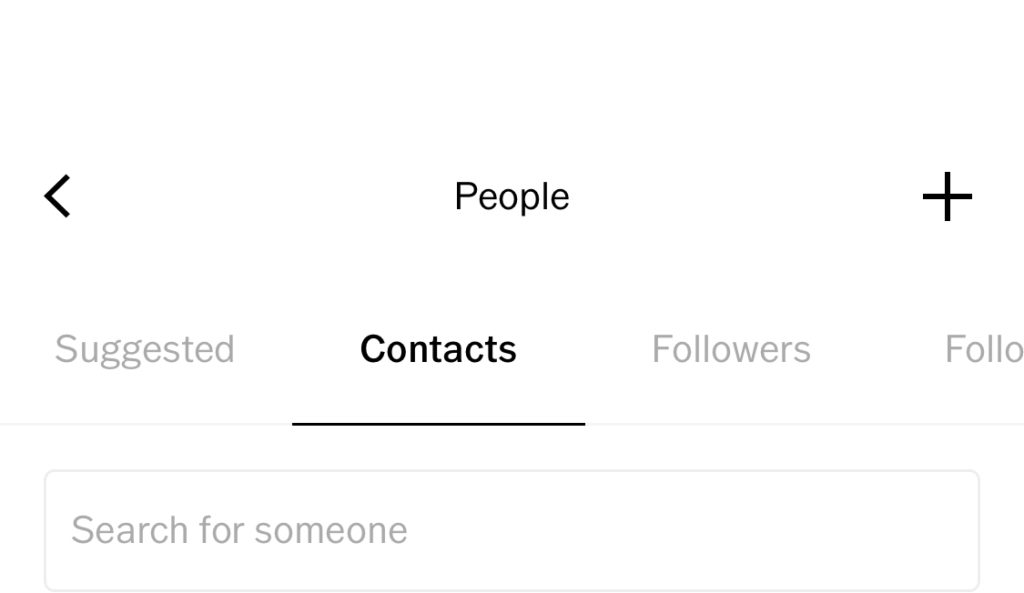
Now all you need to do is to tap on People. This will lead you, and you can access the followers, follow, contacts, and suggested sections of your VSCO account.
Here is where the fun begins.
You should click “contacts” to find friends from your phone list. Tapping contacts will allow you to add friends to your phone list without sweat.
Furthermore, if you want to find people with similar interests as you, you can tap “Suggested,” and the VSCO app will show you a list of suggested friends with whom you share common interests.
What about if you want to follow a friend on VSCO? If you’re going to follow a new friend, click on “follow,” and you will have made new friends on VSCO.
As you know, all apps often experience issues. You may click on your profile at times, but you will not be able to see any contacts listed on your VSCO app.
If that is the case and you cannot see any contacts listed on your app, please check your device settings.
After that, you must grant VSCO access to see and edit your contacts. Only this way will you be able to add new friends to your VSCO from your contacts.
If you eventually find them and don’t want to follow them, you can screenshot their account.
How to Get More Followers on VSCO
Are you wondering how you can get more followers on VSCO? Well, it’s possible, and it’s not complicated.
To get more followers on VSCO, you must put yourself out there as much as possible. But how can you achieve this? Well, to start, you could try adding friends from your contact list.
Follow the steps in the section above to add more followers to your VSCO contact list.
You can also ask your friends for their VSCO username and add them without their profile.
Furthermore, if you want more followers on VSCO, you could ask your friends to follow you.
Most VSCO users who want more followers include a link to their VSCO profiles in their Instagram bio.
They also share their VSCO account links on their Instagram stories, highlights, and other social media platforms.
If you want to take it to the next level, you can share your VSCO link. Above all, spread the word and tell your friends about your VSCO account.
Conclusion
Thank you for reading this article. I hope you find it helpful. You now know how to see your VSCO followers.
As you have read, it is not a simple process to see your VSCO followers, thanks to the fact that the VSCO app’s interface is pretty complicated and challenging to navigate.
But if you commit a little time, you can pull it through, just like you have seen in the early sections above.
You can see your VSCO followers by going to the explore section > hitting the top left icon (person logo) > following and followers.
Furthermore, you know how to add your friends on VSCO via your profile with the updated Global Menu icon and people.
You can access suggested sections for contacts, your followers, and the people you follow.
Remember to allow VSCO to access your contacts.
Last but not least, you have learned how to locate a friend by searching for their username and how to get more followers on VSCO.
You can do this by giving your profile link to your friends and posting it on social media sites like Instagram, Facebook, Snapchat, and dating sites like Tinder and Bumble.