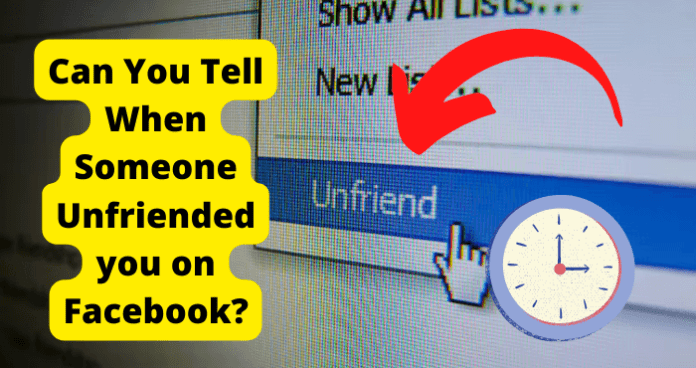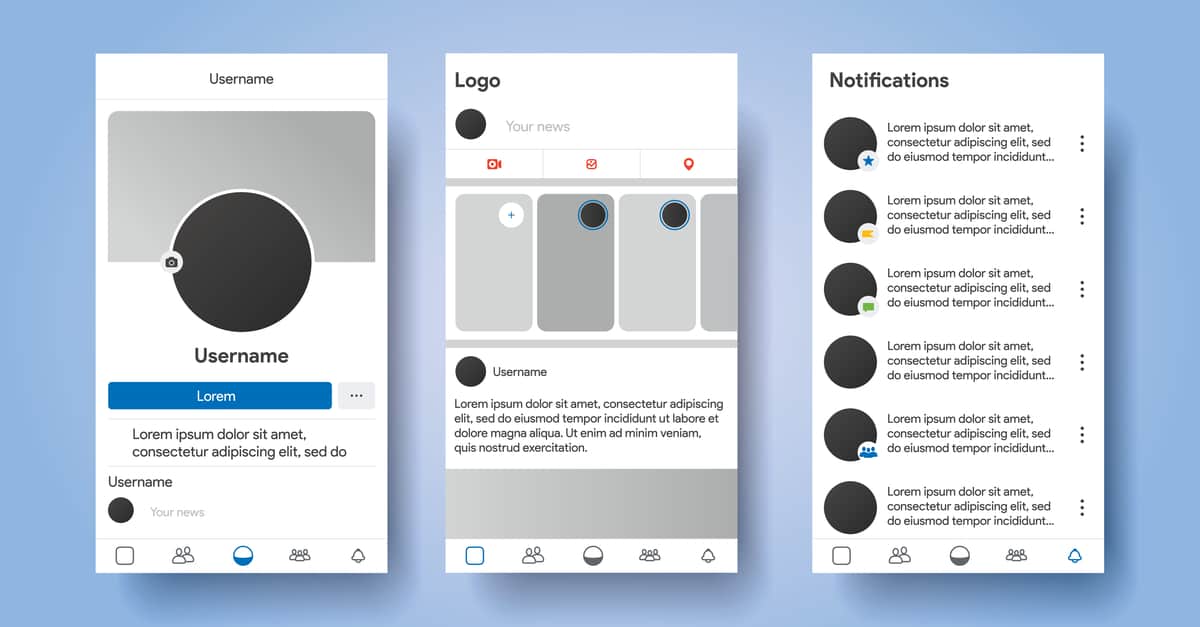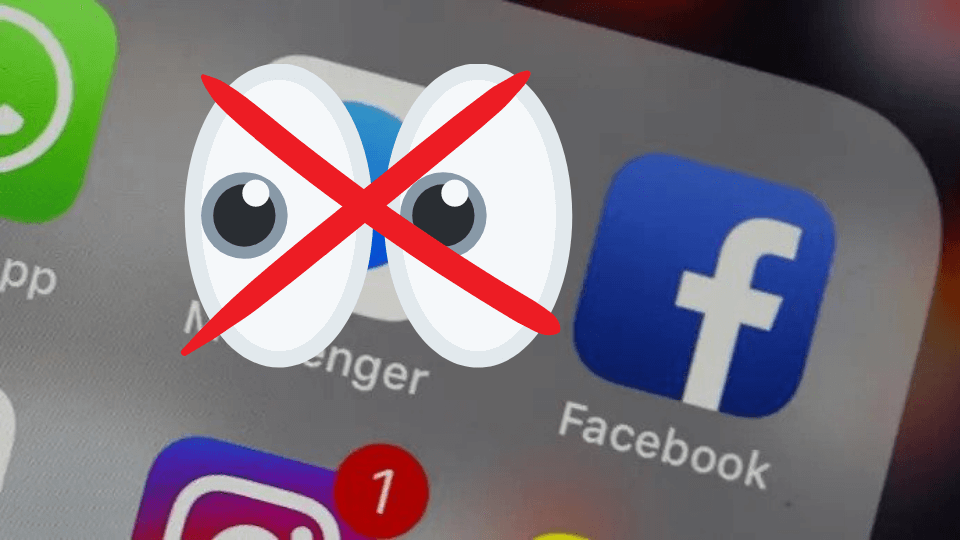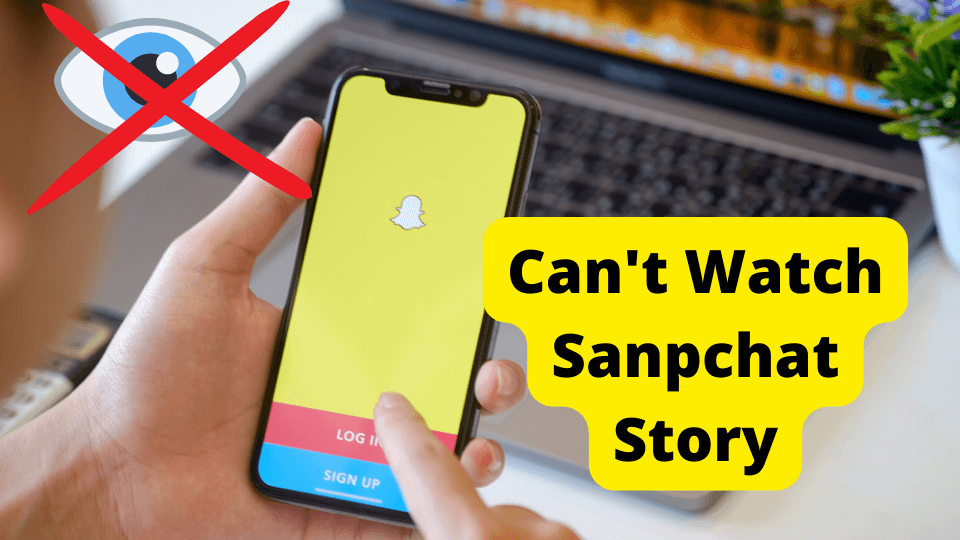Key Takeaways
- Facebook doesn’t publicly show who unfriended you, but third-party tools like Social Fixer can help track recent unfriends.
- Manually check your friend list or profiles to confirm if someone unfriended you by searching their name.
- Politely ask the person directly if you want clarity on why or when they unfriended you.
- Regularly monitor your friend list to narrow down when someone may have unfriended you.
- Accept and move on if someone unfriends you—respect their choice without confrontation.
Are you wondering whether you can find out when someone unfriended you on Facebook? Is someone missing from your friend list on Facebook? Well, as bad as it sounds, they might have unfriended you.
Maybe it’s because of something you did or something you said. Or they just decided to unfriend you.
In this quick guide, you will learn whether or not you can find out when someone unfriended you on Facebook.
Most importantly, we will show the steps to follow if you want to see when someone has unfriended you on Facebook.
Can I Find Out The Date Someone Unfriended Me On Facebook?
Recently, many Facebook users had asked if they could find out when someone unfriended them on Facebook.
Unfortunately, Facebook does not offer a public way to find out who has unfriended you on Facebook, nor does it show the number of friends on your profile.
Facebook has a “de-friending list,” which includes the person or profile you removed from your friend’s list. It doesn’t disclose whether someone has unfriended you.
Not to worry. There are some tools available that you can use to help you check who has stopped following you.
Here are some ways you can get around this issue and be able to find out when someone unfriended you on Facebook.
Ask The Person When They Unfriended You.
When someone unfriends you on Facebook, it’s a little bit like getting fired. Only worse.
It’s not easy to accept that someone who used to be your friend doesn’t want to be friends with you anymore. And it’s even more complicated when they don’t give any explanation.
You want the answers—but they won’t give them. But there are some things you can do to find out why someone unfriended you on Facebook:
One of the sure ways to find out when and why someone unfriended you on Facebook is by asking the person why they did it.
Be smooth about it. Don’t be confrontational or aggressive. Don’t be a jack to them because they have every right to unfriend you whenever they want.
Some people might take it offensively that you are asking them why and when they unfriended you on Facebook. If you ask this question, some might choose to answer, while others might refuse to answer you.
Just be friendly and ask how they feel about your relationship. If they aren’t happy with your friendship, they’ll probably say so.
If they answer you well, keep in touch with them. But if they don’t answer right away, don’t push it. It’s their choice whether or not they want to talk with you again; respect it and move on—it is what it is.
We know it can be a little awkward, but asking someone why they unfriended you is the best way to learn.
Here is a Message You Can Send Them
Hey, I was wondering if you could help me with something. I know it’s been a long time since we saw each other, but I’ve got to ask—why did you unfriend me on Facebook?
I don’t understand what happened. We were friends for years, and then suddenly—poof. —you’re not on my friend list anymore.
I can’t even see when or why you did that, and it’s driving me crazy. Can we talk about this?
Try And Find Third-Party software.
When you’re trying to figure out who unfriended you, it can be challenging. There’s the old-fashioned way: look at your friend’s list and see who’s missing.
But if that isn’t working for you—or if the people who’ve unfriended you are hiding under an alias—you’ll need a little help. The trick is to use third-party software.
Download Social Fixer
So you’ve been unfriended, wondering whether it’s for good. It’s possible that the person who unfriended you was just confused about what was going on in their life.
Or maybe they fought with their friend and decided to cut ties. Or perhaps they don’t like you as much as they used to—that happens sometimes.
Whatever the reason, being removed from someone’s social media accounts is never a fun thing to deal with. But if you know how to find out when someone unfriends you, it can make things easier.
If there is one perfect way you can find out when someone unfriends you on Facebook, it’s by using the Social Fixer app.
The app is one of my favorites because it has many features that make it easy to customize and enhance your Facebook page. Here are some reasons why I love this app:
Social Fixer allows you to find out when someone unfriended you if it was within a week.
How To See Who Unfriended You On Facebook
You’ll likely have to deal with some drama when you have Facebook. Did your Facebook friends disappear? Did they get a new account? Or maybe you want to know who unfriended you on Facebook.
You have noticed that someone unfriended you on Facebook but are wondering how to see who unfriended you on Facebook.
Facebook is not very explicit about who unfriended you, so finding out how can be difficult. I will teach you how to see who has unfriended you on Facebook.
1. Check Who’s Not On Your Friends List Anymore.
If you want to see who unfriended you on Facebook, the best thing you can do is to see who is not on your friend list.
Here is what to do. Head over to your Facebook profile and access your friend’s list. You will see the list of your friends on the left side of your display.
Now all you have to do is to click the search bar and start typing the name of the person you suspect is no longer your friend.
Good news: If your friend’s name appears, you are still friends.
The bad news is that you are no longer friends than they unfriended you.
2. Keep Checking If Someone Unfriends You, So You Have a Better Time Period.
Another great thing you can do is to keep checking if someone unfriends you. This way, you can have a better time period.
Let me explain. The best thing you can do is to keep an eye on your friends every time they unfriend you.
This is crucial, especially if you want to see the timeline of when they unfriended you. Knowing this time will also help you if you use third-party apps like Social Fixer.
3. Visit The Person’s Profile Who You Think Unfriended You.
The last thing you can do if you want to see who unfriended you is to visit the person you suspect unfriended your profile.
On their profile, if it says “add friend,” it means you guys aren’t friends anymore. On the other hand, if it indicates “friend,” it means you are still friends and don’t have to panic.
Conclusion
And there you have it. Now you know if you can find out when someone unfriended you on Facebook.
I hope I have shown you how you can find out when someone unfriends you on Facebook. You can achieve that by asking the person, using third-party software, or using a social fixer.
You have also learned how to see who unfriended you on Facebook. In the end, you have learned that the best thing you can do is move on if you notice someone unfriended you on Facebook.
I hope you found this article helpful. Let us know in the comment section below.