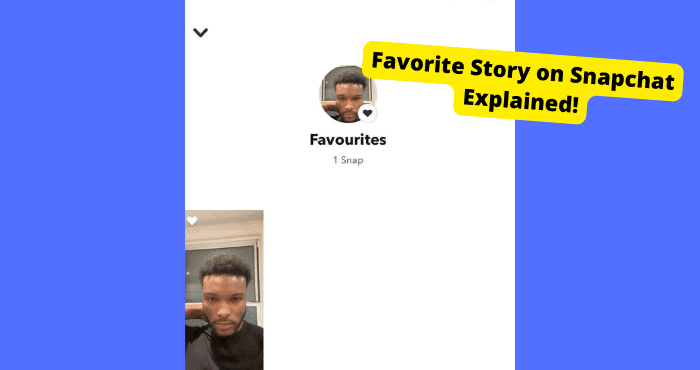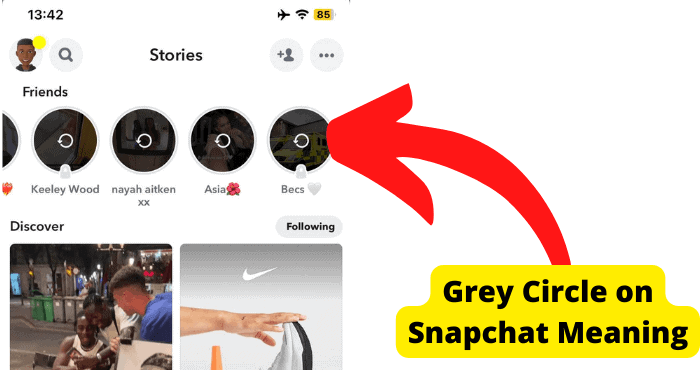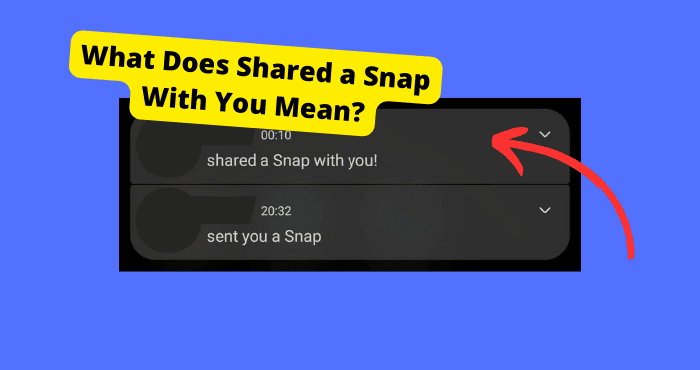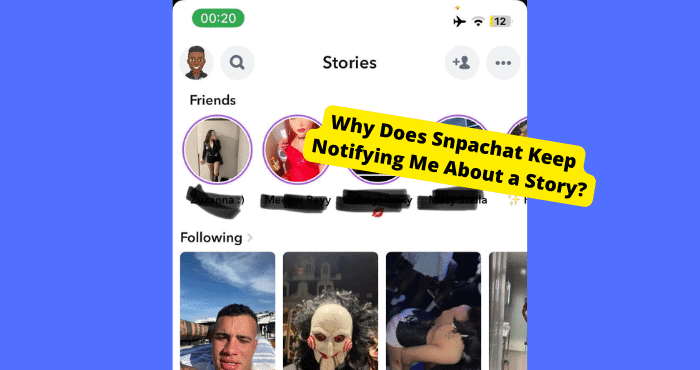Key Takeaways
- Force close or reinstall Snapchat to resolve app glitches preventing story viewing.
- Check internet connection or switch networks to fix loading issues.
- Verify if the user blocked, unfriended, or hid their story from you.
- Use Downdetector to confirm if Snapchat is down and wait for a fix.
- Ask the user to add you back or make their story public if it’s private.
Have you ever tried to watch someone’s story on Snapchat but could not? You may have gotten a notification that someone has sent you a story.
But when you go to look, nothing is there, or it just does not load for you.
You may have just been scrolling down your main page to see someone posted a story. But once you
click on it, there is nothing there.
This can be highly frustrating for Snapchat users, and you do not know why this is happening. Despite how frustrating this may be to you or your counterparts, there is no need to worry.
There are a few reasons why Snapchat users may be experiencing this issue, but this does not mean that it cannot be fixed.
Within this article are several troubleshooting techniques to help you fix the issue you have with viewing Snapchat stories of others.
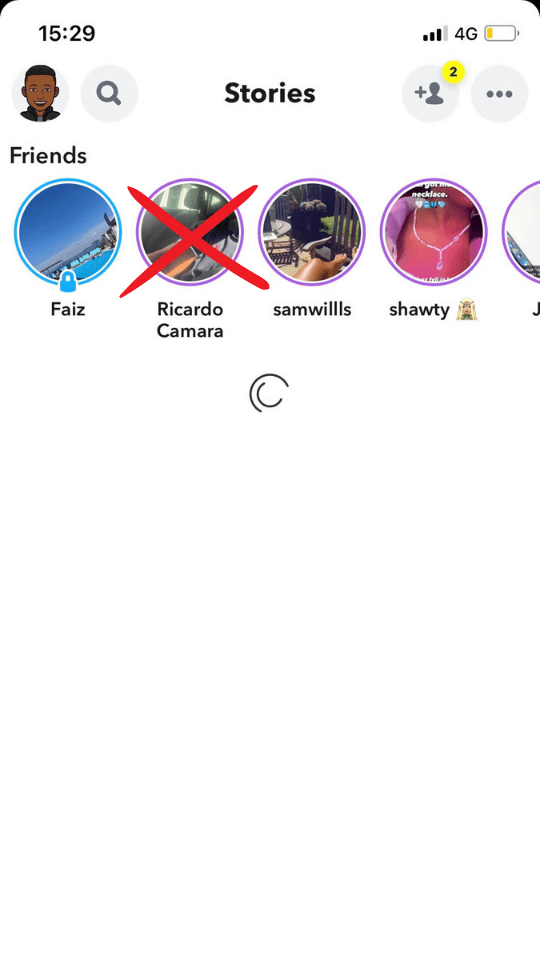
Why Can’t I See Someone’s Story on Snapchat?
If you have ever had the issue of not being able to view someone’s story, you are not alone.
This is a common issue for many Snapchat users and always has an answer to the problem, although there is not always a solution.
Several factors to consider when you have this issue could make all the difference when considering your Snapchat use.
One thing to consider is that someone may have you hidden from their story using the “view my story setting,” which any Snapchat user has the power to use.
Another thing to think about is that they may have deleted their story, and you did not view it in enough time.
You may even have a bad internet connection, which is a definite possibility. Who knows?
These are all things to take into consideration. However, several other issues may be impacting your ability to view the stories of others as well. These will be explained in this article.
Force Close Snapchat
One troubleshooting technique you should consider is to force close the Snapchat application.
There may be too much background and foreground activity on your device sometimes, and apps must be forced closed every time.
There are different ways to do this on other devices, such as Apple and Android. Don’t know how to force close Snapchat on your device?
This is an effortless act to complete. For Apple devices, follow the following instructions. Go to your home page for Apple devices without a home button.
Slide up on the screen until the running application pop up o the screen. Scroll over until you have reached the Snapchat application.
Then slide up on the app to force close it. Double-click the home button for Apple devices with a home button to pull up your running applications.
Scroll over until you have reached Snapchat, and then swipe up to force close. For Android devices, first, open up your settings on the device.
Scroll to where it says apps, applications, or manage apps, and then tap it. Scroll the list to find the app to force quit, then tap force stop.
Use Another Account
You can also try creating another Snapchat to check and see if you can view the other user’s story.
There may be something wrong with your account, so doing this is a good way to double-check. You can try and add them as a friend on the new account.
If they add you back and can view their story, there are a few different factors to be considered with your original account.
You will need to log out of your current Snapchat account and log into another account.
They may have blocked, unfriended, or hidden you from their story. There may be technical issues with your Snapchat, and you may need to contact Snapchat technical support.
These are just a few things to consider when you cannot view someone’s story on Snapchat.
Ask Them to Add You Back as a Friend
Sometimes, someone may have deleted you as a friend from Snapchat. This may be troubling or a bit
embarrassing, but this does not have to end your friendship with the user.
This may be exactly what is preventing you from viewing their story. You may try asking them to add you back as a friend on Snapchat.
This is no guarantee, however, because they may have had their reasons for deleting you as a friend.
It is suggested that you at least try asking them, but if they do not add you back, it may be time to let the Snapchat friendship go.
Check Your Internet Connection
Sometimes technical issues may impact your ability to have the best user experience while using Snapchat.
One thing that may affect your ability to view someone’s Snapchat story is your internet connection.
Your wifi may not be the best or have the best connection, which could drastically impact your ability to operate the application properly.
Do not worry, however, because there are troubleshooting options that you can
consider trying.
First, you could switch back and forth between wifi and cellular data to see which one works best and has the best connection.
You can also try turning airplane mode on and off and see if this makes a difference. You can also try switching to another wifi network for a better experience with the app.
If none works, you may have to wait until the wifi connection, or your cellular data improves.
They Might Have Deleted You
You may need to consider the fact that the person whose story you tried to view may have deleted you. You may
have been unaware of this if it is the case because you are not notified when this happens.
However, there are ways of knowing if someone has deleted you from their Snapchat. Checking to see if they appear on your friend list is perhaps the easiest way to learn.
You can do this by going to the “my friends” section of your Snapchat. If they do not show up, they have deleted you.
You can also try sending them a snap; if it says pending, they have deleted you. Check to see if you can view their snap score or not as well.
Lastly, check and see if you can view them in the search bar, and if it says “add friend” beside their username, then you are no longer friends, and they have deleted you.
Check if A Friend Can See Their Story
If you are already not friends with a Snapchat user, they have unfriended or blocked you. You will not be able to see their Snapchat story.
If you want to view their story or are just curious as to why you cannot view it, you may want to ask someone who is friends with them to check.
Ask them if they can view the other person’s story to see if it is still there. If not, then you are just out of luck because they may have deleted it, or it may have expired.
If it is still there, ask your friend who is friends with them to view it through their page on their device.
This is perhaps the easiest way to access still another’s Snapchat if you cannot view it on your Snapchat.
They Might Have Blocked You
You may need to check if the person whose story you are trying to view has blocked you from Snapchat. This is
It is troubling, angering, and maybe even embarrassing, but it is a real possibility.
Sometimes other users have reasons for blocking you, which you will have to accept if this is the case.
How would you know if another Snapchat user has blocked you? This is simple to understand. You will not be notified if someone has blocked you, but there are ways to check if they have or not.
One way you can do this is to check and see if you can view their snap score. If not, there is a good chance that they have blocked you.
This can be viewed if their name comes up in the search bar. Another way to know is to try and view your conversations with them and see if you can message them.
If not, you are blocked. After you confirm if you are blocked, there is virtually nothing you can do but accept this fact. You will not be able to view their story or interact with them.
You can ask them to unblock you through other means outside of Snapchat, but chances are they have you blocked for their reasons, either known or unknown to you.
Snapchat May Be Down
Just as any other application that exists, Snapchat is not perfect and indeed has its flaws. Sometimes the issue may be that Snapchat is down at the time.
A way to discover whether or not Snapchat is down at the time is to visit the website called Downdetector and check the status of the website.
Once you visit the website, it will take you to a page that prompts you to type in which website or service you are having a problem, and you would type in Snapchat into the search bar.
If there is no issue with Snapchat, it will inform you that there are no reported issues with the app, but if there is an issue, it will notify you of that as well.
If the website does detect Snapchat is having issues, it is not much you can do but wait until the app is fixed and keep your eye on the website for any updates that may be provided.
It will be fixed eventually. If it is not fixed on time, you may want to contact Snapchat technical support and ask what the issue is and when they think that they will have it resolved.
Reinstall Snapchat
Sometimes apps have glitches or technical issues, which is pretty standard. Snapchat is no stranger to glitches or technical issues and sometimes needs troubleshooting to work correctly.
If you cannot view someone’s story, this may be a sign of one of the issues the app sometimes has and needs to be fixed in some way.
One way to try and troubleshoot this problem is by uninstalling and reinstalling Snapchat.
It is suggested to do this every once in a while to ensure that the app fully functions with all of the latest updates and features.
I don’t know how to uninstall and reinstall Snapchat. It is an easy process no matter what device you are using, particularly for Android and Apple devices.
For Apple devices, go to the page with your Snapchat app first. Press and hold down the app until the apps on the screen begin to move and have a minus in the top left corner.
Press the minus sign on the Snapchat app and hit delete app, and it will be deleted from your device. To reinstall it, go to your app store and reinstall it.
For Android devices, first, open up the Google Play Store. Then choose “My apps and games” in the play store.
Search through the list for Snapchat and click uninstall under the Snapchat info. To reinstall, go to the google play store and search for Snapchat.
Then click on install, and it will be reinstalled to your device. Once the Snapchat app is reinstalled, check and see if you can view the user’s story. If not, there is more than likely another issue going on.
Couldn’t Join Story
Some Snapchat users have a private account, or you have to have permission to join their stories at times.
However, you do not have to have a private Snapchat account to have a private story, as you can set some of your stories to private or hide them from certain people.
You may notice that you try and view someone’s story, and it says “couldn’t join story.” This may occur when you try to join someone’s private story after clicking the invite link on their story, but you cannot join.
Try asking the person to accept your request so that you can view their private story if you have not yet gained access to it.
If they accept the invite link, you will then have access to their private story. If they do not accept your request, you will not have access to it due to Snapchat’s privacy features.
You can try and ask them to make their story public, so you can view it as well, without having to ask for permission.
It can also happen when the person deletes their private story, and it is no longer available to you or anyone else.
It can happen when the person deletes the story with the link, but Snapchat hasn’t had enough time to process and delete it.
Conclusion
Hopefully, all of these troubleshooting tips and suggestions as to why you cannot view another Snapchat user’s story have been helpful to you in one way or another.
Some of these suggestions may have been useful to you in helping you to view their stories through simple troubleshooting or different techniques or solutions.
Some other reasons listed as to why you cannot view Snapchat stories may have been more troubling than others, as the issue cannot always be resolved.
As you may have learned through this article, being blocked, unfriended, deleted, or hidden from someone’s story may be troubling or frustrating.
But these are just things to accept moving forward with your Snapchat experience. Some people do not wish to have you on their Snapchat friend list, and there is nothing to be done about this.
Other scenarios, such as someone deleting their story or it is expired, or other technical issues, are also hard to accept, but now you know that this can happen sometimes, and there is also nothing you can do about it.
Hopefully, all you have learned throughout this article has shed some light on the workings of Snapchat and will help you have a better experience with the app moving forward.