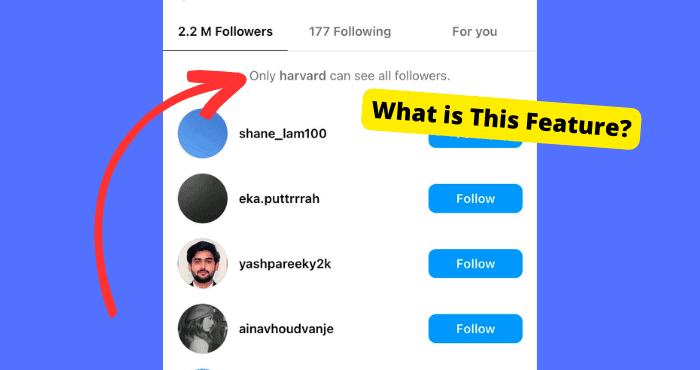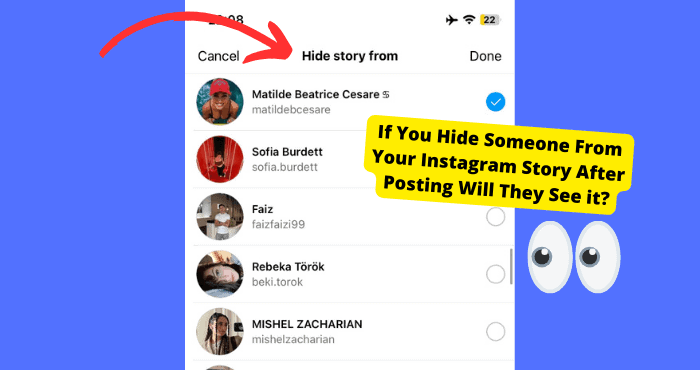Key Takeaways
- Delete your name in profile settings to hide it, leaving the field blank
- Changing username updates your URL but keeps content and followers intact
- Set account to private to control who sees posts and requires follow requests
- Privacy helps avoid harassment and maintains online identity control
Key Takeaways
- Hiding your name on Instagram is a simple process that can be done by deleting your current name and leaving the text field blank
- Changing your Instagram username will update your profile URL, but will not affect your content, followers, or messages
- Setting your account to private will restrict who can see your posts and stories, and will require users to request permission to follow you
- Keeping your identity private on Instagram can help you to avoid online harassment and maintain control over your online presence
How to Hide Your Name on Instagram
In today’s digital age, maintaining control over our online presence need no explanation. Whether you’re a public figure or a private individual, having the ability to manage your identity on social media is essential. In this article, we’ll explore how to keep your identity private on Instagram by hiding your name.
Why Keep Your Identity Private on Instagram Account?
There are many reasons why you might want to keep your identity private on Instagram. You might be a shy person who doesn’t want to reveal your real name, or you might be a public figure who wants to maintain a level of anonymity. Whatever your reason, Instagram provides a way to hide your name and maintain control over your online presence.
The Difference Between an Instagram Name and a Username
Before we dive into the process of hiding your name on Instagram, it’s essential to understand the difference between an Instagram name and a username. Your Instagram name is the display name that appears on your profile, while your username is the unique identifier used for logging in.
Tip For Hiding Your Name on Instagram
Hiding your name on Instagram is a relatively straightforward process. Here’s how to do it:
- Open the Instagram app and go to your profile page
- Tap the “Edit Profile” button
- Locate the “Name” section and tap on it
- Delete your current name and leave the text field blank
- Tap “Done” to save the changes
What Happens When You Change Your Instagram Username?
When you change your Instagram username, your profile URL will be updated. This may make it difficult for others to find your account if they don’t know your new username. However, your content, followers, and messages will remain unchanged.
Making Your Instagram Profile Invisible
If you want to take your privacy to the next level, you can make your Instagram profile invisible by setting your account to private. This will restrict who can see your posts and stories, and will require users to request permission to follow you.
Benefits of Keeping Your Identity Private on Instagram
Keeping your identity private on Instagram has several benefits. It allows you to maintain control over your online presence, and can help you to avoid online harassment. It also gives you the freedom to express yourself without fear of judgment or repercussions.
Frequently Asked Questions
Here are some frequently asked questions about keeping your identity private on Instagram:
- Can I change my Instagram name and username?
- What happens when I change my Instagram username?
- Can I make my Instagram profile invisible?
- Why should I keep my identity private on Instagram?
Conclusion
Keeping your identity private on Instagram is a simple process that can have a significant impact on your online presence. By hiding your name and setting your account to private, you can maintain control over who sees your content and can avoid online harassment. Whether you’re a public figure or a private individual, keeping your identity private on Instagram is an essential step in managing your online presence.