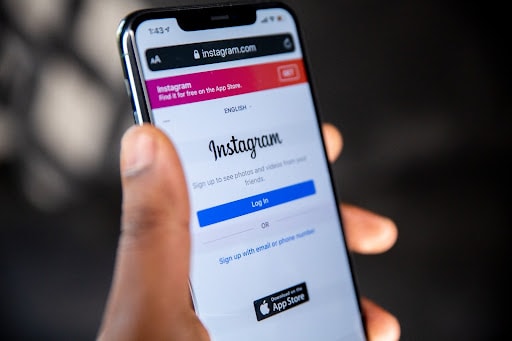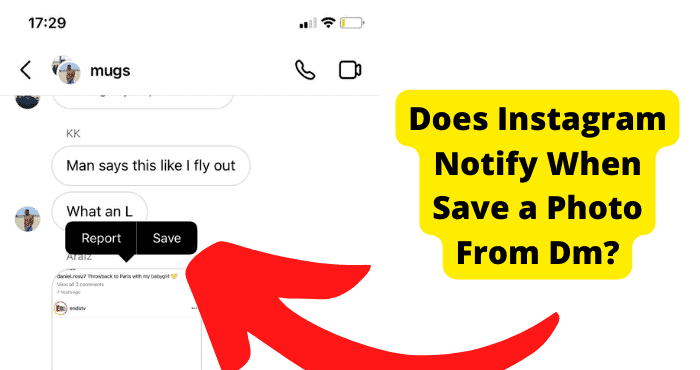If you have ever been sent a post on Instagram DM then you have probably seen a message saying this post is unavailable.
This can be quite frustrating when you’re trying to see a post that someone has sent that they desperately want you to see. You can also see this message in other instances.
You’re curious as to what the unavailable post could be but whenever you click it usually comes up with a private profile.
This post is unavailable just means that Instagram is not allowing you to view the post because the account which posted it is private or is age-restricted.
This is just one of the many reasons why you could be seeing that message so you will have to evaluate the reason on your end and see what you can find.
By the end of this article, you should be able to see the post which is unavailable to you. If it is a link you might see something saying Sorry this page isn’t available.
Many users have been reported this problem but most already know what it means. If you are still seeing it even though you might have thought you fixed the issue then you should be able to resolve it within the next 5 minutes.
What Does Post Unavailable Mean on Instagram
All you need to know is that your account hasn’t been banned or anything like that, it is not an issue on your end. All of it has to do with the user who posted the post.
Something on their account won’t allow some accounts to see their posts. If you want to know why you are seeing posts unavailable then it’s one of a few reasons.
Instagram hasn’t explicitly put out a statement on why some users are seeing Post Unavailable but due to the experiments I’ve run and things I’ve seen on my account, I can list all the possible reasons as to why you’re seeing this message.
There is no meaning behind the Post Unavailable message but one reason why you’re seeing it is that the page might have blocked you.
You will be able to tell if you can User Not Found when you click on the message. You may not know why you have been blocked but at least you know what is causing it.
Another reason why you see Post Unavailable is that the post has been deleted after it was sent. You can confirm this with whoever sent you the message.
These are just some of the reasons and meanings behind the message. I will now be going more in-depth on each one and how you can fix it.
The Account is Private
When an account is private then Instagram doesn’t show its posts to users who don’t follow them. This means that if someone sends you a post from a private account you will not be able to see that post.
This is the main reason why you’re seeing this message so you can double-check with the person you send you the post.
Just ask them if the account is private or you can check yourself by clicking on the account.
The only way you could ever make that post available to you is by requesting the account and they accept you, or they make their account public.
If I was you I would not wait for them to accept you. I would just request them and wait. The sooner you do it the sooner they will accept you.
Once you have been accepted you will be able to see the post. Now you can just unfollow them but if your friend regularly sends mems or posts from that account then I would continue to follow them until you don’t care for their posts anymore.
You have Been Blocked
This reason is one of the less common ones but I have experienced it before. It is hard to tell when an account has blocked you because there is no direct way of telling.
When an account blocks you on Instagram you will not be able to see their account and all of their posts will become unavailable to you. This includes all photos and videos.
To tell if the account has blocked you just ask whoever sent you the post on DM for the account name. Now if you have another account you can try and search up their username and see if anything will come up.
If their account comes up then you have been blocked. If it doesn’t come up then they have most likely deactivated their account which I will be getting into more detail about later on.
If you click on Post Unavailable and you see User Not Found then it can be an indication that you have been blocked.
A quicker way to do this is to ask your friend if they are still able to see the account. If they are then you have been blocked.
Unfortunately, there is no way of you seeing the post now unless the user decides to unblock you. You can try messaging them on another account asking why they have blocked you.
The Post Has Been Deleted
One of the more pleasant reasons why you see Post Unavailable is because the post has just been deleted after whoever sent you the message sent it to you.
However, this can be quite frustrating if you wanted to see the post. There is nothing you can do to fix this in particular.
However, to prevent it from happening again I would ask your friend to just screenshot the post when they send it.
This way if the post ends up being deleted then you would’ve already seen it. It’s hard to tell if the post has been deleted because you don’t know what you’re looking for.
The best way to know is to just ask whoever sent you the message or DM to check if they are still able to see the post. If they can’t see it then it has been deleted.
Two things could also be happening at once. If the account is private and the post has been deleted, you will only know the account is private if you’re seeing Post Unavailable.