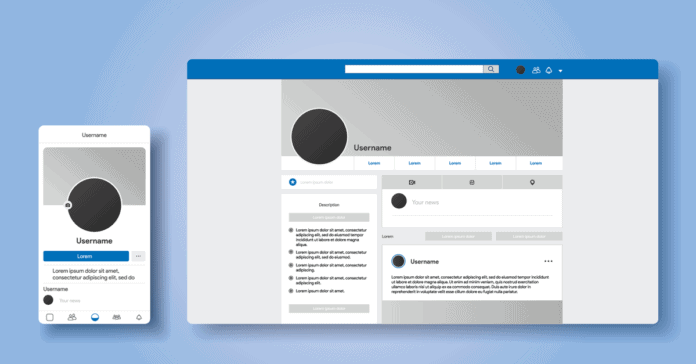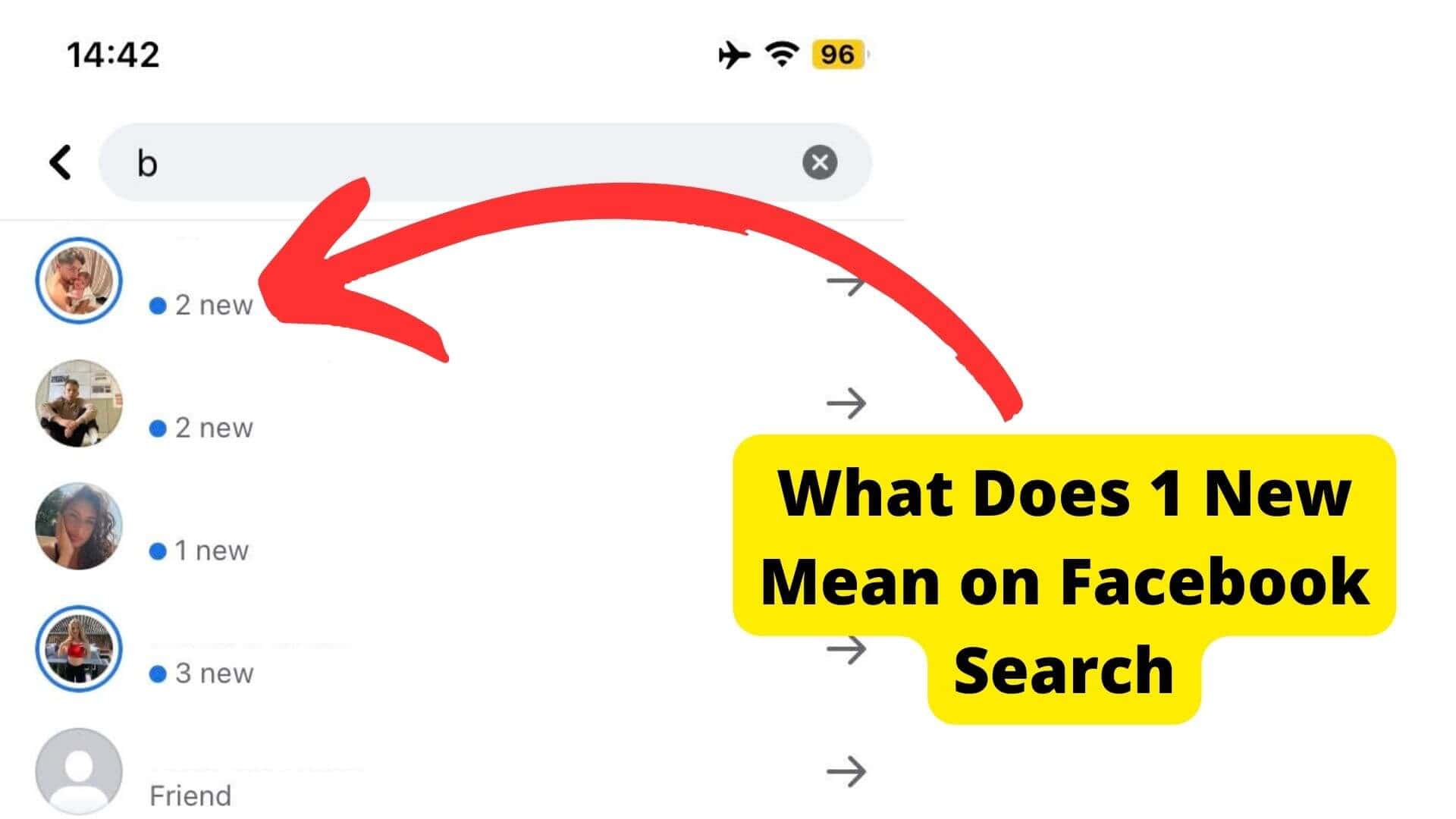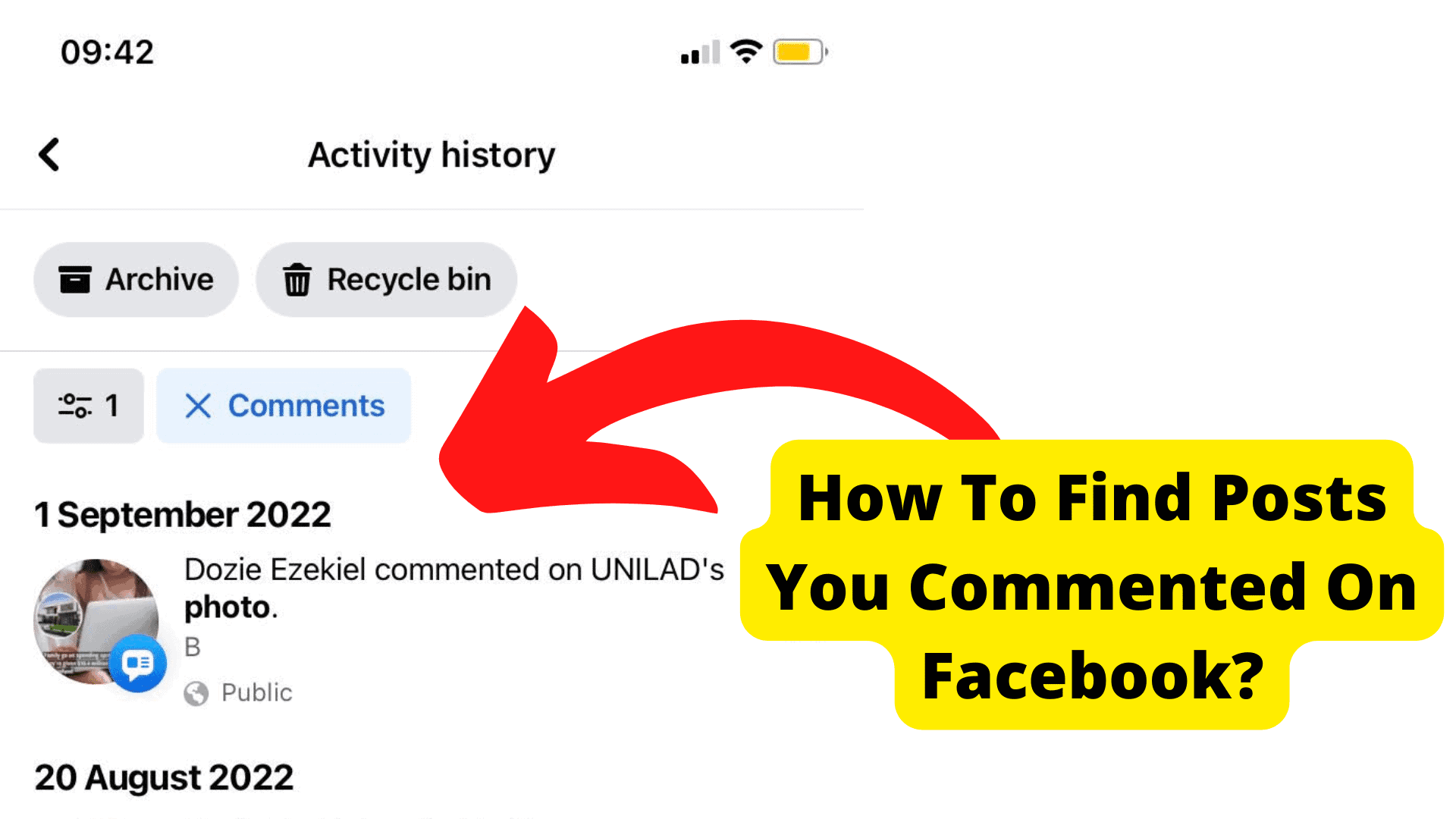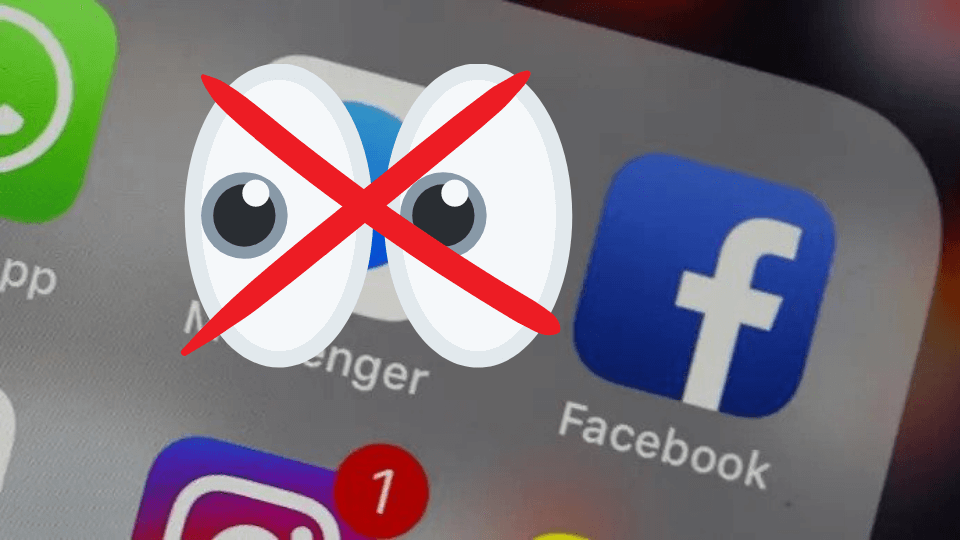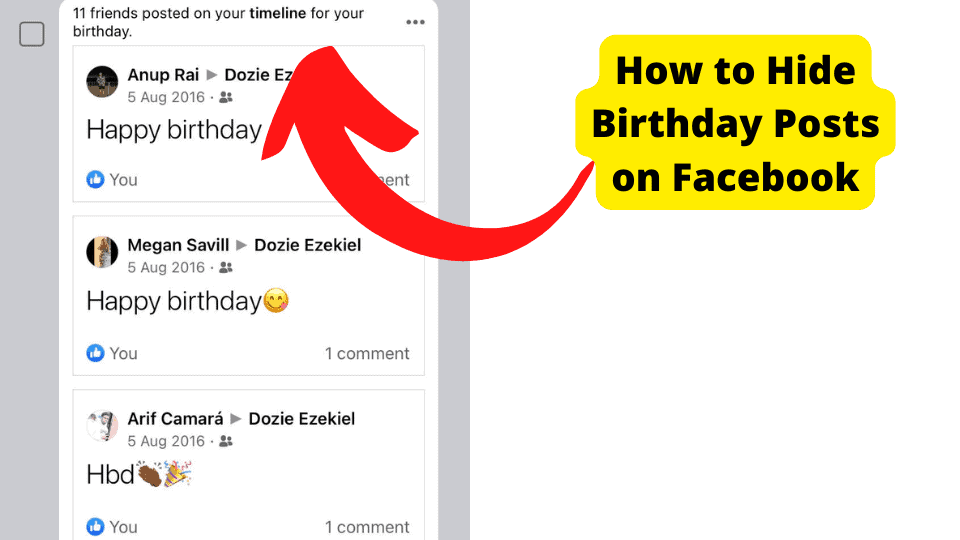Key Takeaways
- Facebook’s endless scrolling can lead to FOMO and mental fatigue.
- Tools like “Scroll to Endless Page Bottom” can manage scrolling.
- “Search Profile” helps find old posts by keywords.
- Activity Log offers a comprehensive history, lacking keyword search.
- Facebook Lite allows date-specific searches for narrowing timelines.
After a while of making so many friends and memories on Facebook, it can be near-impossible to keep up with all the goings-on on your wall.
The definitive social media platform is specifically designed to constantly and nonlinearly display different content, rather than preserve the latest posts to casually visit in your own time. Every refresh of your timeline is a whole new trip down the rabbit hole.

With advanced page updating algorithms that render wall posts endless, Facebook knows how to turn ‘checking up on your friends’ interests into a full-blown addiction. It is the epitome of FOMO―Fear of Missing Out.
Sometimes it is good for one’s mental health to just embrace the “missing out” and step away from the wall. With Facebook being capable of consistently utilizing 80% of your CPU, taking a break is also very healthy for your devices.
But is it wise to completely unplug? Maybe you are in the increasingly slim group of Facebook users who can mentally filter out the toxic posts and find updates you’d like to know about.
If you are just wanting to gain more control down the rabbit hole, the desktop version of Facebook offers several convenient features for selective trips.
Getting to the Bottom of Facebook
Facebook is perhaps the gold standard for HTML5 coding that can automatically update a webpage as it is scrolled through. It is the platform’s strongest asset in keeping eyes on the screen.
If you want a well-rounded session of scrolling through your Facebook wall but are worried that you won’t stop, you can meet coding with coding.
You don’t need to be a genius at Javascript to make scrolling through Facebook more convenient. The Connecticut-based software company Scrapers〘N〙Bots has taken the liberty of designing a code that will automatically scroll to the bottom of an “endless” webpage.
Scrapers〘N〙Bots has created a blog post about this code that features step-by-step instructions on how to use it. Here is the heart of the post for further convenience.
- Scroll down to the subheading “If The Web Page DOES Have The Endless Scrolling” [sic]
- Left-click and hold the highlighted link “Scroll to Endless Page Bottom”, then drag it into the Bookmarks at the bottom of your web browser’s toolbar.
- Scroll to the subheading “Web Pages With Endless Scrolling Like Twitter, Facebook, Tumblr, Etc.”
- Left-click and hold the link “Clear Scrolling Code”, then drag it into your Bookmarks.
Clicking on the “Scroll to Endless Page Bottom” bookmark forces a page to scroll to the bottom of an “endless” webpage continuously as it is automatically updated.
After you have applied that code to your Facebook wall, take a break. Don’t be gone too long, though, as Facebook consumes a tremendous amount of memory.
Once you return to your computer, bear in mind that you will not be able to maintain a scroll up a webpage with the “Scroll” code applied. Click on the “Clear Scrolling Code” bookmark to restore the page’s original script without refreshing.
How to View Someone’s Old Facebook Posts
After auto-scrolling, you have a lot of catching up to do with your timeline.
But what if you want to find a post from before you had refreshed your page into a whole new timeline? What was that hilarious meme, that update about work or an event, or that comment thread about anything but politics?
Always looking to keep material fresh, Facebook has noticeably been making it more difficult to track down old content. The desktop version and the aesthetically similar Facebook Lite app still have some handy tools as of May of 2022.
The easiest way to track down and scroll to someone’s old posts is to go search through the user profile of interest. Here’s a step-by-step to make it even easier.
- Click on the ellipses at the right end of the profile’s shortcut bar to display more options.
- Select “Search Profile”, then search for as specific keywords as you need.
- You will be redirected to a results page that features posts relating to the keyword(s). There are also convenient filters that allow you to narrow the search according to year.
View Your Own Activity Log
You can use the “Search Profile” feature on anyone’s profile. Of course, if you want to specifically look at posts and activities that were involved, you have specific features at your disposal when you are logged in.
The most comprehensive feature in the additional options under your own profile shortcut bar is the “Activity Log”. This gives you access to most of your activity history since joining Facebook.
Various subcategories under “Your Posts”, “Activity You’re Tagged In”, and “Interactions” can further help you track down content that you are directly affiliated with.
You can also filter the searches to a specific date or another person affiliated with the content.
Unfortunately, because Facebook’s Activity Log is so comprehensive, you cannot pursue keywords in a search bar.
How to See Posts from a Certain Year
If you cannot remember who exactly made a post of interest, but have a rough idea of when it was circulated, you can search Facebook itself.
At the top of the webpage, type into the search bar as specific keywords as you need. On the results page, click the “Posts” filter to specifically look for Facebook pages and reveal subfilters.
Among the Posts, subfilters are “Recent Posts” and “Posts You’ve Seen”, if you are looking for something on the tip of your brain.
If your search is much deeper than that, “Date Posted” allows you to search for the specific year a post was made. However, as of this article, the desktop version only allows you to search by year.
Search a Facebook Page by Date
Again, Facebook has been narrowing features that help users narrow searches. Even with the desktop version’s wide array of features, “Choose Date” is a notable elimination from the “Posts” subfilters.
Luckily, the Facebook Lite app for smart devices still has the “Choose Date” subfilter.
Again, the Facebook Lite app is especially similar in design to the desktop version of Facebook. In a convenient distinction, when selecting the “Date Posted” subfilter when searching, the aforementioned “Choose Date” option allows you to greatly narrow the range of your search timeline.
Under this option, you can set “From” and “To” dates by month, day, and year. Depending on how accurate your own memory is, that is a lot easier than looking through all instances of a keyword in a given year.
Conclusion
For all of its relentless and expanding controversy, Facebook is still the pinnacle of online interaction. It allows for tremendous connection, expression, discussion, and other ways of keeping in touch that only the incredible medium of the internet can provide.
With this sentimental value, as well as even greater value to global connectivity, there seems to be a lot of tragedy in Facebook focusing more on keeping content new to retain users.
The platform has become too complicated for its good, to say nothing for the sake of users’ mental and even computer health.
Scrolling through constantly refreshing and randomly dated wall posts can be a time-consuming habit that dilutes everything special about catching up with friends on social media.
With the automatic scrolling Javascript codes from Scrapers〘N〙Bots, you can walk away from your desktop until you are ready to scroll up through your timeline.
This gives you more control over how much time you want to spend on Facebook, but not over-tracking down pages of particular interest.
Facebook Memories is a great feature for nostalgia, but that is surely another ploy for the platform to get your attention. You cannot always count on the resurfacing of random posts to satisfy your curiosity about old content.
Even with layout modifications that make it harder to browse through old posts on Facebook, the “Search Profile” feature on any user’s profile page allows you to track down posts by keyword.
Users’ own “Activity Log” page is also a great, comprehensive tool for finding posts the users are directly affiliated with. Unfortunately, flexibility with this feature is limited by the lack of a keyword search bar.
Of course, the “Search Facebook” feature is the quintessential tool for finding content throughout the site if your personal search is too broad.
The Post filter and its subfilters can further support your efforts, but the time range is limited to exact years in most versions of Facebook.
If you have a more specific date in mind, the Facebook Lite app still has the handy “Choose Date” option to narrow down your timeline.
The truth is that you can never truly scroll to the bottom of someone’s Facebook. The largest social media platform in the world is just too dense for even one person’s network to be unfurled. The product is set up that way.
Facebook will always be a great tool in our day-to-day lives, but the time-consuming curse of automatic scrolling is one of many reasons to limit use. Take back control of your social media explorations, a few old posts at a time.