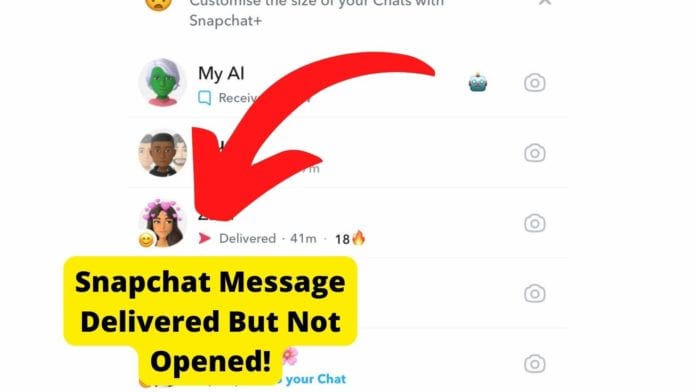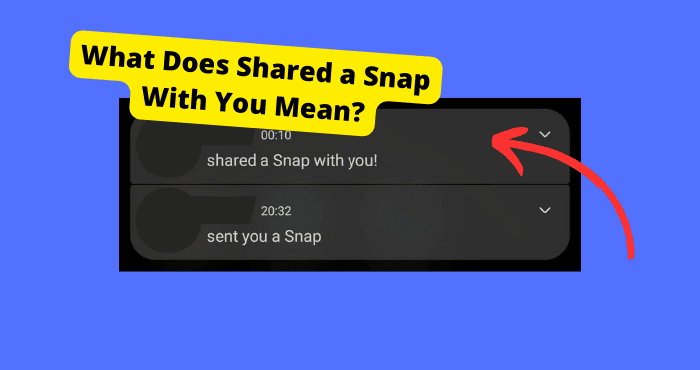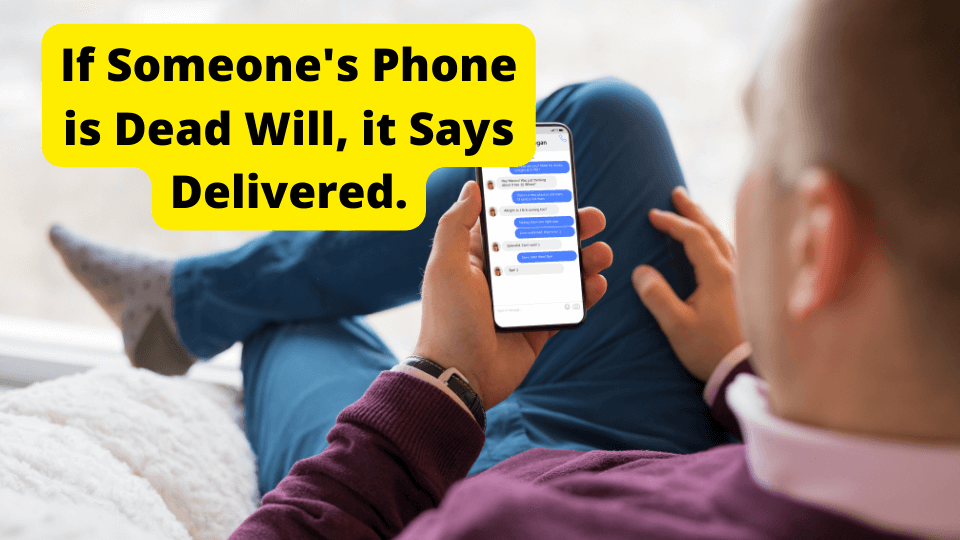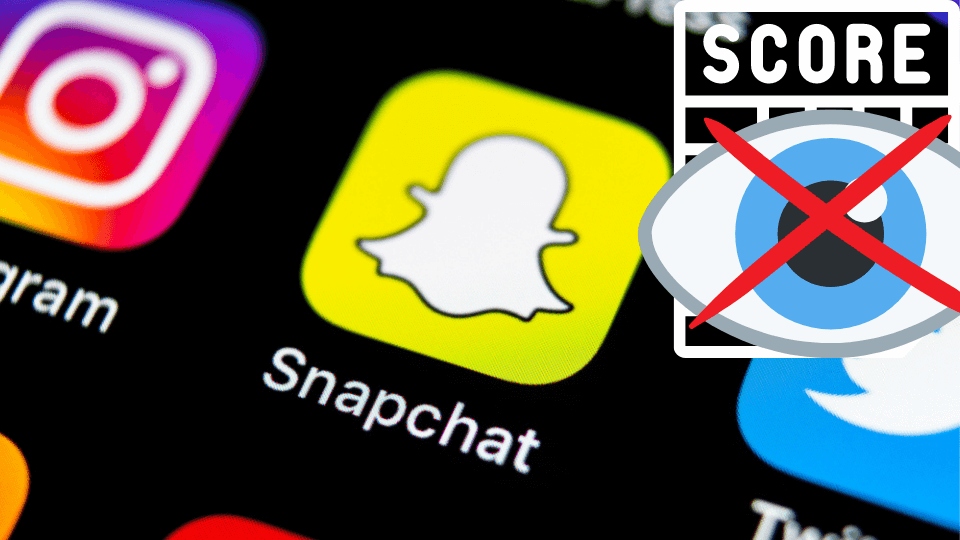Key Takeaways
- Delivered on Snapchat means the message is on their servers, not necessarily received by the recipient.
- Poor internet or signal is the main reason messages aren’t received or opened.
- Snapchat server issues or glitches can also prevent message delivery.
- Ensure the recipient has you added as a friend to receive messages.
- Check Downdetector for Snapchat outages if messages aren’t loading.
You’re confused because you sent a message to someone but they don’t seem to have received your message or even open it.
There are many reasons why this may happen but the main reason they don’t receive it is because they have a bad internet connection.
If you send a Snapchat which has been delivered and the other person doesn’t open it then it means that the message hasn’t loaded on their end due to poor internet connection.
This leaves you confused as you think they have definitely received6 it when in actual fact they haven’t. This should all be cleared up for you today.
There are many other reasons why they may not have opened it which I will be going through within this article.
The first thing I will need to explain is why your Snapchat is saying delivered even though they’re not receiving the message.
Why Was Snapchat Message Delivered But Not Opened
So you sent a message to a friend on Snapchat and Snapchat indicated that it was delivered. This absolutely means that your friend received it right? Wrong.
Just because Snapchat says your message was delivered doesn’t mean that that person has received it let alone open it.

The biggest reason a message can get delivered but not received is that that person has a bad internet connection
Other reasons could be that the area they’re in has poor signal. If your main problem is that the person isn’t opening the message then it could just be that they’re ignoring you.
Either that or they just don’t have the time. But if they have told you they didn’t receive it or you checked then it simply means that delivered messages don’t mean received messages.
How Does Delivered Work on Snapchat
When you send a message to someone, the delivered text indicated that the message is now in Snapchat servers. It doesn’t always mean that it has been sent.
So if someone is wrong on the other person’s end then the message will remain on Snapchat’s servers.
Once everything is fine on their end, that’s when the message will leave their servers and be sent to whom you’re trying to send it.
This explains why a delivered message may not be coming up on your friend’s end. Is because something is wrong with the way their device is operating. Below are a few reasons that allude to what the issue is.
They Have a Bad Internet Connection
Now as I’ve already stated, a poor internet connection is the main reason someone you have sent a message to could not be opening it.
When you are in an area with a poor connection, you are not able to receive things on that device which may require an internet connection.
They will need to turn on and off their wifi or use data instead. Send them this article or just state what they need to do to them.
Turning on and off airplane mode could also help in restoring an internet connection. Once this person has fixed this, they should receive your message and therefore open it.
Poor Signal
Another reason a delivered message could not have been received is due to poor signal where ever the recipient is. When someone is in an area that isn’t covered well by their phone provider, it stops anything from being transmitted to their device.
A good way to check if you have a bad signal is to look at the number of bars on your phone. This shows you the coverage you have. If the person has below 3 bars then they’re in an area with poor coverage.
Once they get out of this area then they should be able to receive your message and then open it. A good way to do this is to text them so they can receive the message.
If you know that they’re in an area with a good signal then it could just be cause the Snapchat app is down.
Snapchat is Down
One common reason nothing works on the app is when Snapchat servers are down. When Snapchat servers are down, messages will not be received or opened by the people you deliver them to.
This is because everything works through the servers. So if they aren’t working nothing really works.
In some cases, whenever you try sending a message it may not deliver in the first place. A good way to tell if Snapchat servers are down is if nothing is working or loading on the app.
Another concrete way of telling if the delivery issue is due to corrupt servers is by checking the Downdettector website. Here you can have a look at the graph and it will tell you whether or not people are reporting the same problem.
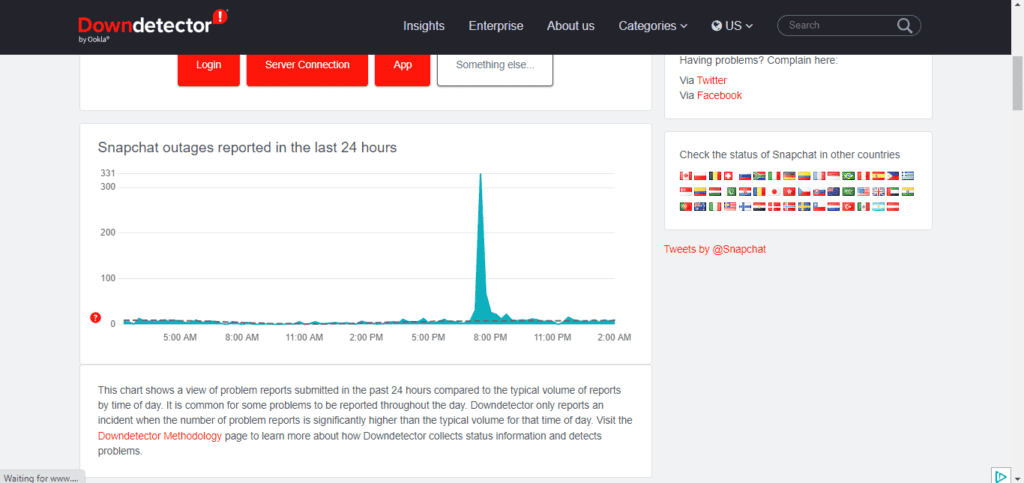
If there are high peaks in the graph then this is an indicator that Snap is down in the current moment in time. If most of the graph is low then it could be one of the reasons above.
It’s a Glitch
Similar to the app being down, it could all just be a glitch. Now when there is a bug in the Snapchat software, this is usually watch causing glitches. This is usually down to Snapchat itself and no fault of your own.
When this glitch occurs, it could cause your messages to send but on your friend’s end, they could not receive your message because of this.
The first thing you would need to do is force-close your app and see if the message was actually delivered. Now if it was delivered tell your friend to do the same so they are able to receive it.
To force close the app, just swipe up from the bottom and then swipe up again to close. This can be done in the app settings on Android by hitting force stop.
If they don’t receive it after doing then then make sure your app is updated then tell them to do the same. This is just to make sure a bug isn’t causing the issue.
Make Sure They Have You As a Friend
Sometimes. when you don’t have someone as a friend, they are not able to receive any of your messages even if they say delivered.
The only way those messages will come out of the server and onto that person’s device is if they choose to add or accept you as a friend.
This is because of settings on the Snapchat app that stop people who choose to enable it from getting messages from anyone who isn’t their friend. This setting is found in the contact me section where they chose Friends or ‘Friends and Contacts’ only.
This is awkward but you’ll need to check if the person has either blocked you or just removed you.
In this case, it wouldn’t be blocked as you will not have been able to send them a message. So I would simply just ask them if they removed you and to add them back.
Conclusion
By now you should have a clear understanding of how the Snapchat delivery system works. When you send a message, the message goes to Snapchat servers.
Now it’s on the recipient’s part to receive this message by having a good internet connection and being in the right place to get an adequate signal.
If the person you’re trying to message has a problem with either of these things then they may not be able to receive the message or open it.
Make sure you have also checked that Snapchat servers aren’t down. This will be a cause of most of your Snapchat issues and will make nothing load so it will be pretty easy to tell.
If you are still having problems with this then just contact me by going into our Contact Us section and sending over an email