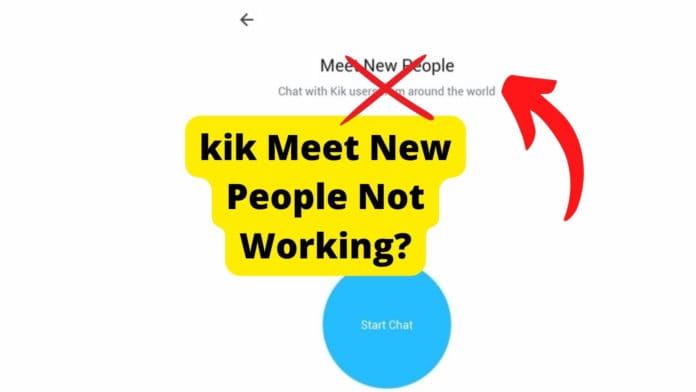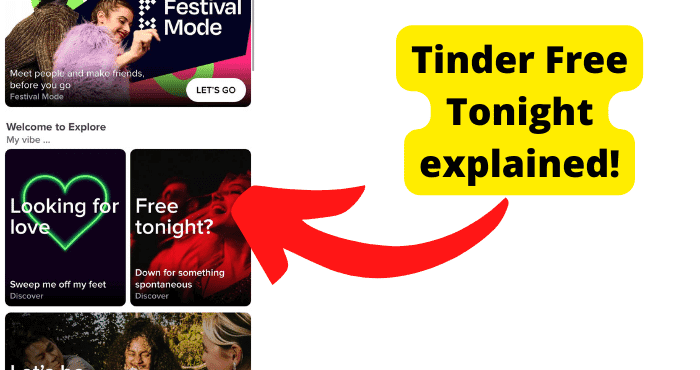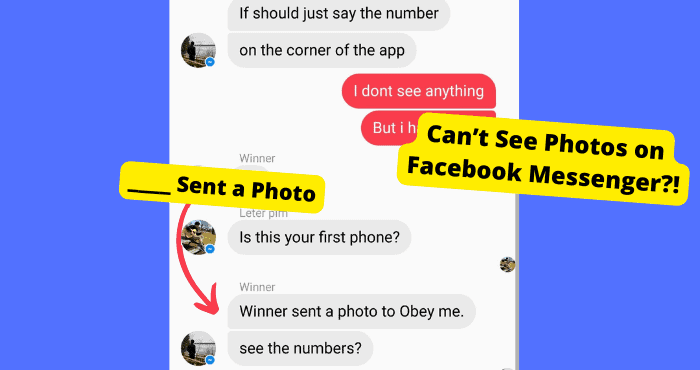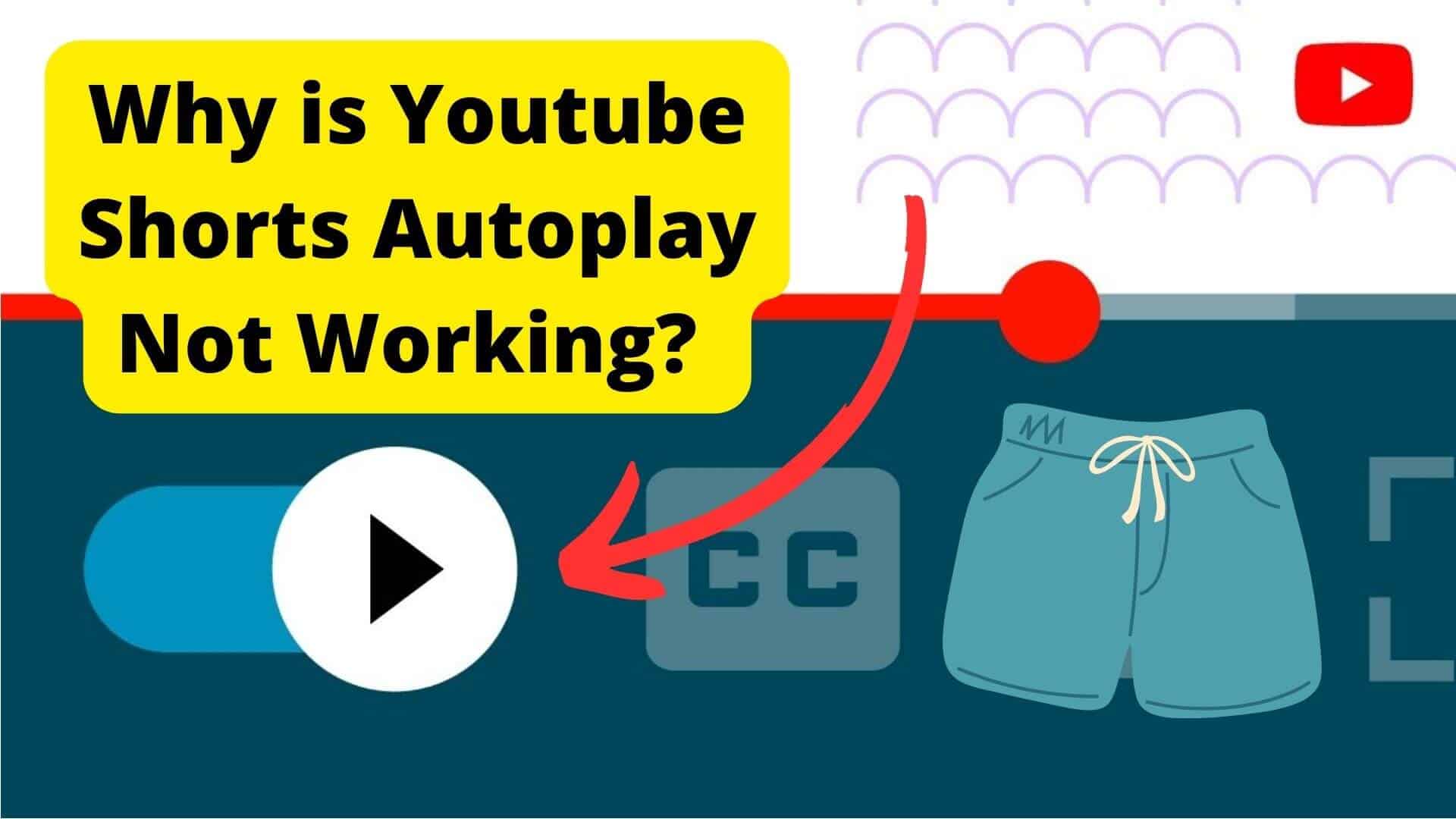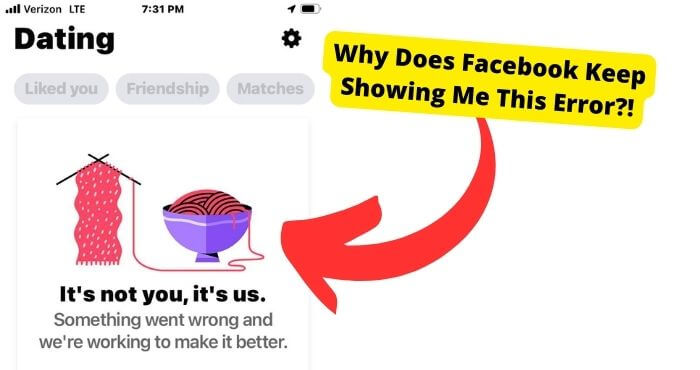Key Takeaways
- Meet New People feature issues are often due to unresolved bugs; updating or reinstalling Kik may help.
- Restarting your device or clearing the app cache can resolve temporary glitches affecting the feature.
- If the feature remains broken, use Kik groups or external friend-finder websites to connect with new people.
You have tried using the Meet New People feature and it doesn’t seem to be working for you. Many Kik users have been having this very problem which leads to them deleting the app.
The main reason this function not working is down to a bug that isn’t being addressed by the Kik team. The only way to fix this Meet New People issue is by getting rid of this bug.
In this article, I’ll be going through every possible solution there is to fix this problem. I would advise that if you want to fix this issue, you need to try every step below.
I will also be explaining other ways you can meet new friends using the Kik app if you don’t end up fixing the problem carry on reading.
Why is Meet New Friends Not Working on Kik?
There are various reasons why the meet new people feature may not work. The most common reason this feature does not work is because of a bug.
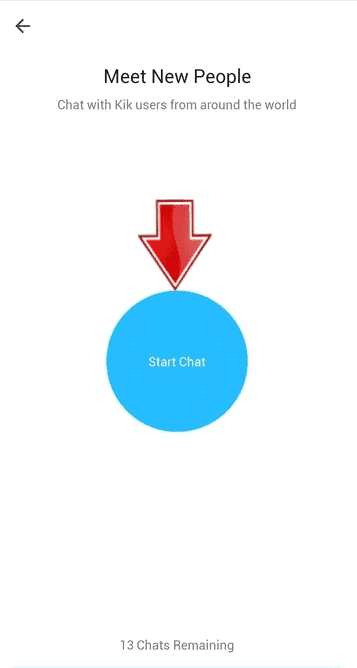
Bugs are usually the cause of functions not working within the Kik app. The best way to get rid of a bug is the update the app which I will explain how to do down below.
Bugs like this usually only occur because of errors in code. Kik developers haven’t seemed to spot this error even after multiple user complaints.
Bugs are usually the fault of the app developers and not your own. There’s only so much you can do to get rid of the bug but the main thing you’ll have to do is wait for Kik to address this bug.
The meet new people feature may not also work because of the device you’re using. If it is faulty in any way then you would need to find out what the problem is. This can be done with the troubleshooting steps below.
If Kik is saying something went wrong when trying to use this feature, then this is definitely a Kik Problem.
Update Kik App
If the above solution didn’t work, then just update the app instead. Updating the app gets rid of any bugs that Kik would’ve fixed that you didn’t previously have access to.
When updating the app, you are merely updating the software, and in the hopes of this, you’re also fixing the meet new feature.
Updates are usually realized to fix certain bugs users are using so if you aren’t updating the app constantly, you more than likely have a bug on it.
To update the app:
1. Go into the App Store
2. Type in “Kik.â€
3. Hit the “update†button and wait for it to update.
Now try using the Meet New People feature and see if the app lets you.
Restart Your Device
The next thing you should do if you still aren’t able to use the function is to restart your device as this could be the cause of the problem.
Since it could be between a software and hardware issue, you will need to address the hardware side which is the device you’re on. Restarting it would definitely fix any temporary glitches that could be occurring.
When you restart your device, it automatically stops any malfunctions within the app’s software. It’s usually used as a last resort but since this is a fairly quick function to perform, it’s best to do it early on.
1. Just hold on to your power off button until your phone turns off. If you’re on an iPhone, then click on the power button and volume up button.
2. Once your phone is off, hold the power button to turn it back on.
See if you have fixed the problem. If it still isn’t then go on to the next solution.
Reinstall The App
To address the potential software problem, you should reinstall the Kik app. Usually, if you are having problems with an app, delete it and download it again.
Reinstalling the app usually gets rid of temporary problems that may arise when you are using the app at that moment.
Deleting it will reset all the functions on the app so you can see if the problem is specifically with the app.
You don’t lose any information when deleting the app. Just remember to log back in. It is similar to clearing the app’s cache.
To Delete the App:
1. Hold on to the Kik app until it starts shaking.
2. Click on the (x) button.
3. Click on the uninstall option.
Once the app is deleted:
1. Go back into the app store or play store
2. Search for “Kikâ€
3. Click on Install.
Try logging back in and using the Meet New People function.
Force Close App
Force closing the app is another good way to get rid of any temporary software problems. This is usually useful if the app just keeps crashing.
This also usually gets rid of glitches that could be causing the function to not work.
To force close an app:
1. Swipe up from the bottom of your device.
2. Then need to swipe up again once you find the Kik app.
If you are on an Android, you can do this on your device’s settings.
1. Go to Settings
2. Scroll down and click on the Kik app
3. Press on force close.
Now reopen the app and see if this solution worked.
Log Out of Kik
Another thing you can do is log out of Kik and log back into it to see if there is a problem with your account specifically.
Sometimes the Meet New problem can be an issue with your account and not Kik specifically or your device. Logging out and back in will be a good way of troubleshooting this.
It’s also a good way to reset your account’s data and remove any glitches that can be causing the problem.
To log out of a Kik account:
1. Go into settings
2. Press on account
3. Select log out.
To log back in just use your username and password and now try using this Meet New Feature.
If you have another account you can see if the problem is specifically down to that account.
If Meet New Friends isn’t working on this account then you can comfortably assume that it’s down to Kik and you will need to wait for them to fix it.
Clear App Cache
The cache is basically just old files stored on an app. When you clear it, it removes any unnecessary data and files that don’t affect the basic function of the app.
When you do this, you won’t lose any chats or images that have been sent. It will basically just be like you deleted the app and then reinstalled it.
To clear the cache on an iPhone, it is just the same as deleting the app and then re-downloading it. When you delete an app on an iPhone the cache is cleared.
On Android:
1. Go into your Settings
2. Press on Apps
3. Find and select the Kik app
4. Go to Storage
4. Select Clear Data
5. Click Okay when you see a pop-up appear.
Check Your Internet Connection
Your internet connection could be another reason you are having this problem. When you have a poor connection, nothing can load on the app.
If nothing can load then it would make sense that the Meet New People function will also not load and work. Once you address the internet connection, you can see if that is the fault of the problem.
You can tell if this issue is due to a bad internet connection if nothing else is loading, not just the Meet New Feature.
To improve your connection, you should turn on and off the Wi-Fi option on your device. Once you do that if nothing is still loading then you can try using your data instead of wifi if you aren’t already using it.
Finally, if nothing is still loading, turn on and off airplane mode. Check to see if the feature now works.
How to Find Friends on Kik Without Meet New People Feature
If you have tried everything within this article and you still can’t use Kiks Meet New feature then you can try other ways to make friends on the app.
One way I would recommend is to use Kik cards. Kik cards have the information you put in at the time of making your account.
From this, you can send your cards to other people and multiple groups you’re in.
To access Kik cards, all you need to do to access cards is slide out on the handle and tap on More. You will now see a list of available cards. You can choose which one is suitable to send.
How to Join New Groups:
1. Open the app and tap on the Plus icon
2. You’ll now see the different categories. Choose One.
3. Once you see the categories, you’ll see public groups related to that specific category.
4. Join the group you want and find new friends.
If you can’t join new Kik groups then I would try the solution below to find new friends.
Use Kik Friends Finder
There are other websites you can use that will do the hard work for you. These websites will find your friends for you on Kik very easily.
Many Kik finders who use this website are also looking for other friends so it won’t be hard to find friends here.
This isn’t a scam, nor will your account be hacked or your information be stored so you should be confident that your info isn’t being compromised.
Conclusion
You should have been able to fix the Meet New People feature now and hopefully now able to meet new people. If you haven’t been through all the solutions then I would advise you to.
Make sure that the Kik app you’re using is up to date as this problem is probably down to a bug and software updates are usually when Kik developers address these types of bugs.
Reinstalling the app will also be an important step in this process as I’ve already mentioned, this will usually clear any glitches you may have since it resets the app’s functions.
One of the last important things you can do is log out and in. If none of these fixes work then you may want to submit a ticket to Kik support so they know to address the issue.
If you have any questions then send an email to info@vergizmo.com and I will be happy to answer any questions.