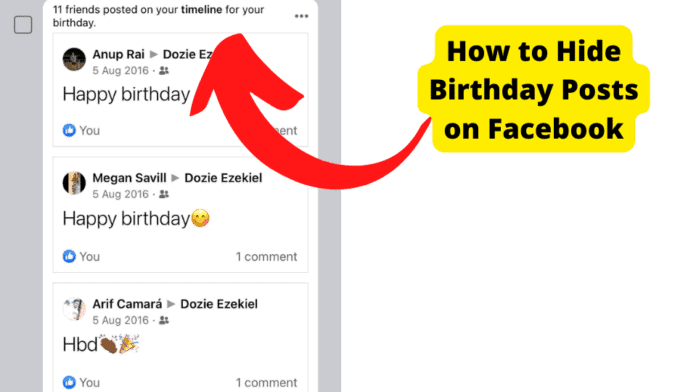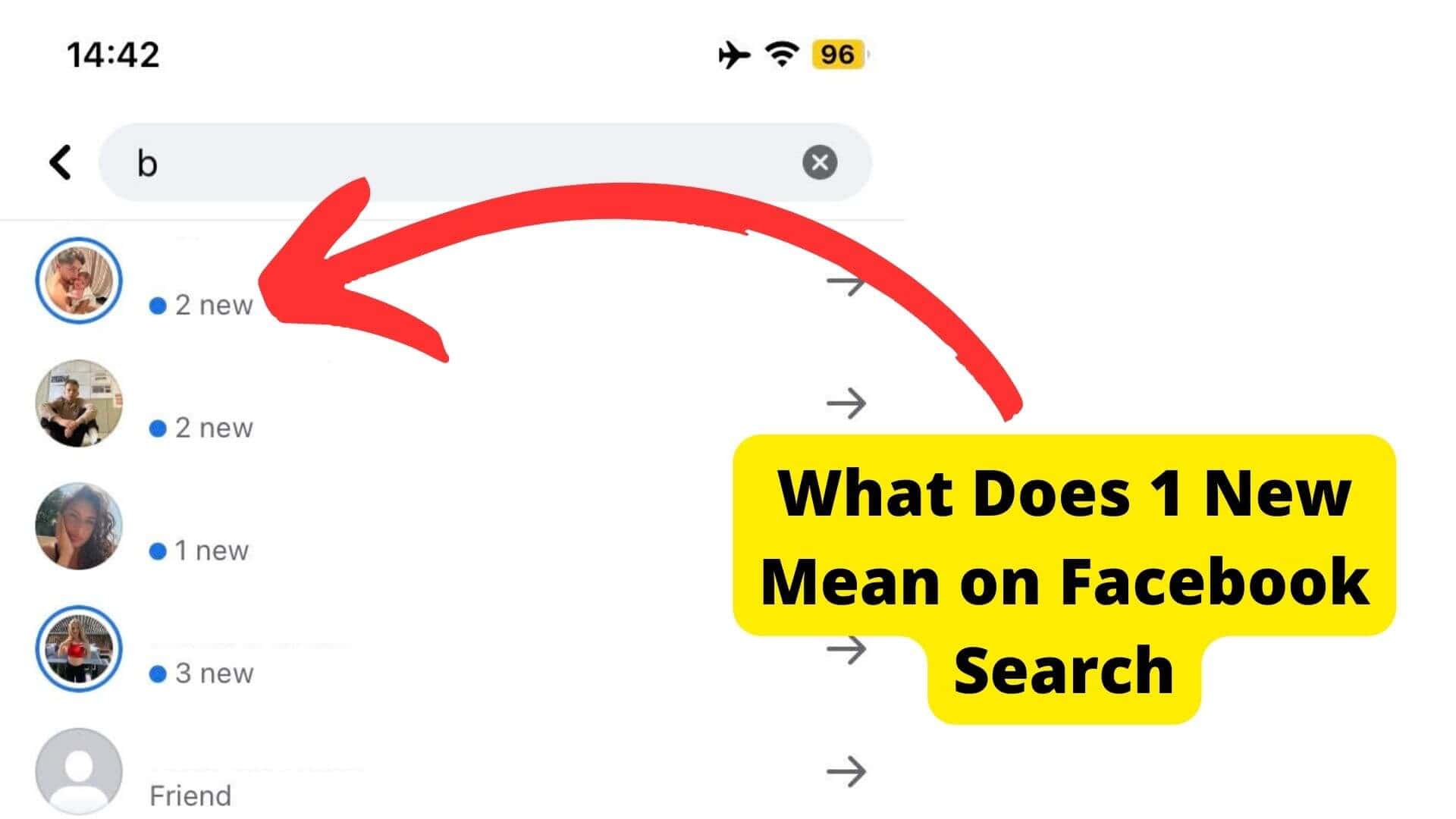Key Takeaways
- Hide birthday posts via the three-dot menu on your timeline—works on mobile and desktop.
- Deleting birthday posts removes them permanently from all timelines, including friends’.
- Ask friends to stop posting birthday wishes if you prefer privacy—set clear boundaries.
- Adjust privacy settings if birthday posts disappear—check “custom” visibility options.
- Contact Facebook support for unresolved issues with birthday post visibility.
Sometimes, you might want to hide your birthday posts. One feature that makes Facebook stand out and a favorite for many is the Facebook feature that reminds you when you have a birthday.
Luckily, the best thing about Facebook is that it will allow you to hide your birthday posts if you do not want your followers to see them.
Facebook doesn’t stop you from hiding your birthday posts because, well, Facebook understands that people are different, and we might all have various reasons why we might want to hide our birthday posts. That’s why they allow you to do it.
So, if you are tired of Facebook pushing your birthday posts and pushing out your Facebook notifications to your friends, you will be happy to know that you can hide your birthday posts on Facebook.
You have come to the right place because, in this quick guide, we will show you how to hide birthday posts on Facebook.
You will learn how to do it on your timeline and whether you can do it on other people’s timelines. Without further ado, let’s dice in.
How to Hide Birthday posts on Facebook timeline
You can try many methods to hide your birthday posts on Facebook. One of the proven ways you can do this is by hiding your birthday Facebook post on your Facebook timeline.
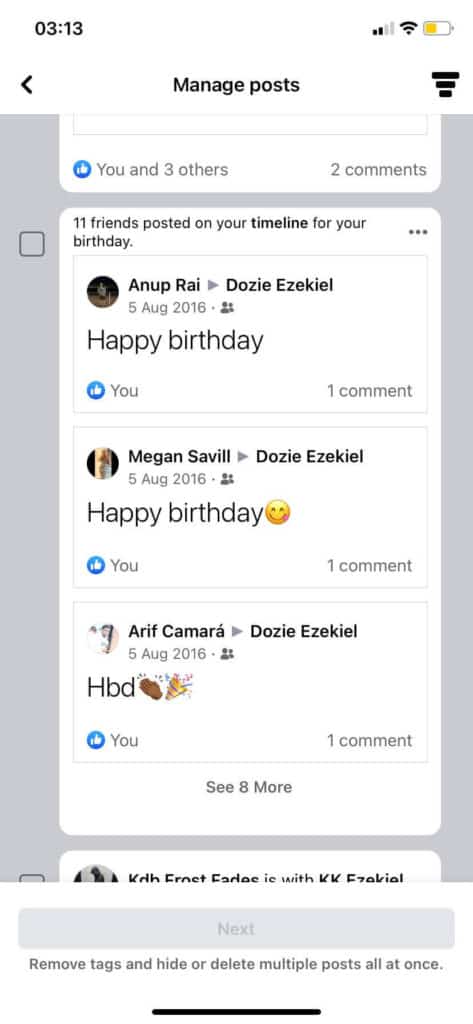
Furthermore, you can choose to do this only for your birthday posts, or you can do it for all your Facebook posts.
Moreover, hiding birthday posts from your Facebook is not rocket science. All you have to do is to head over to your phone and click apps.
After that, you need to access your Facebook app. Now open your Facebook app and go to your Facebook page. After that, for the birthday post, you are looking to hide it on your timeline.
After that, you need to click on the three-dot menu. You can access it in the top right corner of the specific birthday post you want to hide from your friends.
The best part is that you can use the process whether you use Facebook on your phone (iPhone and Android), the web, or on your laptop.
The next thing you need to do after you have accessed the three-dotted menu is to click on “hide to hide” from the timeline option. This will hide the Facebook birthday posts you have chosen from your timeline.
Moreover, you should follow the same process if you want to hide other posts that are not your birthday on your Facebook timeline.
Can You Hide Your Birthday Posts on Someone Else’s Timeline?
No. You cannot hide your posts on someone else’s timeline. However, there is one way you can do it. But it is a risky method. You can only hide your birthday posts on someone else’s timeline by simply deleting them.
So if you were wondering if you could hide your birthday posts on someone else’s timeline, it’s impossible, and the only way to do it is to delete the Facebook or birthday posts from your timeline completely.
Remember this because it is irreversible: once you delete a post from your timeline, it is gone forever. You can never retrieve them.
So before you go down the posting route, you must think and ensure that it’s something you want to do.
If you make up your mind that you have nothing to lose when you delete your birthday posts on your timeline, then you can delete them.
Once you delete your Facebook birthday posts, these posts will automatically disappear from your friends’ timelines. They will be able to see the Facebook birthday posts you deleted on their timeline.
You will also be unable to see the posts on your timeline. As we established earlier, they will disappear forever.
Although deleting your birthday posts on your timeline will remove them from someone else’s timeline, you shouldn’t do it if you are not ready. Remember, once you delete them, they are gone forever.
You Can Delete Them
The best thing you can do is to delete your birthday posts if you don’t want your friends to see them.
This will eliminate the posts and prevent you from getting tagged in posts by people celebrating their birthdays with you.
It’s not a secret: We all have a lot of friends on Facebook.
But if you’re trying to keep your birthday posts private, it’s time to delete them. It’ll be hard to forget.
And since you’re intelligent, you know that Facebook is full of birthday posts from all your friends and family. So what can you do? Just delete the posts. It might be painful, but it’s the best thing you can do.
You can delete the posts yourself before anyone else sees them.
This is the best option because it means that only people on your birthday list will see them—and even then, only if they share them with their lists.
When you delete a post, it’s not like you’re just hiding it from your news feed. It’s gone for good.
You can’t get it back, even if you change your mind (just don’t). And what if you forget to hide a post? It’s still there, ready to be seen by anyone who glances over your shoulder.
When you delete a post from your timeline, it doesn’t just disappear—it disappears from all of your friends’ timelines too!
That means that if someone likes one of your old posts, they’ll get no mention of your birthday at all.
So when you delete a post, you’re taking a huge step toward keeping your birthday private.
Tell People to Stop Writing Birthday Posts on Your Timeline
If you don’t want birthday posts on your timeline, the best thing you can do is to tell people to stop writing birthday posts on your timeline.
Some people can’t help themselves.
They’re all about the birthday posts. They want to wish you a happy birthday, they want to share photos from your childhood, and they want to know what you thought of this so-and-so’s new book.
You might be one of those people too. But there’s a problem with that: You don’t get to choose what goes on your timeline.
You can delete posts or block accounts, but in the end, it’s still there—and it’s still getting shown to everybody who visits Facebook.
So, how do you stop people from writing birthday posts on your timeline? Simple! Tell them to stop tagging you and make birthday posts on your timeline.
There’s a reason why you don’t want your friends to write birthday posts on your timeline.
It’s because it can be annoying.
You’re trying to unwind from a long day at work, or you’re trying to get some sleep before getting up for work again, and all of a sudden, you have people who are so excited about your birthday.
They feel the need to post a birthday message right in front of your face. It’s just not okay!
Here is what you can do. You can contact them by saying so
I know you all have your reasons for why you like to write birthday posts on my timeline—and I get it. It’s fun! But now that I’m turning 30, I want to make sure that people understand the limits I’ve set on when and where I’ll accept birthday posts.
Here are the rules:
No writing birthday posts on my timeline between March 20 and May 31 (I’m turning 30 in May). If you want to wish me a happy birthday, send me a message or share it with me via email or DM.
No more writing birthday posts on my timeline after July 10 (I’ll be turning 30 in October). If you want to wish me a happy birthday, send me an email or DM.
If you don’t follow these rules, we won’t be friends anymore—and if things get too bad between us, we can always start over again with some new ground rules. I hope this works for you, as it did for me when I told my friends that I didn’t want them making birthday posts on my timeline anymore.
Why Can’t I See Birthday Posts on My Timeline?
You cannot see your birthday posts on your timeline because of your settings.
You need to change your privacy settings so people can see your posts. You must do this if you want them to appear in your timeline.
You also must ensure that you use the Facebook app for Android and iPhone users. This app is much better than any other because it has more features and is easier to use.
This happened to me in the past. For some reason, I couldn’t see birthday posts on my timeline. I was not sure why. I tried clearing my cache and history, but nothing seemed to work.
But I later learned that this happened because I had the custom setting feature on.
You have the custom setting to “show birthday posts from friends of friends” turned on in your account settings. To turn off this feature, you can go into your account settings and uncheck “custom.”
They Might Have Deleted it
The reason you can’t see birthday posts on your timeline is that your friends might have deleted their posts.
Remember, when someone deletes any posts from their timeline, you will be unable to see them. You probably realize that you can’t see your friends’ birthdays when you check their timelines.
That’s because Facebook doesn’t show you birthday posts for some people once they delete them.
If someone deletes a post from their timeline, it won’t appear in search results or timelines where the post was visible before deletion.
If you want to see an older version of a Facebook post that a friend deleted, you cannot. Once deleted, it’s gone and won’t even appear in your search history.
How to View all Birthday Posts on Timeline
Finding all your birthday pots is pretty simple. The first thing you need to do is to open Facebook and click on messages to see everyone who has sent birthday wishes.
Moreover, if you can do that by simply clicking on the bell to see all your birthday wishes and post notifications,
Another thing you can do is to click on the three-dotted line menu on the right side of the screen. After that, click on your profile where it says, “See your profile.”
Now you need to scroll down the page to see all the birthday wishes that have come through and have not been responded to.
But you should not scroll too fast because you will go past the most important thing regarding your birthday posts. You will see the “See more” button.
All you have to do is to click on the “See more” button, and you will be able to see more birthday posts.
Ask Your Facebook Support
Sometimes, it’s hard to know where to start when trying to hide your birthday posts on Facebook.
Here are a few tips:
The best thing to do if you can’t see your birthday posts is to contact Facebook support and let them know your problem. They’re professionals who will be able to help you fix things fast. Or, turn them on!
Facebook support is one of the best. They will help you get to the root of your problem, whatever you are struggling with on your Facebook account.
So contact them immediately if you can’t solace your Facebook problems on your own.
Conclusion
And there you have it. That’s how you can hide your birthday posts on Facebook without breaking a sweat. This will be helpful to you if you find too many Facebook messages annoying.
You know how to hide them on your timeline and what to do if you don’t want them to appear on your friend’s timeline. The best thing you can do in this case is to delete it once and for all.
Furthermore, deleting your birthday post also works if you can’t hide it. Another thing you can do is to tell people to stop writing birthday pots on your timeline.
Moreover, you now know why you might not be able to see a friend’s birthday posts on your time. Most of the time, it’s because they have deleted them.
We have also shown you how to view all birthday posts on your timeline.
Last, if you have any problems with your Facebook app or birthday posts on your timeline, the best thing you can do is to contact Facebook support.
I hope you found this article helpful. Tell us in the comment section below.