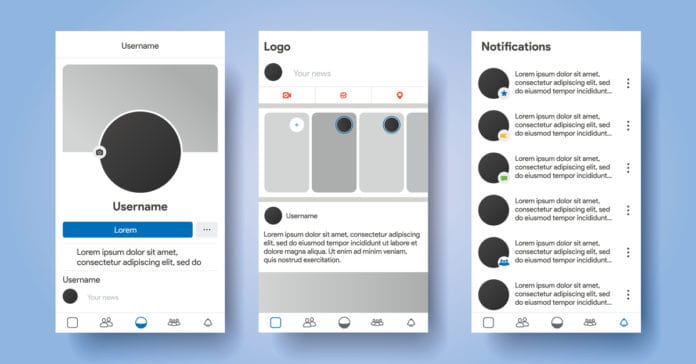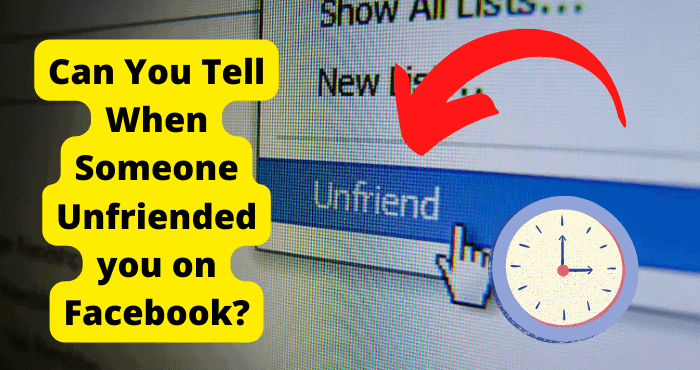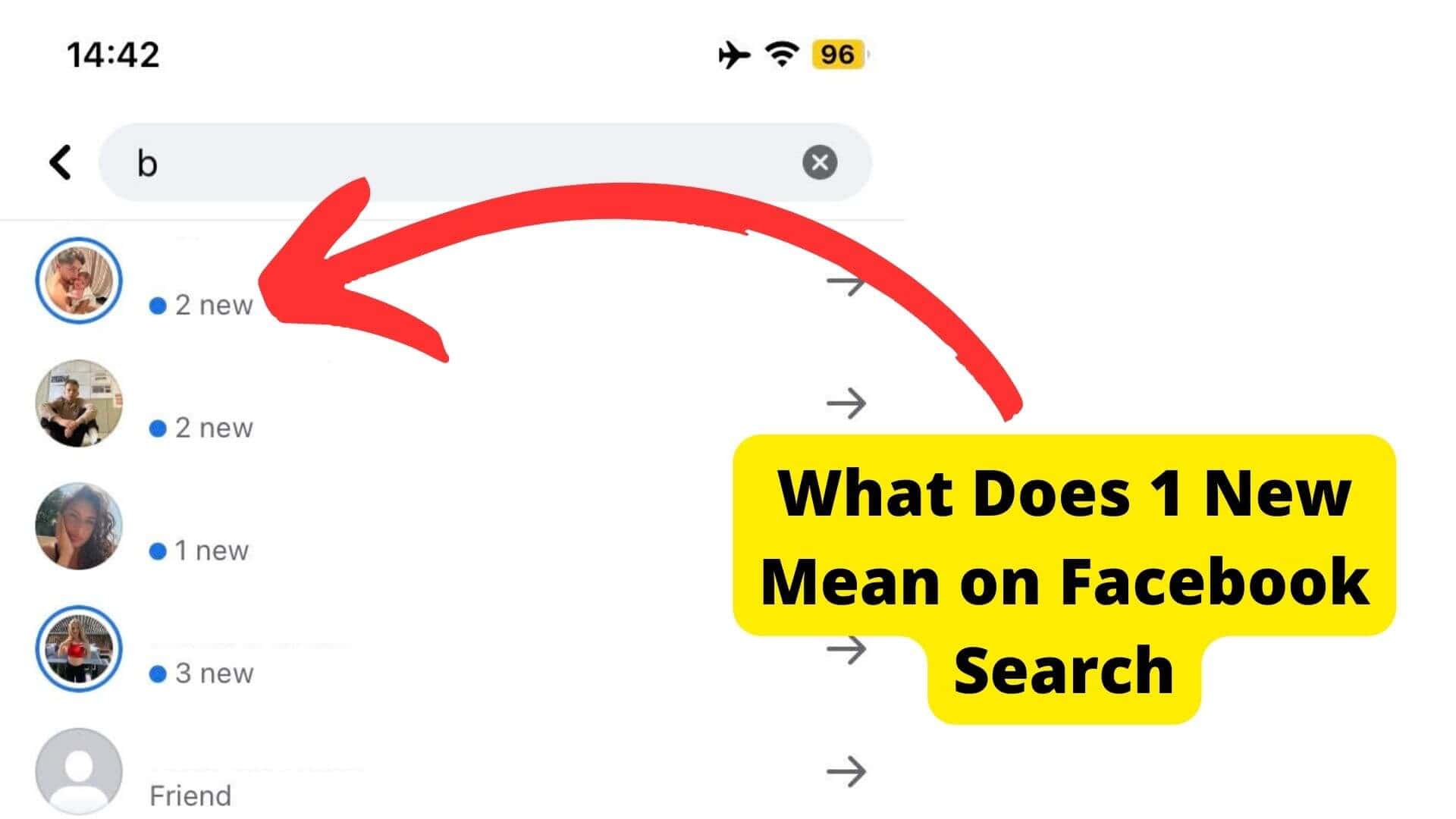Key Takeaways
- Facebook profile pictures are crucial for personal branding and first impressions, yet many users don’t upload one.
- A blank profile picture may indicate account suspension, privacy settings, or technical issues like upload errors.
- If you can’t see a friend’s profile picture, they may have blocked you, deactivated their account, or set it to private.
- Always check browser settings or mutual friends to troubleshoot missing profile pictures before assuming blocking.
- Updating your profile picture boosts engagement, trust, and visibility on Facebook.
Do you have a Facebook profile? If you do, you should know that your Facebook profile picture is essential to your branding. It is a way to express your personality and show yourself to the world.
When you visit someone’s Facebook page, the first thing you see is their profile picture. Your Facebook profile picture is your first impression of the world. It’s how people recognize you and how you express yourself.
With that in mind, it’s astounding how many people still don’t have a profile picture on Facebook. In fact, according to this study by Social Bakers, more than half of the users on Facebook don’t have a profile picture!
Suppose you have a blank profile picture no need to worry. This article will give you the reasons behind the problem and guide you on how to fix it.
Why do people not have a profile picture on Facebook? There are many reasons for this:
If someone has a blank profile picture on Facebook, they don’t know what to choose as their profile picture. They aren’t sure if they should use their real picture or not.
They haven’t updated their profile photo in years and don’t want to be seen with an old image (this happens especially for men). Many other reasons may also cause it.
In today’s article, we will be going through why you can’t see your friends’ profile picture on Facebook and what you can do about it.
Blank Profile Picture on Facebook
One of the first things people notice when visiting your Facebook page is your profile picture. It’s an image representing you and your brand, so it should be a good representation of what you’re offering or who you are.
If you don’t have a profile picture on Facebook, others may question your credibility as a professional. Here are five reasons why we recommend having one:
1. It’s important for trust and credibility
2. You can add more information about yourself to the photo
3. It helps people find you
4. It creates a sense of community with other users
5. A profile picture can help boost engagement
What Does it Mean When a Facebook Account Has No Profile Picture?
You can upload a profile picture when you create a Facebook account. If you don’t have an avatar, Facebook will create one for you.
There could be several reasons why your Facebook profile picture is missing or does not appear and there are reasons why you can’t see your friend’s profile picture.
The most common reason a user’s profile picture might be blank on Facebook is that they have not yet uploaded an image or photo.
If this is the case, there will be no image in the placeholder box. The user can either upload a picture from their computer or choose one from their camera roll.
Another reason your profile picture could be missing is if someone else has deleted it. If this is the case, you will see a gray box with a person’s silhouette where your profile picture should be.
You might have also uploaded an image that violates Facebook’s community standards (e.g., graphic violence). Please remove the image from your profile immediately and try uploading another picture if this is the case.
A blank profile could also occur when something goes wrong during the uploading process. However, there are several things you can try if you want to correct this without starting over again:
Go back to your original photo and upload it again. Alternatively, you can try using another image from your computer or phone.
Your Facebook account might not have a profile picture because it might be that you deleted your profile picture.
If you deleted your profile picture, you could add a new one. To do so:
Step 1: Log in to Facebook.
Step 2: Click the photo icon in the upper-right corner of any page and then select Add Photo or Video.
Step 3: Select a photo or video from your computer or phone and click Open.
To use a photo or video from Facebook, click Upload Photo/Video at the bottom of the screen. When prompted, click Choose File on your computer or device on your phone to select an item from your device’s storage.
Log out of your account and log back in again. This should resolve the problem.
If this does not work, try changing your profile photo. Go to Settings and then choose Photos in the left-hand sidebar. Select Change Photo and then upload a new image from your hard drive.
If the problem persists after these steps, contact Facebook support for assistance with this issue. Another possible reason for a blank profile picture is your account is blocked or suspended.
You Have Been Blocked
A Facebook account with no profile picture is usually a sign that the account has been suspended/blocked.
If you notice that your Facebook profile picture is missing, it could be because the account has been suspended. Suspended accounts will not be able to log in or access their Facebook account.
This can happen if the user violated Facebook’s Terms of Service (ToS), posted fake info about themselves, or used someone else’s name as their own.
If your account has been suspended, it will generally be reinstated within 24 hours after resolving your Facebook issue and deleting any offending content from your page.
You’ll also receive an email from Facebook confirming that your account has been reactivated.
Your account may have been blocked if you didn’t return to Facebook within a few days after they emailed you.
If you have repeatedly violated Facebook’s Community Standards or Terms of Service, like commenting too much, this may have been a reason.
Using an app that violates Facebook’s Platform Policies can also be a problem.
In other cases, your account may have been restricted from using Facebook because it’s temporarily locked. If you think you’re seeing this message in error, you can try to resolve it by following the steps below.
What do I need to do? You’ll need to follow these steps:
Step 1: Enter your email address and password to log in.
Step 2: Select “Forgot password?” and enter your email address and phone number. We’ll send you a link to reset your password.
Step 3: Once you receive the link, select “Need help?”. Follow the instructions on that page to change your password. If you follow all the steps, you will regain control of your Facebook account.
If you cannot resolve the issue, please contact Facebook customer service.
Check Old Chats To See if You Have Been Blocked.
You have been blocked on Facebook. It’s a common problem and one that can be frustrating as you try to figure out what you did wrong.
The first thing to do is check your old chats to see if you have been blocked. It may be because of something you said in an old message or comment.
If this is the case, it’s time to apologize and start fresh. You can check this by clicking on “Messages,” which can be found at the top right-hand side of your screen, and selecting “See all messages.”
If that doesn’t work, you may want to try another approach. Instead of sending direct messages or comments, try sending them as friend requests.
The person who blocked your account will receive a notification about who tried contacting them and may be more inclined to respond favorably rather than ignore it altogether.
Finally, if none of those tactics work, there is one last option. Delete your account and create a new one instead.
This way, you can start fresh without all the baggage from previous interactions weighing down your new profile and potentially causing problems later on.
Sometimes, you may notice that your friends have blocked you on Facebook. If you’re blocked, you can’t see their likes, status updates, or posts in your news feed. You can’t comment on their photos or posts or send them messages.
Go to your Messages inbox and click on the person’s name. If there is an X next to their name, they blocked you. If there isn’t, then they haven’t.
If someone has blocked you on Facebook, they will not be able to see any future messages you send them until they unblock you.
However, if they were already friends with them before blocking them, they will still be able to see any future messages they send them as long as you don’t block them. You can try sending them a message to see if they can unblock you.
Ask a Mutual Friend to View The Blank Profile
If you want to know if you have been blocked on Facebook, here is a simple way: Ask a mutual friend to view your profile.
If they can see your profile and its content, then it means that you have not been blocked by the person who may have blocked you.
The reason why mutual friends can see your profile is that the other person does not block them.
If they can view your profile but don’t know how to view blocked profiles, then there are two possibilities: You were never blocked, or the person who blocked you did not do so correctly.
There should be no interaction between you two for 30 days to properly block someone.
If there is any interaction after that period, it will automatically unblock both of you because there was no intent to block in the first place.
You can also try going through this process using a different account than the one blocked before. If it still doesn’t work, it’ll be clear that the other user did something wrong while blocking you.
Search For Their Name
Searching for their name will help you understand why you can’t see their profile on Facebook. If a person has blocked you, it will be shown in the search results.
However, if they have deleted their account or blocked you from finding them through the search, it will not appear in the search results.
Nothing can be done if the person has blocked you from seeing their profile. You will need to wait for them to unblock you or for them to create another account so that you can find them again.
But if they have deleted their account or blocked you from finding them through the search, some things can be done depending on what kind of relationship you had with this person.
If they deleted their account because they were tired of being harassed by someone else, they might have done this just because of one particular incident.
If this is true, then there is a chance that they may come back onto Facebook and want to reconnect with their friends.
They might have previously known these friends before deleting their accounts to avoid further harassment from others who were harassing them before deleting their accounts altogether. If this happened, then what you could do is message them directly or give them a call.
Check Your Blocking List to See if You Blocked Them
If you don’t see someone’s profile on Facebook, it could be because you’ve blocked them.
If you don’t remember blocking someone, it may be because you didn’t block them directly.
Your Facebook friends might have blocked that person, and if they’re using Messenger or WhatsApp on Android, they’ll automatically be added to your block list.
It’s possible that you blocked someone else with the same name as one of your pals by accident. You are likely to accidentally block a buddy of yours if the person’s name is familiar.
If this is the case, you owe it to your friend to tell them they were mistaken about who they were blocking.
If you’ve blocked someone by mistake or want to remove them from your list of blocked people:
Open the Facebook app and click More > Settings, then Blocking Block Lists.
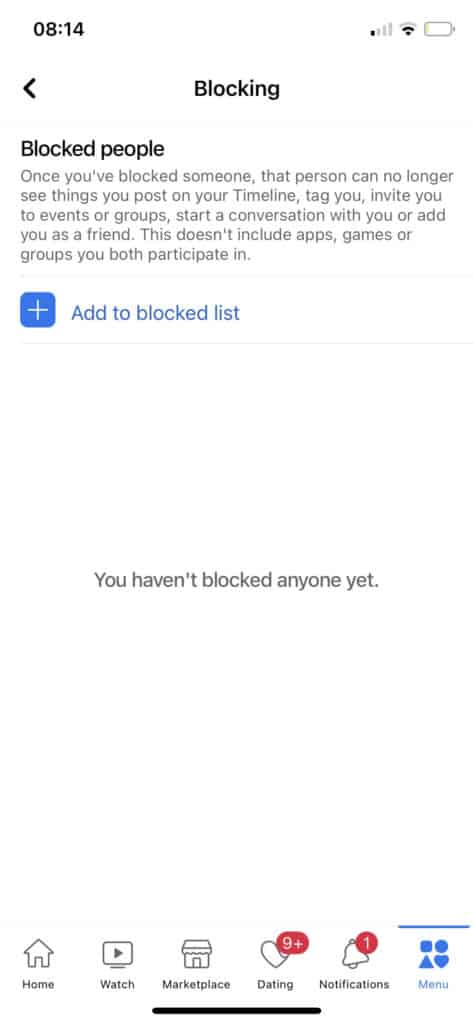
Tap the name of the person you want to unblock. Select Unblock next to their name, and that is it.
The Blank Profile Deactivated Their Account
If you’re having trouble seeing a friend’s profile on Facebook, there’s a good chance that person has deactivated their account. The only way to know is if they told you or posted about it on their timeline.
If nobody comes out and tells you they’ve deactivated their account, they might have forgotten to let you know if you are part of their inner circle. It cannot be easy to figure out why you can’t see them.
Some of the main reasons they deactivated their account were that it had been hacked, and their account had been compromised.
Alternatively, they may have decided they no longer wanted to use Facebook and could not log back in after deleting their account permanently.
Check Your Own Friend’s List
Checking your friend’s list is a great way to see who still has you on their friend list.
If someone has unfriended you, they will still appear on this list if they deactivated but didn’t unfriend you. This can help you know why you can’t see their profile on Facebook.
If someone has unfriended you, they won’t be able to see your posts in their News Feed or Ticker, and you won’t see theirs either.
They won’t appear on your friend’s lists or appear in search results unless they have a mutual friend with whom they’ve shared one of their posts, including your name or picture.
If someone blocks you, they won’t be able to see any content from or about you in your News Feed, including posts on your timeline or pages you manage.
They also won’t see things like birthday reminders and invitations from mutual friends who share them with you.
Unblocking someone doesn’t automatically add them back to your friend’s list – it just removes the block so that content from that person is displayed again on Facebook.
The blank account is private.
If you have a private Facebook account, you may think your profile picture is invisible to others. However, this is not the case.
When you create an account on Facebook, the social network gives you a default profile picture that is always visible to everyone who visits your profile page.
If you want to make sure that no one can see your blank profile picture on Facebook, then follow the steps below:
First, go to www.facebook.com and sign in with your username and password. Then click on the “Update Profile” button at the screen’s top right corner.
On the next screen, click on “Edit My Profile Picture.” This will open a new window where you can upload a new photo or choose one from your existing albums or Camera Roll library.
When selecting an image, click the “Save Changes” button and close both windows by clicking on their respective red X buttons in their top right corners.
Your Browser is Not Loading Picture Properly
When browsing Facebook, you add a profile picture that’s supposed to be shown on your profile. However, sometimes it doesn’t do that.
Instead, it may just be blank. This can be unpleasant, especially if you have just taken a fantastic picture. You will know if your browser is loading if Facebook won’t let you post.
The most common problem is that the browser does not have Flash or Java installed. Please check your browser settings.
To fix this problem, we need to ensure that your browser loads all images correctly. You can do this by following these steps:
1) Open up Internet Explorer or whichever browser you use.
2) Click on the Tools or File menu and then Internet Options.
3) Select the Advanced tab in the Internet Options dialog box called Advanced Settings.
4) Under Multimedia, check to Use ClearType text rendering for the standard fonts option and then click the Apply and OK button.
Your Friend Has Just Put a Blank Profile Picture.
You’re not alone if you’re wondering why your friend has a blank profile picture on Facebook. Many people are asking the same question.
The answer is pretty simple. The photo isn’t blank at all — it’s just that it’s not showing up as you think it should.
If you have a friend who has a blank profile picture on Facebook, they’ve purposely changed their picture to be a blank one or accidentally changed it to one that doesn’t show up on your feed or news feed.
Why would someone choose to have a blank picture?
There are several reasons why someone might want to change their Facebook profile picture to be blank:
1) They have no choice because they can’t upload an image meeting Facebook standards.
2) They want to ensure everyone sees their new profile pic by making it evident that there is one! This could be useful if you’ve recently had surgery, lost or gained weight, and want people to notice.
3) They don’t want their new photo to appear as soon as possible because they know or suspect that most people won’t go looking for it.
Conclusion
Facebook is a very popular social media platform, and many people use it to keep in touch with their family, friends, and co-workers.
It can help keep up with what’s happening in other people’s lives, but it also has some drawbacks, such as the fact that it can be challenging to find out who is using your account when you lose access to it.
Facebook’s profile picture is one of the things that helps users identify each other. However, it can be hard to determine if someone changes their profile picture to a blank one.
This could indicate that someone is trying to hide their identity or that they’ve lost access to their account.
If you suspect this is happening with your account, try the outlined steps to continue interacting with others on Facebook.