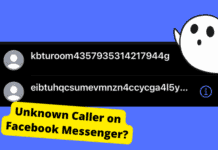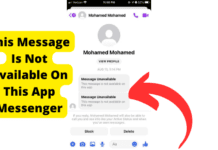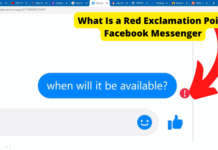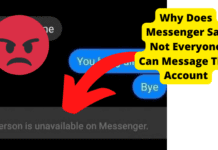Messenger Notification But No Message? Here’s The Fix
Read all messages & requests: Clear notifications by checking both inbox and message requests.Force close or reinstall: Restart or reinstall Messenger to fix persistent...
Unknown Caller Messenger? Here’s The Fix!
Unknown Messenger calls are caused by a glitch triggered when you miss a call, appearing as ghost calls from private numbers.
...
This Message Is Not Available On This App
Common reasons for "message not available" include sender deletion, blocking, or account deactivation/bans.
Check if the user blocked you by testing message delivery or searching...
Facebook Messenger Couldn’t Send Red Exclamation Mark? The Fix
A red exclamation point on Facebook Messenger indicates a message failed to send, often due to poor internet or server issues.Common fixes include checking...
Not Everyone Can Message This Account Messenger? The Fix
Check if the recipient blocked you, deactivated, or deleted their account if messaging fails.
Verify your own blocked list—you may have...
Gifs Disappeared From Messenger? Here’s The Fix
Logging in/out of Messenger or force-closing the app can resolve missing GIF issues by refreshing the app's cache and data.
Updating...
Messenger Links Not opening in Facebook App? Here’s The Fix
Check if Facebook is down or your internet connection is unstable before troubleshooting link issues in Messenger.
Change your default browser...
Facebook Messenger Call Ends Immediately? Here’s The Fix
Messenger calls may end immediately due to recipient settings, poor internet, or device issues.
Check if the recipient blocked you, disabled calls, or lacks the...
Can’t Log Into Messenger? Here’s The Fix
Common login issues include incorrect passwords, outdated apps, or network problems—try resetting or updating first.Switching from WiFi to mobile data or clearing the app...
Messenger Loading Slowly? Try These 12 Fixes!
Custom themes and multiple accounts can slow down Messenger; limit accounts and avoid excessive customization for better performance.
Check internet connection, clear cache/cookies, and restart...