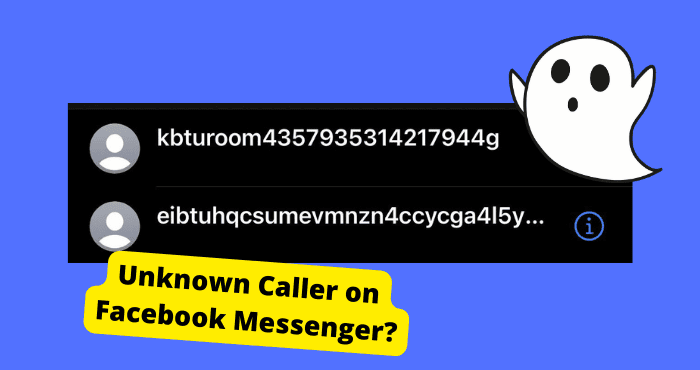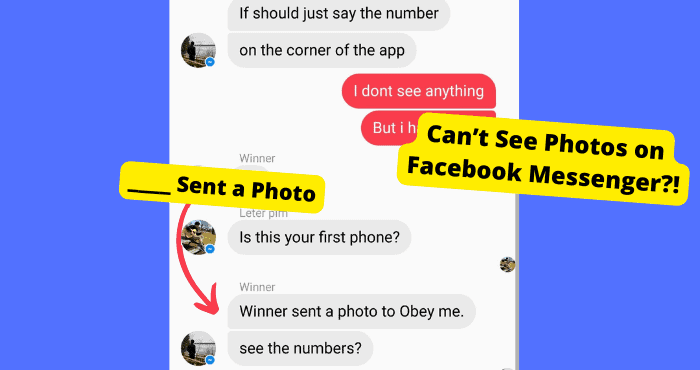Key Takeaways
- Messenger calls may end immediately due to recipient settings, poor internet, or device issues.
- Check if the recipient blocked you, disabled calls, or lacks the Messenger app.
- Ensure a stable internet connection to avoid call disruptions.
- Try calling via regular phone if Messenger fails repeatedly.
- Contact Facebook Support if issues persist despite troubleshooting.
When you’re attempting to get in touch with a long-lost buddy via Facebook Messenger, it might be frustrating if the call ends before it has a chance to connect.
Facebook Messenger calls ending immediately is a common problem for many messenger users. I have experienced this problem as well.
Luckily, solving messenger calls’ ending immediately is not rocket science. There are many fixes you can try to solve this problem.
Over the years, Facebook has made significant updates to its Facebook Messenger app in general and messenger calls in particular.
On the other hand, these updates have made the messenger calls better. But how come you’re still having issues with Facebook Messenger calls?
If the updates were to make Facebook Messenger calls better, then you should not be expiring Facebook Messenger calls immediately.
And this problem is the last thing you want to experience when you are just about to make that call of your lifetime. Not to worry, we’ve got you covered.
Suppose you have been trying to make Facebook Messenger calls over and over again, but nothing goes through because your Facebook Messenger calls keep ending immediately.
In that case, you have come to the right place. In this article, you will learn why your Facebook Messenger calls end immediately.
Better yet, you will learn how to eliminate the Facebook Messenger calls ending abruptly problem. Without further ado, let’s dive in.
Why Does Facebook Messenger’s Call End Immediately?
There are many reasons why your Facebook Messenger might end immediately. The first thing could be that the person you call has disabled voice calls in the messenger app.
Secondly, it could be that the person you are trying to call via messenger has turned off their device. Moreover, it could be that there is something wrong with their device. Their devices could be destroyed.
Another reason your Facebook Messenger calls are not going through is that the person you are trying to reach does not have enough signal where they are.
This would be the same case if you tried to make a messenger call with a poor signal or no data. Your messenger call did not go through. But more on poor signals and messengers later.
It could also be that the person you are trying to reach has blocked you on their end. That is why your messenger calls are not going through.
When someone blocks you on Facebook Messenger, your calls will not be successful.
In addition, it’s possible that the internet connection you’re using to make the messenger call isn’t very good. Because of this, it will not be processed.
Another reason your messenger calls are not going through is that the person you call doesn’t want anything to do with you anymore.
The recipient might be ignoring you. You will learn about the ignoring feature on Messenger in the upcoming sections, so keep reading.
Furthermore, your messenger calls end immediately because the recipient is on another call. Therefore, the messenger app cannot complete your messenger call at the moment.
Lastly, it could be because Facebook and Messenger are down and their services, like calls, are unavailable now.
The Recipient Has Disabled Voice Calls
One of the major reasons you might be trying to call someone on messenger, and your calls end immediately is because the person you call has disabled voice calls on their messenger.
If the person you are trying to reach has disabled messenger calls on their phone, there is nothing you can do about it. Your messenger call will not go through.
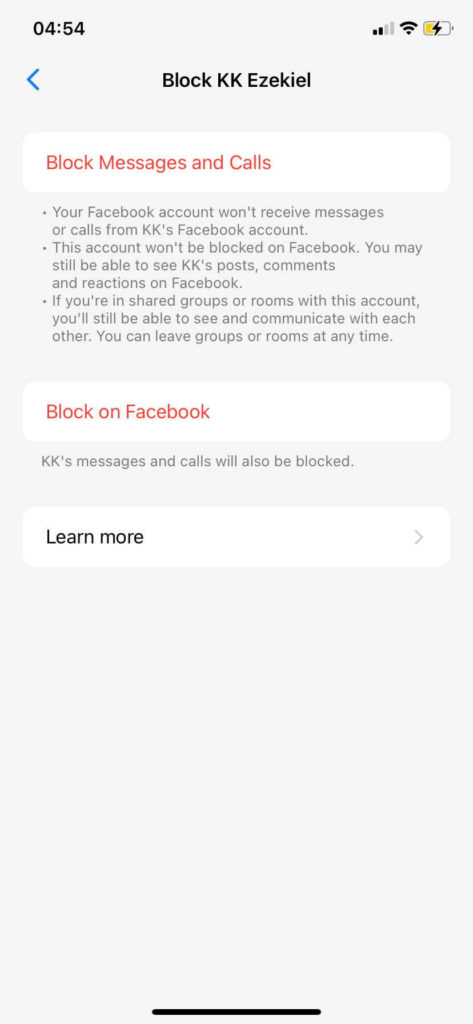
If Messenger is the only mode of communication you have to reach them, you can only do so much.
The best thing you can do if they have disabled voice calls on messenger is to wait until one day they enable voice calls on messenger again.
When they enable voice calls on messenger, you can reach them. Although this might take some time, it is the right thing to do, especially if you don’t have other ways to contact them.
This means you will keep calling them on messenger until one day you find that they have enabled calls. You will know if your messenger call goes through.
I once made a friend on Facebook who lived in another country, and the only way we could talk to each other was through calls made through Facebook Messenger.
Unfortunately, my friend’s Messenger app did not support voice calls, so we were unable to communicate with each other via that platform.
Therefore, none of my attempts to phone them were successful, and the conversations I had with them ended abruptly.
This was frustrating, but since I didn’t have control over the situation, I had to be patient. I kept on calling my friend via messenger.
Luckily, one day, my friend remembered to enable calls to his messenger. We were able to communicate after they enabled voice calls on Messenger. My messenger calls were going through without stopping immediately.
The Recipient’s Device is Off
Another reason you might be calling your friend on Messenger and the calls drop immediately is that your friend, or whoever you are trying to call, has turned off their device.
The Facebook Messenger app will not deliver your message if they have turned off their device, regardless of whether they are using Messenger on an iPhone, Android, iPad, tablet, or laptop.
This is the same case if the device of the person you are trying to reach is broken or destroyed. If you call them on Messenger, you will not reach them.
Your Facebook Messenger calls will end immediately because you have no proper communication medium.
If you call someone on Messenger and you suspect that they have turned their devices off, the best thing you can do is to wait for some time and call them again.
This way, you can confirm if they turned their devices back on and are available. You’ll know if they are on if your messenger calls go through without ending immediately.
They Don’t Have Signal
When you call a recipient via messenger with a poor signal, your messenger call will not go through.
This could be because they are in an underground parking lot or on a farm with a poor signal when you call them.
A person’s geographic location plays an important role in whether your messenger call will be successful or not. For example, you might be calling someone from a country where they don’t have access to messenger calls.
If this is the case, your messenger call will not go through. The best thing you can do is to give them time and call them later.
At the very least, they will have left the area with a poor signal, and the Facebook Messenger app will deliver your messenger call without interruption.
Recipient Has Blocked
Another reason your Messenger calls are not going through and stopping immediately is that the recipient you are trying to reach has blocked you on Facebook Messenger.
Most messenger call users who complained that their messenger calls were dropping immediately realized this was because the recipient had blocked them.
When someone has blocked you on messenger, you will be unable to make successful calls via messenger or send text messages.
The worst thing about being blocked on Facebook Messenger is that you will not see the call or video buttons, whereas if you were blocked on WhatsApp.
Remember, you are not immune to being blocked. Even though they might be your friends and you think they can never block you, people switch and can block your messenger calls whenever they feel like it.
Check Your Internet Connection
The best thing you can do if you call a number on Facebook Messenger and your call ends immediately is to check your internet connection.
Most of the reasons you won’t be able to make successful Facebook Messenger calls are due to a poor internet connection.
For this reason, you must confirm if your mobile data has run out. If this is the case, you should reload Messenger again and try to make a messenger call.
If you don’t experience the problem, then it means a poor internet connection is a reason the messenger call is dropping immediately.
If you are using wireless connectivity like wifi, check your wifi modem to see if it is working properly. If it’s not blinking, it’s not like it would normally restart and reboot your router.
Remember, you need a stable internet connection for your messenger app to run smoothly. If there is a problem with your internet connection, your messenger app will not work as you want it to.
Moreover, your messenger call will end abruptly when you call someone on messenger with a poor internet connection.
If you want to make successful messenger calls, then you must have the strongest bandwidth. This way, you can have a proper connection.
Moreover, if you and the person you are calling also have an internet connection problem when you call them, your messenger call will not ring.
Your messenger call will not go through if the recipient lacks stable internet bandwidth. So, if you suspect the recipient you are calling has a poor internet connection, you can send them a message.
Tell them to check their internet connection and ensure it is working properly. Once they correct it, you can try calling them on messenger and see if messenger calls still end abruptly or if they ring and they can pick it up.
The Recipient Doesn’t Have the Messenger App installed
Sometimes you make a call on Messenger, and it ends immediately because the person you are trying to reach doesn’t have the messenger app installed.
If you call someone on Messenger and they don’t have Messenger on their end, your call will not be successful because the communication medium is incomplete.
Both of you need the Messenger app if you want to use messenger calls.
Moreover, if you want to talk to them via messenger calls, the best thing you can do is to text them via Facebook and ask them to install Messenger. This way, you can communicate through calls with them via Messenger.
Installing the messenger app is as easy as taking a stroll through the park. It doesn’t matter whether you are on an Android or an iPhone.
All you have to do is to get to your play store and AppStore, respectively, and click the search bar.
After that, type and search for the Messenger app. Now click on Messenger and then click install to install Messenger. It’s that simple.
The Person Put You on Ignore You
Another reason your calls are ending abruptly on messenger is that the person you are trying to reach is ignoring you.
The person might put you on ignore sometimes because they don’t want to talk to you at the moment. Or maybe they are just busy at the moment with work and school and don’t want any distractions.
If you didn’t know, the messenger has an ignore feature that users can enable to stop calls from coming in. If you call someone when they have this feature on, your call will end abruptly.
To access this feature, open the conversation you want to ignore. ” After that, tap at the top. Now scroll down and click “ignore messages.” Then click “ignore again.”
The best thing you can do is tell them to stop ignoring you if you find out that they are ignoring you with this ignore feature on messenger.
They can stop ignoring a conversation by going to their connection requests and accepting the request.
They are Talking to Someone Else
You might not know this, but your messenger call ends immediately when you call someone because the person you call is currently talking to someone else.
Remember, when you call someone on messenger, and they are on the line already talking to someone on numerous occasions, your messenger call will not go through.
Most of the time, your messenger calls will end immediately, and you will be unable to talk to the person you are trying to reach.
If this is the case, then the best thing you can do is to keep calling until you find that the person has finished making other calls and is free and ready to pick up your call.
You will know they have finished talking when you call them again, and your messenger calls go through.
Although the call might take some time to go through, it is worth the wait. Your phone will be able to get through once they are done talking to the other person, and their messenger lines are free.
Call Them on Your Device Instead
If you have tried the fixes we have discussed in this article, and you try to make a messenger call, but your messenger call still ends immediately, the best thing you can do is give them a normal phone call on your device.
If you can’t make a successful messenger call, give them a regular phone call instead. Regular phone calls do not require an internet connection, so it is likely to go through.
Moreover, by making a regular phone call, they will likely go through, especially if they have blocked you on messenger.
Using a regular phone is also perfect in a scenario where the person you are calling doesn’t have a messenger app.
Furthermore, if they put you on ignore, you will be able to reach them because the ignore feature only works on the messenger app and doesn’t extend to regular phone calls.
Look at Facebook Messenger Support
If you try the fixes discussed in this quick guide, your last resort is to contact Facebook Messenger support.
The Facebook Messenger support team is well-trained to handle and provide professional assistance with all of your Facebook Messenger app problems.
They help you narrow down why, when you make a call on Facebook messenger, it ends immediately for no apparent reason.
Better yet, they will provide you with the best solution to these problems.
This way, you can start making messenger calls again without any hitches. You can contact Facebook through Messenger by clicking the link below.
Conclusion
You now understand why your Facebook Messenger calls are ending abruptly.
Even better, you’ve discovered some of the greatest fixes you can implement to prevent your Facebook Messenger calls from ending immediately.
As you have learned, some reasons you might experience this problem are if the recipient has disabled their voice calls on their messenger.
Or it could be that they have turned off their device or that the device has been destroyed. If the recipient has blocked you and you have a poor internet connection, your messenger calls will end immediately.
Another reason could be that the recipe doesn’t have the messenger app or they are just ignoring you thanks to the messenger ignore feature.
And it could be they are talking to someone else. If your messenger call continues to end immediately, you should check your internet connection or call the recipient through a regular phone call.
Currently, we recommend that you contact Facebook Messenger support if the messenger calls continue to end abruptly. I hope you found this article helpful. Let us know in the comment section below.