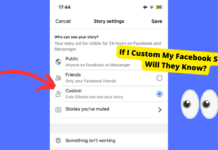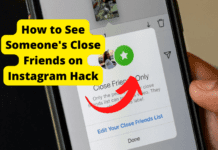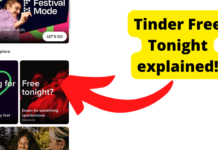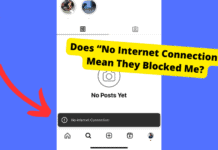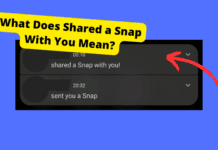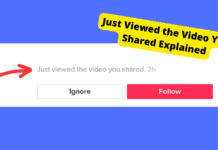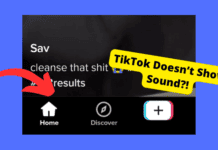Hinge Hometown vs Location Explained!
Hometown shows where you were raised (house icon), while location indicates current residence (pinpoint icon).Update hometown in "Edit Profile" and location in "My Neighbourhood"...
Facebook Story Custom Will They Know?
Custom Audience Indicator: Viewers see an icon showing they're in a custom audience, but not who else is included.No Notifications: Facebook doesn’t alert users...
How to See Other’s Close Friends List on Instagram Hack
Instagram's Close Friends list lets users share stories privately with a select group.No official method exists to view others' Close Friends lists due to...
How Long Does Hinge Say New Here?
The "New Here" badge on Hinge lasts about a week, indicating a new user's profile to encourage engagement.
Hinge Plus subscribers can filter to exclusively...
Messenger Notification But No Message? Here’s The Fix
Read all messages & requests: Clear notifications by checking both inbox and message requests.Force close or reinstall: Restart or reinstall Messenger to fix persistent...
Tinder Free Tonight Explained!
Tinder Free Tonight helps users find matches available for spontaneous meetups in the "Explore" section.
Profiles update daily, but availability isn't guaranteed due to activity...
No Internet Connection Instagram Profile Blocked? Explained!
"No Internet Connection" on Instagram usually indicates a glitch or weak connection, not necessarily being blocked.
To confirm a block, check if your messages go...
Shared a Snap With You Notification Meaning
The "Shared a Snap with You" notification is a Snapchat glitch, not an actual snap from another user.
It may relate to delayed notifications or...
Just Viewed The Video You Shared TikTok Notification Explained!
The "just viewed" TikTok notification means someone watched a video you shared via link, often after being redirected to the app.
Disable these alerts in...
Why Can’t I See Sounds on TikTok? Here’s The Fix!
Unable to see TikTok sound names? Likely a bug or UI test—try clicking the disk icon for audio details.
Update or reinstall TikTok to fix...