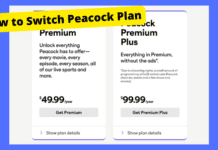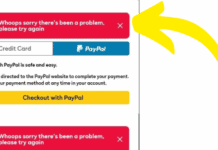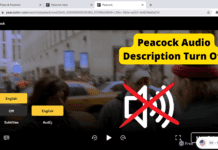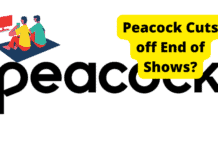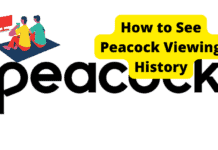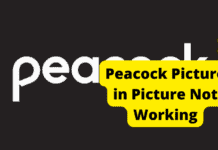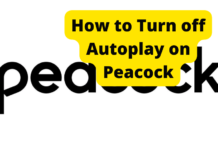How Do You Delete Continue Watching On Peacock? – Vergizmo
Drag progress bar to end of media to remove from "Continue Watching" on Peacock.
Delete watch history via "My Movies" on...
How to Switch to Peacock Annual Plan
Peacock requires canceling your monthly plan before switching to an annual subscription—no mid-cycle upgrades.
Wait for your current monthly term to...
Peacock Streaming Quality Bad? Here’s The Fix
Poor Peacock streaming quality often stems from network issues—reduce connected devices and downloads to improve performance.
Check Peacock's server status via...
Peacock Whoops There’s Been a Problem? Try These Fixes!
Check browser compatibility and update or switch browsers to resolve the "Whoops" error on Peacock.
Clear cookies and cache or enable...
How to Turn off Audio Description on Peacock
Peacock's audio description aids visually impaired viewers but can be turned off via settings in the browser or app.
If audio...
Peacock Payment Problems? Here’s The Fix
Peacock requires a US payment method; use a virtual US card or US Apple ID for successful transactions.
Reinstalling the app...
Why Does Peacock Cut off the End of Episodes? The Fix!
Peacock may cut off shows due to outdated apps, poor internet, or autoplay settings.
Fix issues by restarting devices, updating software, or clearing cache.
Reinstalling Peacock...
How to See Peacock Viewing History
Peacock lacks a built-in viewing history feature, but you can check your search history or "Continue Watching" section for clues.
Clear watch history by removing...
Peacock Picture in Picture Android
Ensure device and Peacock app compatibility for Picture in Picture (PiP) mode to work properly.
Restart device or reinstall Peacock app...
Peacock Turn Off Autoplay
Peacock lacks a built-in autoplay disable option, but workarounds like exiting the app or using a sleep timer can help.Force-closing the Peacock app on...