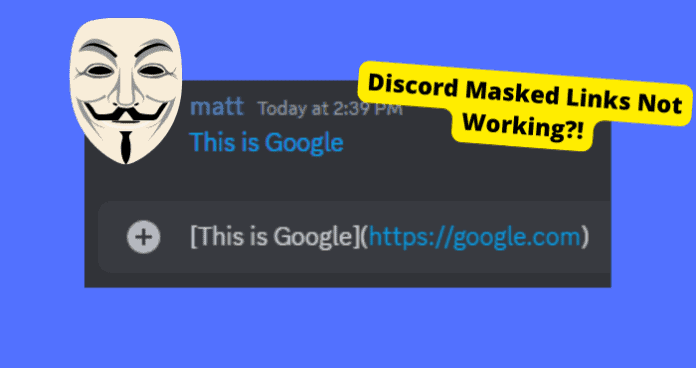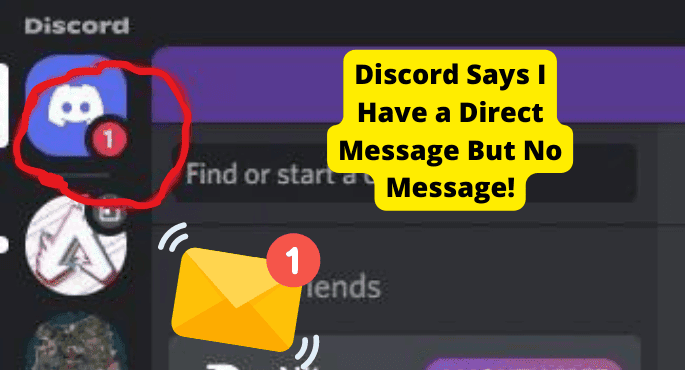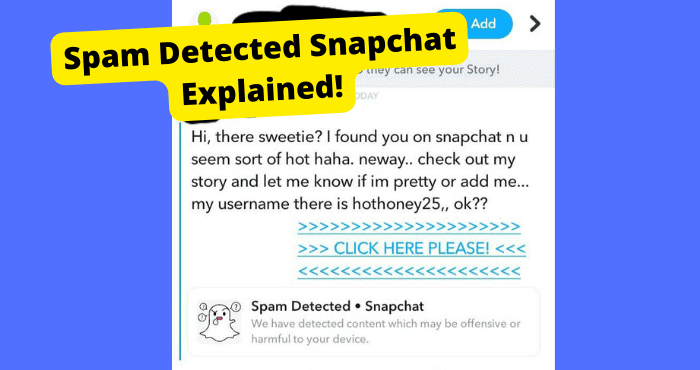Key Takeaways
- Discord masked links hide URLs for aesthetics and security but may fail due to server issues or outdated apps.
- Check Down Detector for Discord outages; if servers are down, wait for fixes or contact support.
- Update Discord regularly to avoid masked link issues caused by outdated software bugs.
- Masked links use Markdown syntax: [display text](URL). Be cautious—they can hide malicious destinations.
- If masked links malfunction, restart Discord, verify server status, or submit a support ticket for assistance.
Masked links on Discord are used to hide the URL of what is actually being linked to. However, some Discord users still don’t understand this feature. In some cases, this masked link feature doesn’t work.
If masked links are working then there are a few things you can do but this typically happens when servers are down. When servers are down, certain features on Discord don’t tend to work properly.
A lot of people seem to think this is due to a rollback but that doesn’t seem to be the case as the feature is still working amongst a lot of users
If you don’t know what masked links are or they aren’t working for you then this article will explain everything you need to know about masked and what solution you can try if they aren’t working properly.
Why Are Discord Masked Links Not Working
There are a few reasons why Discord Masked links aren’t working. However, one of the main reasons is due to Discord servers being down.
When this happens, there isn’t much you can do on the platform until developers fix the issue. To know if Discord is down, you can check the Down Detector site.
Here, look to see if there are high spikes on the graph with the hour. If there are, then a lot of people are having an issue with Discord at that moment in time.
Fix – Wait for Discord Servers
If you suspect that discord servers are down then the only thing you can do is wait for support and developers to fix the problem.
This usually does take a few hours so you will have to be patient. Sometimes, Disord also likes to roll back the masked link feature for whatever reason.
If this happens you also need to wait as they will usually roll it back. To speed this up, you may want to contact support which I will show you how to do down below.
Fix – Contact Discord Support
If you’re still having issues, you can contact Discord support if nothing else seems to work. Hopefully, you will get a response but in most cases, you may not.
If you can’t find what you’re searching for in the Help Centre, Discord recommends you request a ticket. By requesting a ticket, you can almost guarantee a response from Discord support.
Once you’re on this page:
- Select the “Help & Support” option.
- From here, put in your full name and email address so they know where to contact you.
- Describe the problem you’re having. The more information you give in the report, the more useful it will be for Discord.
- Choose whether or not to add a screenshot. I would recommend that you do this to give them more context.
- Click the Submit button.
Fix – Update Discord App
If you haven’t updated your Discord app in a while then it can cause a few problems. When apps aren’t updated frequently, it doesn’t give you the chance to utilize software updates.
This means that the bug will remain on the app and cause software problems. This can be a big reason why certain features such as masked links may not work.
To avoid this from happening, you need to make sure that you update your discord app frequently, whenever updates are available.
What are Masked Links?
Masked links, also known as masked URLs or URL masking, refer to a technique used to hide the actual web address of a link and display a different, more user-friendly URL instead.
This is often done for various reasons, including Aesthetics. Masked links can make a long, complex URL appear cleaner and more appealing to users. This can be particularly useful in confusing forums like Discord.
It makes things appear less confusing which reduces the risk of those links being used for malicious intent.
It’s important to note that while masked links have legitimate uses on Discord, they can also be exploited for malicious purposes.
Discord users should exercise caution when clicking on masked links, especially if they come from untrusted sources, as they can potentially lead to phishing sites, malware downloads, or being Rick Rolled.
What Happens When You Click on a Masked Link
Usually, when you click or hover on a masked link, you get a prompt asking you if you really want to visit the link to make sure that you aren’t getting scammed.
Either this or it will show you the embedded link under it so you know what address you are about to click on and go to.
Usually, when a user clicks on a masked link, they are redirected to the actual URL behind the scenes.
The user’s web browser is automatically directed to the true destination, but the displayed URL remains the same. This can be accomplished using server-side scripts or configurations.
How to Use Masked Links on Discord
To use masked links on Discord is very simple. All you have to do is write what you want to link to be masked within Parentheses.
So let’s say you want the link to say “Click this link”. You will need to write this “[Click this link]”. Ignore the brackets.
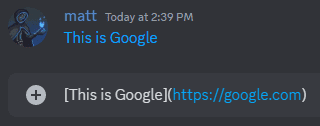
Now for the address the link will actually go to, you will want to put this in brackets. So, for example, “(google.com). When the person clicks the masked link, it will go to that address.
The reason it’s done this way is because Discord uses Markdown, which is a plain text formatting engine that helps make your sentences more lightweight and easier to read.
Conclusion
Discord’s masked links, designed to hide and simplify URLs, offer aesthetic and security advantages. This article has highlighted common masked link issues on Discord.
Users must exercise caution with masked links, especially from unknown sources, to avoid potential security threats.
If the masked links feature isn’t working on your Discord app, this problem is usually because of a server problem.
Simply just wait for discord developers to solve the issue, or restart the app and hope that does the trick. I would also contact Discord Support if you are still facing this issue.