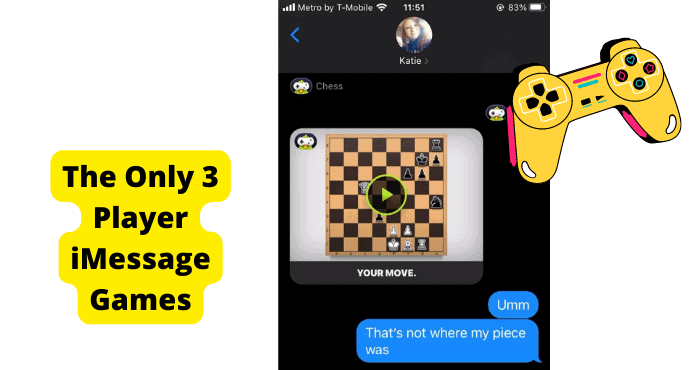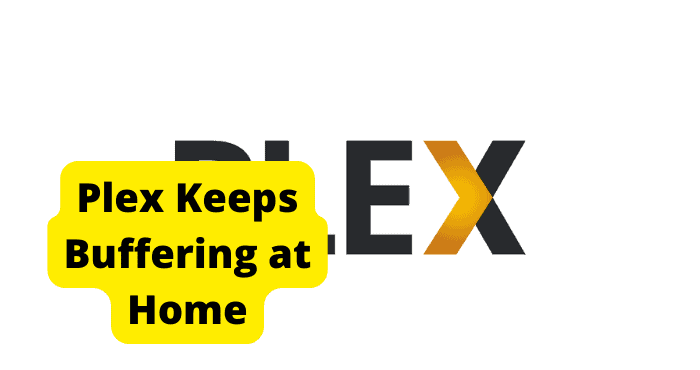Key Takeaways
- Tukui.org is undergoing major changes, including forum removal and no 3rd-party addon hosting, causing temporary disruptions.
- Reinstalling Tukui or updating ElvUI via Wowup can resolve issues during the transition period.
- Check internet connectivity or restart your PC if Tukui fails to load properly.
- Join Tukui’s Discord for community support if troubleshooting steps don’t resolve the issue.
- Switch to alternative repositories like CurseForge/Wago for addon updates while Tukui.org updates.
Tukui and ElvUI are popular user interface enhancements for World of Warcraft players, that help improve the gaming experience.
However, some users have been having issues such as the Tukui client not displaying ElvUI.
These problems might come from ongoing changes to the Tukui website. Since Tukui has been going through a revamp you’ll notice that things may not be able to work as well.
In this article, I’ll be exploring the possible reasons for the problem you’re having and how to address Tukui when it’s not working properly.
Before we can fix the Tukui we will have to first diagnose why it’s not working in the first place.
Why Can’t Connect to Tukui.org
The reason the Tukui client not showing Elvui is that the site is being refreshed. Since the site is going through some changes, things won’t work as well.
One of the main reasons it’s not working is that Tukui.org website is being changed completely. Another thing that’s going to be different is that User accounts won’t be necessary anymore.
Some of the other things that won’t be the same are:
- The Forum has been removed
- 3rd party addon hosting won’t be available anymore
If you updated specific plugins via Tukui.org 191, ensure that you switch to their alternative download repository (CurseForge / Wago AddOns).
I show you how to update Tukui properly with the Wowup client later on in this article.
Wait Till Tukui Finishes Making Changes
Since Tukui is currently going through a few changes, you will need to wait until they are done. Since they are going through a few major changes, things won’t work as expected.
These changes are expected to take a while so you should not expect things to go back to normal anytime soon.
These changes are mentioned above and there hasn’t been a confirmed time of when Tukui will be done with these changes.
While they are still undergoing these changes, expect things to be a bit weird. Go through the methods I mentioned below to try and solve the situation.
Reinstall Tukui
For many people not being able to connect to Tukui properly, reinstalling the app usually fixes the problem for them.
This may fix your issue as reinstalling any software usually frees it from any glitches or bugs that may be preventing it from working properly. Freeing up RAM also helps get rid of some issues.
If you do have Tukui installed on your PC then right-click on it and hit the uninstall button. From here your device will ask if you want to make changes. Press Yes. Follow the prompts and confirm the uninstall.
From here, go to the Tukui and scroll down. From here press the download button and click on the file once it has finished downloading to install it.
With an updated Tukii, it should work properly with no hidden bugs or glitches.
Update Elvui
One reason why Tukui may not be working is that you haven’t updated TukUi/ElvUI. Whenever the UI is outdated, it won’t work as it’s meant to.
This may also mean that there are bugs stored on the app which cause it to have problems. In order to avoid this, you have to keep updating Tukui frequently to keep up to date with its latest software.
In order to update TukUi/ElvUI, you need to use Wowup client with Curseforge Beta. This actively supports TukUI when you’re updating it so now the old client isn’t needed with it.
If you haven’t managed to find a way to update ElvUi without Tukui then you don’t have to worry, you can now update ElvUi directly from the Wowup site.
There you can update Elvui without any complications. it should have ElvUI in your wow addons
Check Your Internet Connection
Sometimes, it could just be that you don’t have a proper working internet connection. When your device has trouble connecting to the internet, the website doesn’t load up as well or connect.
You need to make sure that your connection is good enough for the site to load through. If you don’t know whether or not you have a good one, check to see if your device is connected to wifi.
You may want to turn off and on your Wi-Fi connection to recalibrate it. If that doesn’t work then you may want to try using data. You can do this by using your device as a hotspot and connecting it to your PC.
Turn on Airplane mode for a few seconds then turning it off can also help. This temporarily turns off any network connections and then turns them back on.
Restart Your PC
If your PC has some software trouble then this can interfere with its ability to connect or load Tukui. To get around this you should try restarting your PC even if you don’t suspect it to be the issue.
Restarting it will get rid of any temporary problems that may be occurring on it.
Restart Your PC:
- Go into Windows in the bottom right corner
- Click on the Power Button
- You will need to select the restart option and wait for your PC to restart.
You can also do this by pressing the power button on the device itself. Once the screen goes black you will have to turn it back on.
Once you do this, go back into Tukui and see if it’s able to connect properly or display Elvui.
If it still isn’t working properly then it might be time to get some help from other Tukui users. Since a lot of these users are having the same issue, someone who has experienced it may be able to help you.
Get Tukui Support
If none of the above has worked and you are still having trouble getting Tukui to work then the best thing you can do is get help from others who are also having similar issues.
This allows you to get help from people who are also facing a similar issue to you and from there they will be able to advise you on ways they have gotten around the issue.
To do this you will need to join the Tukui Discord server which has over 60,000 Discord members. Once you’ve joined you can interact with each other and look at the latest Tukui news.
- Go to the Tukui website
- Click on the Discord menu.
- Here you will be redirected to an invite pop where you can log in or put your details.
This should only be the case if none of the methods above have worked for you.
Conclusion
In conclusion, if Tukui still isn’t showing Elvui or working properly, it’s due to the current website changes on tukui.org.
User accounts and forums have been removed, and 3rd-party addon hosting is no longer available. The best way to go around resolving this problem is to first reinstall Tukui.
If that doesn’t do much then you can try updating Elvui through the Wowup site without going through Tukui..
Remember that the website changes may affect how Tukui works temporarily, but following the methods I have given you above should fix the problem.