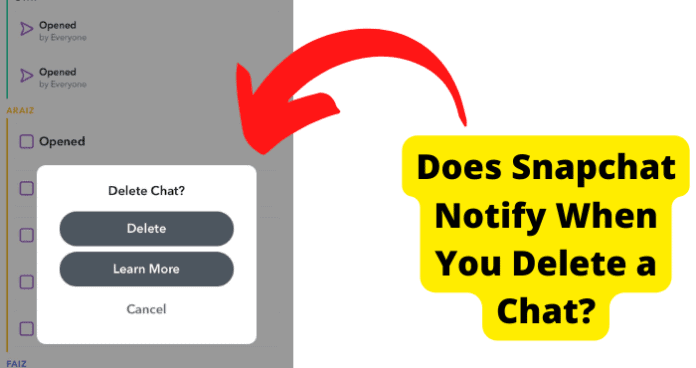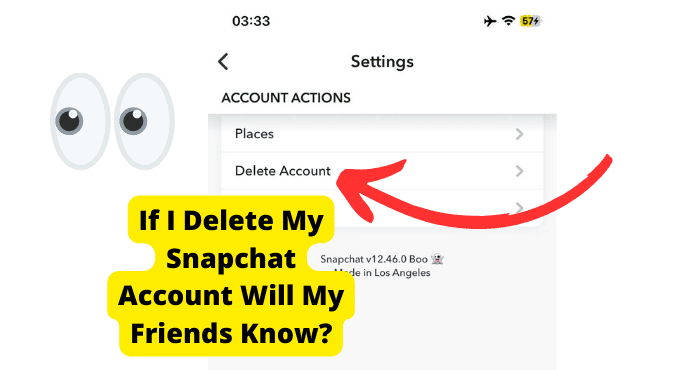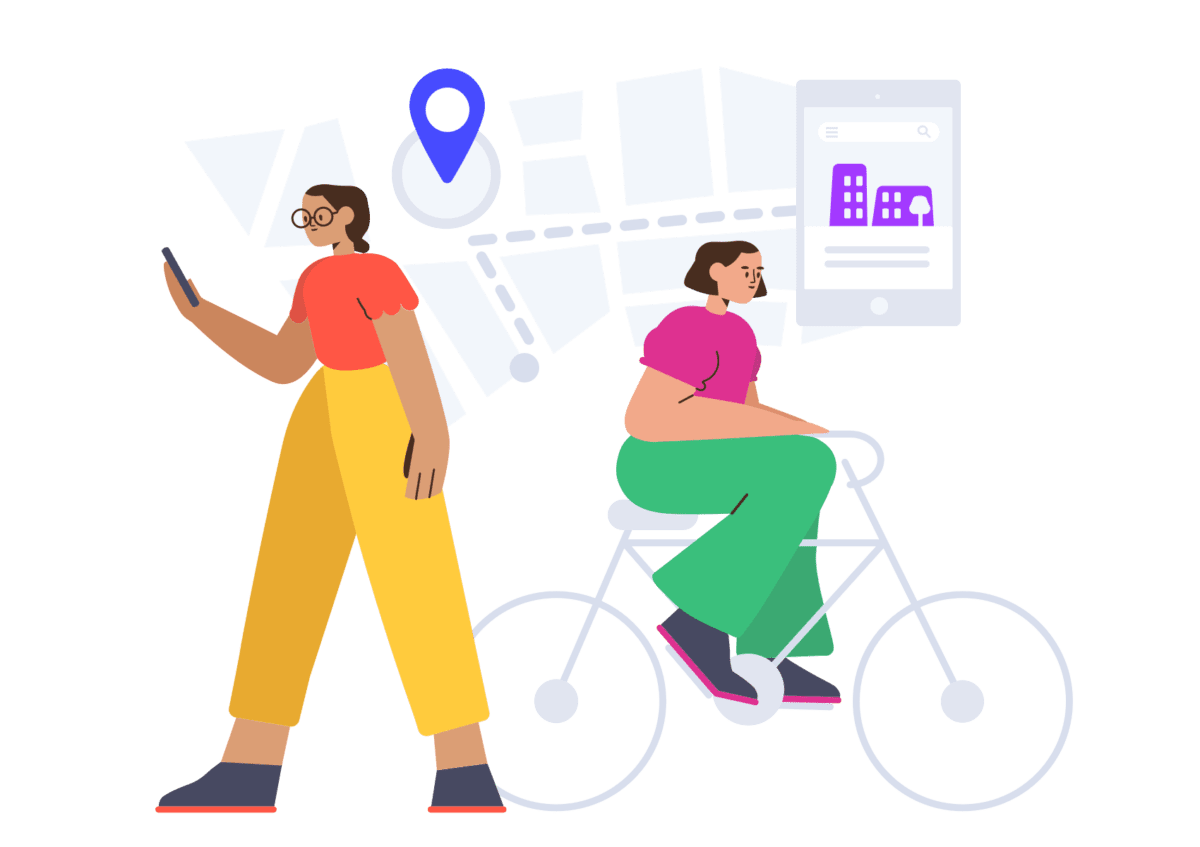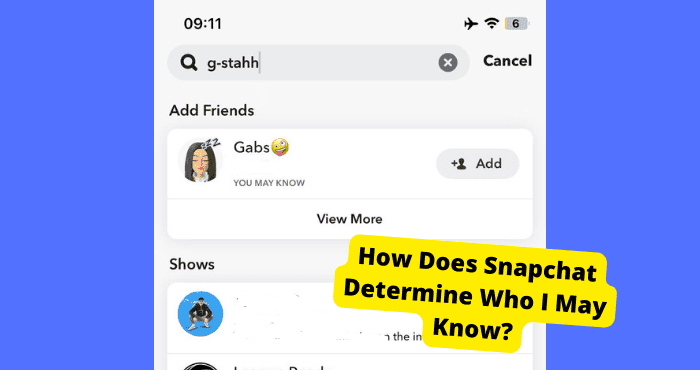Key Takeaways
- Snapchat doesn’t notify when you delete chats, but a pop-up shows if someone is on the chat.
- Clearing conversations or “Clear From Chat Feed” doesn’t notify others.
- Saved messages aren’t deleted by clearing; manual deletion needed.
- Snapchat notifies for changes in chat settings affecting both users.
- Deleting unopened snaps via “Clear Conversation” cuts off future access.
Snapchat has allowed users to delete their chats for a few years now and it seems to be a useful feature. Up until a few years ago, you weren’t able to delete chats on Snapchat.
Now you don’t need to worry about saying something you’ll regret as Snapchat will allow you to delete the chat within seconds.
However, you have been wondering for a while now whether or not Snapchat will notify someone when you delete a chat.
This is an important question as you may say something you realize you don’t want the other person finding out.
No, Snapchat does not notify someone when you delete a chat. Snapchat doesn’t send out notifications when a chat is deleted but someone can see you deleted a chat if they are on it.
Deleting a chat can come off as a bit sketchy especially if the other person knows you deleted something as they will want to find out what you wanted to say.
In this article, you will have a clearer idea of how deleting a chat works and when Snapchat does show someone you deleted something.
You may already know the answer but I will be giving you a better insight on when you can delete chat without the other person having a clue.
Does Snapchat Notify When You Delete a Chat
Snapchat does not notify someone when you delete a chat so you can delete chats however you please, especially if you want to revoke something you said.
If someone is on the chat when you delete it then your message will disappear, however, a small pop-up will say ‘you deleted a chat’.
Deleting a chat and clearing a conversation or Clear From Chat Feed are two different things that I will be talking about below but the other person does not get notified when you do either.
In most cases, the person you’re talking to will be able to see that small pop-up. Even if that person is not on the chat they will still be able to see that pop up if they decide to go back on the chat but they will not be noticed.
So you have to think of whether or not the friend you’re talking to will go back on that chat because if they do, they will see that pop-up message.
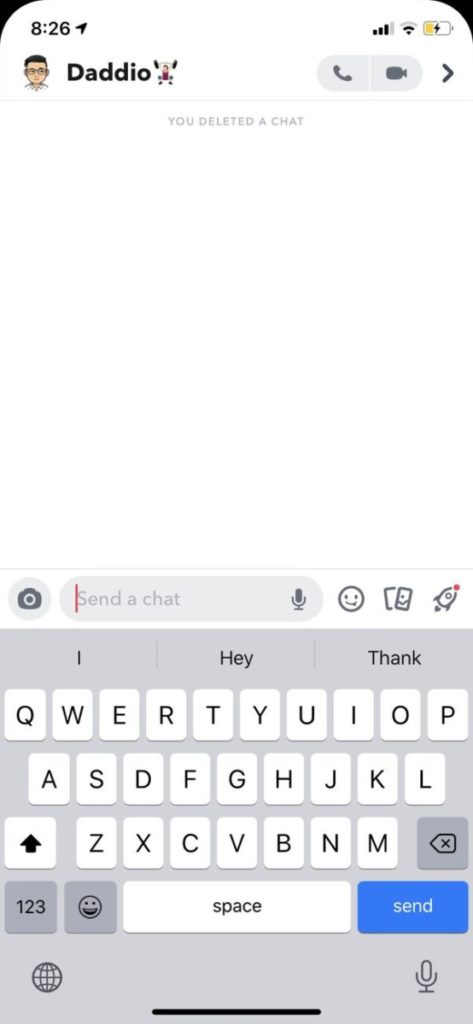
The pop-up is written in grey and it takes the place under whatever message you deleted. If you scroll up to delete something, it will show up as a new pop when that person goes on the chat.
When You Clear a Conversation on Snapchat Does The Other Person Know?
Clearing a conversation on Snapchat is the Same as clearing it from your chat feed. No, the other person will not know or be notified when you clear a conversation.
If you clear a conversation on Snapchat what happens is that they do not get a notification about this. All the other person will be able to see is that all the messages before 24 hours have been deleted.
Bear in mind that clearing a conversion will delete the whole conversation part from the things that have been saved on that chat.
So if you still want to clear a conversation just save the chats you don’t want to get deleted by holding on it and selecting save chat.
Now that you have saved all the important chats you can clear the conversation.
- Go on the Snapchat app
- Swipe down to access your profile
- Click on the Settings button
- Scroll all the way does until you see Clear Conversation
- Find the persons name and click on the cross on the left
- Click Clear to confirm
Bear in mind that this doesn’t work for group chats. This method will only clear the chats on your end. They will not know you have cleared the chat as only you can see that. All the messages will remain there for them.
There is also an option to delete chats straight after viewing them which can also be found when you hold on to the person’s name in the chat panel. If you want messages to delete after 24 hours then you can do this as well.
They will not be notified about this directly but they will be able to see this on the chat when those options are saved.
As you can now see, deleting a chat and clearing a conversation are two different things. Hopefully, I have cleared this up for you.
Does ‘Clear From Chat Feed Notify
The clear From Chat Feed option does not notify people when you use it. If you don’t know what Clear From Chat Feed does, it’s a way to delete the whole chat from the chat panel on your Snapchat app.
When you select this option it will remove that person’s name from the chat section and all the messages you guys have exchanged apart from the saved ones.
The chat section is what you see when you swipe a chat on the Snapchat app. You can also access this section when you click the chat button on the button left side of the camera button.
The other person will not see a notification or know that you have cleared the chat from your feed so you can do this without worrying if they’ll ever find out.
Nothing on the chat will also indicate that you have deleted or cleared the chat from your feed unlike when you delete actual individual messages.
How To Clear From Chat Feed
Before you’d o this, you will need to know that when you do clear a chat from the feed, the other person can still see all the messages and the chat on their feed.
No actually messages actually deleted from the chat itself. it’s only the chat as a whole that will be removed from the chat section on your app.
If you still want to see the messages on the chat that you cleared from the feed then all you have to do is search for this person’s name if you didn’t remove them as a friend or block them.
Go onto your camera and click on the search bar, type in the person’s name and click on it. You should still be able to see the messages exchanged and all saved chats and pictures.
You will not be able to see messages if you have opened them or if more than 24 hours have passed depending on when you set messages to delete for that individual chat.
If you haven’t opened the message then you will still be able to see it. Now to actually clear a chat from the feed:
- Open the Snapchat app
- Swipe to the right on the camera
- Press down on the chat you want to delete
- Tap on Chat Settings
- Wait for a pop up and click on clear from chat feed
- Click on Clear to confirm
You can also do this by clearing the conversation which I show you how to do above.
It will be hard to find this person again unless you search for their profile or swipe up on one of their stories to talk to them.
Does Snapchat Notify When You Delete a Saved Picture in Chat
The Same goes with pictured and saved chats. Snapchat does not tell or send a notification to someone when you delete any of these. You will only be able to delete a saved chat or picture if you’re the one that sent it.
Luckily for you, if you delete a picture after it has been 24 hours then Snapchat will not have a message saying that you have deleted the chat.
Keep in mind that clearing a conversation from your chat feed will not delete anything that has been saved.
Saved pictures or anything saved in the chat will be deleted depending on the settings you have set for that particular chat.
The default settings will remove the saved pictures after you have seen them. If you’re in a group chat then any picture sent will automatically be deleted after 24 hours.
It’s still unclear why the default settings are different when it comes to group chats. If the picture hasn’t been saved then Snapchat will show a little message on the chat when you delete it.
If you don’t want this message to show up then I would save the picture and wait for 24 hours until you delete it, this way, the little message won’t show up.
Can You Tell if someone Cleared Your Conversation on Snapchat
Unfortunately, there is no way of telling if someone has deleted a chat. If they deleted individually messages then you can tell as the little message saying a chat has been deleted will show up.
If they cleared the conversation then there is pretty much no way to tell that they have done this. I do not think Snapchat will change this anytime soon as it is not necessary.
The best you can do to avoid this is to save every chat manually by holding down on it and pressing Save in Chat. The saved chat should now be greyed out.
This will avoid them being deleted as the other person will know you don’t want that particular message to be removed.
The only way it would be possible for you to tell if someone cleared your conversation is if they have ignored the last snap you sent.
When someone clears the conversation it will delete anything they haven’t seen so this can be a good indicator if they usually do not ignore you.
Try and think if there would be any reason for them to delete your conversation. If they have a girlfriend or someone who doesn’t want you seeing the chat.
There isn’t any software out there or a spoofed version of Snapchat that will be able to tell you when someone does this so you’re out of luck.
How To Delete a Chat on Snapchat
You should know how to delete a chat if you’re asking this question. However, there are various ways in which you can delete a chat or multiple chats on Snapchat.
To normally delete a chat you will need to :
- Go on the Snapchat app
- Swipe to the left to access your chats
- Swipe to the left again on the chat of your choice
- Find and hold on the message you want to delete
- Tap on the Delete option
- Click on Delete to confirm
Now you have done that you will see that error pop up.
There are ways you can delete a chat without that confirmation messages popping up, however, this only works on messages that have been saved and been there for more than 24 hours.
For whatever reason Snapchat doesn’t show that confirmation when you deleted older saved messages so if you want to delete something that the other person or have saved which has been there for more than 24 hours then you can do so.
You will have to use the same method in the list above. Just scroll up, tap, and hold on to the message you want to delete and you’re done.
Does Snapchat Notify When You Change Chat Settings
Snapchat does notify someone when you change certain chat settings. These chat settings are the only ones that can affect both people in the chat and not just you which is why they choose to tell the recipient.
The only settings that notify the other person will usually be the settings that allow the chat to only be deleted 24 hours after it is seen or immediately after being seen.
This isn’t the default settings and you would manually have to do this long pressing on the chat and clicking on chat settings. Here it will give you the option for when you want to delete the chat.
After the settings have been changed it will say something along the lines of Chats are deleted after viewing or chats are deleted after 24 hours.
Apart from this setting, no other chat setting will notify the other person you’re speaking to so you can do what you will in that regard.
You can choose if you want to receive gaming notifications from someone. Pinning the conversation will not notify or alert the other person. To pin a conversation is when you want to stay at the top.
Does clear conversation delete unopend Snaps
Yes, clear conversion does delete unopened snaps, unfortunately. This can be quite annoying but not many people know this so at least you now know.
Before you clear a conversation you should open all the snaps someone has sent you because if you don’t it will look as if you have left the other person on open which can come across as quite rude.
You will not be able to say any snaps after the conversation has been cleared so it is irreversible.
The same thing goes for chats you haven’t opened as well, if you do clear the chat then you will not be able to see any of the messages that have been sent.
The next time you want to clear a convo, make sure everything has been opened. This will avoid awkwardness from both ends of the party.
It’s hard to say why Snapchat does this as it is not great for anyone to miss a Snap someone has sent if they didn’t intentionally want to.
Does Snapchat Notify When You Delete a Snap
You may not have known this but Snapchat allows you to also delete red and purple snaps you send in chats. This is only allowed when the other person hasn’t opened those snaps.
The ability to delete snaps was introduced in late 2021 and it seems to be a big hit among users.
Snapchat does not notify someone when you delete a snap however just like chats, that little pop-up will come up saying you have removed a snap.
You have to do it quickly enough so the other person doesn’t see it. If you sent something you wish you didn’t then you still have a chance to delete it.
You can delete snaps the same way you delete chats. Just hold on to the snap you want to remove and follow the still in the how to delete a chat section.