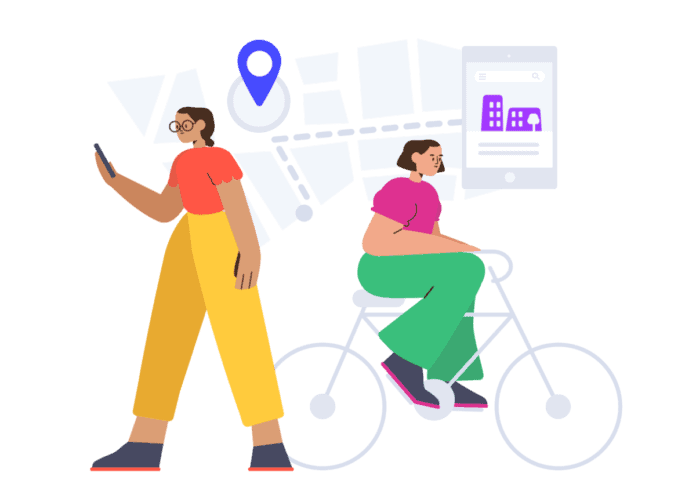Have you always wondered whether or not Snapchat lets other people know whenever you view their location on Snap Maps?
I can understand your worry as it may come across as intrusive if you’re caught let’s say looking at a friend’s location. This can be a bit creepy so I get why you wouldn’t want this to be the case.
The Snapchat location feature has been out for a couple of years now and it has been a huge success.
Some people initially thought it was a bit of an invasion of privacy at the start but since learning they could enter Ghost Mode, (completely hide their location on Snapchat), they changed their mind.
But now you want to know for sure whether or not Snapchat notifies other people whenever you look at their location.
I have always had a look on snap maps at what my friends were up to, but always wanted the security knowing that they didn’t know what I was doing, so I tested it myself with a friend, and here’s what I found.
No, Snapchat does not show or notify someone whenever you look at their location on Snap Maps.
This wasn’t the case a year ago but Snapchat has removed that feature. Now you can look at anyone’s location and they would have no idea.
Does Snapchat Tell you when someone looks at your location? No, so it’s the same way Snapchat won’t notify someone when you look at their location.
Why Does Snapchat Not Tell Someone When You View Their Location
Statuses used to be a thing, where when you clicked on it, it would show you whoever viewed your location. This is a bit scary thinking about now as I didn’t know this when this feature was out.
But luckily Snapchat has patched this and you wouldn’t be able to tell when someone has been having a look at you on Snapchat
Statuses allowed you to see certain activities your friends were up to such as drinking beer, going on a road trip, or even sleeping, which I admit was a bit creepy.
The status icon is now not visible and will not notify someone when you have a look.
Just to make sure this feature was well and truly gone, I tested it for myself to see if Snapchat no longer notifies users when their location was looked at.
I had my brother look at my location on Snap Maps on his phone and nothing indicated to me that he was doing so on my end. This ended all suspicion.
Why Can’t I Request Someone’s Location on Snapchat
If You have been wondering why you can’t request someone’s location on Snapchat then there can be a few reasons why.
Snapchat removed the request location feature as of 2021 which is why you can’t see the option to request a location.
The only way to know if you can’t request someone’s location is if you go on their profile and the request location button is greyed out. This was the case a year ago.
The reason you can’t request your friends’ location is that they have blocked you from requesting their location. Maybe they may have blocked other people from seeing it.
Another you can’t request them is because they have put their snap maps on ghost mode. They also have to accept your friend request.
If their location is already on then you will not be able to request it as it is already on. Remember this all applies to when requesting a friend’s location as possible.
How to request location on snapchat
Unfortunately, it is not possible to request someone’s location anymore on Snapchat. This was removed from the Snapchat app in 2021.
It’s still unclear as to why Snapchat has removed it but maybe it will be brought back in the future.
How to See When Someone Looks Your Location
There are one or two ways you can tell when someone has viewed your location. However for the most part no, you can’t tell who viewed your location on Snapchat.
The only small clue you could get is if someone was to request your location on your profile, but I doubt anyone is stupid enough to request your location.
Bear in mind that this is only possible if you are in ghost mode. Here’s how to go into ghost mode
- Open the Snapchat app
- Tap on your Bitmoji
- Click Settings icon in the top right
- Scroll down to See My Location
- Toggle on Ghost Mode
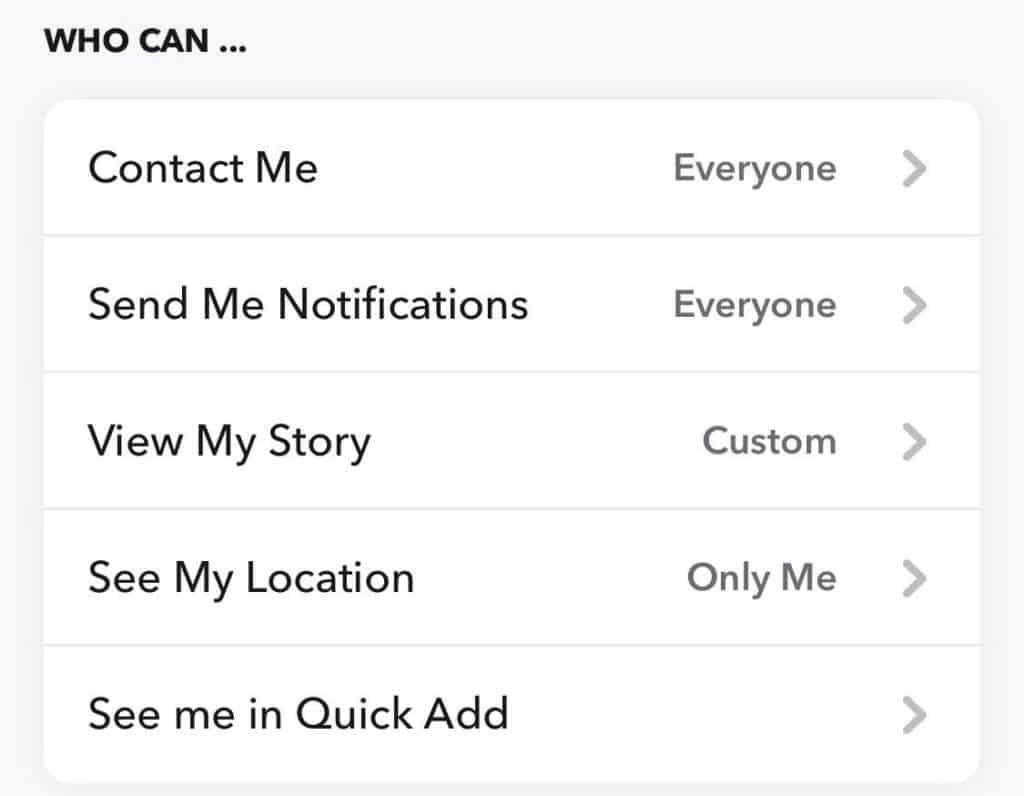
When someone requests your location, they are asking you to make your location visible to them. This will usually be a close friend and not someone you barely know.
Some users don’t know that requesting a location tells the user on the other end so this is another way you can tell.
If You Click on Someone’s Bitmoji Does it Tell Them
Your friends will also not be notified when you click on their Bitmoji. Snapchat simply doesn’t tell someone when you click on their Bitmoji.
The only thing tapping on their Bitmoji does is let you start a chat with them and it also allows you to see how long it’s been since their location was last updated.
If you’ve noticed that your friends’ Bitmoji has disappeared then this could be one of a few reasons. The main reason would be that your friend is sleeping.
If they have been sleeping or haven’t been on their phone for more than 7 hours then their Bitmoji will have disappeared.
You will have to wait for them to wake to see their location again. You can see more of this on the Snapchats FAQ page.
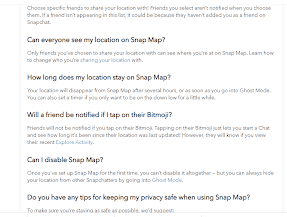
I hope I have cleared all of your questions on this matter so you don’t have to be cautious again when looking at other people’s locations.
If you’re scared of a certain someone seeing your whereabouts, then you can always block them without them knowing.
How To Know if Someone Has Turned Their Snap Maps Off For You
There is no real definitive way to know if someone has turned their snap maps off for you. The reason this is because if someone goes on ghost mode then this could mean that their location is turned off for everyone.
Someone can select who can see their snap maps and who can’t but there is no real way to know if you specifically have been blocked.
One way you can know is to ask someone else who is friends with that person if they can see their location. If this other friend can see their location then this means that they have turned snap maps off for you.
Other than this, you’re out of luck on how to tell if snap maps have been turned off for you. Snapchat doesn’t notify you when someone hides their location so it’s really a guessing game from here.
How to Hide your Snapchat Location From Others
The only way you can completely hide your location on Snap Maps is by going into ghost mode. This way no one can see where you are so you won’t have to worry about getting stalked.
I explained how to go into ghost mode above and it’s pretty straightforward. Once you are done following those steps, you can toggle it off at any time and your Snapchat friends will be able to see your location again.
Always remember to check your Snapchat location settings as it is very is to forget to turn it off for example if you leave it on for one occasion.
Because I’m always usually on Ghost Mode, when I do end up turning my location on, I forget to turn it off.
If you are going to turn on Ghost mode, make sure you switch it so that only certain friends can see as this can be a massive breach of privacy as you could be doing something you don’t want anyone finding out about. I’ll be getting into this below.
If you want only a select few people to view your location, such as your close friends, you can do this in your custom settings.
Firstly, go into Settings on your Snapchat profile, this is located in the top right. Now scroll down to the Who Can section.
Tap on See My Location and click on Only These Friends. You can now select the friends who you choose to see your location.
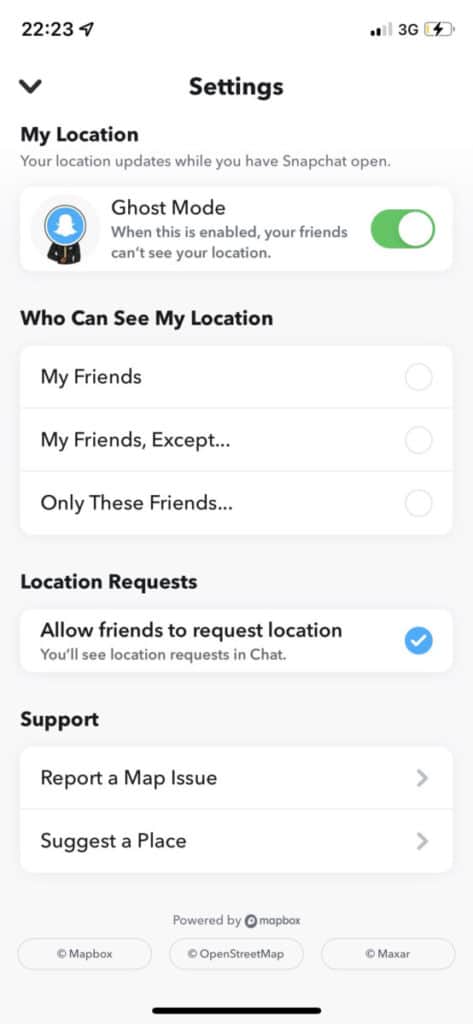
The friends you have picked will have no idea that they are the only ones who can view your location.
From their perspective, it just looks like you’ve allowed everyone to see your location. Remember you can change these settings at any time.
Stop Friends From Requesting Your Location on Snapchat
To stop friends from requesting your location you would need to go into the Snapchat app and go to your profile. Once you’re here click on settings and go on the Who Can tab.
From here click on Who Can See my location. Now you can select who you don’t want to request or see your location.
From 2022 onwards it is not possible to request someone’s locations anymore due to privacy issues and it seemed as though many people were not using this feature so Snapchat deemed it as pointless.
If You Screenshot Snap Map Does it Notify?
many Snapchat users have been wondering what happens when you screenshot someone’s Bitmoji or location on Snap Maps.
I get why this is as it may come across as a bit creepy for someone was to ever know that you were screenshotting their location.
You would be please to know that Snapchat does not notify someone when you screenshot or screen record their location.
The reason Snapchat doesn’t do this is because of privacy issues. However, seeing that Snapchat will send a notification to someone if you screenshot a chat it would make sense for them to tell someone when their location has been screenshotted.
This doesn’t mean that Snapchat won’t introduce this in the future so if I were you, I would do this with caution.
However, if you screenshot someone’s location on their profile then it will tell the other person via a notification that someone has screenshotted their profile.
How to See Someone’s Location on Snapchat When They Are on Ghost Mode
Unfortunately, it’s not possible to see someone’s location when they are on ghost mode. This is because Snapchat has robust privacy protocols when it comes to ghost mode.
If someone’s location can be seen when they don’t want it to, this is a massive breach of privacy so it isn’t surprising that you are not able to do this.
This didn’t use to be the case when ghost mode didn’t exist but Snapchat quickly introduces it.
If you really want to see someone’s location who is on ghost mode then you can try adding them on a different account and hope that they specifically blocked you on your other account.
As you really cant request someone’s location anymore there is pretty much no other way to see if someone on snap maps is on ghost mode.
You can try asking this person to turn off this mode and think of an excuse as to why you want to see their location.
If you really want to do this then you can try getting a spoofed version of Snapchat that hasn’t been patched. Versions of this still exist like Snapchat ++.
Can Someone See When You View Their Snapchat Profile
The simple answer is no. No one can see when you view their Snapchat profile unless, of course, you do something obvious like screenshot it.
Snapchat does not tell anyone that their account or profile has been seen or viewed as Snapchat doesn’t have such notification so don’t worry, you can continue with the stalking you’re doing.
The Snapchat profile is where you can see the person’s birth details, score, astrology data, and that date that you guys became friends.
There’s a lot you can find out about someone by looking at their profile so it’s not surprising for people to be snooping through it.
Just make sure you don’t screenshot it and the other person will be told.
Why Can’t I See My Friends Location on Snapchat
The reason you can’t see your friends’ location on Snapchat is that they are on ghost mode. Now, this could mean that ghost mode is turned on for everyone or if it’s turned on for you specifically.
Another reason you may not be able to see your friends’ location is that they have not been on the Snapchat app for more than 8 hours.
When someone isn’t on the app for 8 hours Snapchat will usually remove their location from Snap Maps. This can happen when someone has been sleeping for a bit too long.
You will see a couch icon on Snap Maps if they haven’t been on it for a few hours. If you can’t see someone’s location at night then it is usually because of this.
These are the two only explanations as to why you may not be able to see your friends’ location on Snapchat.
If you used to see them on Snap Maps and now you don’t see them at all there is a good chance that they have gone on ghost mode. Unfortunately, there is no way to request them so you will have to wait till they turn it off.
Can You See Someones Location if they Removed You?
If someone removes you or decides to block you on Snapchat then No, you will not be able to see their location.
However, some users have said that when they block someone, they are still on the list of people who can see their location.
If you really don’t want the person you removed or blocked to view your location, it’s best to go on the ‘Friends Except…’ list in Snap Maps and select them on their so you’re extra sure they still can’t see your location.
Even if someone’s profile is set to public, you still won’t be able to see where they are unless they add you back as a friend.
If Snap Maps were public to people who weren’t your friend then people like celebrities may be in danger of getting stalked which is why Snapchat has not made this a possibility.
You may not be happy about this news but I would see it as a bonus as this just goes to show how safe maps really are and how you don’t need to worry about someone randomly snooping on you.
Tips For When Using Snap Maps
Here are a few tricks on how you can make the most out of Snap maps. There is a way to have your location showing but not actually give away your exact location.
This tip is great if you want to appear to your friends as if you’re on maps but don’t still want to have your privacy. The way maps work is that it knows exactly where your phone is, but it doesn’t actually know where you are.
If don’t have an extra Android phone, you can just use a spare computer or PC you have to use that as your primary location of where your location is.
This is done by using an Android emulator to spoof your location. It’ll show you chilling at home while you’re out doing your thing. Check out this article by Android Authority on the best Android Emulators.
You can also use other methods to spoof your location so Snapchat things you somewhere else. There are various ways to do it you just have to look online.
Conclusion
Now you should know the basics of Snap Maps and what they tell other people. Snapchat does not tell someone when you simply look at their location.
Even if you click on someone’s Bitmoji on Snap maps they will not be told about this. The reason Snapchat may have chosen to not notify people is that it may overload the app with too many features.
Rember to keep in mind that features like ghost mode will make it impossible to see certain people’s whereabouts and locations.
There isn’t another way to request someone’s location so you may have to message them and ask them to turn it off. If you want to, you can share your own location in hopes that they will share theirs back.
No one gets notified when you share your location, they will just see you in the snap maps.
If you go on Someone’s profile and screenshot their map’s location then they will most definitely be notified.
You now know when to avoid doing certain things and when other actions aren’t alerting someone else. If you want to avoid this completely then just remove the person as a friend.
Read More: