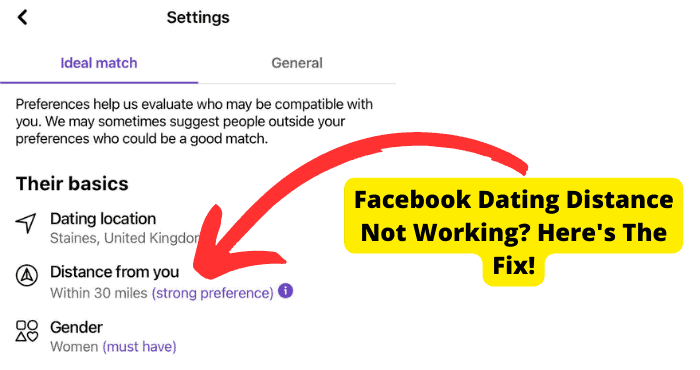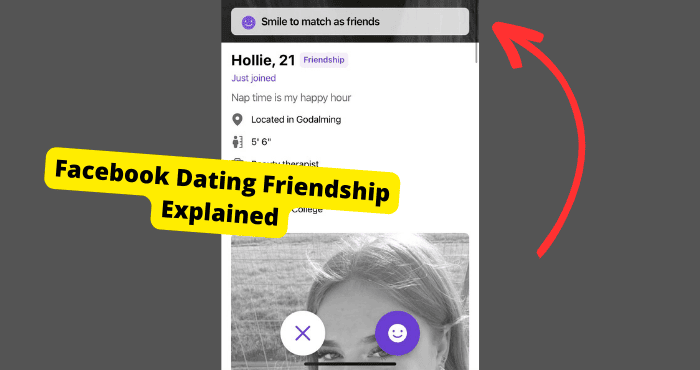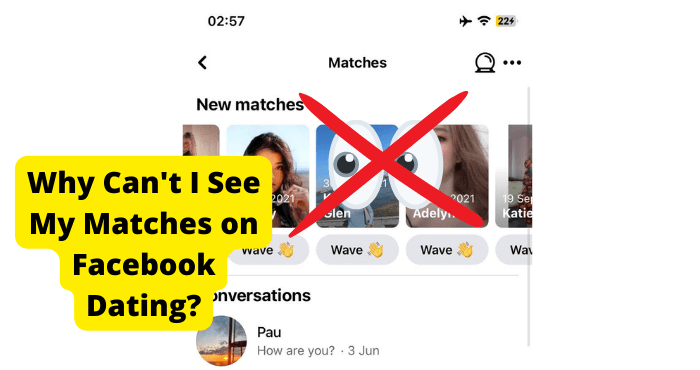Key Takeaways
- Common Facebook Dating swipe issues stem from app glitches, swipe limits (20 right swipes/day), or poor internet connectivity.
- Force-closing or reinstalling the app often resolves temporary glitches preventing swipes.
- Updating Facebook or waiting 24-48 hours typically fixes the issue, as most bugs resolve automatically.
- Left swipes have no limit; inability to swipe left is purely a technical issue, not a restriction.
- Swiping left doesn’t hide your profile—others may still see you unless they swipe left on you.
Many users have been complaining that they aren’t able to swipe left or right on Facebook dating. This has been a common issue recently however no one seems to know why it happens
A common reason many users may not be able to swipe is because of a glitch that has been happening in the Facebook dating app.
The problem usually goes like this. When users try swiping left, their screen refreshes and they are shown the same user again.
In this article, I’ll be going through the various reasons why this happens and the different solutions you can go through to fix the problem.
Why Can’t I Swipe Left on Facebook Dating?
There are a few reasons why you may not be able to send likes on Facebook dating. We can usually put it down to a few things which users say are usually the issue, however.
If you can’t swipe on Facebook dating it’s usually because of a glitch from the app and nothing that you did. Facebook usually glitches from time to time so it’s safe to assume that this would be the issue with Facebook dating.
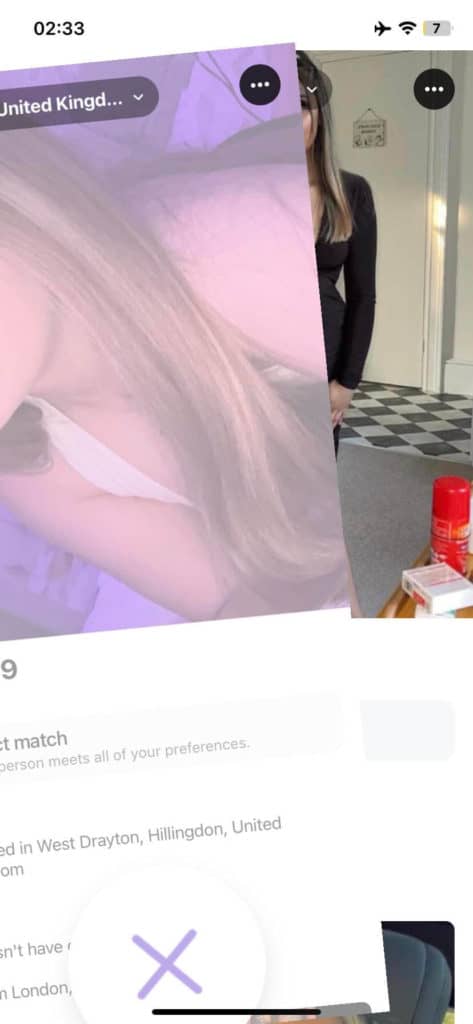
Below I will be able to explain more of the main reasons and what to do to get around them. follow closely and you may be able to fix this problem.
You’ve Reached a Swipe Limit
Facebook has a daily like limit which will affect most users. There isn’t really a way to get around this since Facebook Dating doesn’t have a subscription plan.
This limit is believed to either be 20 right swipes a day. Once you hit this limit you will not be able to swipe right on anyone else for the next 24 hours.
The best way you could get around this is to just wait for 24 hours and see if you are able to swipe again. If you aren’t then your issue clearly isn’t down to the like limit.
This could be one of the reasons why you may not be able to swipe right anymore.
If your problem is specifically not being able to swipe left then the swipe limit isn’t the cause of your problem, it will most likely be down to a Facebook glitch.
Bad Internet Connection
A bad internet connection is usually the culprit to most issues when it comes to Facebook. The first thing I would want you to do is look at the top right of your device.
See if you have any bars or a wifi signal. If you do then it is unlikely that the issue is related to an internet connection.
To further inspect this, I would turn off and on airplane mode. I would then try turning on data and then swiping to see if that makes a difference.
If you find it doesn’t then go back to wifi. Look for any pop-ups on the Facebook app that may indicate that you’ve gone offline.
If you do see a pop-up of this sort then your problem is definitely related to a poor internet connection. Go somewhere with a better signal or wait a few minutes to see if that resurrects the issue.
Fix – Force Close the App
The quickest and best way to get over any app glitch is to just force close the app. When you force close any app it basically shuts down the software running it immediately.
This may remove any delay which may be causing a glitch in that software. When force closing Facebook, you don’t lose any data, you just close the app like you would if your phone turned off.
To Force Close Facebook on iPhone:
1. Swipe up from the bottom if you’re on an iPhone.
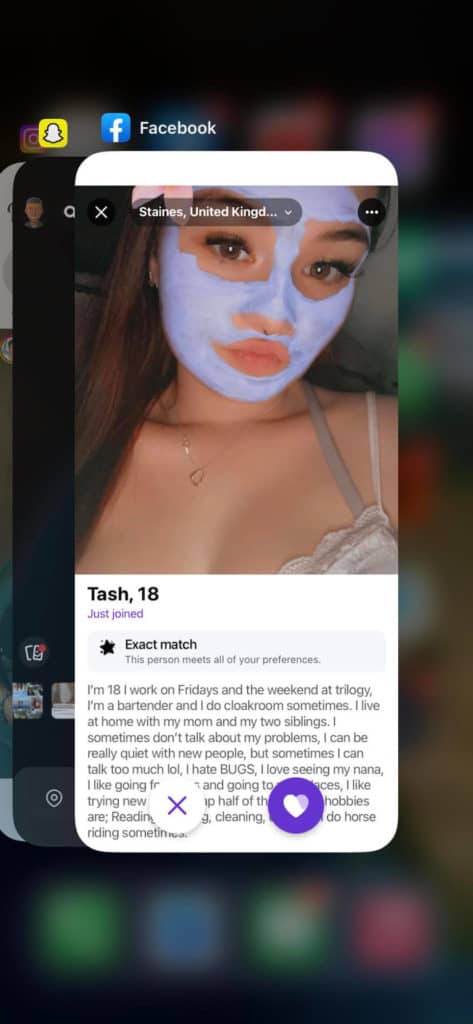
2. Swipe up on the Facebook App.
On Android:
1. Go to Settings
2. Click on Applications
3. Find the Facebook App
4. Hit Force Close.
Once you have force-closed it, Reopen the Facebook app and go into Facebook dating. If you still aren’t able to swipe go on to the next solution.
Fix – Reinstall the App
As I’ve mentioned before, the main reason you are facing this problem is down to an app glitch. Since glitches can last a while to resolve, it’s usually best to try and get them resolved as quickly as possible.
Another good way you can do this apart from force closing the app is to just reinstall the app. This is essentially just deleting it and reinstalling it.
Don’t worry, you won’t lose any valuable data doing this, just a new app with no previous cache.
To Delete an App on iPhone:
1. Long press on it and click the X icon.
2. Go into the app or Play Store.
3. Search for Facebook
4. Click on Install
Once you’ve logged in, check to see if the problem has been resolved by swiping left or right.
Fix – Update Facebook
If you have tried all of the above methods and they haven’t seemed to work your last option to get around all of this is to update the Facebook app.
Since glitches and bugs are the main culprits to this problem, a simple reason as to why you may have these bugs in the first place is that you are using an outdated version of the Facebook app.
Facebook usually brings out updates to fix these bugs so if you are on an old version, there’s no way of getting around them.
How to Update Facebook:
1. Go into a Play or App store
2. Search for ‘Facebook’.
3. Click on the Update button and wait a few moments.
Once the app has been updated, go into Facebook dating and see if the glitch has gone by swiping left or right.
The Problem Usually Resolves Itself
The thing with most Facebook glitches is that they resolve themselves. The most simple thing you can do when it comes to a problem as specific as this is to wait for Facebook to fix the problem.
When glitches like this happen, they are only temporary, and it’s nothing that you did on your end. So it would make sense that waiting for the problem to fix itself would make sense.
Many users have said that after waiting a day or two, they were able to swipe on people again. If I were you, I would wait for 48 hours and then check to see if you are able to swipe again.
If you still aren’t able to send likes then try the other solutions in this article and give it more time. It should be fixed in no time.
FAQs
There is no swipe left limit on Facebook Dating. There is only a swipe-right limit. The only reason you may not be able to swipe left is because of a glitch in the app.
You can swipe left as much as you like since these people are not receiving Facebook Dating likes.
If you swipe left on someone on Facebook Dating they may still be able to see you on a swipe card. Just because you swiped left doesn’t automatically hide you.
The only way you can avoid them seeing you is if they swipe left on you. After that, they won’t see your profile again.
Conclusion
Hopefully, by now we have cleared up and fixed the problem you have been having which has been not being able to swipe left or right in some cases.
To go over, make sure you have a good stable internet connection. If the connection doesn’t seem to be the main problem then close the app or reinstall it to try and get rid of this glitch.
If all else fails then your best is just waiting up to a week and the problem should resolve itself. I know it’s a long time to wait but you don’t really have another option unless you want to use Facebook dating online.