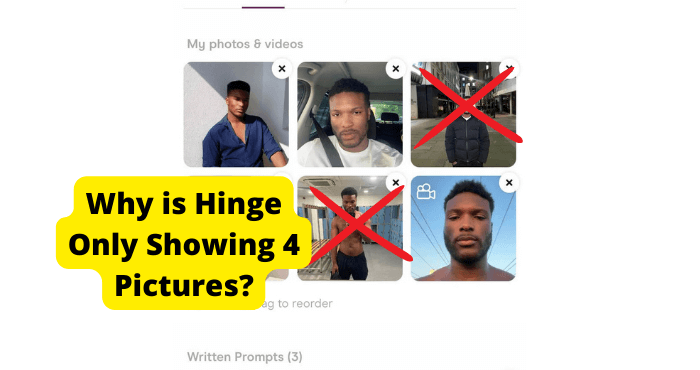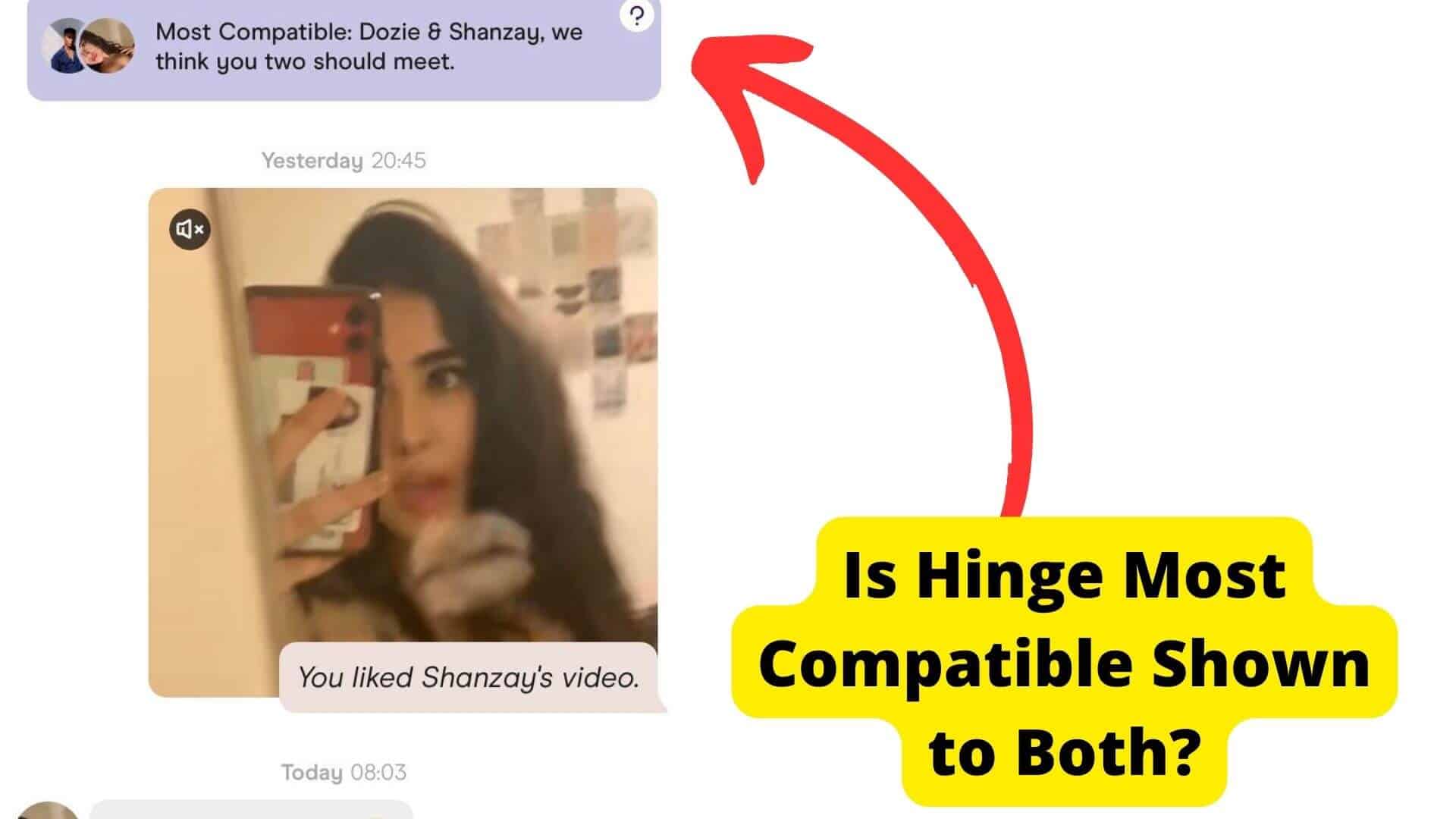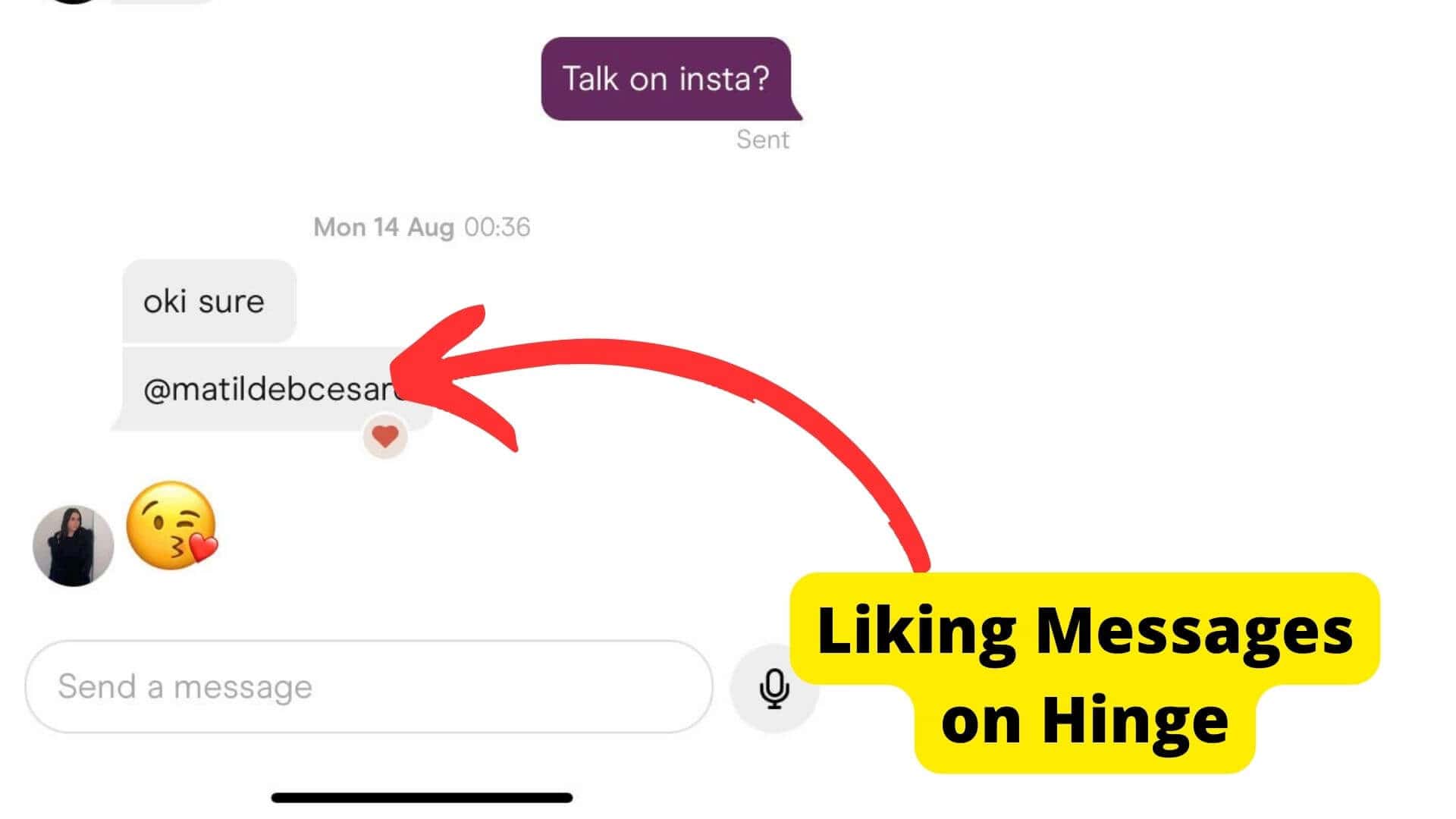Key Takeaways
- Hinge lacks an incognito mode, but pausing your account or using unclear photos can help maintain privacy.
- Logging out doesn’t hide your profile, but inactivity reduces visibility in Hinge’s algorithm.
- Other users can see your online status (“last active now/today”) on your profile.
- Deactivating your account makes your profile invisible, unlike simply deleting the app.
- Pausing or deactivating your account are the closest alternatives to hiding your Hinge profile.
Do you want to know if it is possible to hide your profile on Hinge so that you can remain anonymous like the invisible woman?
If this is the case, you are probably looking for the solution to the question, “Does Hinge offer an anonymous browsing mode also known as Incognito Mode?”
If you’re wondering if you can go incognito on Hinge, you’ve come to the correct place. This short guide will tell you whether Hinge has incognito or not.
You’ll discover whether you can hide your Hinge profile and much more. So continue reading until the end.
Hinge doesn’t have an Incognito Mode, but there are ways to replicate a private browsing mode like pausing your account.
For some people, Hinge is their favorite because it’s easy to navigate—you can sign in with Facebook and start immediately.
You can also set up your profile to be as personal or impersonal as you like; there are options for both male and female users.
Now let’s address the elephant in the room. Does Hinge have an incognito mode? Can you hide your profile on Hinge? Without further ado, let’s dive in.
Can You Hide Your Profile on Hinge?
You cannot hide your profile on Hinge. Hinge does not have an official incognito mode. So, if you were wondering whether you could hide your profile on Hinge, now you know. It’s impossible to hide your profile on Hinge.
However, if it’s essential and you feel you have to hide your profile on Hinge, I have some good news for you.
You can employ some tricks and fixes to hide your profile on Hinge. This trick will help you go invisible and hide your hinge profile.
This way, you can enjoy Hinge on the low without looking over your shoulder, worrying that people can see your profile.
So what tricks can you use to hide your profile on Hinge now that Hinge doesn’t have an incognito mode?
Well, they are simple. The first fix you can try is to pause your hinge account. You will be happy to know that the second trick is my favorite.
I use it whenever I want to use it privately without people recognizing me. This trick is simple. All you need to do is to post black photos.
This will assist you in disguising and concealing your face and body so that no one will recognize you.
Instead of using a clear profile image or posting flashy clear images, you can tone things down by posting unclear or black photos of yourself.
If you have to post visible images, you can post pictures that do not show your face completely. If you don’t want someone finding you, block them on Hinge.
Does Logging Out of Hinge Hide Your Profile?
Maybe you are asking yourself, “If I log out of my hinge account, will my hinge profile remain visible, or will it automatically disappear, or in this case, hide”?
Many hinge users like to ask whether logging out of the Hinge will hide their profile.
If you struggle with this question, you will be disappointed to know that if you log out of your Hinge account, Hinge will not hide your profile.
This might feel like heartbreaking news when you are looking to find out how you can hide and go invisible while looking for the perfect match on Hinge.
Although logging out of your account doesn’t hide your hinge profile, it might affect how frequently people see your hinge account.
When you log out of your account, the hinge algorithm picks up that there has been less or no activity of late in your hinge account. It assumes you are not active.
Once the system finds out you are less active, it will stop pushing your profile to potential matches.
Suppose this continues, and you continue being inactive in the hinge app. In that case, the hinge algorithm will start showing your profile to your potential matches less often than it did when you were more active in the app.
The more inactive you are on the hinge platform, and the more days you take before using the app, the more Hinge will push your profile to potential suitors.
So if you want to hide your profile, you should not log in every day.
Can Users See When You’re online?
Are you wondering whether other Hulu users can see when you are online? Well, the answer is yes. Other Hinge users can see when you are online.
Furthermore, they can see if you were online sometime during the day. The Hinge app will display your current activity on your profile.
If you are currently using the app, it will display that you are online at that moment. It will show “Last active now.” If you visit the app that day, it will say “last active today.”
You can also see when other people are online by looking at their profiles. If they have a badge next to their name, and it says “last active now,” then they are online at the moment.
If on their last active badge on the hinge app, it says “last active today.” It means the person was online on Hinge sometime during the day. If someone made Hinge that day, it would say Just Joined.
Can You Pause a Hinge Account?
If you are wondering whether you can pause your hinge account to try to hide your hinge account and become invisible, you will be happy to know that it is possible. So, yes. You can pause your hinge account.
As we discussed earlier, one of the best ways you can attempt to hide your hinge account is by pausing your hinge account.
If you choose to pause your Hinge account—for example, if you’re about to go on a trip and don’t want matches to see where you are—you can easily do so within the app. Here’s how:
You can pause your hinge profile account by simply clicking your profile icon. You can see it on the right side of your screen. Then tap the gear icon. Now all you need to do is to toggle the pause switch to the on position.
Now that you know how to pause your account, you can try to hide your account by pausing it. Hopefully, it will get you close to enjoying incognito-like features.
If I Deactivate My Hinge, Can People Still See it?
If you deactivate your Hinge account, people won’t be able to see it.
This is because Hinge, most of the time, permanently disables your profile and all associated data after you deactivate your account.
You will still be able to view your profile, but no one else will be able to find it.
This goes on until you reactivate your account. However, your profile will still be visible to users if you delete or uninstall the Hinge app before deactivating your account.
So, keep that in mind. If you want to deactivate your hinge account, continue reading to find a simple method you can use to deactivate your account.
How to Deactivate Hinge
Deactivating your account on Hinge is a pretty simple process, but it’s also important if you’re not using the app anymore or want to protect your privacy.
Here are some simple steps you can follow to deactivate your Hinge account.
First, you need to access your Hinge app. So, go to your hinge app and click settings. You will see where it is indicated as “Account.” Click on “account.”
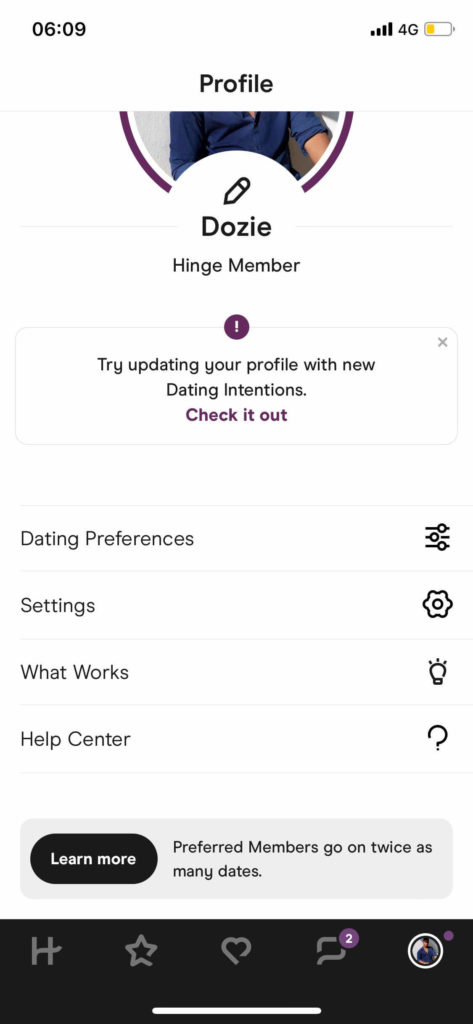
After that, click on “Delete account.” You will be prompted to confirm if you want to delete or deactivate your account. Once you tap “Confirm,” Hinge will deactivate your profile and account.
And there you have it. You have deactivated your Hinge dating app account. It is that easy.
Again, remember that if you delete the hinge app without deactivating your profile, you will still be visible to other hinge users. This is because deleting the app doesn’t eliminate or terminate your hinge account.
Conclusion
And there you have it. If you were struggling with the answer to the query, “Does Hinge have incognito mode?” You know that Hinge does not have an incognito mode.
Furthermore, you know that although it’s impossible to hide your hinge profile, there are some things you can do to attempt to hide your account.
As you have learned, one of these things is to pause your account and post black photos on your profile.
Moreover, you have learned that logging out of your Hinge will not hide your hinge profile account from Hinge users.
And when you are online, other Hinge users can see that you are online. They can also see if you were online a while ago; this is indicated as “last active today” on the hinge app.
You have also learned that people will not see your profile if you deactivate your account.
However, if you delete the hinge app without deleting your account, other hinge users will still be able to see your hinge account.
If you want to deactivate your account, we have shown you how you can deactivate account. I hope you found this article helpful. Let us know in the comment section.