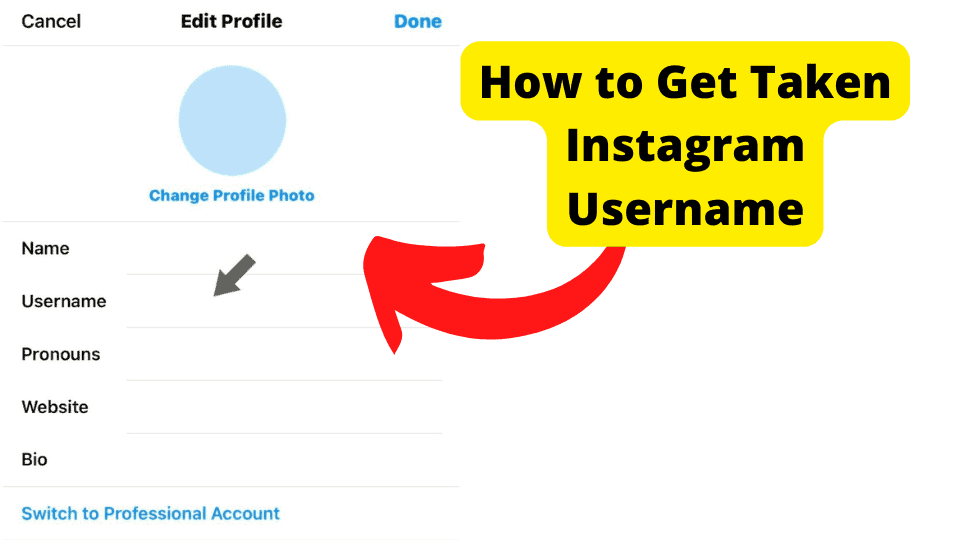Key Takeaways
- Instagram’s “Active Today” means the user was online within the last 24 hours, not necessarily currently active.
- A green dot indicates real-time activity (“Active Now”), but delays or glitches may affect accuracy.
- Mutual followers who’ve messaged each other can see activity status; privacy settings can hide it.
- Activity statuses include “Active Now,” “Last Active X mins/hrs,” “Active Today,” and “Active Yesterday.”
- Turn off “Show Activity Status” in settings to hide your online presence but lose visibility of others’.
Direct Messages on Instagram are one of the most popular ways for users of the platform to communicate with one another.
What does it imply when you see the term “active” shown so frequently on your Instagram profile?
When you look at someone’s Instagram profile, the phrase “Active Today” in their status will tell you the most recent time they were active on the platform.
Instagram Direct is a streamlined app that a lot of people use for messaging with other Instagram users.
It is only possible to view active today’s information if both parties are mutual followers of each other and have communicated with one another in the past.
If there is a green dot next to their name, it indicates that they are now online and active. If they are not currently available, enter the chat thread and examine the time stamp to determine the most recent time they were active.
There are situations in which someone can be active but not necessarily online at the same time.
It has come to our attention that this is a widespread misunderstanding, which is precisely why we are here to set the record straight.
First of all, “active” doesn’t mean that your friend or follower is doing something right now. It means that they were last active in the past 24 hours.
So if you see “active today” next to someone’s name, it means that they were logged on at some point today—but not necessarily when they posted the picture or video you’re looking at.
Some like to hide their status privacy to not be visible because it minimizes anxiety when people think you are not replying to them online.
What Does Active Today Mean on Instagram
You may have noticed that when you open up the Instagram app, you’re not always able to see who has been online recently. This is frustrating, especially if you want to know who has been online and what they’ve been to.
If someone is active today, they have been active in the last 8 hours and 24 hours. If your mutual friend has been online in the previous 8 hours and 24 hours, you will see the last time they were online.
You will see active today on their profile page after they post stories. If they opened one hour ago, you would see active one hour ago; if they were active five hours ago, you would see active five hours ago.
And what if there’s no information displayed at all?
If someone has set their status to private, you won’t see their activity status – but don’t worry. They are just keeping their personal information confidential. You can still see their profile pictures and posts.
If you set your status to private, your mutual friends will not see that you were active today.
Active Yesterday Instagram
Now that you know what active today means, you might be wondering what active Yesterday on Instagram means. Well, they are not that different.
Active Yesterday means that you have not used Instagram in the last 24 hours. It says “Active Today” when you have used Instagram in the previous 24 hours and “Active Yesterday” if you have not.
Active Now shows up on your profile whenever you are active on Instagram, while Active Yesterday is displayed when you go a day without going online on Instagram.
So let’s say you used Instagram in the last 5 minutes. It will indicate that you were active 5 minutes ago. If you used it 25 hours ago, it would show active Yesterday.
But what if you want to ensure that no one can see your past activities? If this is the case, all you have to do is set your status to private, and no one will be able to see when or how often you’ve been using Instagram recently even if they’re following you.
It is important to note that you will not see your mutual friends active Yesterday if you have set your status to private.
However, if you have set your profile to private and someone else has set their status to the public, they will still be able to see your activity from the day before.
How to Hide Activity Status
You can hide your activity status, so others won’t know when you were last seen on Instagram. However, if you do that, you won’t be able to see their activity status either.
To hide this information from others:
- Go to your profile icon on your phone’s home screen and triple tap on the top right corner of your screen (this will bring up an access menu).
- Select “Settings” and scroll down until you find “Privacy.”
- From there, toggle off “Show Activity Status.”
Instagram Online Status Delay
Although Instagram’s activity status is one of the most valuable features of the app, it’s not as accurate as one might think.
Even though it often displays a green checkmark next to a user’s name and profile, it doesn’t always mean that the user is active on the platform. Instagram’s online status can be inaccurate for several reasons.
- The user may have turned off their location settings, making it impossible for Instagram to determine whether they’re in front of their devices or not.
- The user may have disabled notifications from your account, so they don’t receive any alerts when you try to reach them through direct messages or comments on their posts.
- The user may not have an active Instagram account anymore—but because they’ve never deleted it, it still appears as though they are using the platform when you try to contact them there.
This inaccuracy can frustrate you if you’re trying to keep track of how long it’s been since you last saw a friend or family member on the platform, especially if you’re trying to avoid letting them know that you’ve been watching them.
Instagram’s online status has a delay of up to 15 minutes, so that means if you log out of your account right now, it will still show to your mutual friends and followers that you are online in the next 15 minutes, which is a massive flaw in Instagram, as you might have noticed.
How Accurate is Instagram Active Now
Instagram active has glitches and delays, making it inaccurate. That’s why you should know that it’s not always accurate—no wonder it’s confusing.
Instagram Active Now is not 100% accurate. It might show that the person is active now when they haven’t been active for the last 24 hours.
The delay can be anywhere from 15 minutes to half an hour sometimes. Despite its flaws, Instagram Active is a fantastic tool that makes Instagram an appealing app for everyone.
How Does Active Status Work on Instagram
Active status is a handy feature that has been added to give your mutual friends the ability to see when you were last active on Instagram. It gives you the option of seeing when they were last active on Instagram.
This comes in handy if you are in business and want to get responses immediately. You can also learn if someone is not available or if they don’t want to reply to your texts.
For example, if you were messaging someone and noticed that they have been inactive for two days, likely, they will not respond to your messages anytime soon.
The active status feature is also essential because it allows users to see what other people are doing on the platform. For example, if someone has recently posted a picture that gets lots of likes from other users, it will also appear under their active status section.
So if someone wants to know what others are doing on Instagram, then all they have to do is go onto their profile page and look at their active status section-this way they’ll always be able to see their status updates.
Is Instagram active Now Always on?
We know you’re curious about Instagram’s new Always-On feature—and we’re here to help.
The new Always On feature means that if you have the app open and chatting with someone on Instagram, your profile will be visible to them.
So if, for example, you’re using the app to browse Instagram, but your profile is showing in Always On mode because you were messaging someone earlier in the day, then your profile will show up in their list of online people.
The same goes if someone has messaged you recently: if they open their screen and see that your profile is showing as active, they’ll know that you’re likely available to chat.
However, it’s important to note that just because a person’s profile shows up in “Active now” mode doesn’t mean they’re actively chatting or messaging with anyone at the moment—they might just be surfing Instagram.
Instagram may indicate that some people are online when they are not because the Instagram active feature has flaws, glitches, and is inaccurate.
Because of glitches and delays in Instagram, you may not see the green dot indicating that someone is alive, but they are. This green dot also appears on Messenger.
If you or your friend have turned off your active status in the settings, neither you nor they can see your active status.
But if you do see the green dot, that should not deter you from sending a message because they might be online and just experiencing a glitch.
Difference Between active Today and Active Now on Instagram?
Instagram is a popular app today. You can use it to post stories, but you can also chat and market your brand.
The two most common statuses on Instagram today are “active today” and “active now.”
Active today means you have been using Instagram for the last 8 to 24 hours.
Active now status comes with the green dot. This green dot shows that a user is online on the app.
If you see this green dot next to someone’s name and want to send them a direct message, you can do so by tapping their name and then tapping the DMs icon at the top of their profile page.
Both of these statuses are affected by delays and glitches. They might not be accurate or up-to-date all of the time. You can also disable Last Seen from your profile settings page if you don’t want people to know when you were last active on Instagram.
Why Does Instagram say Active Today instead of Hours?
Instagram says “active today” instead of “active hours” because it’s a more accurate representation of your activity.
If you’ve been inactive for a given period, then Instagram will say that you were active today—but if you come back and post something later, it’ll say that you were active today again.
It doesn’t mean that you were active for 24 hours straight; it just means that at some point during the day, you posted something on Instagram.
Let me explain. If you have been active in the last 8 hours, Instagram will indicate your status in hours. But if you have not been active for more than 8 hours, it will show your profile status as active today.
How Long Does active Now Last on Instagram?
Active Now is a feature on Instagram that allows you to see how many people are active on the app.
It’s a great way to find out how many people are potentially seeing your post, and it lets you know if you’re posting at the right time.
The Active Now feature only shows users who are currently active on Instagram—it doesn’t display those who have opened their app but aren’t using it at present.
The Instagram algorithm constantly changes, so it’s difficult to say exactly how many minutes being active now lasts.
Active Now lasts for up to 10 minutes, but there might be some glitches and delays in the system. So, it may not always be accurate.
In general, active now lasts between 1 minute and 10 minutes. During this period, if you text someone during this window, they will receive your message immediately.
After you are active for approximately 8 hours, it will indicate “active today.” There might be glitches and delays, so active now, active today, and active yesterday might not always be accurate.
Active today lasts for 24 hours, after which it changes to active yesterday.
How Many Activity Statuses are There on Instagram?
There are up to 4 statuses on Instagram.
Active now is just like the name suggests, comes with the green dot. It shows a user is online on the app but inactive for five minutes. You will be shown as active on the app.
Last active x minutes/hours show you were active on the app a certain time ago, mostly between 5 minutes to 8 hours.
Active today after 8 hours to 24 hours active, sometimes active in a day. Active sometime on that day
Active yesterday means you haven’t been active for a whole day. It’s indicated after 24 hours. Not active for a day. When you are inactive on Instagram from 24 to 48 hours, you will be shown as inactive on Instagram from 48 hours to 72 hours.
Instagram Active Today Without the Green Dot
Instagram’s active today status, unlike the active now status, doesn’t come with a green dot. It just means you have been active anytime during the day between 8 and 24 hours.
Why Can’t I See When Someone Was last active?
There are many reasons you may be unable to see when someone last logged on. Let’s take a look at some of the more likely ones.
If you want to see when someone was last active, you must follow that person. You can do this from their profile page by clicking the Follow button.
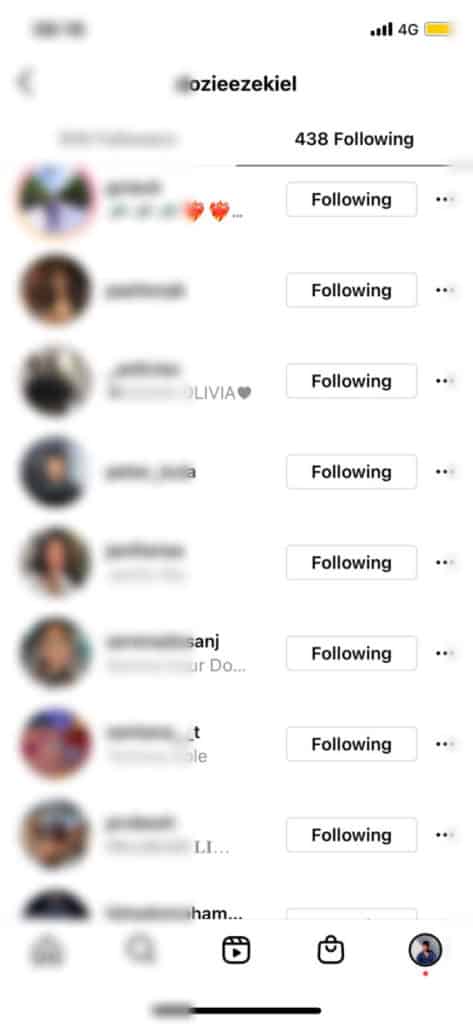
Similarly, if you want to see when someone was last active, they need to be mutual friends with you. To become mutual friends with someone, click the Friends button on their profile page and click Add Friend.
You’ve Never Had a Private Conversation
If you have never had a private conversation with the person in question, they will not appear on your mutual friend’s list, so you won’t be able to see their last activity date and time.
To have a private conversation with someone on Instagram, start typing their name into the search bar at the top of any page, or use your phone’s dialer function and then type their name into it instead of dialing it like normal.
Select them and hit Send Message when they appear in your search results (or Send if they’re already selected). This will open up an invite.
You Haven’t Texted Them in a Long Time
The Last Active feature only shows you when someone was last active on Instagram. It doesn’t show how long ago they were active, nor does it indicate if they’ve been online since then.
If you want to know if someone has been online since you last spoke to them, you’ll need to check their profile for their status or read receipts.
Their Last Activity Was Disabled.
If someone has disabled the “Last Active” feature on their profile, then there’s no way for you to see when they were last active on Instagram.
This is because the Last Active feature isn’t part of their profile—it’s just one of the features in Instagram that lets you see who’s online and who isn’t.
The same goes for your profile — if you’ve disabled the “activity status” feature for yourself, nobody will be able to see when you were last active on Instagram anymore.
They Restricted Your Profile
If someone has restricted your profile, you won’t be able to see when they were last active on Instagram. This is because the person can choose what you can see and what they don’t want you to see.
Even if they have never been active on Instagram, they may have restricted your profile so that you can’t see when they were last active.
If you suspect that this might be the case, try unfollowing them and see if that makes a difference in your ability to view their activity. If it still doesn’t work, nothing else can be done about it.
They Blocked You
If someone has blocked you, then there’s no way for them to know whether or not you’ve viewed their activity.
They also won’t know if you’ve followed or unfollowed them after blocking them either (unless they re-followed or unblocked you).
So if this is happening with one person in particular who doesn’t want anyone to know when they were last active on Instagram, then it could be because they blocked you.
How to Fix Instagram Not Displaying Last Active Status
If you’re the one who has been missing out on Instagram notifications, don’t worry. You can fix it easily. Here are a few troubleshooting steps that will help you get back to your everyday Instagram life.
Restarting the app will reset the cache and clear up any memory issues causing problems. To do this, close out Instagram and reopen it again.
Reinstall Instagram
If restarting doesn’t work, reinstall the app from the Apple App Store or Google Play Store. This will remove all data and settings associated with Instagram.
If you want to save anything previously stored in your account (and not just reinstall), make sure to back up your photos and videos before doing this step.
All apps can be reinstalled in the App or Play store by typing in Instagram or going into your recently downloaded apps and just pressing install again.
To uninstall apps from iPhone all you will have to do is hold down on the Instagram app until all the other apps start shaking.
Once the apps start shaking press on the cross as seen below and click on the delete button when you see a pop-up.
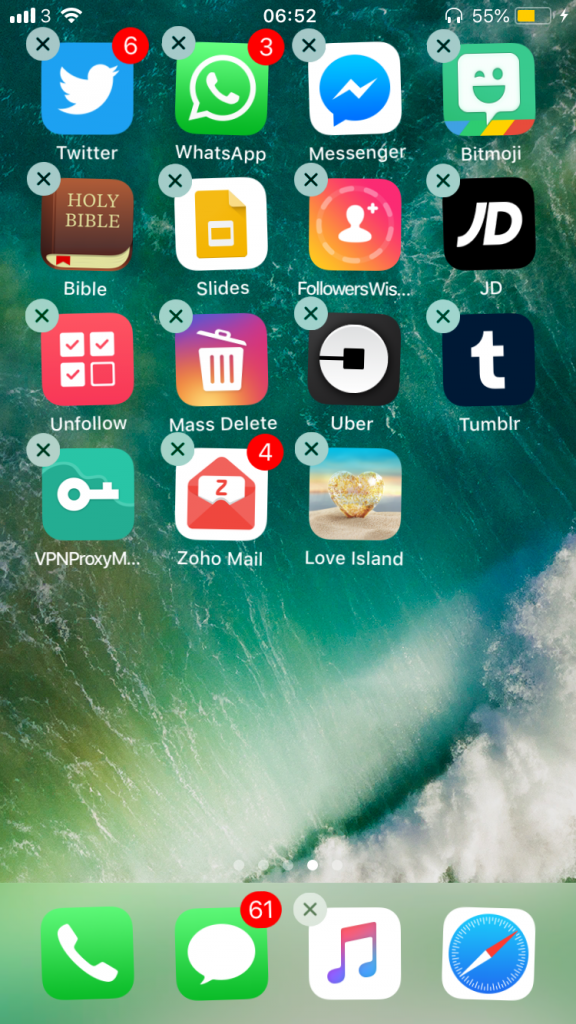
Sometimes the problem is on your side because if you turn off your activity status, you will not be able to see your friends’ live status or last seen.
To turn it on navigate to the profile icon> the three lines> settings> privacy> turn on the toggle for activity status.
Reboot your Phone
If you have not rebooted your phone for a long time, this is an excellent place to start. Rebooting will clear up memory and bring back the app’s performance.
To reboot your device, press and hold both the power button and the volume down key at the same time until your phone vibrates.
Update Instagram
Instagram has an update system that automatically updates itself when new versions are available.
Ensure you have installed all the available updates for Instagram before proceeding with the other steps below. If you haven’t updated it yet, go to the Play Store on Android or the App Store on iOS and update the app.
Send Them a Message
If none of the above steps helped, send them a message asking them whether they received your last post or message.
Sometimes, messages get stuck in the “sending” status if Instagram servers are down or overloaded with requests from other users.
You can also send them another message after some time — if they don’t respond within 48 hours, something’s wrong here
How to Turn off Active Now on Instagram
Open profile> click three-lined lines on the top right corner> Choose settings> privacy> activity status> Tap “show activity status.”
Remember, when you turn off active on your Instagram, your friends will not see your last seen, and you will not be able to see the active today status.
To turn off the active status on the Instagram website click your profile> click settings. privacy> Uncheck the show activity settings.
Conclusion
You now have a full comprehension of what it means for an Instagram account to be Active Today. You are also aware of the differences between active yesterday, Instagram, active today, and active hours ago.
Following our discussion on the factors that contribute to Instagram’s online delays, you should now be aware of the significance of the green dot and the reasons behind why you are unable to determine the time when your friends who share mutual friends were most recently active.
I hope that you discovered some helpful information in this article. If you still have trouble with this active status then just contact Instagram support so they can explain it in more detail.