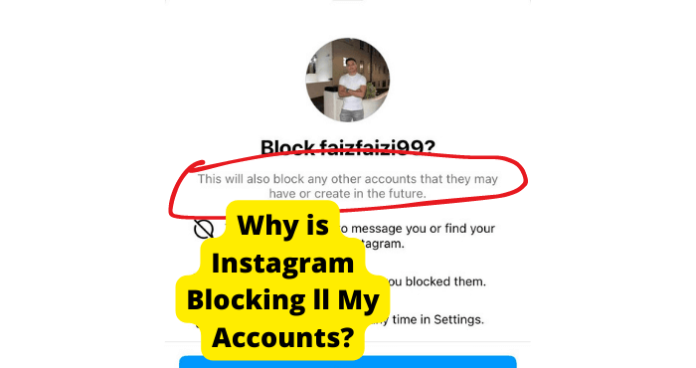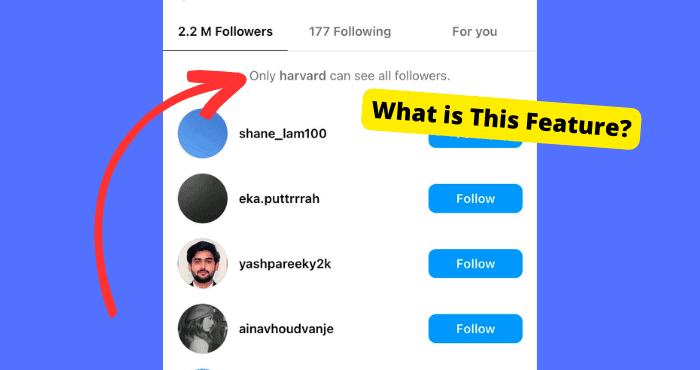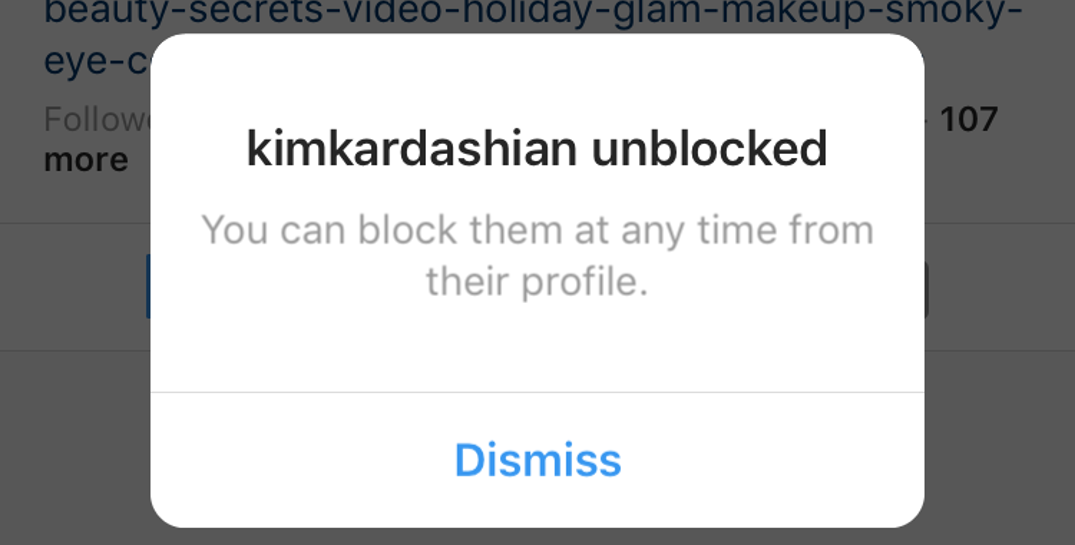Key Takeaways
- Instagram’s new feature blocks all accounts linked to a user when one is blocked, preventing harassment across multiple profiles.
- Creating a new account in incognito mode with no linked data can bypass the block, but logging in via the app will trigger it again.
- Blocking works via app tracking, not IP or email, making device and browser data the key factors in account association.
- Changing emails or using new devices may not help if Instagram detects linked account activity or stored data.
- The only guaranteed unblock is if the blocker manually reverses it; otherwise, burner accounts in incognito are the workaround.
Instagram users seem to be frustrated as all their accounts get blocked when someone blocks them on Instagram.
This is down to a new block any other accounts they may make feature Instagram has introduced where you are able to block all the accounts someone owns just by blocking one account.
People have been trying to find a way to get around this and don’t seem to know how Instagram knows which accounts they keep making in order to block them.
In this article, I’m going to be going through how Instagram knows which accounts you keep making and ways to get around the algorithm.
So if you want to stop Instagram from blocking all of your accounts read below and follow the steps somewhere within this article.
How to Bypass Instagram Block All Accounts
The only way we have found to bypass and get around Instagram from blocking all of your accounts is to make a new account in an incognito browser outside of the app.
The reason making the account in Incognito works is because Instagram has no data stored about you. Incognito has no data within it to know who you are.
So it makes sense that making an account on there will not alert Instagram that you own an account that has been blocked.
It will make sense that if you do end up logging into that new account outside of incognito or on an app you will also be blocked on that account since Instagram can now cross reference that you own that account.
With it being 2023, even if you haven’t logged into any accounts outside of incognito, you need to remember that there is a myriad of information about you on your device.
How to Bypass Block All Accounts on Instagram:
To bypass Instagram blocking accounts:
1. Go into the incognito tab on your device. This should be a private tab on your phone or Chrome.
2. Go to Instagram.com
3. Click on Create a new account.
From here you obviously want to use a new email or different phone number to any other account that you have made on your phone. This is so Instagram can’t use any of this information to cross reference you from other accounts.
Once you have gone on to make the account, you can type in the person name who blocked you and they should come up.
If they didn’t come up then you obviously did something wrong and would have to go through the steps above again.
Why is Instagram Blocking All My Accounts?
When you get blocked, Instagram will block you on all the accounts you’re signed into on the app. This is a new feature introduced a few years ago which some people seem to be confused by.
The same goes for new accounts which you make on the app. The new block all accounts feature will block old accounts you aren’t logged into and future accounts you make.
The reason Instagram is blocking all of your accounts is because of how it tracks all of your other accounts.
Not many people know how it works (we do of course), so they going on this rampage of making new accounts when that really isn’t going to work since Instagram will know that you own the account.
The way they know this is through information they have on the app itself. anything you do on the app will be tracked by Instagram.
If Someone Blocked You on Instagram Does It Block All Your Accounts
Yes, if someone blocks you on Instagram all of your accounts will automatically be blocked.
When someone chooses to block you, they aren’t given the option anymore where they can just choose to block the account you’re blocking. Instagram now just blocks all the accounts the users have.
This was changed recently but yes unfortunately if someone blocked you, all your accounts will be blocked by those users.
This means that they wouldn’t have to manually keep selecting the option where it blocks all accounts. It seems that Instagram saw that users were using this feature the majority of the time so it made it automatic.
This also includes new accounts that you will create.
How Does Block All Accounts on Instagram Work
Instagram blocks new accounts you have made based on the accounts you have logged into on the Instagram app
It doesn’t block accounts based on which phone number you used, which email you used, or which IP address you’re on contrary to popular belief.
Many people have been trying to make accounts in other locations to see if their IP address is being tracked.
They’ve even tried using new emails or phone numbers when making a new account to see if they can disassociate themselves from their main account.
If I Create a New Instagram Account Will I Still Be Blocked
Yes, If you do make a new Instagram account when someone has blocked you, that account will still be blocked.
The problem with making an account is that most people make it within the app. The problem with this is that the app has tracking software.
So whether you use a new email or phone number, it won’t matter since you’re making the account within the app.
Whether you use a new phone, once you have certain details about you stored on that phone then Instagram will know it’s you behind the account.
Remember that to allow this to always keep working, you can never log into that account outside of any incognito or private tab. Think of this as a burner account if you may.
Instagram Block All Accounts They May Create
The block any other accounts they may create feature allows Instagram users to block every Instagram account they own when they decide to only block one account.
So when they do decide to block an account, the pop-up below will come up letting them know that other accounts the person owns will also be blocked.
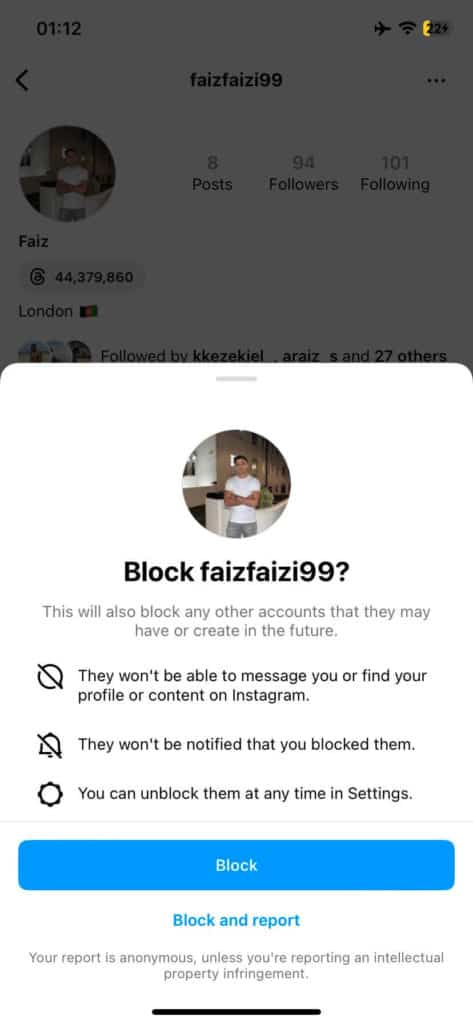
All apps have a tracking system that can see what you’re doing outside of the app and all the info on it.
You may think this is illegal but you have probably given the Instagram app permission to do so when downloading it as a prompt usually comes up asking you if it is allowed to track data outside the app and you have said yes.
This is how Instagram will know which accounts to block so the blocker won’t have to worry about the person harassing them on another account.
How to Block All Accounts on Instagram
In order to use this feature, you will need to have someone in mind that you want to block. Once you have this person’s username in mind, you can now block all their accounts on Instagram.
1. Go to the person’s Instagram profile
2. Click on the three dots in the top right corner
3. Select the block option
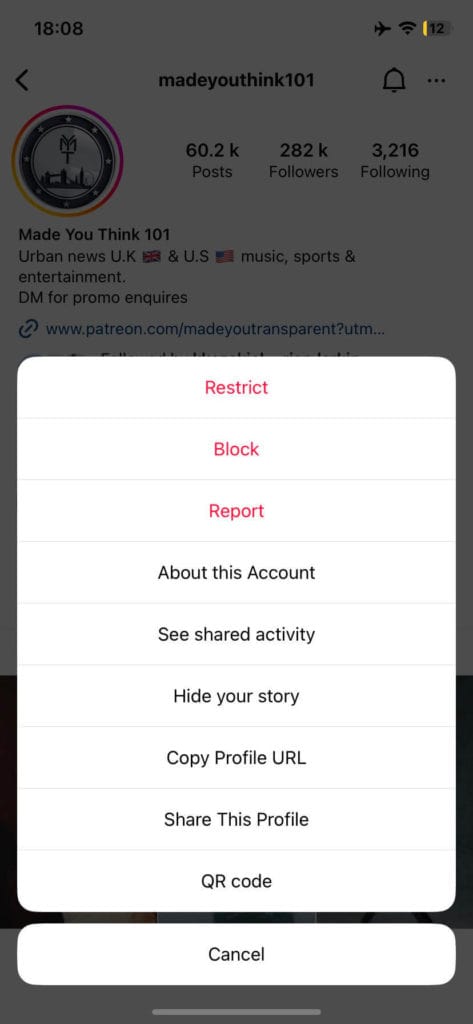
4. Now press on block button to block all of their accounts
If I Change My Email Address Will I Still Be Blocked
If you have an account with the same email address as the account on which you were blocked, then changing the address on that account wouldn’t do anything unfortunately.
You will still be blocked regardless of whether you used a different email address or not. This is because Instagram doesn’t use your email address to track which accounts are used.
They just go back which every account you have logged into on the Instagram app and other information that connects these accounts such as your email address and app store ID.
So if you were to make a new Instagram account on a private browser with no linking information to any other accounts that have been blocked then that new account wouldn’t be blocked.
Conclusion
This article should have helped you know how the block any other accounts that may make the feature work.
When someone blocks you on all accounts, it is not based on your IP, email, or number you used. It’s based on the app you made the accounts on.
There are no ways to get unblocked on all accounts if the person has chosen this feature. The only way you can get around this is by asking the person to unblock you or make a new account in incognito.
Making it on a new device may work, however, if there is a decent amount of information about it already, on the device, then it’s just best to go into an incognito or browser tab.
If you are still left confused then you should send us an email and we will be happy to answer any questions.