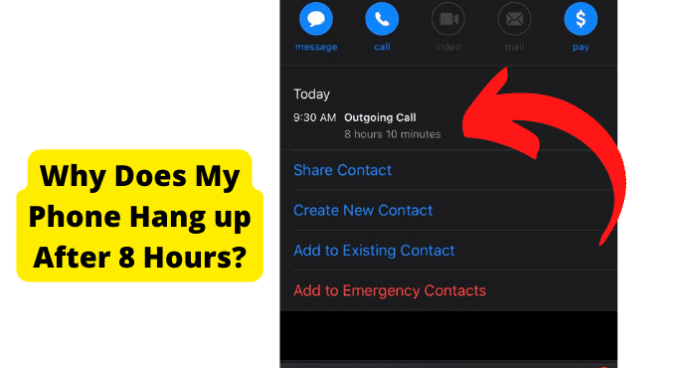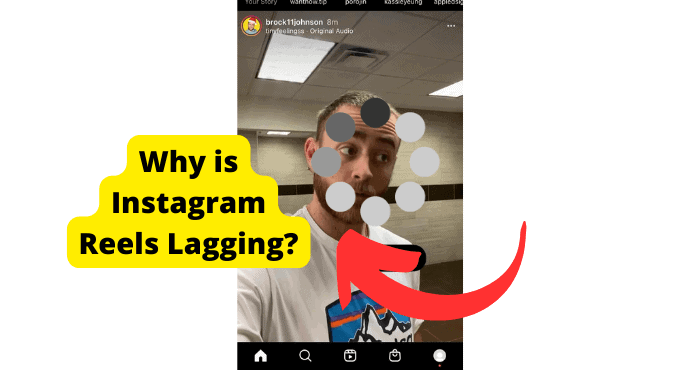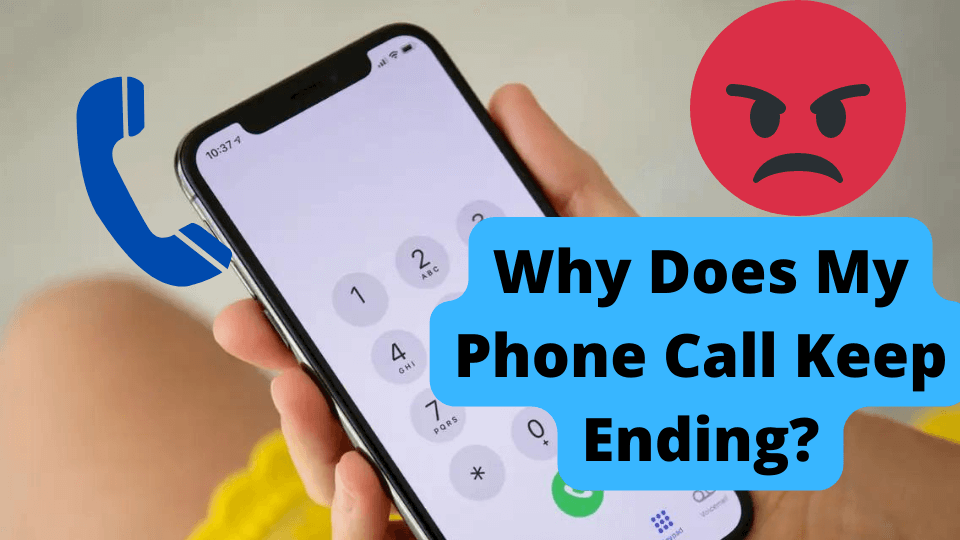Key Takeaways
- Phone calls may end after 8 hours, often due to provider limits.
- Silence for 3 hours might cause some network providers to cut calls.
- Accidental hang-ups occur; check how you handle your phone.
- Restart or reset network settings to fix call issues.
- Contact providers or manufacturers for unresolved issues.
Mobile phones, like any other technology, have bugs and are susceptible to glitches. As is the case with mobile phones, they depend on external telecommunication services for optimal performance.
This is only one of the reasons why your phone keeps hanging up after 8 hours; there are many others. Some can be easily fixed, while others do not carry the same promise.
This guide will teach you everything you need to know about this problem – the causes of your phone hanging up calls on its own, solutions, and how to implement them.
You Went Over the Time Limit
For most phone providers, there is a time limit for how long a phone call can last. This is usually 8 hours. This prevents phone calls from lasting forever.
The reason for the time limit may be because of your contract and your phone provider’s terms of service. If you have run out of minutes, then this may be a reason as to why your call hung up.
The main reason for this cut-off is due to the resources concerning your phone provider. Your network provider cannot sustain calls that last forever, so they do need to end at some point.
No One Has Spoken
If your device does not recognize any sound after 3 hours, then it may just cut off. This is because your phone provider doesn’t want your phone call to go on longer, as it thinks you guys are sleeping.
When no one has spoken for around 3 hours, certain network providers will just cut off the call. You have to be active on the phone call to prevent this from happening.
The Person Is Hung Up
It might be the person on the other end of the line. It could have been an accident.
If you consistently notice it’s after 8 hours, then this isn’t the case.
Or it might be intentional depending on who you are on the phone with and the conversation being held. If they hang up on purpose, it will be self-evident. There are no guidelines for this.
You know, judging from their reaction to the discussed topic and probably the abruptness in the last few seconds. They will not be calling you back. First, that is for sure.
They might have also hung up after 8 hours unintentionally. They might have accidentally hit the end call button or dropped their phone.
In this situation, there is a high chance that they would call again to continue the conversation.
Restart Your Phone.
Most issues with mobile phones can be fixed by restarting them. Restarting your phone will restart any update notifications that may be missing and also take care of your calls hanging up.
After restarting, you should test it to see if the issue has been fixed. If not, you can try out the other troubleshooting methods below.
Reset Network Settings
Network settings are responsible for all the connections your mobile device is capable of making.
If your phone ends up being in a place where there is no signal, then your phone will keep hanging up.
Resetting your network settings is like a magic pill take takes away all the problems you might be experiencing with your network.
Resetting will fix your call, Wi-Fi, Bluetooth, and VPN settings taking care of all your troubles in one go. You will not lose any apps or data on your device during this reset.
How to Reset Network Settings on Android
1. Open the Settings app on your Smartphone or Tablet.
2. Scroll down to the Systems tab, and tap on it.
3. Select the Reset Options, and tap on “Reset network settings.”
4. The reset button will appear. Tap on it. You will be asked to provide your pin, password, or biometrics for authentication.
After completing this process, your device will restart, and the network settings will be reset.
How to Reset Network Settings on iPhone
1. Open the “General” tab in the settings app.
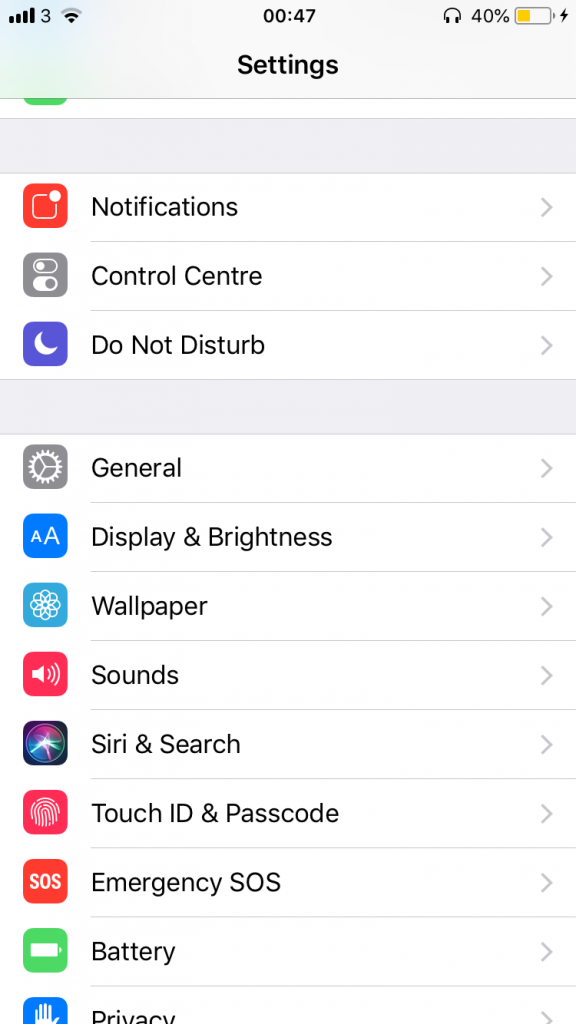
2. Scroll down to the bottom of the list and select the “Reset” option.
3. Tap “Reset network settings.” You will be prompted to input your passcode. After inputting your passcode, confirm your choice.
You Accidentally Ended The Call
You might have accidentally ended the call and did not realize it.
You could have absent-mindedly clicked the red end button, which instantly ended your call.
If you answered the call and placed the phone on your ear, there is a big chance that you might have hit the “End Call” button on your screen – the red upside-down phone icon.
The button will end the call immediately after it is hit. Chances are you checked, or a finger hit this button and ended the conversation unintentionally.
You want to pay more attention to how you hold and place your phone on your ear when you are on a call.
It might help to get a phone case that will provide a firm grip on the phone. This way, your finger does not slip onto the power button. Or you could go hands-free on your calls.
You Accidentally Clicked The Power Button.
For Android and iPhone devices, a feature allows users to end phone calls by clicking on the power button.
You might think the call got hung up because of a network issue on your end or the other person ended the call.
You might not realize you did this, but it can sometimes happen. You have the option to disable this feature if you do not want to use it. Follow these steps for iPhones:
1. Go to the settings app on your device.
2. Select the “Accessibility” tab.
3. Under Accessibility, select the “Touch” option.
4. Scroll down to the bottom of the page, and turn off the toggle next to “Prevent Lock to End Call.”
Contact Your Phone Manufacturer
If you’re still not satisfied after seeing all these reasons why your calls keep hanging up after 8 hours, contact your phone manufacturer.
The only person that can consult you on the question is the provider who manufactures your phone.
They will probably tell you what I have told you. However, they could turn off this feature if that option is possible.
If you use an iPhone, you can walk into any Apple store near you and complain to customer service.
If you are an Android user, you can do the same thing. You can also contact the manufacturer via their website and file your complaint there.
FAQs
All calls do not end after 8 hours. It depends on the network provider you’re with. However, most network providers will end calls after a certain amount of time.
There isn’t a way to stop calls from hanging up after 8 hours. The best thing you can do is phone your network provider and let them know.
Conclusion
Mobile phones are no doubt a communication bridge. The main reason your phone will hang up after 8 hours is when there has been no activity, or no one has spoken.
There is no denying that human communication is necessary. Anything that gets in the way of that needs to be taken out; hence, it is understandable to get frustrated when your phone conversation is suddenly cut short.
On the rare occasion, you may have been the one who ended it, maybe while you were sleeping or you hit the button accidentally.
If you suspect it was you, you should always call back to finish the conversation, depending on your relationship.