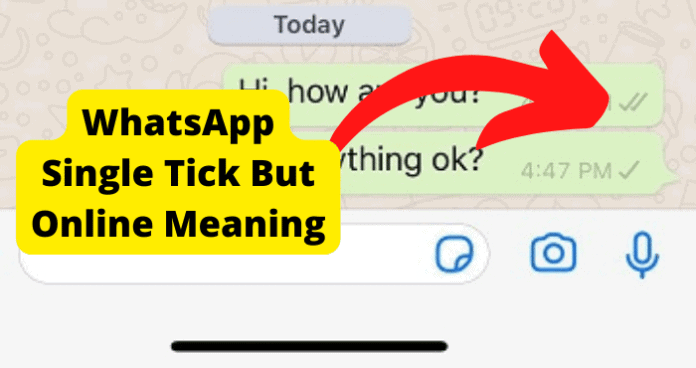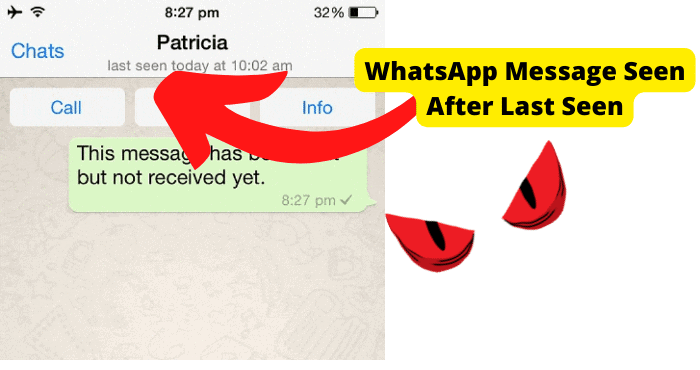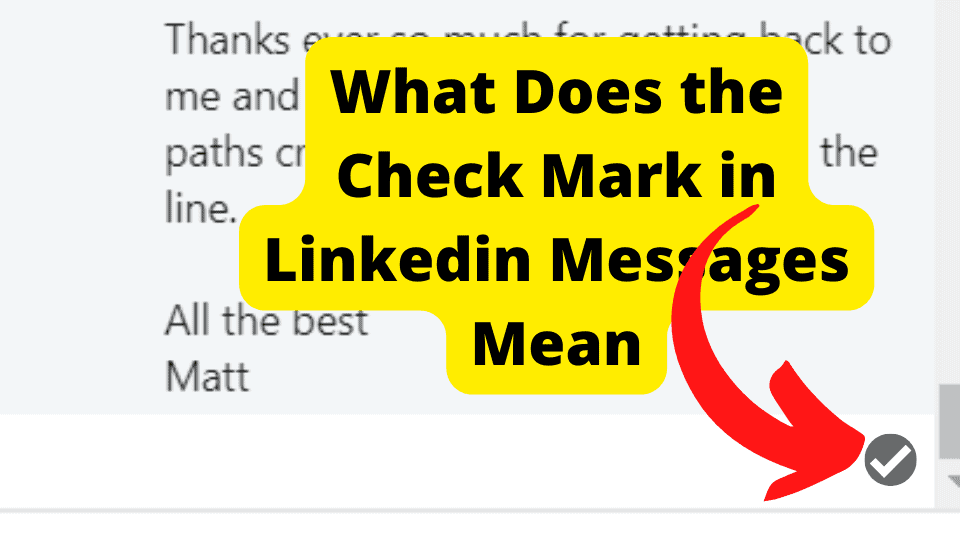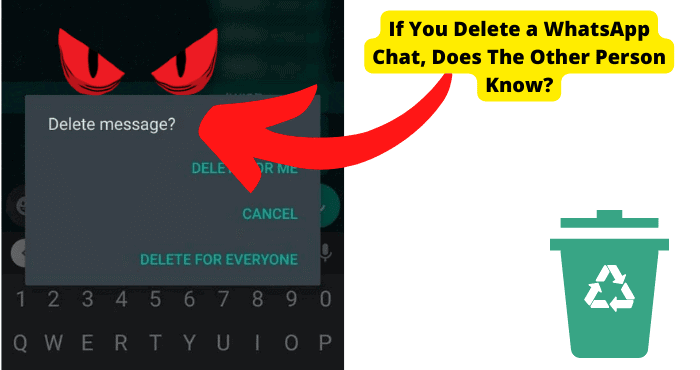Key Takeaways
- Single tick with recipient online? Could be device off, app glitch, or network issues delaying message delivery.
- Check internet, restart phone, or force close WhatsApp to resolve stuck messages and status discrepancies.
- Persistent single tick? Reinstall WhatsApp or contact support—blocking shows offline status, not delivery issues.
- WhatsApp status relies on app activity, not phone state—offline delays may misreport user availability.
- Try alternative platforms (Messenger, SMS) if WhatsApp bugs persist, but wait or troubleshoot first.
Do you see that someone you are messaging on WhatsApp is online, but your message maintains only one check mark? This is a simple, annoying error that has many causes.

The apparent problem is that your message was not delivered. Meta Platforms’s WhatsApp Messenger is a popular service for instant messaging and telecommunication.
It has many features to make keeping up with your social network more convenient.
It is a great way to exchange texts with your contacts for activity indicators that let you know when someone is online and receives your messages.
When you open a chat, the recipient’s online status will be displayed under that person’s username.
The chat also uses check marks to show the progress of a message.
However, it is common for there to be strange discrepancies between a user’s online status and a message’s status.
The recipient may be online, and your message may be sent, but there may not be a second check mark to indicate that the message went through.
This discrepancy may be a miscommunication between your contacts or your phone and Messenger.
It could also mean a technical issue on your end.
Understand WhatsApp’s indicators and what their combinations might be indicating.
WhatsApp Single Tick But Online Meaning
There are several reasons why your WhatsApp chat only shows one check mark when you send a message to an online user.
You first need to understand how WhatsApp interacts with your mobile device.
WhatsApp Messenger is a client app that, in addition to having native messaging features, centralizes communication platforms and services.
It is a common misconception that it is a downloadable component for your device. Although you must register your phone number during setup, the app functions independently of your SIM card.
Some features still rely on access to your device’s telecommunication components. Nonetheless, you can use the app on separate devices, including console-based ones.
If you change phone numbers, you should still update that information on your account to retain said telecommunication features.
You should not troubleshoot WhatsApp’s communication problems like you would address your mobile devices.
Differences between user status and message status are not likely a display bug that hides the two check marks indicating the message’s delivery.
Unfortunately, it could be a network or long-term app bug that prevents a message from going through.
This error might not even be a bug at all.
The App is Running, But Not the Device
If the person you are chatting with on WhatsApp appears to be online but does not receive your messages, the least concerning reason is that this user’s mobile device is turned off.
Online status updates for WhatsApp account for when the app is running in the foreground with an active network connection on the device being reported.
However, a strange glitch may maintain a user’s activity if those criteria are met when the mobile device is turned off.
Again, WhatsApp does not directly keep up with your phone’s activities.
This means that status updates account for when the app is in use, not directly on the phone.
Furthermore, your recipient could be experiencing other app glitches that delay user status updates.
A user may be reported as offline if the internet network is unstable because of this delay bug or just because of miscommunication of offline status.
If you eventually get through, bring this matter to your friend’s attention.
This could be an amusing mishap in WhatsApp regarding a powered-down device as still active.
It could also indicate performance issues in the app that delay a user’s status updates.
Status updates are very important and taken for granted on services like WhatsApp.
You must find a way to maintain the accuracy of your online status for the sake of those trying to reach out.
It Could Be a Glitch
An undelivered message on WhatsApp could indicate some glitch on your end.
Before you explore errors in your message status indicators, you should understand the meaning of those indicators.
When you send a message, a timestamp will be paired with a particular icon, or read receipt, to indicate the latest phase in your message’s process.
- A single gray check mark indicates that the WhatsApp server has received a message.
- Two gray check marks indicate that the message has been relayed to the user you are trying to communicate with.
- Two blue check marks indicate that the recipient has accessed the message.
If a single gray check mark persists while the other user is only, it could indicate that your message has been held in stasis. It is taking too long to be delivered.
If, after a while, only one check mark appears by a message sent to an online user, there is certainly a problem on someone’s end.
However, it may be called to your attention when you realize there has been an online status discrepancy or seemingly undelivered message on WhatsApp; you should address the issue promptly.
Check Your Network
If a message on WhatsApp gets stuck in sending, it is most likely because an internet connection is unstable or has failed.
WhatsApp is not a short message service (SMS) app, as in a mediator for text messages exchanged over a cellular network.
It is an instant messaging platform that requires an internet connection.
Because of WhatsApp’s advanced messaging features and access to certain telecommunication features, it may be used as a de facto SMS if you have a reliable mobile network plan and prefer to exchange texts via the app.
Nonetheless, messages cannot be sent or received offline.
Your Wi-Fi or mobile may fail while you are in the process of sending a message.
This will lock your message in the sending phase until it is delivered.
Note that if your internet problem prevents a message from at least reaching the WhatsApp server, it will be accompanied by a clock icon instead of a checkmark.
If your recipient’s internet connection fails, your message will not be delivered. Barring the status update error, this user should be reported as offline.
You obviously can’t do much about another person’s internet problems. If the problem is on your end, check and reset the internet connection on your device.
You may have to address an issue with your modem and/or router. You can reset a faulty internet connection by power cycling your modem/router.
Disconnect it from its power source for 15-60 seconds, then plug it back in.
Restart Your Phone
If you are concerned that a glitch on your end is responsible for user status and message status discrepancies on WhatsApp, you may consider restarting your mobile device.
Restarting your device is a great way to reset a faulty network or clear out memory issues that may hinder the device’s performance.
This measure could also help clear bugs out of WhatsApp that may stifle its delivery entirely.
As has been established, WhatsApp may report you as still online even if your device is turned off.
If the person you are chatting with sees that you have gone offline, the conversation may be abandoned.
You could end up hurting some feelings if nothing else.
If you think you can, send a message letting your friend know that you are about to restart your device, especially if WhatsApp reports you as offline.
Force Close WhatsApp
Try closing the app if you are experiencing inconvenient glitches on WhatsApp that may not be limited to status misrepresentations. It can fatigue over long periods of activity.
As frequently as you use WhatsApp, you could develop a habit of letting it run in the background.
If you receive a notification that someone is trying to reach out, you would want to respond promptly. You may also want your friends to know you are available to talk to them.
Of course, user activity status accounts for when WhatsApp is running in the foreground. You will be reported as offline if you minimize the app’s window.
Still, regularly accessing the app updates when you were “last seen” on your status.
A relatively recent timestamp can indicate to your friends that you may still be available.
If you are technically going offline when you push WhatsApp into the background, you may as well force close the app to refresh it.
The easiest way is to open your device’s app slider and swipe the WhatsApp window away.
To fully reset your WhatsApp activity session, go to the app’s page in your device’s app settings and select “Force Stop.” You don’t have to worry about this action clearing your app’s settings.
However, if severe bugs and glitches persist, you should be prepared to take more meaningful actions.
Reinstall WhatsApp
Long-term bugs in WhatsApp may require a full reset of the app. The most reliable method is reinstallation.
Users depend on status updates to know when communications are open in WhatsApp. Issues with this feature may be enough reason to reset the app altogether.
Processing delays that misrepresent status updates can be hard to correct in the long term. More importantly, your status may be miscommunicated on WhatsApp.
You could even have trouble sending and receiving messages. Before you go so far as to reinstall your app, try easing the pressure on it by purging excessive data.
Regularly delete your app’s cache through your device’s settings.
These logs of an app’s usage don’t have much effect on its settings but can pile up to wear down performance.
You can also delete all data to fully reset the app, though you may as well reinstall the app at that point. Uninstall WhatsApp through your device’s app settings, then install it from the app store.
Most settings and data will be restored once you log into your WhatsApp account.
The bugs from your previous app copy would hopefully be cleared out.
Have I Been Blocked?
If you are concerned that a message not being delivered to an active user on WhatsApp suggests that this person has blocked you, don’t worry.
When someone blocks you on WhatsApp, that user will appear to you as offline, with no timestamp of previous activity. Of course, you do have the right to hide your WhatsApp activity status from other users through Privacy settings.
This means that when you are blocked, you cannot gauge any disparity between the user’s activity status or the status of the messages you send.
Of course, whatever message you do send will only ever get as far as a single gray check mark. Your message will go undelivered and unread unless the user unblocks you.
Message The Person from Another Platform
WhatsApp is one of the most interactive instant messaging services, but it’s not the only game in town.
If you have grown weary of the app, particularly when it is affected by bugs that distort status updates and even message exchanges, it may be time to move to a different platform.
You can enjoy a relatively comfortable transition with other instant messaging apps developed by Meta Platforms, including Messenger and Instagram Direct Messenger.
These are the IM companions of the social media platforms Facebook and Instagram, whose comment and reaction features can also be excellent platforms for public interaction.
Many instant messaging and social media platforms compete for your unique interests if you do not mind going outside of the contact, and communication overlaps among Meta products.
Otherwise, it’s hard to beat the convenience of interacting with your contacts via your mobile device’s SMS.
Even many SMS apps can be set up on your phone for offline phone calls, text messaging, and many other unique telecommunication or social media features.
Meta’s own Messenger can be used as an SMS.
Go to your profile page, open “SMS,” and toggle on “Use Messenger as Default SMS App.”
Just Keep Waiting For The Message To Be Delivered
If you have exhausted all methods for resolving status or messaging issues on WhatsApp but are reluctant to abandon the platform, all you can do is wait for the second check mark.
It may take hours for your message to be confirmed as delivered. It may take multiple attempts of the above measures to resolve the issue.
However, updating a missing user’s status as offline should not take too long.
WhatsApp could be going through a server issue that holds every user’s message in stasis or misrepresents user activity.
Look up WhatsApp on a server status website to see if any such problems were reported. If your message takes too long to be delivered, there are many ways to handle the issue.
The issue may be beyond your control if that single gray check mark is sustained despite all your best efforts.
That does not mean you have to sit around and wait for the issue to resolve itself.
Contact WhatsApp Support
Consult WhatsApp’s support services if you cannot resolve status discrepancies or message delivery failures.
The platform’s Help Center features a vast catalog of articles on frequently asked questions that can help you better understand WhatsApp’s features and their follies.
Type keywords of interest into the search engine to learn more about your particular dilemma.
You can also contact WhatsApp’s support services for guided help if you are not satisfied with the information found in the Help Center.
It should take at least a business day or two for a representative to get back to you.
Conclusion
Status updates for users and communication activities are not just part of WhatsApp’s highly convenient interface.
Any fault in this protocol could alert you to a serious problem.
If a message gets stuck in sending while the recipient is reported as being online, it could mean that this person’s phone was turned off while WhatsApp was running.
There could also be technical issues that delay updates of the user’s activity status.
Otherwise, a sustained gray check mark suggests that your message takes too long to deliver.
There are several easy methods for resolving a stuck message, whether because of a network, an app bug, or a server error.
If these methods prove ineffective, you may have to fall back on a different messaging platform.
Despite all of the communication and centralization features of WhatsApp, the service is essentially pointless if you cannot successfully send messages.
Even problems with your status updates can be extremely disruptive to your interactions.
A discrepancy between a user’s online status and a message’s status on WhatsApp is usually not an issue. When it is, however, it could be more than minor miscommunication.