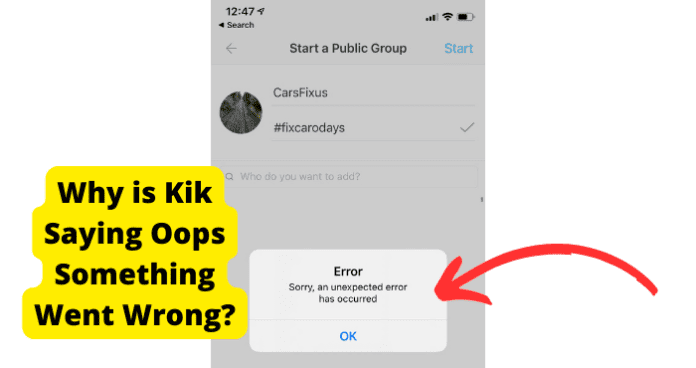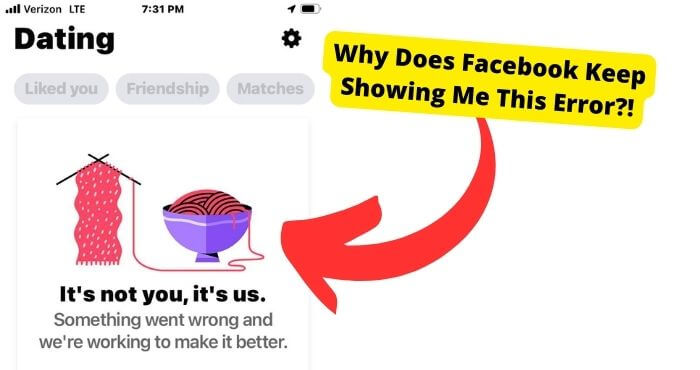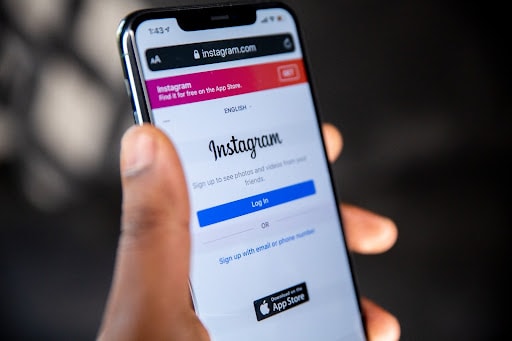Key Takeaways
- Kik’s “Something Went Wrong” error typically blocks specific functions like login or group joining, often due to unresolved app bugs.
- Quick fixes include reinstalling Kik, updating the app, clearing cache, or restarting your device to resolve temporary glitches.
- If the issue persists, submit a bug report to Kik support or try using a different account to bypass the error.
- Waiting for Kik to address the bug may be necessary, as the error has been reported for over a year without a permanent fix.
If you have been using Kik in recent months, then you have definitely come across the “Opps Something Went Wrong. Please Give it Another Whirl” error message.
Kik users don’t seem to know what this error message actually means and what Kik is trying to ask them to do.
On Kik, Something Went Wrong just means that you aren’t able to do a particular function you would normally be able to do on the Kik app.
There are various ways to bypass this error which I will be showing you how to do in this article today. Only do the methods you haven’t tried yet, and by the time you’re done, you should have resolved this problem.
Let’s get into why Kik is actually telling you something went wrong.
Why Does Kik Say Something Went Wrong Give it Another Whirl?
The reason Kik is saying Oops, Something Went Wrong. Please Give it Another Whirl because something is stopping you from doing a particular function on the Kik app.
These things include functions like just logging and or joining a group. Most Users only seem to see this error message when trying to do either of the two.
My guess as to why you’re actually not allowed to do either of these things is because of a bug on the Kik app, which Kik hasn’t bothered fixing yet.
Bugs like this usually only occur because of errors in code. Kik developers haven’t seemed to spot this error even after multiple user complaints.
Try Login Into Another Account
If you are trying to login into a particular account and you keep getting hit with the error message, then you may want to try logging into another account.
If that is the only account you want to log into, then you should try the other fixes down below.
If you are trying to join a group and you keep seeing “Something Went Wrong,” then try logging into another account and joining a group from there.
To log out of a Kik account, just go into settings > account > log out.
If something went wrong when joining groups, then this is definitely a Kik Problem. You will just have to wait for them to fix the problem, which is what we’ll get into down below.
Sometimes when trying to join a group, you may see, “sorry an unexpected error has occurred”. This is related to the same problem
Wait For Kik to Fix This Bug
This problem can either be a Kik problem or a device problem. Since many users have been complaining about the error, then, in most cases, it is not a device issue. It is more likely an application issue.
It has now been over a year since people have been complaining about the error, but Kik still hasn’t done anything.
The only thing you can do is periodically check the app and see if you are still seeing the error. Try updating it often as well, just in case they do decide to fix the problem in the near future.
There are a few things Kik users can do as a whole to encourage Kik developers to fix this issue quicker. I will get into this toward the end of the article.
Reinstall Kik
One method you can try is to just reinstall the Kik app. What this does is get rid of any temporary problems that may be arising with the app at that moment in time.
You don’t lose any data on the app by doing this at all, so you don’t need to worry as much as maybe you would when doing something like clearing the cache.
To delete the app, if you’re on an iPhone, just hold on to the Kik app until it starts shaking. Then just click on the (x) button.
On an Android, long press on the app icon, then just click on the uninstall option.
Once the app is deleted, just go back into the app store or play store, search for “Kik,” and then click on install. Try logging back in a performing a function you were prevented from doing and see if you’re still seeing the error.
Update Kik
If the above solution didn’t work, then just update the app instead. Updating the app gets rid of any bugs that Kik would’ve fixed that you didn’t previously have access to.
When updating the app, you are merely just updating the software, and in the hopes of this, you’re also getting rid of the something went wrong error.
To update the app, just go into the play store or App Store, then just type in “Kik.” Once you have done this, just hit the “update” button and wait for it to update.
Now try and perform the function you were previously trying to do and see if the app lets you.
Clear Cache
The cache is basically just old files stored on an app. When you clear it, it removes any unnecessary data and files that don’t affect the basic function of the app.
When you do this, you won’t lose any chats or images that have been sent. It will basically just be like you deleted the app and then reinstalled it.
To clear the cache on an iPhone, just go into settings > General > iPhone storage. From here, find the Kik app, then select it. Tap on Offload App.
On Android, just go into your settings > apps > find the Kik app > storage > click on clear data > select okay when you see a pop-up appear.
Open a Ticket With Kik Support
If you want Kik to look into this error sooner, then you would want to submit a request on the Kik Website. Once you’re here, click on technical support – report a bug.
If you find a request that is more suited to your actual problem, then I would select this instead.
Once you’ve done this, you will just need to add your email and input your username. After this, you will want to explain your problem in detail and provide a screenshot. I would definitely recommend adding a screenshot to give them better context.
After you have done this, you will need to wait a few days for Kik to respond and solve it. The more people that submit this sort of request, the more impelled Kik will be to look into this.
Restart your Phone
The final solution I would want you to try is to restart the device you’re using on which you are seeing this error message come up.
It could be that there is a problem with your phone or device. Restarting it would definitely fix any temporary glitches that could be occurring.
Just hold on to your power off button until your phone turns off. If you’re on an iPhone, then click on the power button and volume up button.
Once your phone is off, hold the power button to turn it back on and see if Kik is still telling you something went wrong. If so, then the only thing you can do is wait or try making a new account.
Make a New Account
If Kik isn’t letting you do something on a particular account, then making a new account might help. It could be that there is something wrong with your current account.
Maybe this may be a ban or some weird settings you have changed. Making a new account and seeing if the same problem happens there is definitely worth a try.
Making a new account is self-explanatory. Just log out first by going into settings> click on account > then selecting log out.
Now click on register and follow the prompts Kik is asking you to follow. If the problem still persists on the new account, then all you can do is wait.
Conclusion
By now, you should have fixed your “Something went wrong, give it another Whirl” error code. If you haven’t, even though you have tried all of these solutions, then all you can do is wait for Kik the fix the problem.
To recap, the main things you can do to fix the problem are clearing the app’s cache and updating it. If these don’t work, then submit a request on the Kik website.