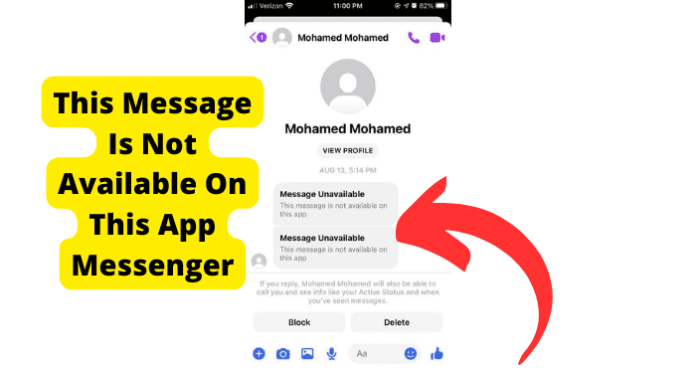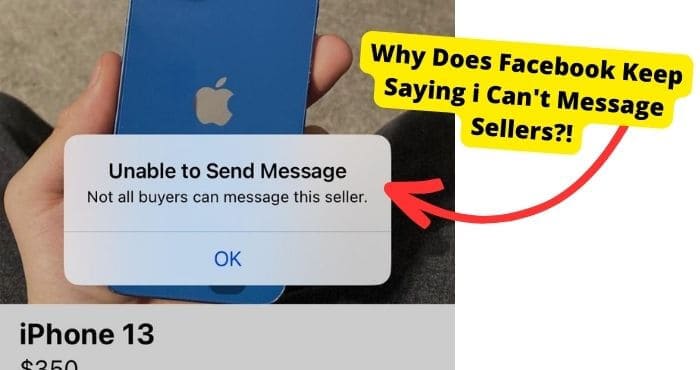Key Takeaways
- Common reasons for “message not available” include sender deletion, blocking, or account deactivation/bans.
- Check if the user blocked you by testing message delivery or searching their profile.
- Download Messenger data archives to recover deleted messages via Facebook settings.
- Clear app cache or restart your device to fix glitches causing message display issues.
- Contact Messenger support if troubleshooting steps fail to resolve the problem.
But one of the most common issues is “this message is not available on this app messenger.” Many reasons cause this issue.
The glitches in messaging threads make it frustratingly unreliable to track conversations.
Nowadays, numerous Fb users have been reporting that they are receiving a message that states, ‘this message is unavailable on this app’ when using Messenger.
It isn’t a bug – it’s an error message informing them that Facebook Messenger can’t access the data.
You will find this helpful article if you are also one of those facing this problem.
Here, we will discuss some of the most common reasons for not getting messages on Fb messenger and several ways to fix this problem.
This Message Is Not Available On This App Messenger:
Facebook Messenger allows its users to receive and send messages in real time. However, sometimes messages may not be available on Messenger.
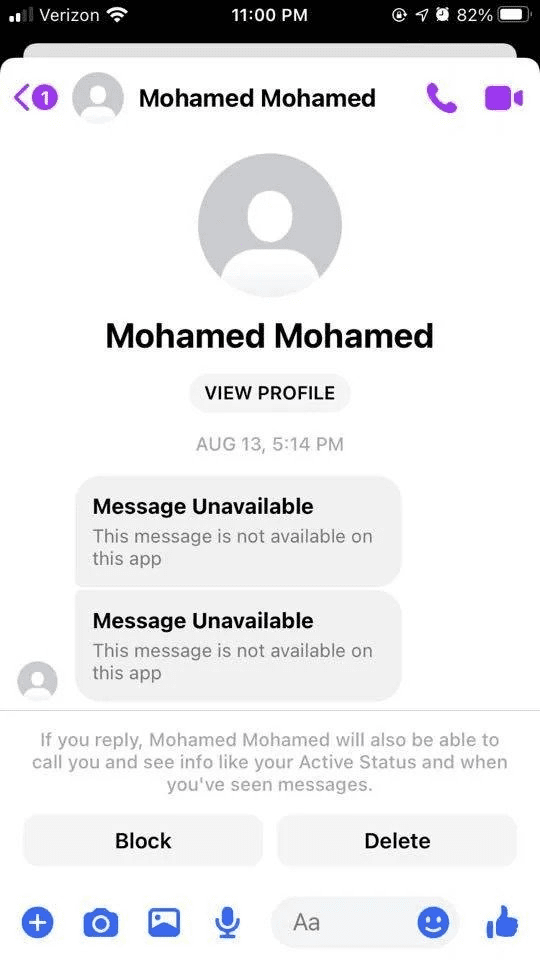
For instance, if you try to view a message in Facebook Messenger and it says, “This message is not available on this app,” It doesn’t mean the message isn’t compatible with your phone.
However, it simply means that some problem has occurred, and you cannot view that message immediately.
Messages are lost or unable to be read for some reasons, the most common being that they have been deleted by their sender or disabled by them.
Other causes include bugs in the operating system or if the person you’re messaging has blocked you on Facebook. If this is the case, you will not be able to receive or send messages from that person.
Finally, suppose the person you’re trying to message has deactivated their Facebook account, or that person’s account has even been banned or deleted by Facebook.
This Person May Have Deleted Their Facebook
If someone’s message is unavailable on the Fb messenger app, this person may have deleted their Facebook account.
It usually happens when people want to take a break from social media or if they’ve been using the messenger app excessively and are fed up with it.
When people delete their Facebook, they get inactive from Messenger too.
So, if you’re trying to get in touch with someone and the Facebook user is unavailable to message, they have likely deleted their Facebook account.
Here are some telltale signs that the account is no longer active. Firstly, check if the account is still on your Facebook friends list.
If it is not, then that’s a dead giveaway that the user has deleted their account. Moreover, suppose you are not getting any notifications from a friend.
They May Have Blocked You
When you’re blocked, messages will not be available on Facebook Messenger. This has not been confirmed as it is currently speculation, but it could be a big reason.
If you think someone has blocked you, you will no longer be able to see their status updates. Neither will you be able to send them messages or view any messages they have sent to you.
You can check in several ways whether someone has blocked you or not. Firstly, send that person a message. If the message appears as’ sent ‘but never shows as’ delivered, ‘it is likely that you have been blocked.
You can also check to see if the person’s profile picture is still visible in your contact list, but if their picture has disappeared, this is another sign that you have been blocked.
Lastly, you can try looking up that person’s username on Facebook. If their profile does not appear in the search results, they have either deactivated their account or blocked you from seeing it.
If this happens, there is nothing you can do about it. Although it can be disappointing to discover that someone has blocked you, respecting this decision is essential and moving on.
Their Account May Have Been Deleted
Fb disables or deletes an account if it gets suspicious and finds evidence that someone has hacked or compromised an Fb account.
Moreover, if your account does not meet Fb’s basic account requirements, it will get deleted.
If an account has been inactive for a year and its owner cannot provide verification of that account for an extended period— Fb deletes the account entirely.
If you do not log in and confirm your new account within one year of registering it, Facebook may disable or delete it. So, in such cases, you may be unable to send or view their messages.
Download An Archive Of Data on Messenger
Facebook Messenger is a great way to stay in touch with friends and family.
However, there may be times when you need to access messages that are no longer available on the app.
In these cases, you can download an archive of your data on Messenger. This process is relatively simple but usually takes a few days.
To download an archive of data on your Messenger, you have to go through the following steps:
1. Go to Chats, and select your profile picture.
2. Click on Settings & Privacy.
3. Now click on Account settings.
4. To download your Facebook data, scroll to the bottom to select Your Facebook Information and then pick the option Download Your Information.
5. Do select Messages after Choosing Deselect all.
6. You can also request a specific date range and format for your download and the quality of photos, videos, or other media contained in that material.
7. Select Create File option so they will approve your request for downloading data.
Once you’ve submitted a request to download your information, The request will go to the Download Your Information Tool’s Available Copies section in the form of “Pending.”
However, Fb may not be able to provide all your data immediately; some information can take longer if stored on backup systems that aren’t immediately accessible.
So don’t worry and think if it seems like nothing is happening!
After Fb has created your download request, you’ll receive a notification informing you that it’s ready and that you will have access to all your previous conversations on Messenger.
They Deactivated Facebook
Another possible reason you might not be able to see someone else’s message in your Fb messenger is that they have deactivated their Facebook account, and their name appears as ‘No longer available.’
In such a case, if you’re trying to message someone on Facebook, their profile doesn’t show up.
Because when someone deactivates their Facebook account, their name and profile photo disappear from the site. Furthermore, the person’s timeline is also no longer available for viewing by others.
However, some information, such as messages you’ve sent to that person, may still be visible to them since Facebook deactivation is a temporary action that allows Facebook users to decide whether or not they want to keep their account in the future.
Message Them And Ask Them
Once again, if you cannot message someone on the Facebook messenger app, then the best thing you can do is to contact the person directly through a message.
This will assist you in determining whether the issue is with your account or the person sending you messages.
Simply ask them what the reason may be as to why Messenger is saying they’re not available.
They Got Banned
Until now, we have discussed several reasons why someone might not be able to see a friend’s messages on the Facebook messenger app.
One big reason is that Facebook could have banned that person.
Since there are many reasons someone would get banned from Fb, the most probable cause is that the person has repeatedly violated the site’s terms of service.
Either they are posting spammy content on their profile, or they person harass others by sending inappropriate messages to others. So, this could get them caught and banned.
However, if someone abused the messenger app for personal gain, they could also have been restricted.
It Could Be a Glitch
If you have tried to read a message on Facebook’s messenger app but are still unable to view it, the last possibility could be that there is a glitch or some technical issues in the Facebook messenger app.
It usually happens while using an Android device. In such a case, you might have encountered a situation where the app crashes each time.
Because sometimes, Android smartphones experience glitches in their software. These glitches can affect the Fb Messager app in several ways.
A quick fix for this issue is to restart your phone—that usually fixes it right away because it will clear out any temporary bugs or glitches in the app; you can also try to turn your phone on and off.
It will reload the messenger app and restore any data that may have been corrupted or lost.
Clear Cache
If you use Facebook Messenger often, the app may store many cache data in the background.
Overburdening this cache with too many messages may cause problems while viewing new messages on Android devices: they won’t show up or will get stuck loading forever.
You can resolve this problem by clearing the cache on Messenger. This will clear out any temporary files slowing down the messenger app and making it easier to see the message.
Contact Messenger Support
If none of the above recommendations solves your problem, your last resort should be the Facebook Messenger support team.
So, try to contact them for further help, as it is always the best option.
The support team is specifically trained to handle all sorts of Messenger issues, so they’ll be able to help you resolve your problem quickly and efficiently.
Additionally, the support team has access to tools and resources that you may not have, which means they’ll be able to fix your issue even if you’ve been unable to do so yourself.
So, if you’re having trouble with the Messenger app, don’t hesitate to contact the support team for help.
You will be able to troubleshoot the problem with their assistance and get your messages back up and running. To report your problem regarding the messenger app, you can go through the Messenger support page.
Conclusion
I have tried to cover almost every possible reason that can cause this problem, along with several methods by which you can try to fix the issue of Facebook Messenger not showing messages.
The main reason someone might be seeing this message is that the recipient has blocked them. This is the most common reason I have seen.
Another reason the “This person is not available on messenger” is that they have deactivated their account.
To know if someone has deactivated their account, just search for them. If you can’t see them in the search results, then this will be why.