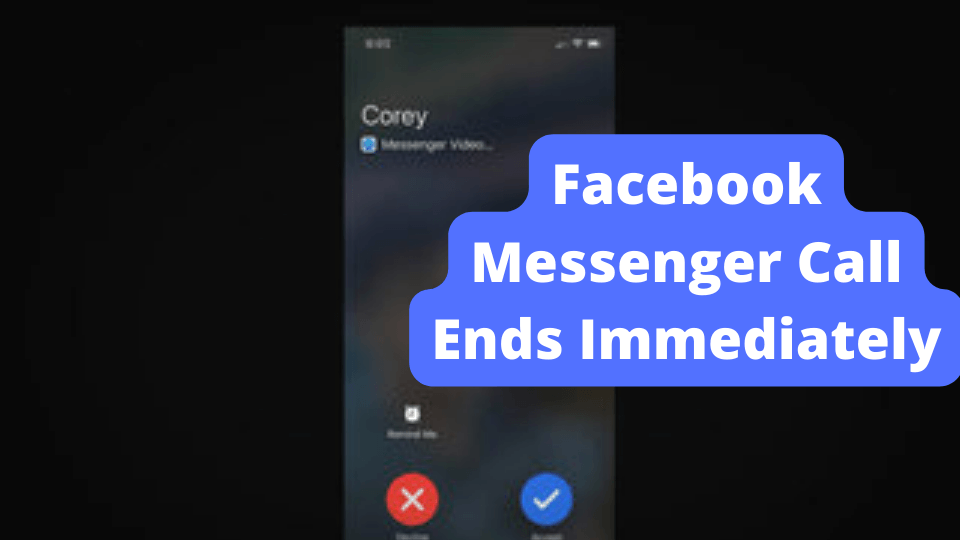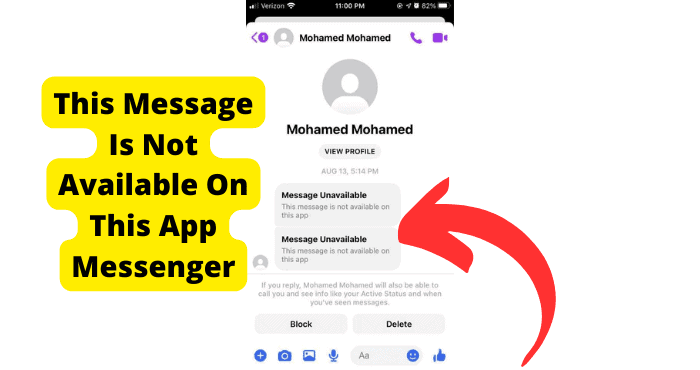Key Takeaways
- Privacy settings or deactivated Facebook accounts may prevent visibility on Facebook while allowing Messenger access.
- Restricted profiles show only public posts; check for empty spaces or globe icons to confirm restrictions.
- Blocking on Facebook also blocks Messenger, but profiles may still appear without messaging ability.
- Unfriending on Facebook doesn’t affect Messenger unless the friend is removed there as well.
When you can message a friend on Messenger and not on Facebook, it is usually due to reasons from your friends’ end.
They most likely have enabled one privacy setting or the other, but it is not that you have been blocked so that you can erase that from your list of reasons.
What those reasons might be are what we will address in this article. But there are a few things you need to know first. Let’s get right into it, then.
I Can See Someone On Messenger But Not Facebook.
There are various reasons for this, and since a few settings connect Facebook and Messenger, you might be experiencing this because one of such settings is being enabled.
Depending on your relationship with this person and how close you guys are, the reasons will vary, and so will your approach to fixing the issues if you wish to.
The following sections have all the information you will need to know about the enabled settings, what they are about, and things you should do that can help you.
But bear in mind that it all depends on the second person and if they want to reverse whatever setting they enabled for your account.
They May Have Deactivated Their Facebook But Keep Messenger
The first reason you would be able to see someone on Messenger but not Facebook is that they have decided to deactivate their Facebook account for personal reasons.
What deactivating a Facebook account does is temporarily erase everything about the account from Facebook’s server, which will affect how all other Facebook users see the account in question.
As another Facebook user, you will not be able to find their account when you type in their username in the search bar. You will not see their names on your friend list as their friend.
Neither will you be able to message them on the Facebook app nor view their profile and the previous post like you were able to.
Such accounts will be inaccessible until the owner reactivates them, but there is a time limit. Deactivating a Facebook account has a 30 days period during which you can choose to reactivate the account.
Once this time frame expires, the account and all the data collected will be permanently, and there is no hope of restoring the account.
When your friend deactivates their Facebook but leaves their Messenger running, you usually will be able to see their profile and message them without any hiccups.
But if their Messenger app is also deactivated, you will not be able to see or even message you; it would be as if you were blocked.
Ask Them To Reactivate Their Account
Being friends with someone on Facebook does not automatically make both of you real-time friends.
You can easily ask them to reactivate their Facebook account when this is possible.
As opposed to if you were not exactly close to them, it would not be so easy to ask them to reactivate their account out of the blue.
If they do not wish to tell you why they did it or reverse the setting, you should let the matter rest and continue chatting with them on Messenger.
They Might Have Restricted You From Seeing Their Full Profile
The second reason you would see someone on Messenger but not on Facebook is that your friend has restricted you from seeing their complete profile. When you are added to the Restricted list, Facebook still recognizes you as a friend.
But the only thing you will see on their Facebook is public information – any information they publish and set to the public setting is what you will see and if you are directly tagged in the post, whether or not it is public.
Facebook, fortunately, and unfortunately, will not send a notification when any privacy setting has been enabled against you, regardless of how minor the setting may be.
This leaves the question of how you can tell if someone restricts you on Facebook. The answer to this question is on their profile.
How to Know if Someone Restricted You
The first thing to look out for is their profile page. If you can still visit their friend’s profile, that indicates that you have not been blocked, but something else is underway.
Next, check for empty spaces at the top of their profile. If you have been restricted, it is only normal that you will not have access to certain information and posts on their profile.
What you might be depends on the other person – whatever they decide to make public is the only thing you will be able to see on their profile.
The empty spaces are details on their profile they have set to private, hence why you cannot see them. These posts will appear blank, but they are not.
You might miss this detail on their profile if you do not know what to look for, so keep your eyes peeled.
Another thing to do is to check if all their posts are public. For every public post published, there will be a globe to the right of the post’s timestamp.
This lets you know you are not seeing a private post. Scroll through their profile and look out for the globes. If you do not find a globe on any post that displays a space, this is another indication that you were restricted.
Note that seeing a globe on all their post is not a sure sign that you have been restricted. It could be that they decide to post public content.
1. Ask a Mutual Friend If They Can See Their Full profile.
This will especially be useful when you cannot ask the person if they restricted you directly. Ask anyone that is a mutual friend to check their profile.
Tell them what to look out for – empty spaces on the profile, the globe on posts, if any. If what they see matches what you saw, then it is very likely that you have not been restricted.
But to be sure, ask your friend to pay attention to the person’s posts. When they make a new post with no globe icon near the timestamp, you can see this as well; it means you were not restricted.
They May Have Deleted Their Facebook.
The third reason you would be able to see someone on Messenger but not on the Facebook app is that they most likely deleted their account.
This can happen in two ways. First, they either forgot to reactivate their account before the 30-day ultimatum passed.
Or they decide the peace they got from not using Facebook was worth it and choose to let the account get permanently deleted.
The second was they deleted their account. They did not want to temporarily deactivate it and have a chance to get it back. For whatever reason, keeping the app was not an option for them.
They, however, kept their Messenger active. This way, they can stay in touch with the few people they want to and reduce the stress of dealing with many people.
This is possible since Facebook and Messenger are only linked by their privacy settings. Deleting your Facebook account will not affect your Messenger in any way.
Ask Them Why You Cannot See Them On Facebook
Being direct is always an option till it is not. This means that depending on your relationship with this person, you may or may not be able to ask them directly why you cannot see them on Facebook.
If they are close friends, it will be much easier to inquire whether they made any privacy settings concerning your account.
But it would be pretty awkward to ask someone you barely know why you cannot see them on Facebook anymore. It might give the impression that you have been stalking them, and nobody likes a stalker.
They May Have Blocked You
The fourth reason is they might have blocked you on Facebook. But here is the thing, when someone blocks you on Facebook, you will also be blocked on Messenger.
The Block feature is one thing that links Facebook and Messenger. And till they unblock you, you will not be able to see them on both platforms.
The only difference is unlike Facebook, where you would not see nor be able to message a friend when they block you; you can see them on Messenger.
Messenger will allow you to see the profile of all your friends. And it does not matter if they have blocked you on Facebook. You can see them on Messenger, but sending a message will not be possible.
Ask Them To Unblock You
This fix can only be done from their end. When someone blocks you on Facebook, you will not receive a notification of their decision to enable that privacy feature. That invariably means you will not be
When blocked, you will not see their profile or anything relating to their account. And even when you search for their names, no results will appear.
Asking them to unblock you is advisable if you are friends with them. And not just friends on Facebook without any real relationship with said person.
If you have such a relationship, asking them to unblock you will be much easier. But the decision is theirs, and you must accept whatever they decide.
They Removed You As a Friend On Facebook
When someone removes you from their friend list, they unfriended you, but not on Messenger. Hence the reason you will not be able to see them on Facebook.
Before you can see them on Facebook again, you have to send a friend request, and they have to accept it.
But it’s a bit different on Messenger. If they did not remove as a friend on Messenger, you would still be able to see them and send messages.
Conclusion
Not being able to see someone on Facebook while you can on Messenger is a sign that they have a privacy setting enabled or that they have deleted their Facebook and want to use only Messenger instead.
People will enable privacy settings on whomever and whenever they want, for reasons best known to them.
The reasons behind these actions will vary, and you can always ask your friend for the answers.