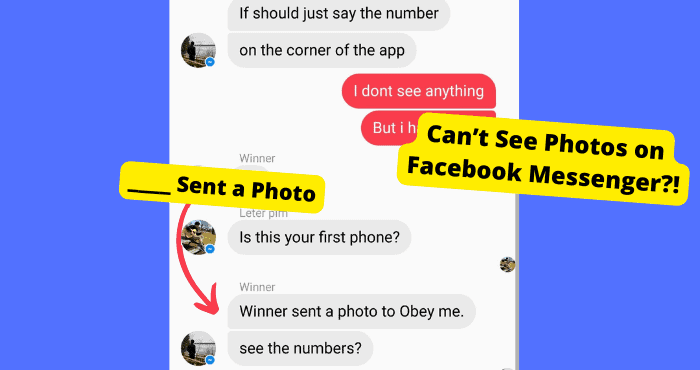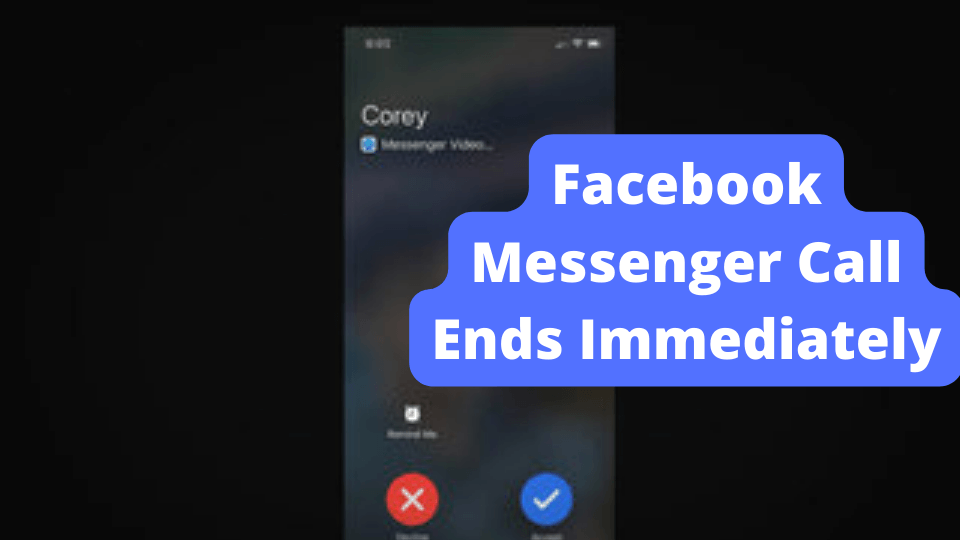Key Takeaways
- Restart Messenger to fix text effects issues.
- Check and update Messenger for feature access.
- Ensure a stable internet for seamless app use.
- Consider app reinstallation to clear glitches.
- Messenger beta mode may cause occasional bugs.
The latest update of Messenger has brought a new feature that allows you to add word text effects to your messages. This new feature is meant to make your chats more fun and interesting.
You can add various text effects, such as rainbow, confetti, glitter, etc.
So you found out how to add awesome Messenger word effects, but it’s not working? It’s a common issue, so don’t sweat it. We are going to show you how to fix it in this article.
If word effects are not working or showing on Messenger then you need to close the app first and then reopen it. Messenger is known for glitching so closing the app may fix your effects problem.
Messenger Effects was just introduced so it shouldn’t be a surprise to you when the feature doesn’t work properly as it’s most likely still in beta mode. This coupled with Messenger having millions of users can be a recipe for disaster.
Why is Messenger Word Effects Not Showing
If you are using the new Facebook Messenger app and have enabled the Word Effects feature, but it is not showing up in your conversations, Facebook may have disabled the feature.
There are several reasons why this might happen. This can also be applicable if video call effects are not working.
- Your account has been blocked for violating Facebook’s community standards.
- Your account has been hacked, and someone else uses it to send messages with word effects.
- Facebook has disabled the feature on purpose or by mistake.
So you’re using Messenger word effects to turn your text into emojis and other cool-looking things. But that thing isn’t working.
Below are simple steps that will help you fix this issue. Make sure Messenger is loading properly before you begin.
How to Fix Messenger Word Effects Not Working
I will be going into more detail about every one of these fixes but here’s a quick overview. Check your internet connection. The first thing you should do is check your internet connection.
This is a very common problem with Messenger and can be fixed by simply restarting your device. If the problem persists, try connecting to another Wi-Fi or mobile network.
Restart your phone. Restarting your device can solve many problems, so it’s worth a shot.
To restart your gadget, press down and hold the Sleep and Wake button until the power off slider appears on the screen, then slide it to power off. Wait a few seconds before turning on your phone again.
If these steps fail to fix the issue, check if any third-party applications installed on your device could be causing this problem.
Go to Settings Apps & notifications and tap on Show system apps or More storage. Now select Messenger from there and see if any third-party applications are listed here or not.
If yes, uninstall them immediately by tapping on the Uninstall button present at the bottom of the screen or going into Settings. The Uninstall Updates option is present on the app info page for each application.
Messenger Word Effects is Not Working on Android.
If you’re using Facebook Messenger software on your site, it’s good to check that everything is working as intended.
In the past few days, many users have reported an issue with the Messenger Word Effects feature on Android.
The problem is that when they try to use any of the effects, they get a message saying. Sorry, this feature is not available right now.
Do not worry; there are a few possible solutions you can try to fix the problem:
- First, ensure that you are using the most recent version of Messenger. This can be accomplished by visiting Google Play or the App Store and checking for updates.
- If no updates are available, return to your app’s home screen and tap on its icon. At the bottom of your screen, you should see an Update button. If it’s grayed out, there isn’t one yet, but keep checking because one may be released soon!
- If you’ve already updated your app but still can’t access Word Effects, try restarting your device or turning it off completely and then back on again and opening Messenger again.
- You can also try uninstalling Messenger from your device and reinstalling it from scratch. This should solve any potential problems with cached data causing issues with the feature working correctly for you in the future.
- You should also check if your device is compatible with this feature. Messenger Word Effects are supported by Android 4.0 or higher devices with at least 1GB RAM, mostly 1.5GB recommended.
What is a Word Effect in Messenger
Messenger is a popular messaging app with more than 1.3 billion active users. The app gives you the ability to send messages and make video calls with friends and family and share photos and stickers.
But Messenger also allows you to use emojis and stickers, which can help you express yourself in conversations.
What is a Word Effect?
A word effect is a set of emojis grouped to create an image or animation on your message thread. For example, if you want to make the words “love” and “you” look like they’re blowing up with hearts, you can select the word effect from the sticker picker menu.
The effect types include:
- Balloons
- Confetti
- Fireworks
- Hearts
- Musical notes
- Stars
How do You Select a Word Effect?
You can select a word effect in Messenger by tapping on any text box or typing area within the app. Then slide your finger up or down over the options listed under the text box until you find one you like. Once you’ve selected it, tap on it to add it to your message thread.
How to Add Word Effects on Messenger
If you are a fan of all the new features added to Messenger, you will be happy to know that now you can also add word effects on Messenger. This feature is available on WhatsApp, Facebook, and Telegram. You need to follow the steps mentioned below, and you can add any word effect to your message.
Steps To Add Word Effects On Messenger
- First of all, download any of these apps: WhatsApp, Facebook, or Telegram.
- Open the app and click on the conversation where you want to use this feature.
- Type your message in the text box and press the enter or send buttons.
- Now select the text that needs an effect and click on the effects icon on the left corner of the screen. That is it!
Update Messenger App
If there is an update currently available on Messenger then I would advise you to update it as well. There may be software issues stopping Facebook Messenger word effects from working so it would benefit you to update the app.
To update the app you should go into the App store of whatever device you are on and update it. Developers would have gotten rid of any previous issues wrong with the app.
Once you have updated the app, you should see that your problem is no more, if there is still a payment issue then it may be more serious than you might think.
To update an app you will need to go into the app store and click on your profile. Now click on purchased. Here scroll down until you find the Messenger app. Now click on update if it is available.
Check Internet Connection
This is the first solution I would recommend anyone to do. The reason why Word effects are not working on Messenger is that your internet is down.
When you don’t have a good internet connection then the Facebook Messenger app word effect may not be able to load properly without an internet connection.
Make sure your data or Wi-Fi network icon can be seen at the top of your screen. If you can’t see it, this may indicate that your Wi-Fi has been cut and you would need to go into your settings on whichever device you’re on.
If you had Wi-Fi on when trying to like videos then try using your cellular data. Make sure you have turned off Wi-Fi first. To turn on cellular/mobile data. go into settings on your iPhone > Tap on Mobile data then toggle it on.
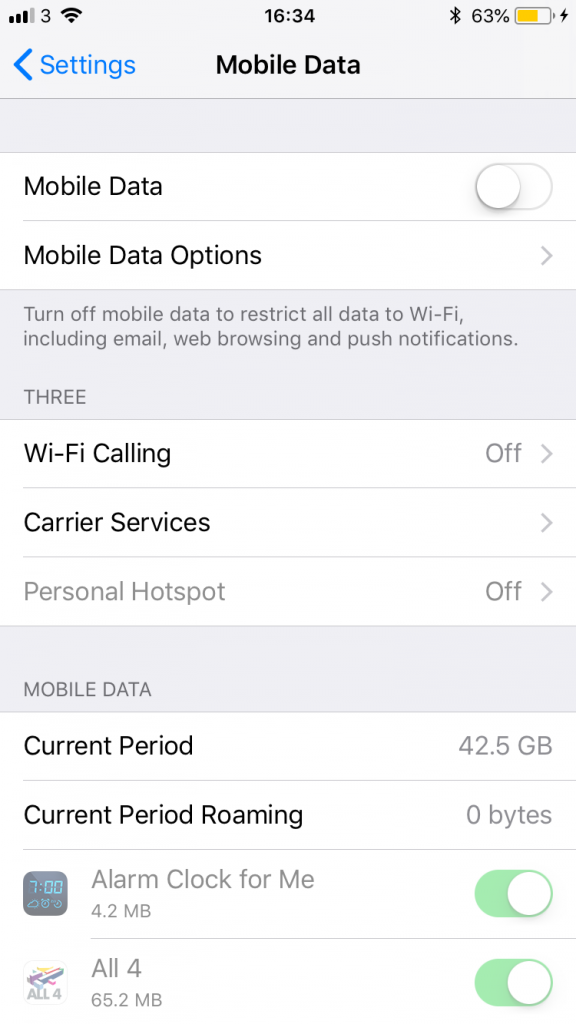
Here’s how to turn on mobile data on other devices. Now try again and see if that works.
If you had cellular data on when you tried using Word Effects then turn it off and turn on Wi-Fi instead.
Check your router if you’re at home as well. Turn it off and wait for about 30 seconds before you turn it on again.
Re-install Messenger
The Messenger app may be having a software issue for whatever reason. To stop this from happening, deleting the app may help with that.
Deleting the app also clears the cache so if this was the problem then it would solve this as well. I showed you how to do this above so scroll up if you want to do that.
Once you have deleted and re-downloaded the app, you should see that your problem is no more, if it is still an issue then it may be more serious than you might think.
Deleting the app also clears the cache so if this was the problem then it would solve this as well. You can also clear the cache by going into whatever browser settings you’re on.
To delete an app you will need to hold down on the app until you see all the other apps shaking. Now press the cross on the Facebook Messenger app until a pop-up shows up. Now hit delete to uninstall it.
Restart Your Device
You’ll be surprised by how effective a force restart is. This solution can be used to fix most problems on most devices. It also helps troubleshoot the problem at hand.
If you Force Restart your iOS device then you know that the cause of the problem was a temporary software glitch.
If you are on the Android then here is a guide on how to Force Restart your iPad. If you are using an iPhone then look below.
If you are on an older model:
- Hold on to the Sleep/Wake button.
- Do this while holding on to the Power Button.
- Wait until you see the Apple logo.
Now, wait for 30 seconds until your iPhone/iPad goes back to normal. If you are still unable to use word effects then go on to the next solution.
You don’t lose any valuable data if you restart your phone. It is unlikely that you will fix this problem just by restarting your iPad or iPhone but it’s good to try this just to get it out of the way.
Conclusion
In conclusion, there are many reasons why Messenger Word Effects may not be working on your device. However, there are also many potential solutions to try.
Word effects are just a small part of the app as a whole so if this aspect is not showing then you can enjoy the other aspects of the app so as the video call feature.
The solutions to fix this problem are pretty basic when it comes to fixing most apps when they are working. I word to start by deleting and reinstalling the app. This usually does the job.
Another aspect you need to look out for is that Facebook may be down in general. When the app is down things like the effects feature may not show up properly so keep this in mind.
We hope that one of the solutions listed in this article helped you fix the problem so that you can once again enjoy all the fun features that Messenger offers.