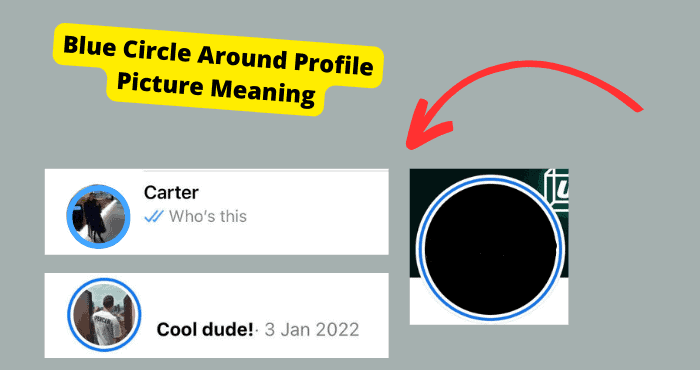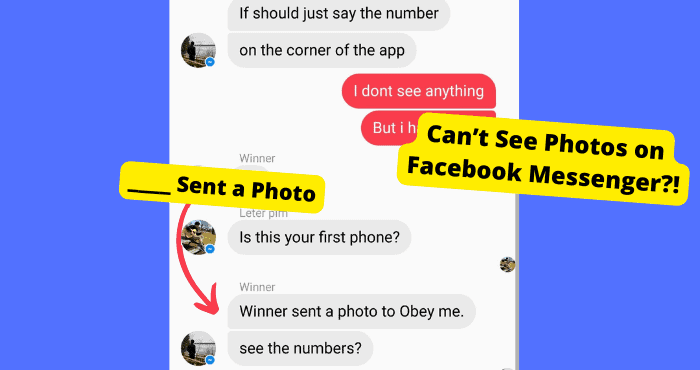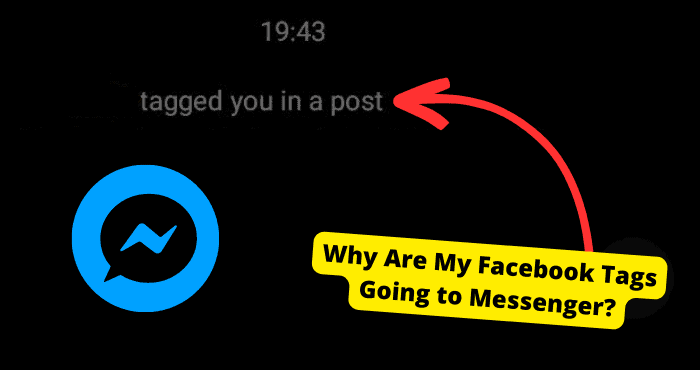Key Takeaways
- Logging in/out of Messenger or force-closing the app can resolve missing GIF issues by refreshing the app’s cache and data.
- Updating Facebook/Messenger or switching to third-party GIF keyboards like Giphy or Tenor can restore GIF functionality.
- Restarting your device or reinstalling Messenger may fix deeper issues like corrupted files or outdated software.
- Check if Facebook’s servers are down (via Downdetector) or verify your internet connection if GIFs fail to load.
- Contact Messenger Support if all troubleshooting steps fail, as account-specific issues may require technical assistance.
Have your Facebook Messenger GIFs mysteriously vanished? Losing your Facebook Messenger GIFs unexpectedly can be aggravating, especially if you are in the middle of an engaging conversation.
You were going to make the conversation more fascinating by expressing yourself with the most relevant GIFs when you realized you couldn’t access them.
Remember, GIFs are what made Facebook famous. Everybody loved Facebook Graphics Interchange Format files (GIFs) until they messed things up.
In 2015, Facebook changed how GIFs were displayed by placing them within comments and post boxes.
This update interfered with how Facebook Messenger GIFs work, and now many Facebook Messenger users are experiencing the missing GIFs even when they need them the most.
It is frustrating because when you want to communicate with a GIF and are unable to, this will seriously affect how you communicate with your friends.
You will be unable to entertain them, nor will you be able to put your points across as you want.
So if you cannot see your Facebook Messenger GIFs because they have gone missing, you have come to the right place.
In this article, you will discover why your Facebook Messenger GIFs have vanished and, more importantly, how to recover them in your next conversation. Without further ado, let’s dive in.
Why Do GIFs Disappear From Facebook Messenger?
There are many reasons why your Facebook GIFs can disappear from your Facebook message. As you will see, some reasons are pretty obvious, while others are not.
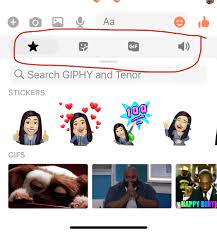
One reason you might appear on your Facebook Messenger is that you have been using your Facebook Messenger app for some time and haven’t logged in or out of it all this time.
Another reason you might be missing your GIFs from your Facebook Messenger is that you are using the wrong GIF keyboard, and it’s time to switch things up. More on that later.
The third reason you are missing your GIFs is that your Facebook Messenger app has data and cache buildup, slowing your app down and, in turn, causing your GIFs to disappear.
Moreover, your GIFs might disappear from your Facebook Messenger because you don’t have the gif button.
Not to worry. In the following sections of this article, we will show you how to post your GIFs without a GIF button.
Another common reason you might not be able to see your GIFs on your Facebook Messenger is that you are using an outdated Facebook Messenger app.
Lastly, your Facebook Messenger GIFs might be missing because you have been running your Facebook Messenger app and your phone for a long time without restarting them.
Log in and out of Messenger
Now that we know the significant reasons why your GIFs might disappear on Facebook Messenger, it’s only fair that we learn the best ways to solve this issue. This way, you can recover your GIFs.
One of the best ways to fix Facebook Messenger disappearing unexpectedly is simply by logging in and out of your Facebook Messenger app.
As simple as it might seem, logging in and out of Messenger is a fix that has worked for many Facebook Messenger users who were having problems with GIFs on Messenger and couldn’t find them.
All they had to do was log out of their messengers and log in to their accounts. To their surprise, when they tried to access GIFs on their Messenger, to their surprise, they found that the GIFs were working again.
If this fix worked for many of them, it would also work for you. So the first thing you can do if you want to send GIFs via Facebook Messenger is to log in and out of your Facebook Messenger app.
Furthermore, logging out of your Facebook Messenger is a pretty simple process.
How to log out of Messenger
Here are the simple steps you need to follow to log out of Messenger. First, find the settings and privacy on your messenger app.
Now you need to scroll down until you come across the security tab. You will see security and login. Click on security and log in.
In Messenger, we show a list of devices where you are currently logged in. Now all you have to do is to find the specific device or session you are logged into and click on it.
This way, you can log out. To log into Messenger, access your Facebook account and log in. Remember, you can not use Messenger if you are not logged into your Facebook account.
Use Another GIF Keyboard App
Another fix you can employ if you are missing your GIFS on Facebook Messenger is by using another GIF keyboard app.
Using other GIF keyboards rather than the native one provided by Facebook could help, especially when you keep experiencing the native GIFs on the Facebook Messenger app.
Here is a list of some of the best GIF keyboards you can use instead of the native GIFs on Facebook Messenger.
Fleksy
Gboard
SwiftKey
iKeyboard
Emoji Keyboard Facemoji
Go Keyboard
Tenor GIF
While some apps only work with Android, others only work with iPhones. So, whatever device you use to access the Facebook Messenger app, this app has something for you.
Furthermore, most of them are free. Just click their links to get started.
Additionally, we’ve covered you if you don’t know how to install a new GIF keyboard on your Facebook Messenger.
How to install Another GIF on Your Android
Installing another GIF app on Android is pretty straightforward. ItIt’sust like how you can install your regular apps.
So, since you are on Android, to install a new GIF on your phone, open your Playstore. Now all you have to do is to search for the specified new GIF keyboard and add it to your GIF collection.
Click the search bar on the play store and click search. Once you see the GIF app, tap on it and click Install. It’s that simple.
How to install Another GIF on Your iPhone
Installing another GIF on your iPhone is similar to installing one if you have a new Android.
The only difference, in this case, is that you will search for the GIF app you want to install on your app store. Once you find it, click on it and install it.
Force Close Messenger
If there was one trick that worked for me when I was experiencing my Facebook Messenger GIFs disappearing, it was force closing the Facebook Messenger app.
Although these might sound like cheap tricks, they’re the ones that worked for me. If it worked for me, then you should try force closing your Facebook Messenger app.
Force closing your messenger might work for you as well. Most messenger users also swear by this trick.
They say that after they forced closed their messenger apps, they recovered their Facebook Messenger GIFs, which were missing before they attempted this fix.
Forcibly closing an app often works because when you do, it stops all the app’s processes.
It renders the app useless at the moment, and nothing happens. Most importantly, it clears caches, old data and files, and corrupted files.
And the best thing about forcing closing your Facebook Messenger app is that it’s a pretty simple process.
How to Force Close the Messenger App
All you need to do to force close your messenger app is to find it in the apps first. Then it would help if you swiped up from the bottom of your screen.
Now swipe up on it to force close it. If you’re on a Samsung, click the options button and swipe up on the messenger app.
Post Your GIFs Without the GIF Button
Putting a GIF without a GIF button is a straightforward process.
First, you need to find the page with the GIF you want to post on your messenger through your comments. After you find the specific GIF, you need to right-click on the GIF.
The next thing you need to do is to select the “open image in a new tab” option. You can access this from your drop-down menu.
Simply put, go to your Facebook comment box on Facebook Messenger and paste the link you previously copied.
After that, you need to hit “enter.” This way, you can post your gif. It’s that simple to post a GIF without a GIF button.
Update Facebook
As we established earlier, you are likely missing your Facebook Messenger GIFs because you are running an outdated Facebook Messenger and Facebook app.
So, if you are tired of not finding your messenger GIFs, the best thing you can do is to check if your Facebook app is up-to-date.
If you find that it is not updated, we highly recommend you update your Facebook and Messenger apps.
ItIt’simple to see if your Facebook app and Messenger are compatible. The procedure is similar whether you are on an Android or an iPhone.
If you are on an iPhone, go to your app store, while if you use an Android, go to the play store. Now you need to click the search bar and type “Facebook.”
After that, click on Facebook. If there is an available update, you will see it on the screen indicating “n”w update available.”
Click on it to update to the latest version of Facebook. Repeat the same procedure for your Messenger app after you have updated your Facebook app.
Restart Your Device
The best thing you can do whenever you have problems with your device, whether it be your phone or laptop, is restart it.
Restarting a machine always works, which is why it is recommended anytime your computer is down.
So, if you discover that your messenger GIFs have vanished, the best thing you can do is restart your device, which may help you recover your lost messenger GIFs and get back to texting.
Contact Messenger Support
Sometimes you might try the fixes discussed above, and you still experience your Facebook Messenger GIFs being missing.
You might have tried to log in and out of your messenger app, and it did work. Moreover, you downloaded and installed another GIF keyboard app and still miss the Messenger GIFs.
You could have force closed your messenger app to get rid of the cache and updated your Facebook and Messenger apps, but your messenger GIFs are still missing.
If this feels like you, then it could only mean one thing: there is a problem with your Facebook and Messenger accounts. For this reason, you need professional technical help.
And who better to help you out than Facebook Messenger support? If you still experience problems with your messenger GIFs, the best thing you can do is to contact messenger support.
They will look at your account and show why you might be experiencing problems with your messenger GIFs. And they will provide you with the best solutions to solve the issues.
Reinstall Messenger
Here is another solution that might work for you. Reinstalling your Messenger account is the same as restarting your Messenger account.
When you uninstall your Messenger account clears bugs, corrupted data, and old data that usually harm your Messenger.
As you are aware, bugs, old data, and corrupted data can all be important reasons your gifs are still missing.
As a result, you should remove and reinstall your Messenger account.
If you have an iPhone, go to the app store, and if you have an Android, go to the play store. Now, go to the search box, look for your Facebook account, and click on it.
Now, select Uninstall to remove your Messenger account. After it has finished uninstalling, you may choose whether to install your software immediately or later.
Facebook is Down
One of the primary reasons gifs might be missing on Facebook Messenger is because Facebook is down.
Remember, when Facebook is down, its servers are likely down. When they are down, you will be able to access most Facebook services but also be unable to use gifs in Facebook Messenger.
So the best thing you can do when you want to use a gif is first to check if Facebook is down.
But how can you know if Facebook is down? The best way to find out if Facebook is down is by checking a site like downdector.com. Downdetector is a site where you can see which apps or websites are down.
All you have to do is to search for downdetector.com and click on their search bar. After that, type Facebook. If Facebook is down, you will see it on the list of apps that are down now.
The best thing about Downdetector.com is that they will tell you when Facebook will likely come back online. And better still, they will know why Facebook is down.
Check Your Internet Connection
Another primary reason you cannot open links sent to you via Facebook Messenger is that there might be a problem with your internet connection.
So, you should check your internet connection if you can’t find gifs on Facebook Messenger.
It could be that you have run out of data, or your wireless connectivity is down. If you are using a metered data connection on your phone, recharge your phone data and try using gifs again.
Moreover, you should check your Wi-Fi modem to ensure it is working correctly. If it is showing light, you can restart it by unplugging it out of the socket and plugging it back in.
Checking and ensuring your internet connection is working correctly should help you fix the gifs issue on Facebook Messenger.
Conclusion
And there you have it. Now you know why your Facebook Messenger GIFs are missing. Better yet, you know how you get your Facebook Messenger GIFs back if they go missing.
As you have seen, most of the time, you can lose your GIFs if you are running an outdated Facebook and Messenger app or if there are corrupt files built up on your app.
Moreover, it could be because you haven’t logged out of your account for a long time.
The best thing is that you now know how to solve the Facebook Messenger GIFs missing problem.
You can achieve that by logging in and out of your messenger account, using another GIF keyboard app, forcing closing your messenger, and updating your Facebook and messenger apps.
Moreover, you have learned how to post GIFs without the GIF button.
Lastly, if you try the fixes mentioned above and your messenger GIFs are still missing, the best thing you can do is contact messenger support for tailored help.
I hope you found this article helpful. Let us know in the comment section below.