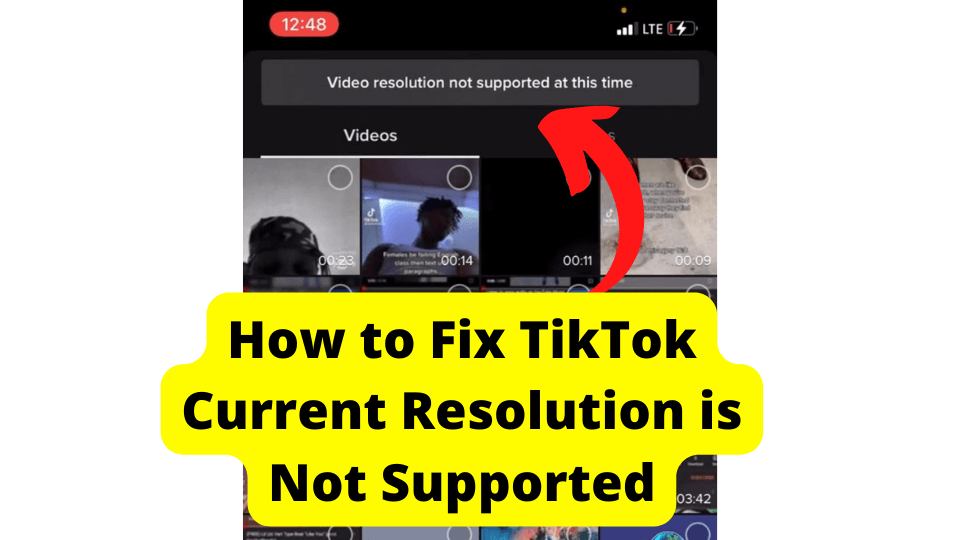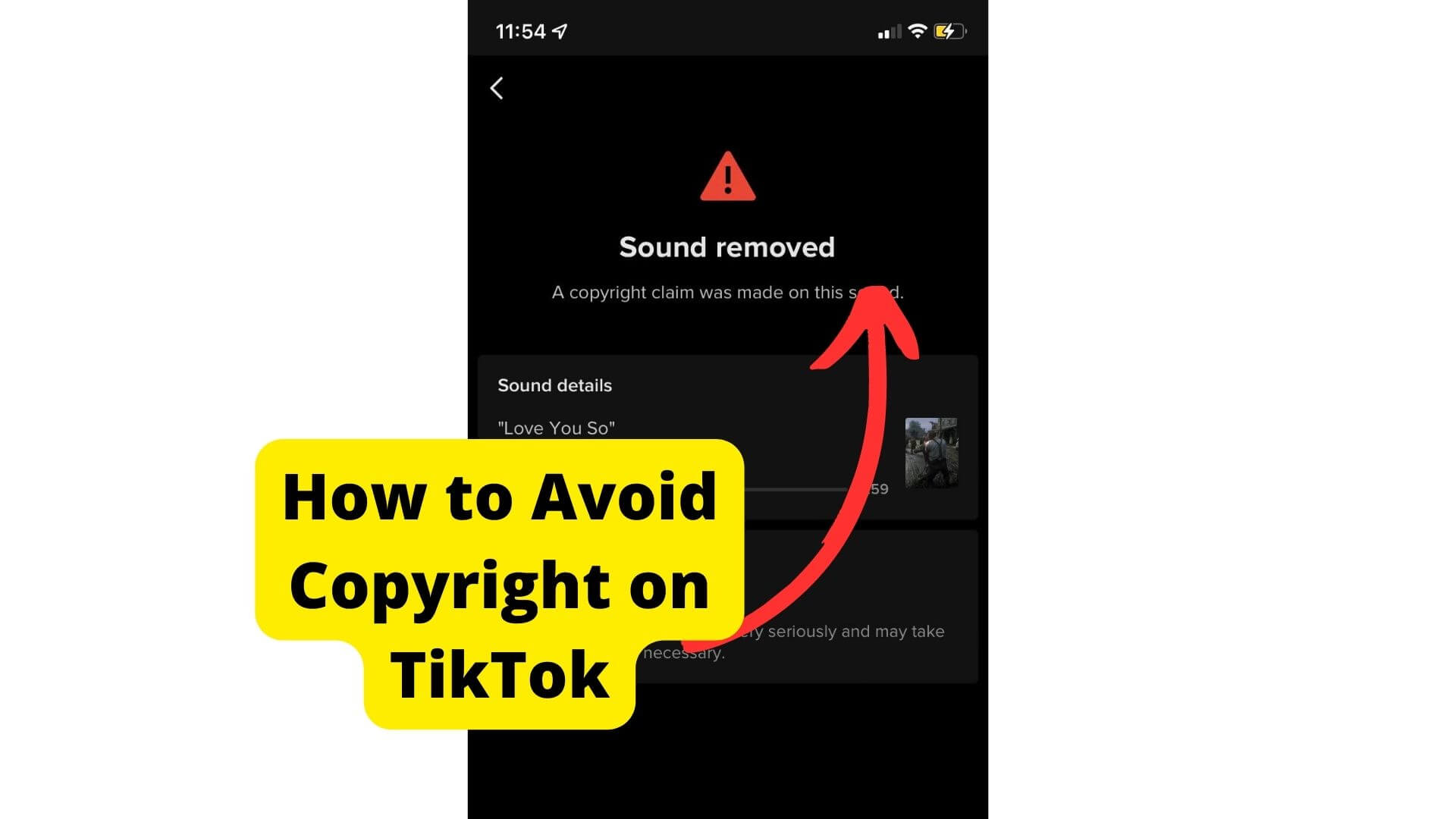Key Takeaways
- Check TikTok drafts first—deleted videos may still be there and can be easily recovered.
- Use Wayback Machine or Urlebird to find deleted videos from public TikTok accounts.
- Always save favorite TikTok videos to your gallery to avoid losing them permanently.
- Contact TikTok support if manual recovery methods fail for personalized assistance.
- Back up your videos regularly to prevent permanent loss from accidental deletion.
You might accidentally delete your TikTok video and do not know how to get it back or if it is possible.
And maybe it is not your video you are trying to recover. Perhaps it is a video another TikTok user published, and it was something you liked, but it got deleted before you could save it to your gallery.
You would think the video was deleted in many situations, but it is actually in your drafts. And recovering video from the draft is a piece of cake. If the video is not in the drafts, then it was deleted.
But the video is not lost. It is just misplaced, and you can find it. This guide has all the hacks to help you do exactly that.
How to See Others’ Deleted TikTok Videos
Before we go into the how-to guide, let us look at a few scenarios that could cause videos to be deleted, except when it is on purpose.
They were deleted by accident. Assuming the videos were unwanted is the first thing to look into.
A network issue. It could be that when you tried to upload your video, there was an issue with your network.
A bug in the TikTok app. It could be a corrupt update or malicious software running on the app, causing it to misbehave.
Making a video using the TikTok app, but you did not share it when you were done, nor did you save it.
Something caused your phone to restart, or TikTok suddenly stopped working while uploading your video.
Formatting of the device while trying to upload the video file.
Seeing other people’s deleted videos is not precisely possible without using some special tools, which will still be discussed in other sections of this article.
What is much easier than looking for someone else’s deleted video is looking for yours.
I’m very sure that there have been times when you tried to upload a video on TikTok, and you cannot seem to find the video anymore.
I have listed a few reasons why that could happen above, but what I have not given is the fix. And I intend to do that right now.
It is so much easier to retrieve your deleted video if you know the steps taken, and I will be sharing them with you.
Use the Wayback Machine
Another way to see deleted TikTok videos is by using the Wayback machine.
The Wayback Machine is a digital internet archive containing over 500 billion pages, and that number keeps growing as content is uploaded to the internet every day.
It is one of the easiest ways to watch any deleted video from any platform, whether on TikTok or YouTube – you are sure to find whatever to search for using the Wayback machine.
The Wayback machine helps you see things posted online back in the past. If a lot of time has not passed, the deleted videos should still be there.
The Wayback machine will be of most use if you initially saved your TikTok videos on your computer, whether for editing or whatever reasons.
If your videos were deleted from your Windows or Mac, this is when the Wayback machine becomes a great asset. Do the following to retrieve your videos.
But before concluding that the video has been deleted from your computer, check your Recycle Bin or Trash folder on your computer.
When you remove any files from your computer, they are not immediately deleted – they are stored in the Recycle Bin or your Trash folder for a short time in case you change your mind.
Before using the Wayback machine, make sure you have checked your Recycle Bin for the files first. If you do not find it there, then proceed to use the Wayback machine.
Type Their TikTok Username into Google
Using the Wayback machine to see deleted videos will only work if you use the TikTok web version.
Type in the TikTok users’ names into Google’s search bar and click on the TikTok website- this will lead you to their TikTok web page.
The URL you need is the one for the video you want to download or watch. On their profile from the TikTok website, find the video(s) with the broken video camera icon and right-click on it to access the developer tool.
On the developer’s tool, search for the “video src” – the video src is a link to that video. Copy the video src from the TikTok webpage. You need this to link to paste it on the Wayback machine page
Put Their Username in the Waybackmachine
Go on the Wayback Machine website and enter the username of the TikTok account that owns the video. Paste the link in the “save page now” section on the website.
A page will appear with the videos belonging to that link; you can watch the video and download it if you wish to share it on other social media platforms in the future.
Their TikTok page comes up on the Wayback machine website with all the videos that have ever been uploaded.
The video will be arranged in an orderly manner according to when they were uploaded, from the latest to earlier videos in categories.
Scroll down, and click on the earliest date with a black line. This will bring up many videos depending on how prolific the user was.
Choose the Day
Along with the videos that will come up when you click on the earliest date will be the videos that may no longer be on their profile. Choose the day you want to see if you know when the video was posted.
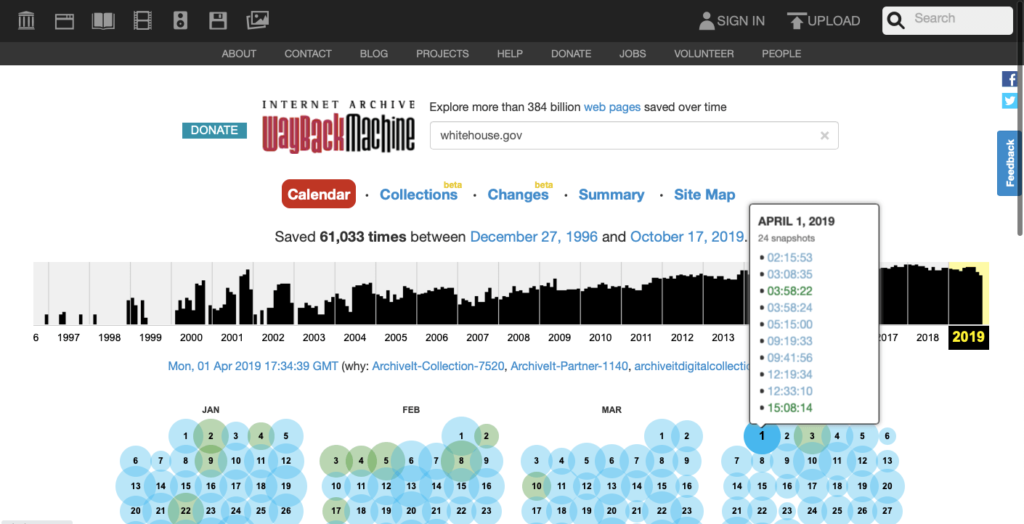
If you do not know when it was posted precisely, check the videos within the time range, you think it was published.
Check the videos that come up in your search. When you find the deleted video(s), you can download them if you wish; the download videos will be saved to your gallery.
Use Urlebird.com
Urlebird is a TikTok Apk that allows you to watch videos on a stable data network as a TikTok online viewer, emphasis on watching – you can only watch the TikTok videos on the Urlebird website.
Still, it is impossible to download any video directly from the site.
To download videos from the site, you will need a third-party service, install software or get an Urlebird subscription service.
How Urlebird works is very simple, they take content from TikTok and upload it to their website.
One thing that has everyone confused is how they get access to TikTok accounts since they are in no way affiliated to TikTok.
Still, the site is legal, so there is nothing to fear. And this is how you can find old or new videos on this site.
To see the deleted videos you are searching for on Urlebird, type in the username of the account that owns the video.
All the videos uploaded to TikTok by that account will be on the Urlebird site, search for the video and watch it.
There is a way to download the videos, but not by using Urlebird directly – as I already said, you need to use a third-party app.
Save Videos in the Future
When you come across any video you like on TikTok, save it. Save the video to your gallery. That way, you always have access to it no matter what happens.
If the account owner wakes up one day and decides to take down all their videos, you know you have your favorites in your gallery already and can share them whenever you want.
How to See Your Deleted TikTok Videos
Seeing your TikTok videos is pretty straightforward. Any video you upload on TikTok will automatically be saved in your camera roll; it is a backup system.
The video duplicates itself, and it is saved on your camera roll. It makes it more convenient to watch your videos repeatedly; you do not have to go to your TikTok profile before you do it.
If you deleted a video you posted on TikTok, and you can still find it – search the files on your camera roll or your phone’s gallery.
You can share the video from your camera roll to any social media platform you want or leave it in your gallery.
Ask Them to Send You Videos They Deleted
The last paragraph shows that whatever video you create and upload to TikTok is also saved on your camera roll.
This does not apply to just you; it is the same for all TikTok users; their TikTok content is saved to their camera roll and uploaded to TikTok.
Whatever video you think has been deleted off TikTok has been deleted, but knowing what you know now, hope is not lost. You can ask them to send you the video if they have not deleted that one too.
If the video has not been deleted, they can easily send it to you.
But if it turns out that they have deleted the copy on their camera roll, too, you would have to use the Urlebird site or the Wayback machine site to see and download the video.
How to See Deleted Drafts on TikTok
The first thing you need to do is, open your TikTok app. You do not need special tools or third-party apps to retrieve your video. You made the videos on TikTok, and that is where they should be.
On the bottom right of your screen is the profile icon. Click on it to access your TikTok profile.
Your profile records all your activities on the app, like the number of followers your account has, the number of people you are following, the content you have engaged with, and the content you have uploaded.
You need to look at the content you have uploaded since that is where it all is.
Still, on your profile, you should notice a heart-shaped icon with a lock right beside your liked videos. This section is where all your draft videos are stored.
To access all your draft videos, tap on the icon; you will find all the videos you have made but did not upload and the ones you uploaded but deleted. Keep in mind if you delete the TikTok app. you can’t recover drafts.
On your drafts, there is going to be a link; a link to each of the videos in your draft. Click on the link to watch the videos and then select the video(s) you deleted.
All deleted videos usually have a broken video camera icon to differentiate them from the rest of the videos in your drafts. Tap on the video to open and play it.
Once the video opens, you should notice on the bottom right side of your screen – is the share icon. Tap the icon to forward the video to someone else or save it to your gallery.
This takes the video out of the deleted section and places it with the other drafts, so it becomes a saved video instead.
You can add the saved video to your gallery by clicking the save button. After which, you can now share the video on other social media platforms. The options will be displayed when you click on the share button.
Saving the video re-downloads it from TikTok to your gallery. The next step is to make sure the download was successful. Close the TikTok app and go to your phone’s gallery to view the video you downloaded.
The video will be displayed, and you should be able to see all the other videos stored in the gallery on your phone.
If you somehow cannot view the video and you get an “Invalid format” error, try deleting the one currently on your gallery and go over the steps to retrieving deleted TikTok videos,
This is how to retrieve any deleted video on TikTok. After restoring the video, you can share it on whatever social media platforms you want.
This method, however, has limitations. If you do not click save to album when you create the draft video, then the steps are useless to you. Those videos can not be recovered.
But for any video you uploaded and then deleted, you will always find it with a broken video camera icon.
Ask TikTok Support
If you try all the solutions in this and you still cannot find the video, the next best thing is to contact TikTok support.
If anyone would know what to do next, it is them. Reporting your issues to TikTok support is tricky and requires patience.
Follow these steps to reach out to TikTok support and get a response from them within 48 hours.
It does not matter if you send them an email, a Twitter dm, or a message from the app’s help center. As long as you do these things, you are sure to get a response within 48 hours
Communicate what the problem is in clear and concise grammar. There is no need to exaggerate or blow the issue out of proportion and use complex words.
Go straight to the point. They do not want to know whether your cat died that morning. What I’m trying to say is make sure to keep out irrelevant information and only tell them what’s important
Give a detailed account of how you encountered the problem and what methods you have tried to fix it, and how they turned out.
Take screenshots of your failed results and attach them to your report. This gives visuals to your words and helps the support team to understand the problem better and figure out a way to help you fix it.
If you reached out to their support via email, check for any updates; the same goes for their Twitter support.
Be patient. It might take a while to get to the bottom of the problem and proffer a solution, but they definitely would, so you have to be patient. You can also decide to email TikTok.
Conclusion
It sucks when your favorite video suddenly gets deleted before you can save it. And getting it back can be quite a hassle.
The best way to recover any lost videos is to backup the files on your device, that way, you are prepared no matter what happens.
Your backup is not negotiable, even if you choose to delete all your TikTok videos. You never know when you might need that video.
Hopefully, this guide has helped to make that task more manageable, and you have learned a few tricks too.