A common question by TikTok users is: why does TikTok take up so much storage? TikTok is an ultra-popular social media app that allows users to watch and share videos with a global audience.
TikTok, formally known as Musical.ly, was purchased by ByteDance in 2017 and has since been transformed into the app we all know and use today.
Although scrolling through TikTok is a great way to spend an afternoon indoors, the application will quickly gobble up your memory and phone’s storage if you are not careful.
TikTok takes up so much storage on your phone because they have a large library of videos on their app. This means that TikTok will need more storage space than most apps.
There are a reported 1 billion users accessing the app. Most of the 1 billion users are 10-29 years old.
Despite calls to ban the app in several countries, it doesn’t appear the app will be slowing down in popularity anytime soon.
If you have problems with TikTok taking up too much storage on your phone and looking for solutions, continue reading this article.
Why Does TikTok Take up So Much Storage?
The short answer is TikTok is a video-sharing platform, and videos are memory and storage hogs.
We’ve all been using a cellphone for at least a decade, so you know from experience that if you take too many photos or videos on your mobile, you will eventually run out of memory and have to delete something to clear space. TikTok is essentially functioning the same way.
If you are like more than half of TikTok’s user base, then at some point, you have created and uploaded a video to the platform.
Perhaps you didn’t post the video but made one before changing your mind. Every time you create a video on the application, TikTok saves the video as a draft.
You could potentially have twenty or more drafts on the app and not even know it! Drafts take up space. Think of a draft as an unedited photo on your phone.
After editing an image, most users post it to Instagram and completely forget to delete the unedited version from their gallery. The draft is like the unedited photo, sitting on your phone waiting to be deleted.
What about users that have never created or posted videos on TikTok? What could be taking up so much space on their phone?
Numerous users on discussion boards such as Reddit report having never created a video, but still, the app uses multiple gigabytes of space on their mobile.
The reason why this happens is unclear; however, there are several solutions to this problem explored below that you might want to consider.
Do TikTok Drafts Take up iPhone Storage?
Yes, TikTok drafts take up iPhone storage. Your drafts might take up as much as 16g of storage or even more!
Drafts are the versions of the videos you have not posted onto the app yet. Perhaps you were in the process of editing a video and forgot or decided the video wasn’t worth your time, so you closed the app and forgot about it.
Unfortunately, your phone has not forgotten about that video. It will remain in your drafts until you uninstall the app, clear the cache, or delete the draft directly.
If you are a heavy user of the app, perhaps this is why TikTok is taking up so much storage on your iPhone.
What Takes up Storage on TikTok
TikTok takes up more internal storage than most other popular social media apps. The more frequently you use the app, the more storage it will take up on your phone.
This can ultimately cause the app and your phone to slow over time. We recommend clearing your cache from time to time to empty unnecessary data.
The items that are most likely taking up storage on your phone are as follows: undeleted drafts, uncleared data from the cache, excessive downloads (filters, effects, stickers, and virtual gifts).
How to Reduce TikTok Storage iPhone
You can reduce TikTok storage on your iPhone or Android by deleting all unwanted drafts of your videos.
After uploading the video to the platform, you confirm that the draft has been deleted. It could still lurk on the app or in your phone’s memory.
Delete the app and reinstall it. Deleting the app will remove any drafts associated with your account and delete any other features that might take up storage.
Once you delete the app, go to the Apple Store or Android’s Google Play and redownload it.
Most of us stay logged in to our accounts nonstop and forget our passwords over time, so be aware that you will need your password to log in to the app after downloading it again.
Clear the cache. Everyone on TikTok is also on the internet browsing the web. TikTok, like your web browser, has a cache that saves tiny bits of information for later use.
The cache makes the app function much better and more smoothly, but it can have the undesired consequence of taking up too much space.
We instruct users on how to clear the cache below. Continue reading to find out how to clear your cache.
Install TikTok Lite
Consider installing TikTok Lite onto your phone instead of TikTok. TikTok is the more popular version of the app, hands down.
However, users looking to free up space on their phones who do not need access to many features should consider downloading TikTok Lite instead.
TikTok Lite and the regular version of the app are very similar. For everyday users who enjoy simply viewing videos but never posting content, there might not be a difference between the two apps.
TikTok Lite takes up significantly less ram and storage space on your phone. TikTok Lite is reported as only taking up 14MB, whereas TikTok requires at least 60MB.
Not to mention, the reduced features will ultimately lead to freeing up space on your mobile device.
TikTok Lite was designed for cellphones with less storage. A tradeoff of downloading TikTok Lite is that you will lose access to certain features found on the regular TikTok app.
We recommend giving TikTok Lite a try. See if the lite version of the app meets your needs. TikTok and TikTok Lite are available from the Apple Store and Android’s Google Play.
How to Clear TikTok Storage
iPhone and Android users can clear TikTok’s storage and free up space on their phones by following a few simple steps:
- Delete drafts
- Clear your cache
- Uninstall the app
Delete any Drafts From The App
You may have unwanted drafts on your phone. First, open the app and go to your profile. Go to the draft tab on your profile.
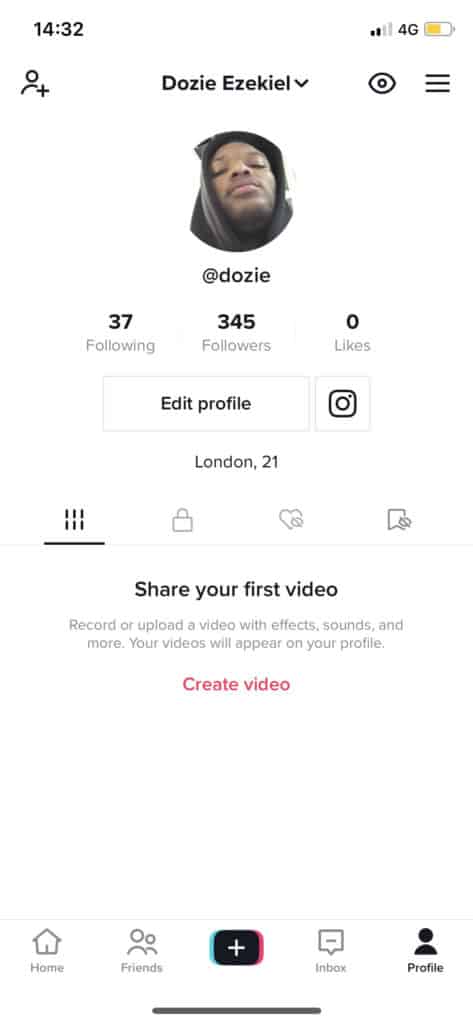
Click ‘select’ in the top corner and begin selecting all the drafts you wish to delete. Finish by pressing delete.
Delete Downloads From The App
Downloads include any special effects, filters, or stickers you downloaded to the app. Downloads may be taking up space on your phone.
By clearing out your downloads, you could free up needed space. You can download any of your favorite filters or stickers again if you need to.
To delete downloads from the app, go to your profile, settings, and privacy, followed by free space. You should see the cache and your downloads. TikTok will also tell you how much space the cache and downloads take up.
Clear Your Cache
As explained, TikTok’s cache works similarly to your web browser’s cache. It saves data for quick and easy access later but at the cost of also taking up space.
To clear your cache; open the app, and click the button with three lines, followed by settings and privacy. Finally, click clear cache.
TikTok will log you out of the app when you clear the cache. You will have to log in with your username and password when you open the app.
Delete The App and Download it Again
Surprisingly this trick has worked for numerous users. Once you uninstall the app, all files associated with it are removed.
This means you will lose all of your drafts, so be sure to upload the video onto TikTok before uninstalling the app or save the video directly into your phone’s gallery for safekeeping until you reinstall the app.
Users report that deleting the app frees up a lot of storage on their phones. To uninstall the app, press firmly on the app’s icon, and click uninstall. Follow up by going to either Apple Store or Google Play and reinstalling the app.
TikTok Documents and Data Stored on My iPhone
Why do I have so many documents and data from Tiktok stored on my iPhone? The shortest answer is it is your cache! The more you use the app, the more data your cache will store. Simple.
You can clear all data and delete the cache to free up storage on your phone. iPhone and Android users can clear data from the app directly from their profile.
Android users can also clear out data by finding the app on their phone, opening up the settings on the app (you will see options for storage, data use, and battery), and clicking clear data and clear cache.
These two options are found at the bottom of your screen.
We have a solution for you if you aren’t so tech-savvy or just unfamiliar with your phone’s options. Just install the app and reinstall it. This will also clear out the cache and data from the app.
Tiktok App Size
TikTok uses a lot of data. Tests show that the app consumes roughly 70MB of data every five minutes. This equals about 840 MB in one hour.
If you wish to download TikTok onto your phone for the first time, ensure that you have at least 303.1 MB of space available on your phone.
If you want to compare similar apps, Instagram uses 33.1 MB per five minutes, and Snapchat uses about 13 MB every five minutes or 1 MB per snap sent.
You can compare TikTok’s app size to other popular social media apps. The data listed below are sourced directly from the Apple Store.
TikTok’s app size is not much larger than similar social media apps; however, TikTok’s drain on your phone’s memory and storage comes down to how you use the app.
Conclusion
TikTok is a helpful app that allows users to connect with viewers worldwide.
Thousands of ordinary people have found fame and success on the app, which has translated to opportunities outside TikTok. Other users enjoy creating and watching videos.
For a good reason, the app has become one of the most popular worldwide. Whether you are a devoted user of the app or just someone who uses the app from time to time, you may be storing a large amount of unneeded data on your phone.
Regular and sporadic users should clear the app’s cache and data for enhanced performance, potentially better battery life, and extra storage for photos, videos, and your other favorite apps.
Consider uninstalling the app if all other options fail you. In most cases, this will free up the space you need on your phone.
Delete drafts of your videos. Just because you have forgotten about that video from six months ago does not mean that TikTok has forgotten it too! Ensure you are mindful of what’s in your drafts and how often you clean them out.
TikTok is a dense app that allows users to add music, filters, effects, or edit videos. Ensure your TikTok use isn’t draining your Android or iPhone’s internal storage.


