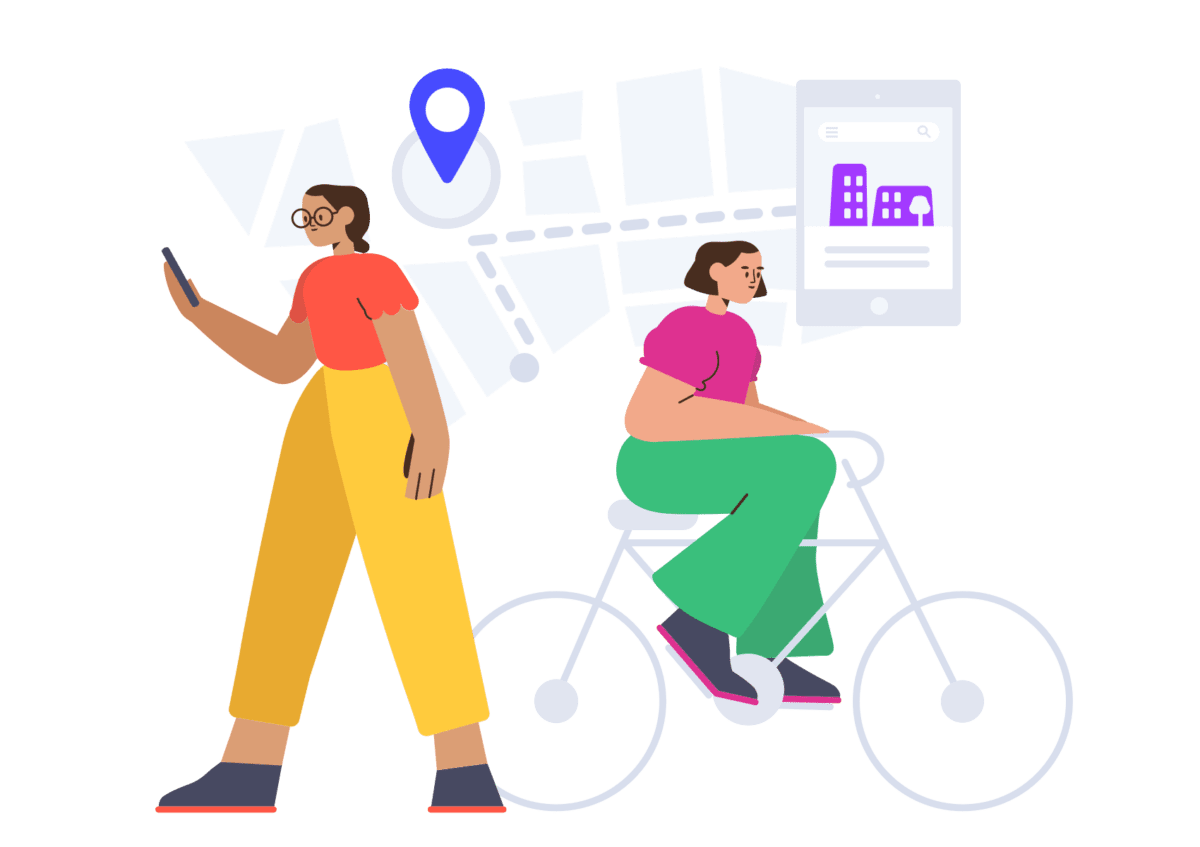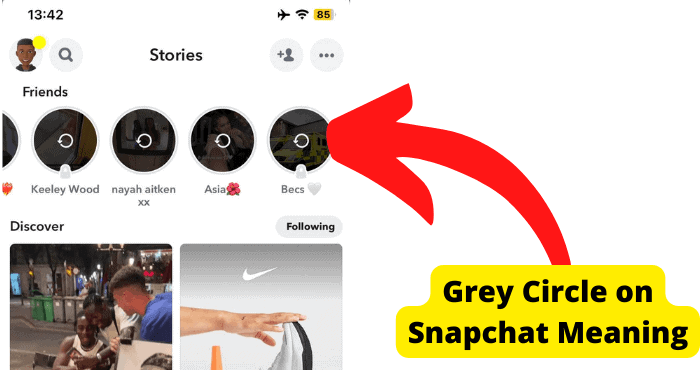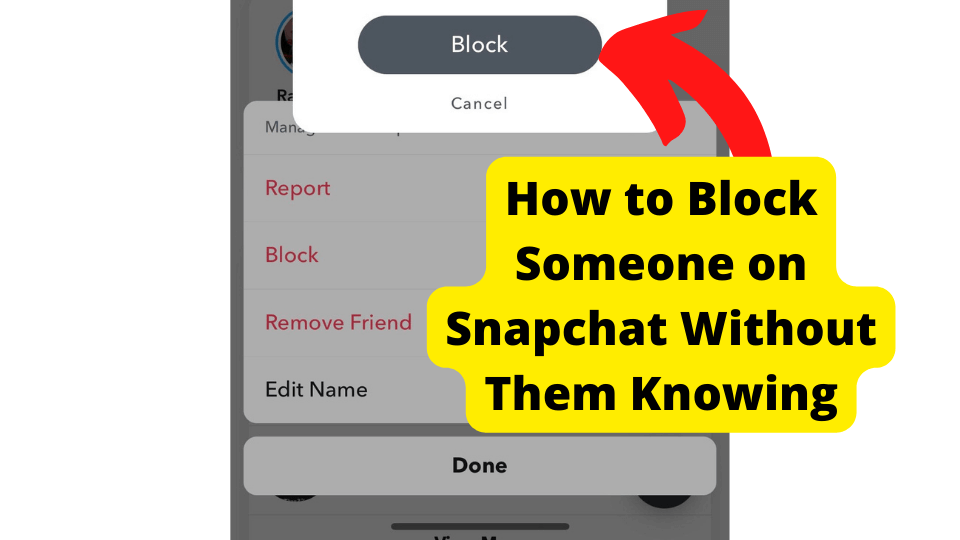Key Takeaways
- Half-swiping on Snapchat doesn’t notify the other user.
- Your Bitmoji only appears when fully opening a chat.
- Half-swiping isn’t an official Snapchat feature.
- Practice careful swiping to avoid accidental chat openings.
- Alternatives like Airplane mode can help preview messages.
Snapchat has been allowing users to half-swipe for years, and it has been a big hit. However, many users wonder if people can see when you half swipe.
However, now you’re wondering whether your Bitmoji pops up when you do this, as you’ve never given it much thought.
This can be a big problem, especially if you and your friend are close friends and they see that you are ignoring their messages.
Half-swiping can come off a bit because the other user knows you’re doing something, so you want to ensure that they have no idea what you’re doing.
This way, you can have peace of mind knowing that Snapchat does not show when you are peaking at someone else’s message.
Your Bitmoji does not show when you half swipe. This is because you need to fully open the Snapchat message for your Bitmoji to show up on the chat. When you half swipe, the other person can not see it.
Even Snapchat doesn’t know when you half slide as it only registers when you have fully opened that user’s message, which is when you tap once on the user’s name on the chat panel.
So now you don’t have to worry about whether or not you are coming across as the person on the other end has no idea.
Can People See When You Half Swipe?
The only time your Bitmoji shows up on Snapchat is when you have wholly entered the chat and the other user in the chat. This will be the only time your Bitmoji can be visible to the users.
If the other user is not in the chat, then there is no way of them seeing your Bitmoji.
Your Bitmoji also shows up when your half-swipe has failed. This is why you must learn how to half-swipe properly and be cautious. Look down below for a down on how to properly half swipe.
IF you are typing on someone’s story intending to pop up, it doesn’t tell that user you’re typing, nor does your Bitmoji show up. Even if you want to send that user a red snap while still in the chat, your Bitmoji won’t appear.
Your Bitmoji also doesn’t show up when you remove someone as a friend. So bear that in mind. If you don’t want your Bitmoji popping up when talking to someone, remove them as a friend, then they won’t be able to see when you’re in the chat, but it would show them that you’ve opened it.
Can People See When You Half swipe?
A rumor spread a while ago that Snapchat does notify and show the other user when you half swipe, but this was all speculation.
I was so worried that this was true that I had to test it for myself. Luckily I had a brother I could use to test this out. I got him to message me while he stayed on the chat.
I then went ahead and half-swiped. To my relief, he said that my Bitmoji hadn’t popped up, which means that people can not see when you half swipe.
The internet loves to run with rumors, but you won’t have to worry about this one as I have double-checked it, so you don’t have to.
Many people thought it was true as it made a lot of sense, but Snapchat users globally caught onto the fact that this was not true very quickly.
You now don’t have that worry in your head that your friend knows you’re purposefully ignoring them.
The only way people can slightly ‘see’ or tell that you’re half sliding on a chat is when you take too long to respond and usually respond quickly. This is only the case with close friends, so keep that in mind.
How to Half Swipe on Snapchat
Now you know the answer to you’re burning question. You won’t be afraid to half swipe anymore.
However, you should still learn how to do it properly just in case you accidentally open a chat you didn’t intend to open, which I don’t doubt has already happened to you.
To do it properly, you’ll need to hold onto the left-hand side of the chat you want to secretly open. This will be just between the edge of your phone’s touchscreen and the user’s chat.
Now press firmly and slowly swipe to the right until you can make out the whole message of what the person is trying to say.
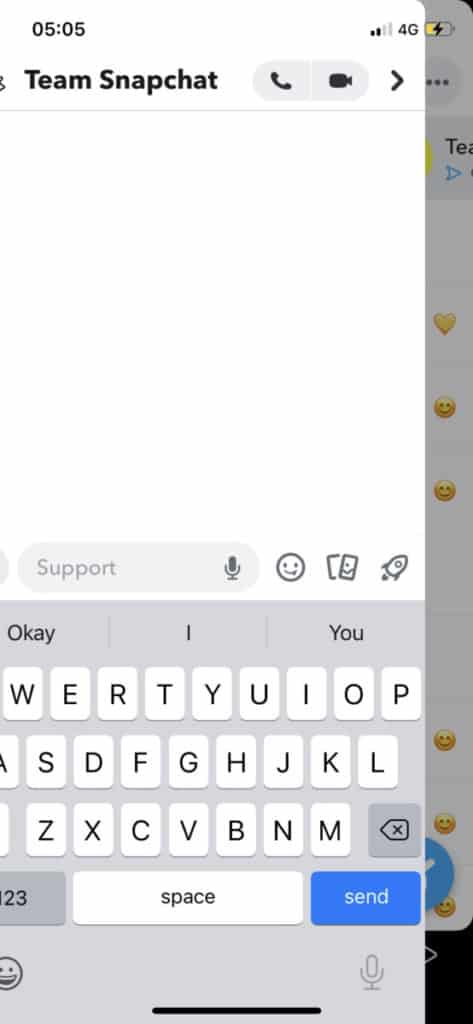
Once you have read the whole message, swipe to the left slowly until the entire chat is closed again.
Make sure the pressure you keep on the screen inst too hard, and you can still make a swiping motion very smoothly.
The only finger I would recommend doing this with is your thumb. Doing this with any other finger will fail. This is because your thumb is more stable and shorter, so you have more control over it.
You also need to ensure you haven’t accidentally opened the chat you didn’t want to. That blue chat box must remain blue and not turn white, as illustrated below.
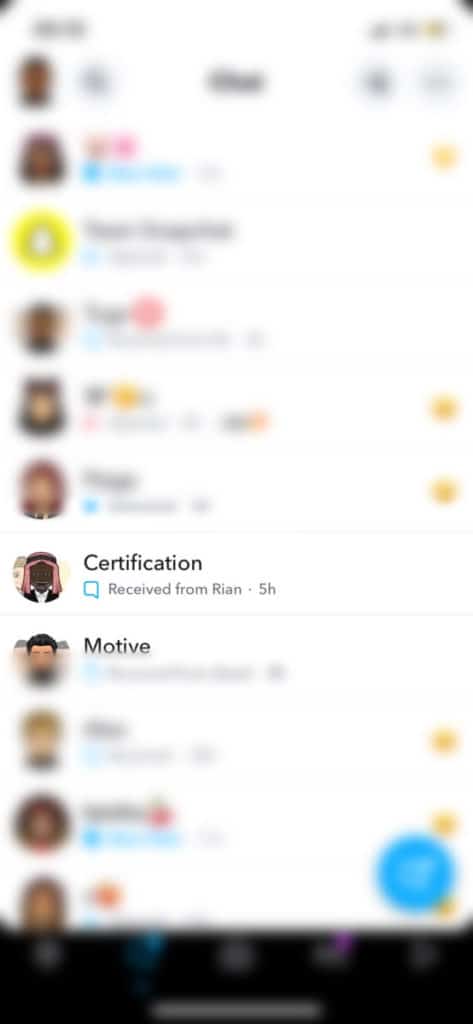
Also, ensure you only half-swipe when the person has left the chat. So I would advise you to wait a minute before you begin to half swipe.
This way, if you accidentally open it and don’t notice, it would take a while for the person to realize they have accidentally been ignoring them.
As a precaution, if you slide across the chat and it fails, but you don’t realize, I suggest you change the chat settings to delete after 24 hours and not delete after viewing.
- Hold down on your friend’s name.
- Click Chat Settings
- Change to Delete after 24 hours
This isn’t the same as deleting a chat, but even if it was, Snapchat doesn’t notify when you delete a conversation.
How to Know if Someone Half Swiped
There is no way to see or know if someone is doing this or not. There are certain behaviors you can spot and notice if someone is trying to swipe half.
For example, suppose you’re talking to someone who usually replies to you, and they randomly open your message without responding to you.
In that case, this can indicate that the person half swiped and accidentally opened the chat.
However, they did not notice that they had opened the chat and gone on with their day, not realizing that they had ignored you.
This could be because they wanted to ignore you. However, if this person has never ignored you, then it’s most likely because they tried doing it and failed.
If you’re friends with someone who usually does it, it is not hard to tell if they’re doing it.
For example, if they talk about a message you sent, but you notice that they haven’t even opened the message, then this is a pretty obvious indicator that they are half swiping.
Unfortunately, there is no official way to see if someone is half sliding or not. You will have to tell by instinct, but remember that people who have had Snapchat for a few years will usually do this.
It will be near impossible to tell if someone is doing this if you have just started talking to them.
Why Your Bitmoji Might Sometimes Show
You may have noticed that sometimes when you half swipe, it fails, and inevitably your Bitmoji will be seen by the other person. Now you have to reply to the message you didn’t intend to respond to.
This can be due to many reasons. One is that you accidentally lifted your finger while you were half-swiping. Even if you didn’t notice this, it could be the smallest of errors.
Another reason may be that there is an issue with your touchscreen. If your touchscreen isn’t sensitive enough, then if not enough pressure is applied, this can cause you to open the chat entirely, causing your Bitmoji to show up.
This can also be down to your screen protector being too thick, so you may want to replace that.
The more you practice it, the easier it gets. If your phone is smaller, it is generally harder to do it successfully. I recommend getting a bigger phone like an iPhone X as there is more margin for error.
When you want to slide on a chat, you need to do it slowly but not too slowly; otherwise, your Bitmoji will end up showing. The faster you do it, the more likely you fail, as your thumb can easily slip or jolt.
What is Half Swiping?
If you have read up until this point and still don’t know what half swiping is, I will give a brief explanation.
Half swiping is when you partially slide on a blue chat to see what the person has said. This is done by sliding to the right of the screen.
People usually do this when they want to see what a message says but can not be bothered to reply to the person.
Some people think it’s rude, but when you are not in the mood to respond to someone, especially if you are busy, you can see what they see to check if it is urgent.
Usually, if the message isn’t something the person needs to respond to immediately, they will wait a few minutes after swiping to reply to you.
If you want to know how to do this properly, scroll up to the section that teaches you how to do it properly.
Alternatives to Half Swiping
There are certain things you can do instead of half-swiping a message. I would learn other alternatives, as sliding on the chat is too risky and can suck when it fails, especially if you’re not in the mood to talk.
There are other ways to open a chat without the other person knowing. This is usually done by putting your phone on Airplane Mode before opening the message and clearing the cache afterward.
To put your phone on AirPlane mode on iPhone, you need to either swipe down from the top right or the bottom, depending on your device and click on the Airplane icon.
On Android, this can be done by swiping down from the top of the screen to reveal quick settings and clicking on a similar icon in the image above.
Once you have done this, you can open the message or snap and see what it says. When this is done, you must clear the cache before turning off AirPlane mode.
To clear the cache, go into your settings and scroll to the bottom, and click on the clear cache option. Click on the confirmation to confirm.
Another alternative is to open the message. If you aren’t in the mood to reply, then leave the message until you’re in the mood.
The worse thing you can do is accidentally open a message and reply to it when you don’t want to.
Is Half Swiping an Official Feature
Half-swiping on a chat is not an official feature. Snapchat has never made an official statement about half swiping or sliding on a chat, and I don’t think they intend to do so soon.
This is mainly because they do not want people engaging in this behavior. They do know that a lot of people are doing it. However, I think that they have decided to ignore it.
Suppose it were to become an official feature. This could be implemented by having a button that lets you do it manually.
As of now, I really can’t see it becoming an official feature as I don’t think Snapchat will benefit in any way from having people not reply to messages.
However, in terms of user experience, it will have a massive impact as most people are doing it already, so it would be nice to have an easier way of doing it.
In addition, there are no other apps with this sort of capability, so that it would be a huge advantage.
Will Snapchat Remove the Half Swipe
There are a few reasons I don’t see Snapchat removing Half swiping anytime soon because, as I’ve already mentioned above, it’s a good thing for the user to see a message without the other person seeing that they’re half swiping.
In addition, most social media apps allow you to see a message without you physically opening it. You will usually see a notification when someone sends you a message.
However, for Snapchat, the message is kept private until you physically open it.
This is the main reason why they won’t remove it, as it’s the only way users have a chance of previewing the message before the other person knows they have opened it.
What if Snapchat Shows Half swipe
In the future, if Snapchat shows people when you half swipe, you might want to know some ways you can prevent someone from seeing you have half swiped.
One thing you can do is turn on airplane mode while you’re half swiping. The reason this could work is that Snapchat needs the internet to function.
When your internet is off, you can half swipe, and the person won’t know what you are doing because it will need to be able to send an alert.
Another thing you can do is to go back to an older version of Snapchat. This is a bit more complicated, but it will do the trick.
You may need to jailbreak your phone for this to work or download some dodgy third-party app. You would want to go back to this version of Snapchat because it doesn’t show when someone half swipes.
To know your current version, open the Snapchat app and click on your bitmoji. Now scroll down, and you will see the current version you’re on.
This will be easier to perform on Android rather than on iPhone. While you still have half swiping capabilities try and stop the habit, so you aren’t completely screwed.
Conclusion
It should be clear that people can not see your Bitmoji or know when you slide or swipe a chat. Snapchat does not intend on changing this anytime soon.
Even if you don’t have a Bitmoji if your half swipe fails, the person you’re talking to will see a smiley face that replaces your emoji, so they will still know you’re on the chat. Someone can only know this when they are on the chat.
I don’t see this method of opening a message becoming an official feature anytime soon as it is fine, just the way it is.
Snapchat doesn’t primarily benefit from making this official, and it may cost more than they will gain from implementing something like this.
If you want to stop half-swiping, there are other ways to see a message, so I recommend you use other alternatives as the method can fail from time to time.
The next time you half swipe, the other person will not know or be notified that you’re doing so.