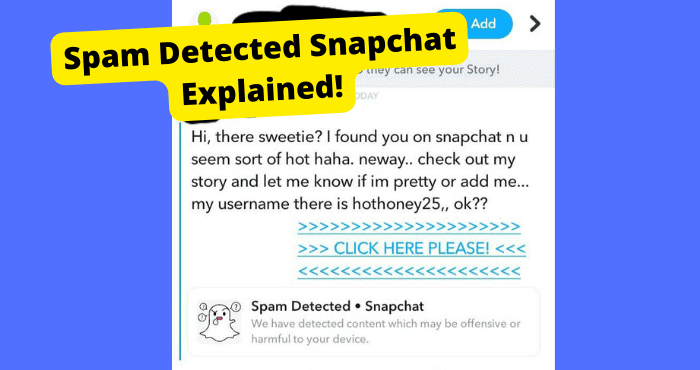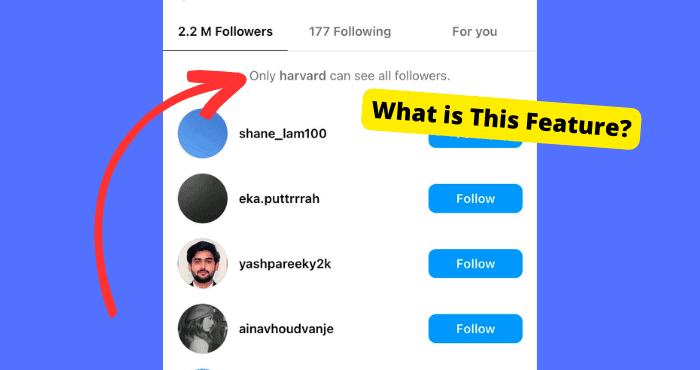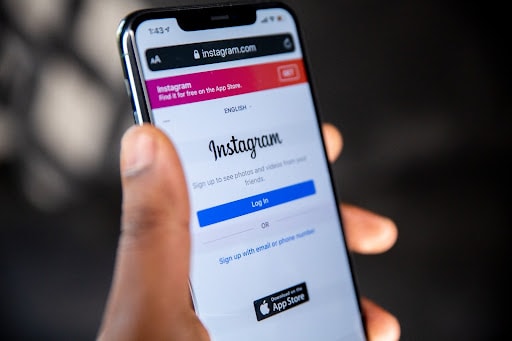Key Takeaways
- Switch to a private Instagram account to limit bot access and control who views your stories.
- Block and report suspicious accounts to prevent spam and potential malware threats.
- Revoke third-party app access to reduce vulnerabilities and bot infiltration risks.
- Use Instagram’s “Hide Story” feature to exclude unwanted viewers from seeing your content.
- Stay vigilant—report bugs and suspicious activity to Instagram for faster resolution.
Has your Instagram Story ever been spammed by random accounts and bots?
If yes, you’re not the only one who is facing this problem.
Recently, people have noticed a sudden influx of ‘Instagram Spam’.
We, too, have noticed that some random accounts are sending group messages to our personal and business Instagram accounts recently, with similar reports of spam/malware links being sent.
Some of these accounts have general profile pictures and weird usernames, most of which contain poor grammar and lack punctuation.
The majority contain a link which I’m guessing is malware, along with questionable photos and content which looks graphic.
While there’s no way to completely stop bots from watching your story, there are a few things you can do to lessen their impact.
First, make sure your account is private. This action will prevent bots from being able to view your content unless they’re already following you.
Don’t fear these bots because you can detect their actions easily. They usually gain access by following accounts through third-party applications and services.
We’ve got a few pointers on how to deal with these spammy bots and accounts:
It’s not uncommon to see bots on Instagram. This is one of them.
And we’re witnessing a new trend.
Why Are Fake Accounts Viewing My Story?
If someone is viewing your story, it means they are looking for clues about what you are doing. Could it be your fans? Or a bot that’s following you.
Or are you stalked by someone new on social media?
The question is who of them it is most likely to be.
There’s a chance it’s a bot if it has a weird account handle or one that doesn’t looks usual, has an odd ending like random digits or letters, and it’s been looking at some of your latest stories.
If it’s a fan, he’s seen many of your latest stories, but why not follow your account as a fan?
It could also be a stalker, but a bad one. Or it could be someone you follow who still wants to know what you’re doing without you knowing it’s them.
They look at your recent stories as they want to appear in your feed with the latest updates and pics.
But be aware of such spammy activities because by being aware of the threats posed by spam, bots, and stalkers, you can help keep yourself safe online.
Put Your Account on Private
The growing number of fake accounts on Instagram is the mass viewing of Instagram Stories by fake followers to get an instant following.
But it doesn’t seem great anymore as the social network has been cracking down on fake profiles and stories.
Unfortunately, the only way to prevent them, for now, is to keep your profile private or share your story just to “close friends.”
So, if you’re worried about who’s seeing your Instagram posts, you can put your account on private.
This means that only people you approve can see your photos and videos.
To do this, open the Instagram app and go to your profile page. Then, tap the three dots in the top-right corner and select “Edit Profile.”
Under “Private Account,” toggle the switch to “On.” Once your account is private, people need to send you a follow request to see your photos and videos.
Block the Bots
There are several methods for blocking bots on Instagram:
To report a bot to Instagram, open the app and navigate to the profile of the bot you wish to report. Select “Report” by tapping the three dots in the top right of the profile. Then, choose “It’s a bot” and follow the steps.
The other way to block the bot is to use an application like InstaPlus, which will check your profile and show you how to prevent bots.
Go to your settings and block users, then add the bot’s login Details or email address to the list.
The next method is to employ a bot blocker. A bot blocker is an Instagram app that prevents bots from tracking or contacting you.
One method is to choose a complicated, difficult-to-guess password. You may also use two-factor verification, which allows you to log in with a code that is texted to your phone.
You can also prevent particular persons from following your account or seeing your posts.
You can also install a third-party application that prevents spam bots.
There are several other ways to stop bots from viewing your story, either by using complicated academic jargon that may not be understood or by using coding or security measures to make it much harder for them to access your story.
Using A robots.txt file is another method by which you can block these bots on Instagram. This file instructs web crawlers on which pages they may and may not crawl.
Sign out of Third-Party Apps
This is relatively simple.
1. Go to “Settings” and then “Security” on your Instagram app.
2. Then, select “Apps and Websites.”
3. You’ll be provided with a list of all the third-party services to which your account is linked and the opportunity to unlink them.
Restrict access to third-party applications like Stories.ig, that are questionable, violate Instagram’s regulations, or that you no longer use.
If you have access to those apps log out on there aswell.
Hide the Bots From Your Story
If you are struggling to keep up with the new growth of Instagram and try to keep track of the fake accounts, bots, real users, and normal people – then don’t worry!
There is a simple solution.
Just enable the “Hide Story” option from the drop-down menu by simply clicking on the bot or fake account you want to hide from your story, tap on the three dots in the top right of your profile, then click on “hide from your story”.
Ultimately, it’s up to you how you want to deal with fake accounts. But by being aware of them and taking some proactive steps, you can help minimize their impact on your story.
Remove Access to Other Apps
Some apps help you get more followers on Instagram. Some of these apps might seem too good to be true! They might use tools that aren’t allowed on Instagram.
If you use one of these apps, your account might get suspended, and you’ll lose money and followers if it is discovered that you are using an app that participates in spammy and bot-controlled activity.
Follow these simple steps to remove access to all such apps that could be causing bots to view your story:
1. Open Instagram.
2. Click your profile icon the in bottom right
3. Click the three lines.
4. Tap on Settings.
5. Select security
6. Click on apps and websites and remove the apps that have access to your Instagram or that you may suspect are causing problems.
It’s a Bug
Instagram is taking new steps to crack down on bots. It has been a bug going about for a while, so you have had to wait until they fix it.
Instagram has been taking precautions to get rid of these bots. Soon, they’ll have to submit a form providing identification information like their name, age, and country of origin.
Afterward, the users must verify that information by selecting the appropriate boxes and pictures from a list.
Lastly, the profile will be re-approved or rejected based on whether it clears the bot detection process.
It’s the latest effort to guarantee that Instagram profiles reflect actual individuals and businesses rather than be used for manipulative objectives.
Such as supplying fake followers and likes increases the numbers of other accounts.
Report Problem to Instagram
If you find something isn’t right on Instagram, you may report it.
Try to provide as much information about the issue as possible in the report.
Information such as the details of the particular account or post that bothers you, along with the screenshot, may help the Instagram team address the issue soon.
To report a problem with settings, use the following procedure:
1. To open your profile, click profile or the profile image in the lower right corner.
2. Select More Options in the upper right, then click Settings.
3. Tap Help, followed by Report a Problem.
Follow the directions on the screen.
When you report an issue on Instagram, you help make it better so that the Instagram team make Instagram more useful.
Report the Account
Instagram users can report accounts and content that do not follow Instagram’s Community Guidelines by logging into their accounts.
If you reported an account and Instagram hasn’t responded, you may tweet them or submit a report through their Help Center.
As of now, you can report a post for any of the following reasons:
False information
Spam
Eating disorders
Violence or dangerous organizations
Hate speech or symbols
Suicide or self-injury
Graphic images
Intellectual property violations
Scams or fraud
Bullying or harassment
Selling illegal or regulated goods
If a profile posts content that shouldn’t be there, pretends to be someone else or is under the age of 13, you can report those profiles.
There are several ways to report on Instagram:
Report Through Feed:
1. Above the post, click more actions on your phone.
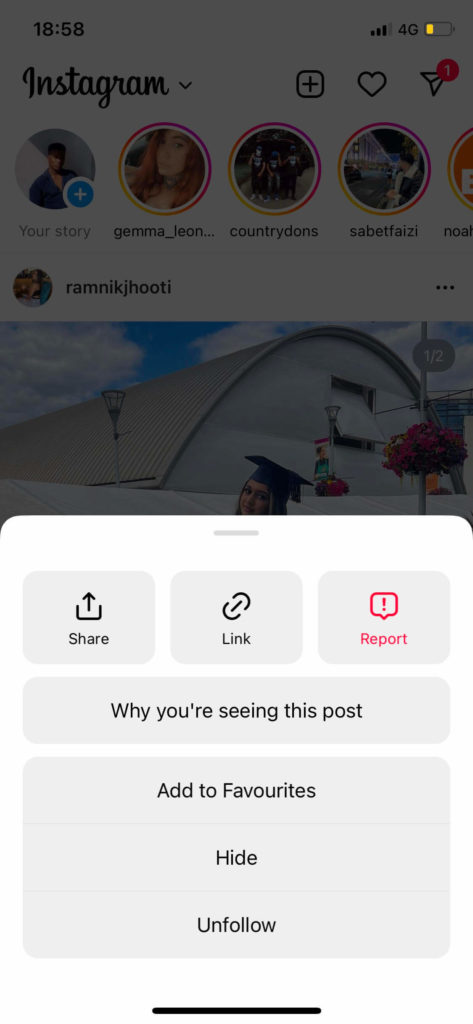
2. Select Report.
3. Follow the directions on the screen.
Report Through Profile:
1. Click on the username from the feed or story post. You can also search for their username to go to the profile.
2. Tap the three dots on your phone in the top right of the profile.
3. Click Report.
4. Follow the instructions.
Ask Them to Stop Watching Your Story
Suppose you are annoyed by people who watch your stories for hours upon hours, whether it’s a sponsored ad or a page. They can be bots.
These are the ways to stop a bot from watching your stories. Blocking a user is generally easier than reporting them as spam.
Go to their profile and click the bulletin icon. They’ll still have the link to your story, but they won’t be able to see it. Your best bet is to block them.
You can also ask them to stop watching your story. This may or may not work. It all depends on the person.
They may be a stalker and not care what you have to say. Whatever you do, make sure not to fall into the trap of watching their story back.
Conclusion
We hope that you are now better prepared to deal with the presence of Insta-stalkers on your Instagram story.
Unfortunately, some people feel the need to go to such lengths just to get your attention, but we have provided you with some simple ways to minimize this annoying behavior.
For those of you who are concerned about protecting the personal information on your story, consider taking extra precautions when uploading it.
Also, remember that most stories will only be relevant for a short period. This means that even if you see an account following you or ‘watching’ your story, it might not matter much in the long run.
Think about it: why would anyone want to watch your stories for more than 24 hours?
Protect your personal information, and if you can manage to do these things, you will no longer have a follower watching your story.
They might still be a stalker, so we recommend you continue monitoring your account and be aware of anything and everything.
Hopefully, this article helped you improve your account security.