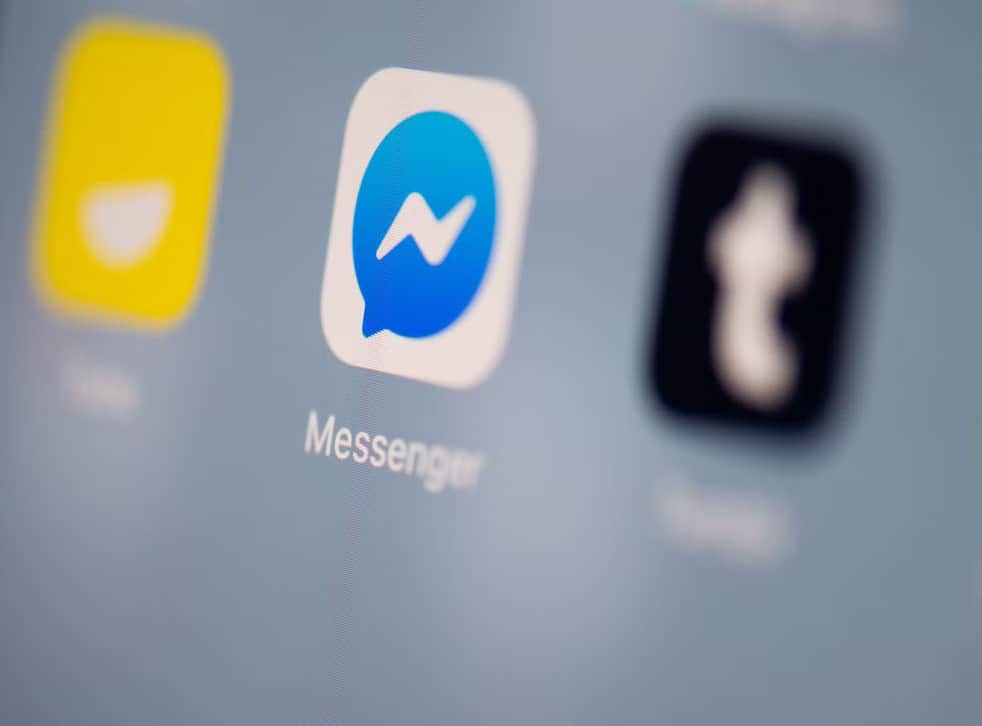Key Takeaways
Blocking people has never been easier, but have you ever wondered if you can text someone you have blocked?
Although texting has numerous benefits, they are also a source of danger as they make it easy for anyone to contact you.
This presented the need to have a way to get rid of unwanted calls or messages, and features like blocking were created.
The blocking tool can be helpful when you no longer wish to communicate with a certain person.
It protects you from any disturbance you may have been experiencing from another person, and as a result, it provides you with relaxation and peace of mind.
This is wonderful, but you might need to talk to someone about something. This is where most of the trouble begins.
This is a problem that I, too, have come across. I had someone on my block list, but I needed to relay sensitive information to that person after some time.
The good news is that this article can help if you’re having such a problem. In this article, you’ll learn everything you need to know about contacting your block.
Can You Text Someone You Blocked on Your iPhone?
Yes, you can send a message to a contact you blocked, but they will not receive the message.
You can send them a message because blocking only prevents them from accessing you and not the other way around.
This is why you can send them a message, but they will not receive it. So how do you communicate with them? Read on to find out!
Just Unblock Them
If you’ve ever blocked someone on your phone and then needed to contact them, you may need to unblock them.
Fortunately, the blocking feature is not permanent; you can easily unblock someone and send them a message. We’re going to show you how.
If you can’t convey a message to your blocked contact, you should consider unblocking them. This is because it’s easier to send a text message to someone than to find another means of contacting them.
This allows you to avoid in-person interaction with that person. You can block the person once you confirm that they have received the message/information.
First, go to your Settings menu, Scroll down and select “Messages.” Then, find the list of contacts you have blocked and the person you intend to unblock.
Tap on it, and finally, select “Unblock.” If you had blocked the person from calling you, open your settings, select the phone, and the tap is blocked to see the list of blocked phone numbers.
Select the contact you wish to block from the list and select unblock; just like that, you will have unblocked the person.
If you had blocked a person on facetime and would wish to contact them, follow the same steps to unblock the person on Facebook.
It’s that easy! Now you can text and call your former blocked contacts as usual.
Can They Text You After You Block Them?
Yes, they can text you after you block them, but you will not see it, and their text won’t be delivered to you.
Once you block someone, you stop the person from contacting you. This means the person cannot contact you using the same phone number.
They are, however, able to send text messages, but you will not receive them. The message will be sent from the person’s device, but on your end, you won’t receive the message.
On some devices, you can get the messages once you have unblocked the person. This is not the case for most mobile phones, as you will not receive a message you blocked.
You do not know whether they tried to contact you or not. On other devices, the messages from blocked people are saved in the blocked messages folder.
Here you can retrieve all the messages when you want to find out if they contacted you or not.
If you wish to receive messages from a person you have blocked, you can unblock them so they can send you texts.
On some devices, you may be able to block someone from calling you or face-timing you but still allow them to send you messages.
You can also block them on certain apps but allow them to contact you through other means. Therefore it does not mean that one cannot control how they block someone because you can!
If you’ve blocked someone on your phone but still want them to text you, there is a way to fix that. All you have to do is change your phone settings, so blocked numbers can still text you. Here’s how:
1. Go to Settings and select Messages.
2. Click on the “Blocked” tab and search for the contact you wish to unblock.
3. Click on the contact, then select Unblock, and you can communicate with the person via text.
When that person texts you, their message will appear in your inbox like any other text message. You don’t need to worry about not being able to block the person again because you can!
How to text Someone You Blocked
If you’ve ever blocked someone on your iPhone or Android and realized you need to get in touch with them, don’t worry.
You can still contact them. You will send them a text normally; the only problem is that they will not see your text. For the person to receive your text, you will have to unblock them.
To text the person, you will normally go to your messages and start a new chat or search for their contact and send them a text message. To ensure that the person receives your message, you must unblock them.
Can You Text Someone You Blocked on WhatsApp?
No, you can’t. Unlike text messages, once you block someone on WhatsApp, you cannot send them a message.
Most of us prefer texting on WhatsApp because it has many other features that allow users to connect and have fun.
WhatsApp also tells users if the recipient of the text has received it and if it has been read.
WhatsApp also shows you when the recipient is typing a response. All these features and more are why people prefer texting on WhatsApp.
Unfortunately, there is no way to text someone you have blocked on WhatsApp. If you need to communicate with them, you’ll need to unblock them first.
To remove someone from the list of blocked people, open your WhatsApp and navigate to Menu > Settings > Account > Blocked persons.
Click on the name of the person you want to remove from your block list and then tap Unblock.
What Happens When You Block Someone
When you block someone on your iPhone device, you prevent them from contacting you. This includes via facetime, messages, and even calls.
Blocking someone on your iPhone does not restrict them from accessing you on third-party apps like WhatsApp, Facebook, LinkedIn, and Instagram.
If you wish to block someone on these applications, you will have to block them on each social media platform.
You’re probably wondering what blocking looks like for the other party who has been blocked. Here’s what it’s like for the other person.
First, the person won’t receive a notification or a message that they have been blocked. This means that everything will still look the same to them, but they won’t contact you.
If they send you a text message, the message will be sent, but you will not receive it. The messages will either be received when you unblock them or disappear.
In other cases, they will be saved in the blocked messages folder, and you can access them when necessary.
If they try to facetime you, the call will ring normally, but there will be no response. This is because you will not receive the call on your end, and you won’t be notified if they are face-timing you.
Lastly, if they call you, the phone call will be sent to voicemail immediately.
If they leave a voicemail, you will not receive it. At this point, someone can figure out they have been blocked. This is because all their calls will be sent straight to voicemail.
If you’re wondering if someone will find out you blocked them, there are a few things they can look at and realize you have blocked them:
Blocked individuals will no longer see your profile or posts in the News Feed. This is if you have blocked them on social media platforms.
They will always be sent to voicemail if they try to call you. They can send you a voicemail, but you will not receive it.
They will not receive any response to their texts and voicemails because you will not receive them.
They will also not send you texts on WhatsApp.
How to Block Someone on iPhone
If you want to prevent someone from using your iPhone, blocking them is a simple process. Simply launch the app on your device that you use to make and receive phone calls.
On most phones, the app is normally on the home screen. Next, this is to find the caller’s name or number. Next to that, you will see an “I” icon tap on it.
It will open up a menu, and the option to block that contact will be the last on the list.
Once you click on it, a message will pop up notifying you that you won’t receive any texts, calls, or even facetime from that person. Click on block contact to block the contact.
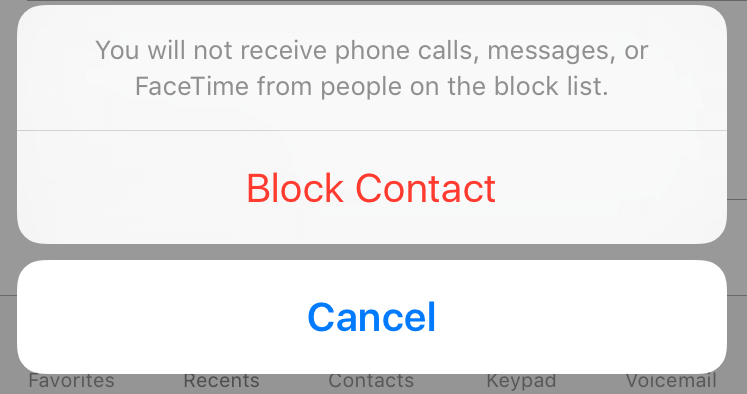
You will have successfully restricted the person from contacting you.
They’ll, however, be unable to view your profile or find your posts on social media apps like Instagram or Facebook unless you block them on the platforms as well.
It’s worth noting that blocked numbers can still see your public posts if they’re shared with everyone. So if you’re trying to keep a certain person from seeing your posts, it’s best to set them as private instead.
How to Block Someone on Android
There’s a lot of confusion around how blocking someone works on Android and whether or not they can still see your old messages. So, we’re going to break it down for you step-by-step.
First of all, when you add a contact to your blocked list on Android, they can’t contact you through any means. This includes phone calls and text messages.
They will also be unable to access your profile or anything you’ve shared on social media.
However, it’s important to note that blocking someone does not delete their messages from your phone.
So, if you decide to unblock them at some point in the future, you will see all of the messages they sent you while you were blocked.
Here’s how to block someone on Android.
On your phone’s home screen, open the Phone app, press the three vertical lines to reveal more, and then select Settings.
In the settings, you will see the option to block numbers. Select the plus icon to add a contact to your list of blocked people.
You can also block contacts from the call logs. Select the contact number you wish to add to the blocked list, open details, then select block.
Can Someone See old Messages When I Block Them?
Yes, they can. Blocking someone prevents them from being able to contact you in any way, but it doesn’t erase the messages or conversations you’ve already had.
So if you’re trying to avoid someone or want to make sure they can’t contact you anymore, blocking them is a good solution.
But be aware that any old messages they may have already seen will still be visible to them.
Conclusion
Blocking a person is one of the simplest and most effective ways to avoid any trouble or annoyance that any individual may generate.
However, there are circumstances in which you may need to contact the person after you have blocked them; if you do not wish to unblock them, this can be a challenge for you.
The primary purpose of this article is to clear up any confusion about whether or not you are able to send a text message to a person whom you have blocked.
It also gives you information on blocking and what you need to do to contact a blocked contact.
If you follow the methods that are given in the text, you will have no trouble communicating with the numbers that have been blocked.